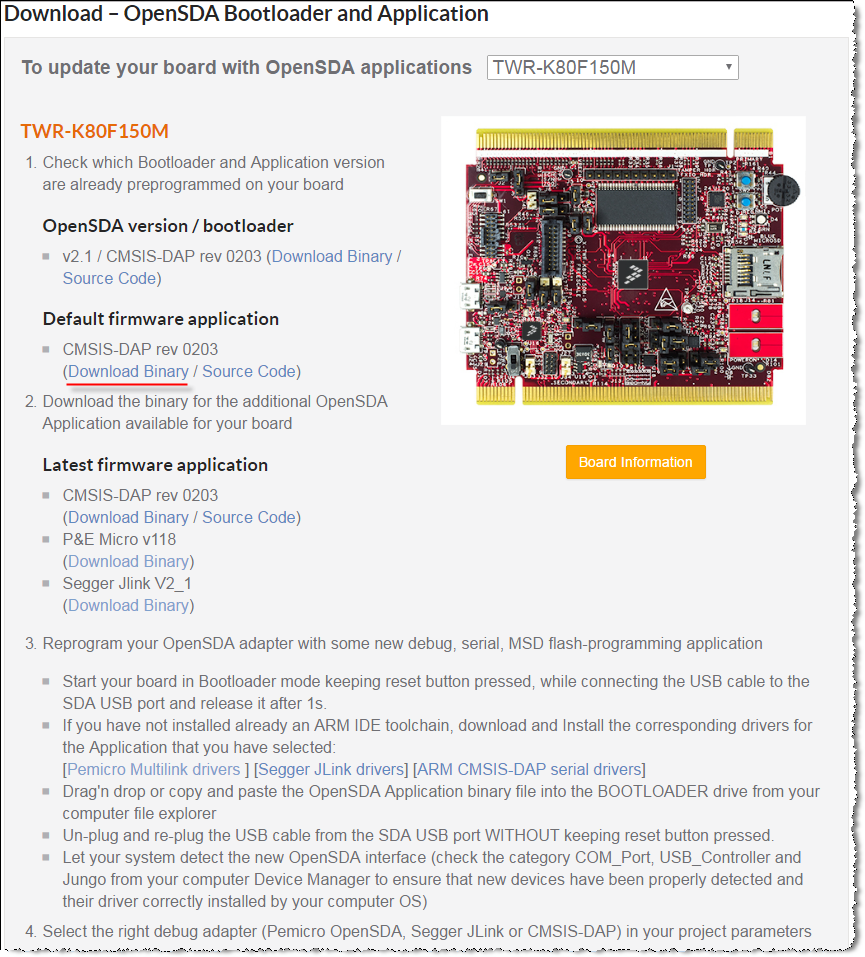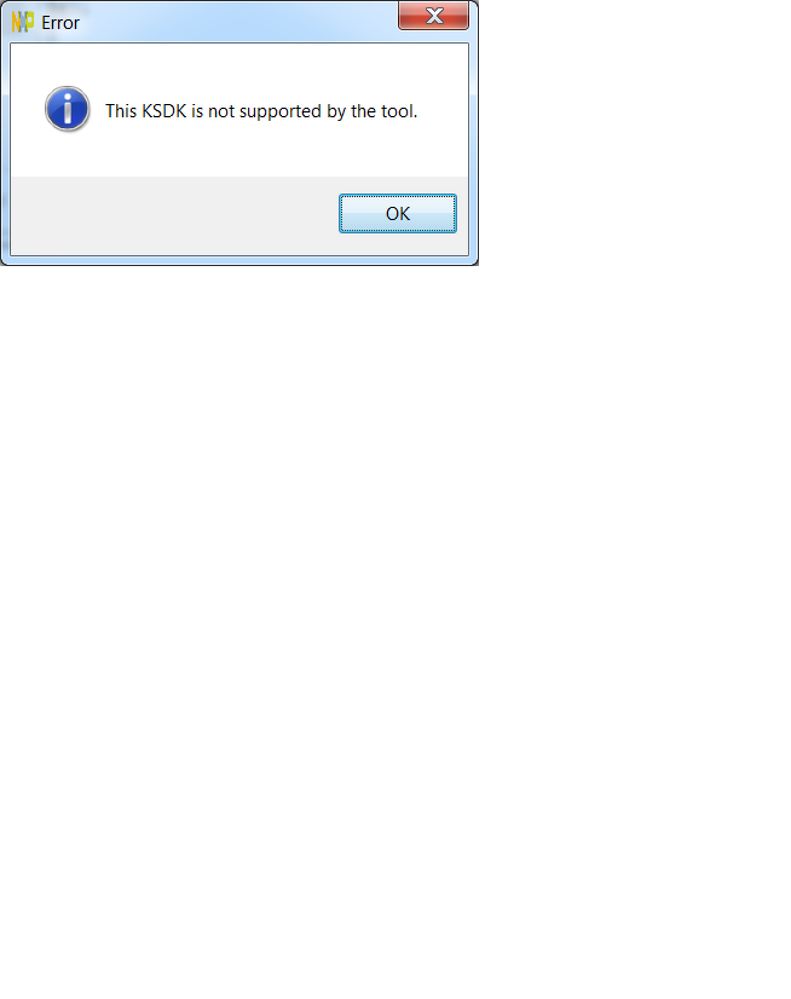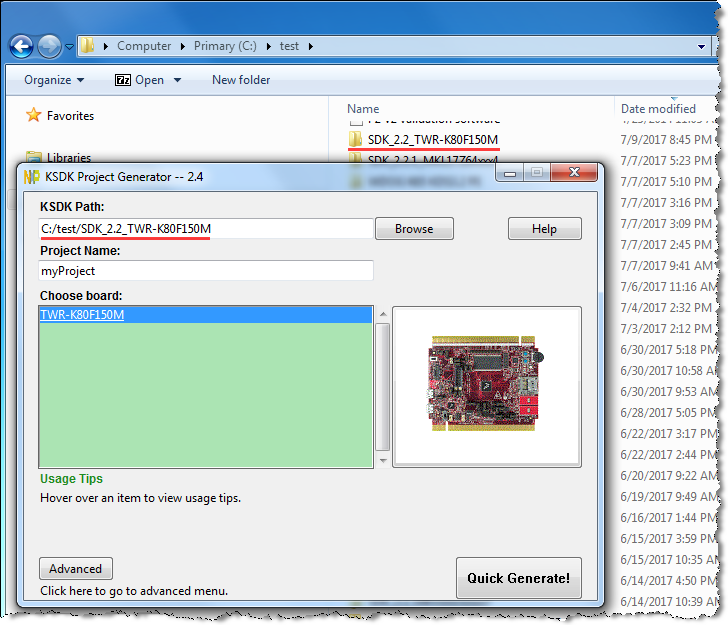- NXP Forums
- Product Forums
- General Purpose MicrocontrollersGeneral Purpose Microcontrollers
- i.MX Forumsi.MX Forums
- QorIQ Processing PlatformsQorIQ Processing Platforms
- Identification and SecurityIdentification and Security
- Power ManagementPower Management
- MCX Microcontrollers
- S32G
- S32K
- S32V
- MPC5xxx
- Other NXP Products
- Wireless Connectivity
- S12 / MagniV Microcontrollers
- Powertrain and Electrification Analog Drivers
- Sensors
- Vybrid Processors
- Digital Signal Controllers
- 8-bit Microcontrollers
- ColdFire/68K Microcontrollers and Processors
- PowerQUICC Processors
- OSBDM and TBDML
-
- Solution Forums
- Software Forums
- MCUXpresso Software and ToolsMCUXpresso Software and Tools
- CodeWarriorCodeWarrior
- MQX Software SolutionsMQX Software Solutions
- Model-Based Design Toolbox (MBDT)Model-Based Design Toolbox (MBDT)
- FreeMASTER
- eIQ Machine Learning Software
- Embedded Software and Tools Clinic
- S32 SDK
- S32 Design Studio
- Vigiles
- GUI Guider
- Zephyr Project
- Voice Technology
- Application Software Packs
- Secure Provisioning SDK (SPSDK)
- Processor Expert Software
-
- Topics
- Mobile Robotics - Drones and RoversMobile Robotics - Drones and Rovers
- NXP Training ContentNXP Training Content
- University ProgramsUniversity Programs
- Rapid IoT
- NXP Designs
- SafeAssure-Community
- OSS Security & Maintenance
- Using Our Community
-
- Cloud Lab Forums
-
- Home
- :
- General Purpose Microcontrollers
- :
- Kinetis Microcontrollers
- :
- TWR-K80F150M trying to install serial port driver. I have the board plugged in. When I try to run the installer I get the error message: The driver could not be installed. No mbed Microcontrollers were found. Any ideas how to fix this?
TWR-K80F150M trying to install serial port driver. I have the board plugged in. When I try to run the installer I get the error message: The driver could not be installed. No mbed Microcontrollers were found. Any ideas how to fix this?
- Subscribe to RSS Feed
- Mark Topic as New
- Mark Topic as Read
- Float this Topic for Current User
- Bookmark
- Subscribe
- Mute
- Printer Friendly Page
- Mark as New
- Bookmark
- Subscribe
- Mute
- Subscribe to RSS Feed
- Permalink
- Report Inappropriate Content
I have a TWR-K80F150M rev A development board. I am following the "get started" instructions here:
The board was used by another engineer in a Linux development environment. I am trying to use Kinetis Design Studio on Windows 7.
I have to board connected to the pc and I am trying to install the serial driver shown in step 2. When I try to run the install I get this error: The driver could not be installed. No mbed Microcontrollers were found.
The ports that show up in device manager are Communications Port (COM1), ECP Printer Port (LPT1), Intel(R) Active Management Technology - SOL (COM3), and JLink CDC UART Port (COM4). The getting started page shows an OpenSDA - CDC Serial Port.
When I unplug the board the JLink port goes away.
I've attached a pic of the error and the ports listed in device manager.
Any suggestions?
Thanks
Solved! Go to Solution.
- Mark as New
- Bookmark
- Subscribe
- Mute
- Subscribe to RSS Feed
- Permalink
- Report Inappropriate Content
Hi
The onboard debugger may has been reprogram to Segger J-Link by your colleague.
You can use it or reprogram it to OpenSDA. The default firmware application can be download from OPENSDA: OpenSDA Serial and Debug Adapter.
Best Regards,
Robin
-----------------------------------------------------------------------------------------------------------------------
Note: If this post answers your question, please click the Correct Answer button. Thank you!
-----------------------------------------------------------------------------------------------------------------------
- Mark as New
- Bookmark
- Subscribe
- Mute
- Subscribe to RSS Feed
- Permalink
- Report Inappropriate Content
Hi
The onboard debugger may has been reprogram to Segger J-Link by your colleague.
You can use it or reprogram it to OpenSDA. The default firmware application can be download from OPENSDA: OpenSDA Serial and Debug Adapter.
Best Regards,
Robin
-----------------------------------------------------------------------------------------------------------------------
Note: If this post answers your question, please click the Correct Answer button. Thank you!
-----------------------------------------------------------------------------------------------------------------------
- Mark as New
- Bookmark
- Subscribe
- Mute
- Subscribe to RSS Feed
- Permalink
- Report Inappropriate Content
Thank you Robin. I have been able to run several demo programs. When I try to go on to the next step, which was run the Project Generator, and I try to set the path, I get the following error message: "This KSDK is not supported by the tool."
Any suggestions?
- Mark as New
- Bookmark
- Subscribe
- Mute
- Subscribe to RSS Feed
- Permalink
- Report Inappropriate Content
The SDK_2.2_TWR-K80F150M is supported by Kinetis SDK Project Generator Rev2.4.
You can download the SDK_2.2_TWR-K80F150M package refer Generating a downloadable MCUXpresso SDK v.2 package.
Best Regards,
Robin
-----------------------------------------------------------------------------------------------------------------------
Note: If this post answers your question, please click the Correct Answer button. Thank you!
-----------------------------------------------------------------------------------------------------------------------
- Mark as New
- Bookmark
- Subscribe
- Mute
- Subscribe to RSS Feed
- Permalink
- Report Inappropriate Content
Operator error here. I had everything installed correctly but was trying to descend too far down when specifying the KSDK Path. It all seems to be working now. Thank you again!!!