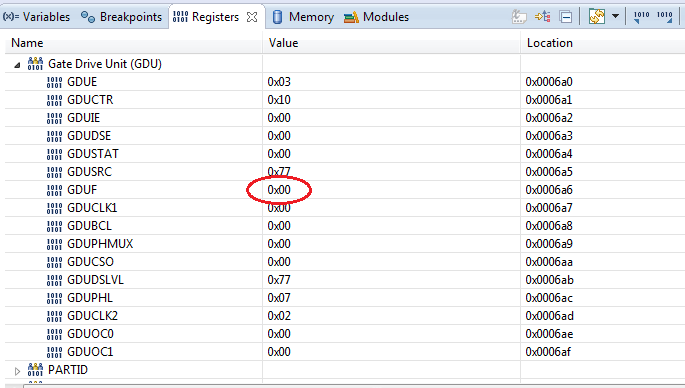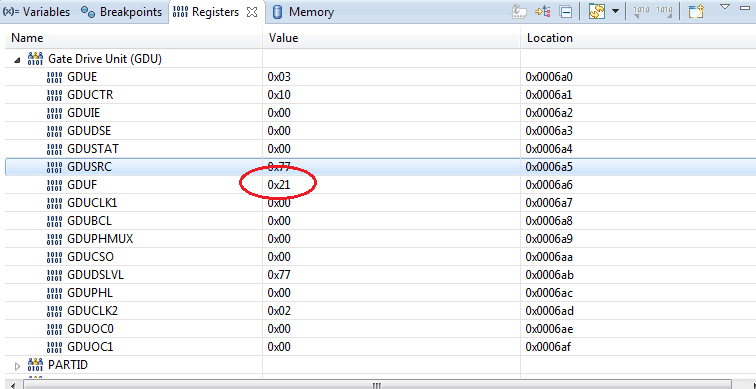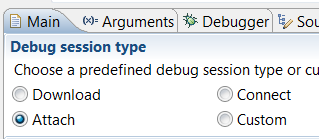- NXP Forums
- Product Forums
- General Purpose MicrocontrollersGeneral Purpose Microcontrollers
- i.MX Forumsi.MX Forums
- QorIQ Processing PlatformsQorIQ Processing Platforms
- Identification and SecurityIdentification and Security
- Power ManagementPower Management
- MCX Microcontrollers
- S32G
- S32K
- S32V
- MPC5xxx
- Other NXP Products
- Wireless Connectivity
- S12 / MagniV Microcontrollers
- Powertrain and Electrification Analog Drivers
- Sensors
- Vybrid Processors
- Digital Signal Controllers
- 8-bit Microcontrollers
- ColdFire/68K Microcontrollers and Processors
- PowerQUICC Processors
- OSBDM and TBDML
-
- Solution Forums
- Software Forums
- MCUXpresso Software and ToolsMCUXpresso Software and Tools
- CodeWarriorCodeWarrior
- MQX Software SolutionsMQX Software Solutions
- Model-Based Design Toolbox (MBDT)Model-Based Design Toolbox (MBDT)
- FreeMASTER
- eIQ Machine Learning Software
- Embedded Software and Tools Clinic
- S32 SDK
- S32 Design Studio
- Vigiles
- GUI Guider
- Zephyr Project
- Voice Technology
- Application Software Packs
- Secure Provisioning SDK (SPSDK)
- Processor Expert Software
-
- Topics
- Mobile Robotics - Drones and RoversMobile Robotics - Drones and Rovers
- NXP Training ContentNXP Training Content
- University ProgramsUniversity Programs
- Rapid IoT
- NXP Designs
- SafeAssure-Community
- OSS Security & Maintenance
- Using Our Community
-
-
- Home
- :
- Product Forums
- :
- S12 / MagniV Microcontrollers
- :
- How can I run an Application on the S12ZVM stand alone (without connection to Codewarrior)
How can I run an Application on the S12ZVM stand alone (without connection to Codewarrior)
- Subscribe to RSS Feed
- Mark Topic as New
- Mark Topic as Read
- Float this Topic for Current User
- Bookmark
- Subscribe
- Mute
- Printer Friendly Page
How can I run an Application on the S12ZVM stand alone (without connection to Codewarrior)
- Mark as New
- Bookmark
- Subscribe
- Mute
- Subscribe to RSS Feed
- Permalink
- Report Inappropriate Content
So far I've found no way to run my S12ZVM-Controller stand alone without Codewarrior. The Code is created with Processor Expert. I want the Controller to be flashed Properly and to work without performing a new Programming process with Code Warrior.
After a Reset it is possible to communication via UART with the Controller which means that the Programm is Running. However the GDU is not working and the Motor is not actuated. When I program the Controller with the Multilink in Codewarrior (Run: Ctrl F11) the Program is initialised properly and the GDU starts. Is there any Configuration within Codewarrior or of the BCD-Interface to make my Application true stand alone?
- Mark as New
- Bookmark
- Subscribe
- Mute
- Subscribe to RSS Feed
- Permalink
- Report Inappropriate Content
Hello Daniel,
thank you for your reply
in the attach session (Pic 2) some of the Register Values are different than in Run-Mode (Pic 1).
For instance the bit GLVLSF in the GDUG-Register is set which means that
all high-side and low-side pre-drivers are turned off.
So possibly there is a low Voltage condition on the VLS-OUT Pin detected
during Power-ON (because the Capacitor could be not charged yet or something
like that). However with a Multimeter a Voltage of ~11Volts can be measured on the
Pin in Both conditions (proper operation and improper operation).
What would be the best way to escape this condition?
Can I perform a Software-Reset somehow?
Pic 1. Proper Operation (Run via CW)
Pic 2. Insufficient Operation (Stand alone)
Kind Regards,
Christian
- Mark as New
- Bookmark
- Subscribe
- Mute
- Subscribe to RSS Feed
- Permalink
- Report Inappropriate Content
Hi,
Please have a look at the GDUF register description. There is a note for GLVLSF and GLVLSIF: Out of power on reset the flags may be set. You can wait in a while loop, clearing this flags, until the low voltage condition is gone.
while (GDUF_GLVLSF) {
GDUF_GLVLSF = 1;
GDUF_GLVLSIF = 1;
}
Regards,
Daniel
- Mark as New
- Bookmark
- Subscribe
- Mute
- Subscribe to RSS Feed
- Permalink
- Report Inappropriate Content
Thanks, this is working.
I think a Software Reset would also resolve the Problem: After a Hardware-Reset
(Shorting the RESET-Pin to GND) the System is also initialised correctly.
Nevertheless I have used the method recommended.
Kind regards
Christian
- Mark as New
- Bookmark
- Subscribe
- Mute
- Subscribe to RSS Feed
- Permalink
- Report Inappropriate Content
Hi,
While it is running alone, you can try to connect the debugger back to the MCU in attach session.
And then check registers for fault flags etc.
Regards,
Daniel