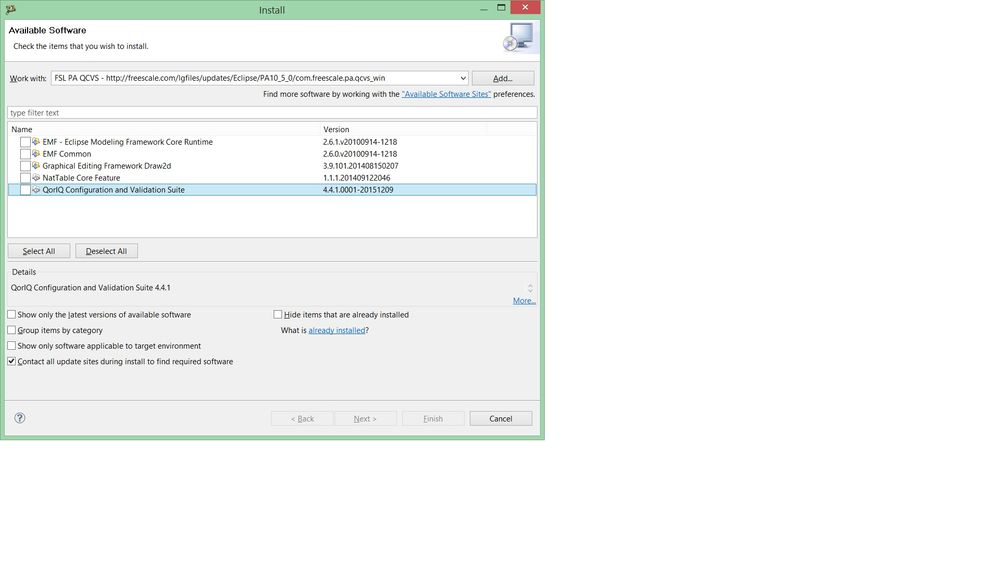- NXP Forums
- Product Forums
- General Purpose MicrocontrollersGeneral Purpose Microcontrollers
- i.MX Forumsi.MX Forums
- QorIQ Processing PlatformsQorIQ Processing Platforms
- Identification and SecurityIdentification and Security
- Power ManagementPower Management
- MCX Microcontrollers
- S32G
- S32K
- S32V
- MPC5xxx
- Other NXP Products
- Wireless Connectivity
- S12 / MagniV Microcontrollers
- Powertrain and Electrification Analog Drivers
- Sensors
- Vybrid Processors
- Digital Signal Controllers
- 8-bit Microcontrollers
- ColdFire/68K Microcontrollers and Processors
- PowerQUICC Processors
- OSBDM and TBDML
-
- Solution Forums
- Software Forums
- MCUXpresso Software and ToolsMCUXpresso Software and Tools
- CodeWarriorCodeWarrior
- MQX Software SolutionsMQX Software Solutions
- Model-Based Design Toolbox (MBDT)Model-Based Design Toolbox (MBDT)
- FreeMASTER
- eIQ Machine Learning Software
- Embedded Software and Tools Clinic
- S32 SDK
- S32 Design Studio
- Vigiles
- GUI Guider
- Zephyr Project
- Voice Technology
- Application Software Packs
- Secure Provisioning SDK (SPSDK)
- Processor Expert Software
-
- Topics
- Mobile Robotics - Drones and RoversMobile Robotics - Drones and Rovers
- NXP Training ContentNXP Training Content
- University ProgramsUniversity Programs
- Rapid IoT
- NXP Designs
- SafeAssure-Community
- OSS Security & Maintenance
- Using Our Community
-
-
- Home
- :
- CodeWarrior
- :
- CodeWarrior for QorIQ
- :
- QorlQ Configuration error: Target processor not selected
QorlQ Configuration error: Target processor not selected
- Subscribe to RSS Feed
- Mark Topic as New
- Mark Topic as Read
- Float this Topic for Current User
- Bookmark
- Subscribe
- Mute
- Printer Friendly Page
- Mark as New
- Bookmark
- Subscribe
- Mute
- Subscribe to RSS Feed
- Permalink
- Report Inappropriate Content
Hi,
I'm trying to setup a new QorIQ Configuration Project for a T1040 processor. I've selected the processor and die revision in the wizard setup but once I complete the wizard I get 'Error: Target procssor is not selected'. I've tried navigating through the 'Components Library Tab' to 'Processors' and reselcting the processor but it makes no differnce.
CodeWarrior details:
CodeWarrior Development studio for Power Architecture v10.5.0
QorIQ Configuration and Validation Suite v4.4.1
License type - Evaluation
Any help to clear this error would be appreciated.
Thanks,
Nick
Solved! Go to Solution.
- Mark as New
- Bookmark
- Subscribe
- Mute
- Subscribe to RSS Feed
- Permalink
- Report Inappropriate Content
It is better to update CW to 10.5.1. This way the update site containing qcvs 4.5 will be visible. If not, please use http://freescale.com/lgfiles/updates/Eclipse/PA10_5_1/com.freescale.pa.qcvs_win not http://freescale.com/lgfiles/updates/Eclipse/PA10_5_0/com.freescale.pa.qcvs_win
Adrian
- Mark as New
- Bookmark
- Subscribe
- Mute
- Subscribe to RSS Feed
- Permalink
- Report Inappropriate Content
Please update to QCVS 4.5. To do that go to Help > Install New Software and select FSL PA QCVS - http://freescale.com/lgfiles/updates/Eclipse/PA10_5_1/com.freescale.pa.qcvs_win as update site.
Make sure not ccs/cdde/python processes are running during installation.
Adrian
- Mark as New
- Bookmark
- Subscribe
- Mute
- Subscribe to RSS Feed
- Permalink
- Report Inappropriate Content
Adrian,
Thaks for the quick response. I followed the steps you mentioned but I can still only see version 4.4.1. See image below:
Is there a way to manually update to 4.5?
Thanks,
Nick
- Mark as New
- Bookmark
- Subscribe
- Mute
- Subscribe to RSS Feed
- Permalink
- Report Inappropriate Content
Thanks Adrian, that worked.
- Mark as New
- Bookmark
- Subscribe
- Mute
- Subscribe to RSS Feed
- Permalink
- Report Inappropriate Content
It is better to update CW to 10.5.1. This way the update site containing qcvs 4.5 will be visible. If not, please use http://freescale.com/lgfiles/updates/Eclipse/PA10_5_1/com.freescale.pa.qcvs_win not http://freescale.com/lgfiles/updates/Eclipse/PA10_5_0/com.freescale.pa.qcvs_win
Adrian