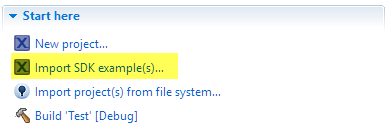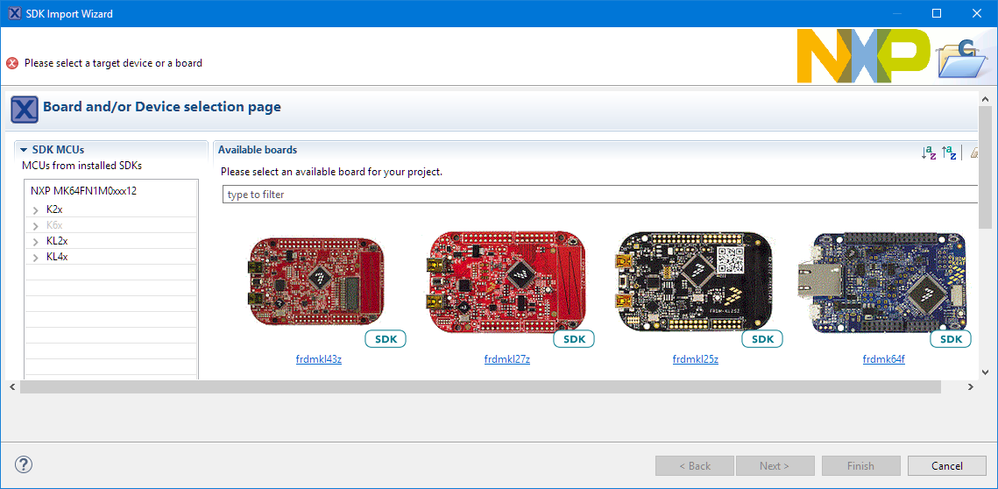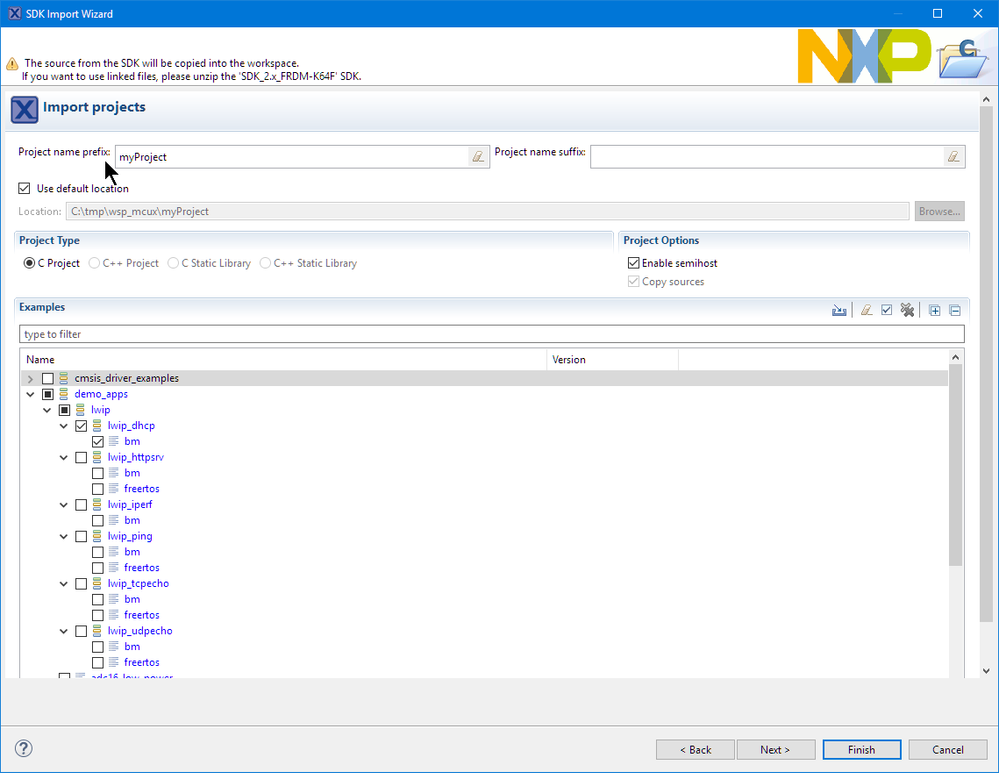- NXP Forums
- Product Forums
- General Purpose MicrocontrollersGeneral Purpose Microcontrollers
- i.MX Forumsi.MX Forums
- QorIQ Processing PlatformsQorIQ Processing Platforms
- Identification and SecurityIdentification and Security
- Power ManagementPower Management
- MCX Microcontrollers
- S32G
- S32K
- S32V
- MPC5xxx
- Other NXP Products
- Wireless Connectivity
- S12 / MagniV Microcontrollers
- Powertrain and Electrification Analog Drivers
- Sensors
- Vybrid Processors
- Digital Signal Controllers
- 8-bit Microcontrollers
- ColdFire/68K Microcontrollers and Processors
- PowerQUICC Processors
- OSBDM and TBDML
-
- Solution Forums
- Software Forums
- MCUXpresso Software and ToolsMCUXpresso Software and Tools
- CodeWarriorCodeWarrior
- MQX Software SolutionsMQX Software Solutions
- Model-Based Design Toolbox (MBDT)Model-Based Design Toolbox (MBDT)
- FreeMASTER
- eIQ Machine Learning Software
- Embedded Software and Tools Clinic
- S32 SDK
- S32 Design Studio
- Vigiles
- GUI Guider
- Zephyr Project
- Voice Technology
- Application Software Packs
- Secure Provisioning SDK (SPSDK)
- Processor Expert Software
-
- Topics
- Mobile Robotics - Drones and RoversMobile Robotics - Drones and Rovers
- NXP Training ContentNXP Training Content
- University ProgramsUniversity Programs
- Rapid IoT
- NXP Designs
- SafeAssure-Community
- OSS Security & Maintenance
- Using Our Community
-
-
- Home
- :
- MCUXpresso Software and Tools
- :
- Kinetis Software Development Kit
- :
- How can I start a new project from another existing project with a different name?
How can I start a new project from another existing project with a different name?
- Subscribe to RSS Feed
- Mark Topic as New
- Mark Topic as Read
- Float this Topic for Current User
- Bookmark
- Subscribe
- Mute
- Printer Friendly Page
How can I start a new project from another existing project with a different name?
- Mark as New
- Bookmark
- Subscribe
- Mute
- Subscribe to RSS Feed
- Permalink
- Report Inappropriate Content
Hi,
I want to begin a new project from another existing project, but I don't want to keep the previous name of original name.
How can I rename the new project?? I have tried but when I compile it, Ihave some errors in Debug carpet in "makefile" file.
Thanks in advanced,
Regards,
Arturo Arteaga
- Mark as New
- Bookmark
- Subscribe
- Mute
- Subscribe to RSS Feed
- Permalink
- Report Inappropriate Content
Hi Arturo,
I recommend that you have a look at the NXP MCUXpresso IDE, see MCUXpresso IDE: Unified Eclipse IDE for NXPs ARM Cortex-M Microcontrollers | MCU on Eclipse and especially the 'New Project' section. What the NXP MCUXpresso IDE has is the ability to import/clone an existing SDK example project with a new name:
Use the Import function:
Select the Board/SDK:
Then select the projec(s) and give it a name:
This then clones an existing SDK project under a new name.
I hope this helps,
Erich
- Mark as New
- Bookmark
- Subscribe
- Mute
- Subscribe to RSS Feed
- Permalink
- Report Inappropriate Content
Hi Erich and Daniel,
Thanks for your answer. I couldn´t answer you before because I’m busy with a develop. I know what you say but I haven´t found in MCUxpresso for my MK20dx256vlh7 microcontroller that I’m working in this moment. Do you know if there are SDKs for this microcontroller.
Anyway I have found one way to start a new project from another existing project with a different name following some simple steps that maybe you know.
These steps are: Go to the main project folder, click right in this folder and select “Rename”.
Not only this basic step.
Then go to “Project” option and select “Properties”, in the left side of the window that is open select C/C++ Build, and select “Settings”, go to “Buld Artifact” and select “$” in Artifact Name.
Then go to “Project” option and select “Clean”, a window appears like bellow and select OK with the shown options.
In Debug configuration select the next that I show you:
and change the name of the project in main tab of Debug Configurations Window in the places that I show you in the red rectangles.
The last step is to remove all files that there are remaining with old names in Debug, Project Settings/Linker files folders from the project and we don’t need them. Select them and click right and select “Delete”.
I don’t know if there is any more simple way but I do it this way and for me it works.
I hope it’s useful for your help.
Regards,
Arturo Arteaga,
De: BlackNight
Enviado el: miércoles, 05 de abril de 2017 10:02
Para: Arturo Arteaga
Asunto: Re: - Re: How can I start a new project from another existing project with a different name?
<https://community.freescale.com/resources/statics/1000/35400-NXP-Community-Email-banner-600x75.jpg> NXP Community
Re: How can I start a new project from another existing project with a different name?
reply from Erich Styger <https://community.nxp.com/people/BlackNight?et=watches.email.thread> in Kinetis Software Development Kit - View the full discussion <https://community.nxp.com/message/893954?commentID=893954&et=watches.email.thread#comment-893954>
- Mark as New
- Bookmark
- Subscribe
- Mute
- Subscribe to RSS Feed
- Permalink
- Report Inappropriate Content
Hi Arturo:
I would suggest you use the tool --KSDK Code Generator , You only need to provide a valid KSDK installation path, enter a name for your new project, and select a board from the list of boards. Please refer to the below link.
New Kinetis SDK Project Generator v2 is available!
You can download this tool from
Regards
Daniel