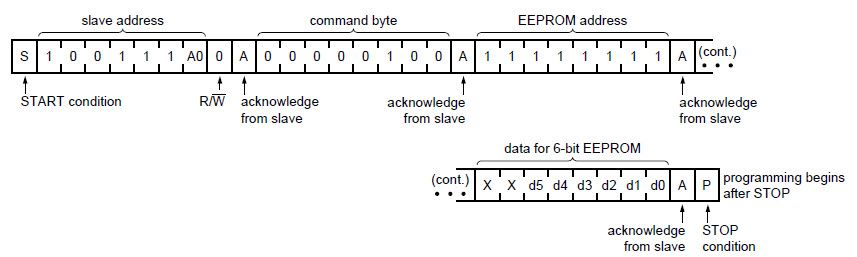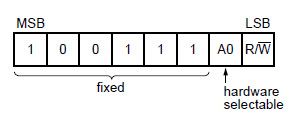- NXP Forums
- Product Forums
- General Purpose MicrocontrollersGeneral Purpose Microcontrollers
- i.MX Forumsi.MX Forums
- QorIQ Processing PlatformsQorIQ Processing Platforms
- Identification and SecurityIdentification and Security
- Power ManagementPower Management
- MCX Microcontrollers
- S32G
- S32K
- S32V
- MPC5xxx
- Other NXP Products
- Wireless Connectivity
- S12 / MagniV Microcontrollers
- Powertrain and Electrification Analog Drivers
- Sensors
- Vybrid Processors
- Digital Signal Controllers
- 8-bit Microcontrollers
- ColdFire/68K Microcontrollers and Processors
- PowerQUICC Processors
- OSBDM and TBDML
-
- Solution Forums
- Software Forums
- MCUXpresso Software and ToolsMCUXpresso Software and Tools
- CodeWarriorCodeWarrior
- MQX Software SolutionsMQX Software Solutions
- Model-Based Design Toolbox (MBDT)Model-Based Design Toolbox (MBDT)
- FreeMASTER
- eIQ Machine Learning Software
- Embedded Software and Tools Clinic
- S32 SDK
- S32 Design Studio
- Vigiles
- GUI Guider
- Zephyr Project
- Voice Technology
- Application Software Packs
- Secure Provisioning SDK (SPSDK)
- Processor Expert Software
-
- Topics
- Mobile Robotics - Drones and RoversMobile Robotics - Drones and Rovers
- NXP Training ContentNXP Training Content
- University ProgramsUniversity Programs
- Rapid IoT
- NXP Designs
- SafeAssure-Community
- OSS Security & Maintenance
- Using Our Community
-
-
- Home
- :
- Product Forums
- :
- Other NXP Products
- :
- Cannot write to PCA9558 EEPROM
Cannot write to PCA9558 EEPROM
- Subscribe to RSS Feed
- Mark Topic as New
- Mark Topic as Read
- Float this Topic for Current User
- Bookmark
- Subscribe
- Mute
- Printer Friendly Page
Cannot write to PCA9558 EEPROM
- Mark as New
- Bookmark
- Subscribe
- Mute
- Subscribe to RSS Feed
- Permalink
- Report Inappropriate Content
I have PCA9558 connected to I2C bus (i2c0, designware_i2c driver, 100KHz). I'm trying to write to it's EEPROM using i2c commands through U-Boot Terminal without any success.
The PCA9558 is the only device connected to i2c0, but when I 'i2c probe' command I get a message says "Valid chip addresses: " with empty list (the device address is 0x4E).
Dumping the EEPROM memory using the command "i2c md 0x4e 0x0300.2 100" prints out a list of "00".
Trying to write to the EEPROM using "i2c mw 0x4e 0x0100.2 0xCCBB 2" then dumping the memory again give me the same result, a series of "00".
I checked the clock and the data signals using a scope, and both seems to be fine. I can see the start condition, slave address, the command, the acknowledgements and the data at pins 0 and 1 are synchronized. The WP have a constant 0V. I tried everything in more than one PCB, all with the same behavior.
One more thing, I have an EEPROM connected to i2c1. Probing i2c1 returns the EEPROM address, and I can read/write to the EEPROM, so the driver is good.
Any advice when I can't write to the PCA9558 EEPROM? Why I can't see it's address when I probe the i2c? Am I using the correct commands to read/write to the EEPROM?
Appreciate your help,
AymanB.
- Mark as New
- Bookmark
- Subscribe
- Mute
- Subscribe to RSS Feed
- Permalink
- Report Inappropriate Content
Hello Ayman,
I hope all is great with you.
As we know, a write operation to the 6-bit EEPROM requires that an address byte be written after the command byte. This address points to the 6-bit address space in the EEPROM array. Upon receipt of this address, the PCA9558 waits for the next byte that will be written to the EEPROM. The master then ends the transaction with a STOP condition on the I2C-bus. Please review the figure below:
Please note that communicating with this device is initiated by sending a valid address on the I2C-bus as described below:
You can find the command list at the Table 3 from the datasheet.
Are you performing such procedure?
Regards,
David