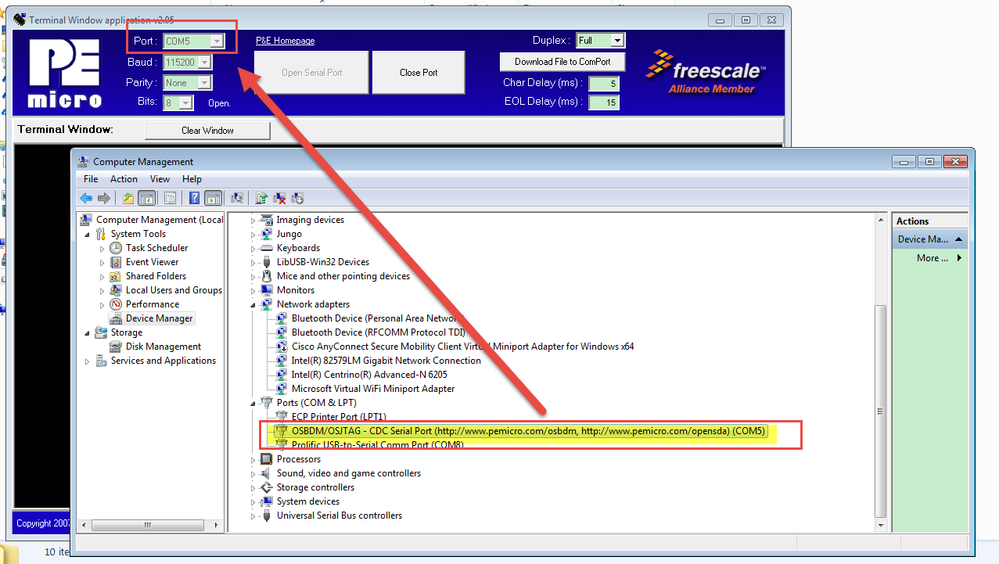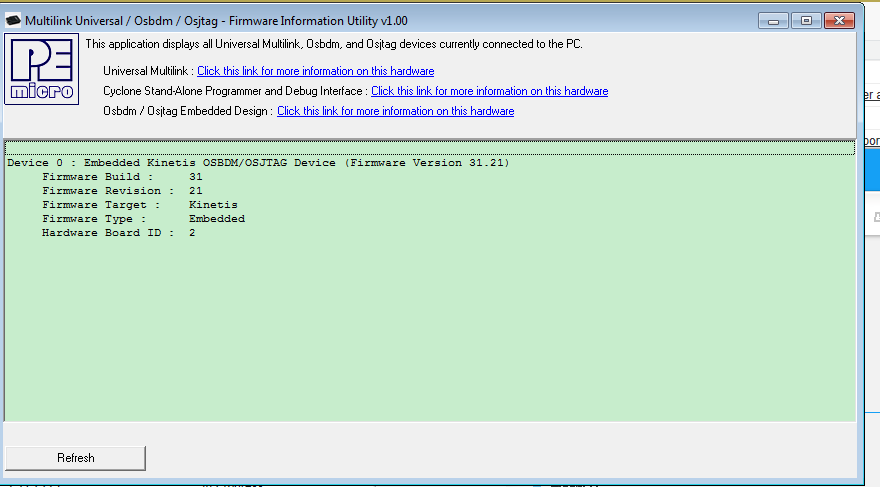- NXP Forums
- Product Forums
- General Purpose MicrocontrollersGeneral Purpose Microcontrollers
- i.MX Forumsi.MX Forums
- QorIQ Processing PlatformsQorIQ Processing Platforms
- Identification and SecurityIdentification and Security
- Power ManagementPower Management
- MCX Microcontrollers
- S32G
- S32K
- S32V
- MPC5xxx
- Other NXP Products
- Wireless Connectivity
- S12 / MagniV Microcontrollers
- Powertrain and Electrification Analog Drivers
- Sensors
- Vybrid Processors
- Digital Signal Controllers
- 8-bit Microcontrollers
- ColdFire/68K Microcontrollers and Processors
- PowerQUICC Processors
- OSBDM and TBDML
-
- Solution Forums
- Software Forums
- MCUXpresso Software and ToolsMCUXpresso Software and Tools
- CodeWarriorCodeWarrior
- MQX Software SolutionsMQX Software Solutions
- Model-Based Design Toolbox (MBDT)Model-Based Design Toolbox (MBDT)
- FreeMASTER
- eIQ Machine Learning Software
- Embedded Software and Tools Clinic
- S32 SDK
- S32 Design Studio
- Vigiles
- GUI Guider
- Zephyr Project
- Voice Technology
- Application Software Packs
- Secure Provisioning SDK (SPSDK)
- Processor Expert Software
-
- Topics
- Mobile Robotics - Drones and RoversMobile Robotics - Drones and Rovers
- NXP Training ContentNXP Training Content
- University ProgramsUniversity Programs
- Rapid IoT
- NXP Designs
- SafeAssure-Community
- OSS Security & Maintenance
- Using Our Community
-
-
- Home
- :
- General Purpose Microcontrollers
- :
- Kinetis Microcontrollers
- :
- OSBDM/OSJTAG problem: "Open Serial Port" always failed!
OSBDM/OSJTAG problem: "Open Serial Port" always failed!
- Subscribe to RSS Feed
- Mark Topic as New
- Mark Topic as Read
- Float this Topic for Current User
- Bookmark
- Subscribe
- Mute
- Printer Friendly Page
- Mark as New
- Bookmark
- Subscribe
- Mute
- Subscribe to RSS Feed
- Permalink
- Report Inappropriate Content
I am using development kit TWR-K53N512.
* Originally OSBDM/OSJTAG firmware version is 29.07, I can see three drivers in Device Manager (as expected):
---- Jungo -> PEMicro USB Serial Port (i1)
---- Jungo -> WinDriver
---- LibUSB-Win32 Devices -> Open Source BDM - Debug Port
* "Terminal Utility" of "OSBDM OSJTAG Virtual Serial Toolkit" works fine!
--- "Open Serial Port" always success!
* After updating the OSBDM/OSJTAG firmware to version 31.21, I can see three drivers as expected:
---- Jungo -> WinDriver
---- LibUSB-Win32 Devices -> Open Source BDM - Debug Port
---- Ports (COM & LPT) -> OSBDM/OSJTAG - CDC Serial Port (COM16)
* However, "Terminal Utility" of "OSBDM OSJTAG Virtual Serial Toolkit" is not working anymore!
--- because "Open Serial Port" always fail.
Anybody has the same issue? How to fix?
Thanks!
Jerry
Solved! Go to Solution.
- Mark as New
- Bookmark
- Subscribe
- Mute
- Subscribe to RSS Feed
- Permalink
- Report Inappropriate Content
Hi Jerry,
Yes, I have test it on my side.
You said your com port is COM16, but you didn't select the COM16 in your terminal window.
This is the screenshot from my side.
The port just have COM1-COM8 to select, so you need to modify your com port number to COM1-COM8 in the device manager.
Wish it helps you!
Have a great day,
Kerry
-----------------------------------------------------------------------------------------------------------------------
Note: If this post answers your question, please click the Correct Answer button. Thank you!
-----------------------------------------------------------------------------------------------------------------------
- Mark as New
- Bookmark
- Subscribe
- Mute
- Subscribe to RSS Feed
- Permalink
- Report Inappropriate Content
Hi Jerry Lian,
Please refer to this post:
Update the firmware and install the newest driver in your PC again.
If you still have the problem, just let me know.
Or, you also can contact with P&E engineer, because it is from P&E micro, they will be more familiar with the driver failed problem:
Wish it helps you!
Have a great day,
Kerry
-----------------------------------------------------------------------------------------------------------------------
Note: If this post answers your question, please click the Correct Answer button. Thank you!
-----------------------------------------------------------------------------------------------------------------------
- Mark as New
- Bookmark
- Subscribe
- Mute
- Subscribe to RSS Feed
- Permalink
- Report Inappropriate Content
Hi, Kerry:
From "P&E Micro" company website, I have downloaded:
* firmware_updater (Date: 10/26/2012)
* osbdm_osjtag_virtual_serial_toolkit (Date: 4/27/2011)
* PEDrivers (Dates: 2009-2014)
Installation of those software did NOT solve my problems.
If we check the dates of those software, we can see that "P&E Micro" has NOT updated their software for a long time!
I have posted my problem on "P&E Micro" website, hope they can fix the problem.
Thanks!
Jerry
- Mark as New
- Bookmark
- Subscribe
- Mute
- Subscribe to RSS Feed
- Permalink
- Report Inappropriate Content
Hi Jerry,
Could you give me a picture that the Virtual Serial is not working?
I also update the firmware on my TWR-K53 board, it also works.
Please also tell me what the PC system you are using? Win7?
Have a great day,
Kerry
-----------------------------------------------------------------------------------------------------------------------
Note: If this post answers your question, please click the Correct Answer button. Thank you!
-----------------------------------------------------------------------------------------------------------------------
- Mark as New
- Bookmark
- Subscribe
- Mute
- Subscribe to RSS Feed
- Permalink
- Report Inappropriate Content
Thanks Kerry:
Did you use "Port: USB COM" when you tested?
Here is the scenario on my Windows-7:
Jerry
- Mark as New
- Bookmark
- Subscribe
- Mute
- Subscribe to RSS Feed
- Permalink
- Report Inappropriate Content
Hi Jerry,
Yes, I have test it on my side.
You said your com port is COM16, but you didn't select the COM16 in your terminal window.
This is the screenshot from my side.
The port just have COM1-COM8 to select, so you need to modify your com port number to COM1-COM8 in the device manager.
Wish it helps you!
Have a great day,
Kerry
-----------------------------------------------------------------------------------------------------------------------
Note: If this post answers your question, please click the Correct Answer button. Thank you!
-----------------------------------------------------------------------------------------------------------------------
- Mark as New
- Bookmark
- Subscribe
- Mute
- Subscribe to RSS Feed
- Permalink
- Report Inappropriate Content
Hi, Kerry:
Thanks for your detailed instruction.
* In my computer, COM1-COM15 are all "in use", so P&E port uses COM16.
* In Virtual-Serial-Toolkit, we can only choose COM1-COM8, USB-COM. And USB-COM is confusing:
--- With old version of OSBDM/OSJtag firmware, we just use USB-COM by default.
--- But for new version of OSBDM/OSJtag firmware, USB-COM becomes meanlingless.
* So it is a bug of Virtual-Serial-Toolkit, they should include all COMs, or allow us to input manually.
Thanks anyway!
Jerry
- Mark as New
- Bookmark
- Subscribe
- Mute
- Subscribe to RSS Feed
- Permalink
- Report Inappropriate Content
Hi Jerry Lian,
Don't worry about COM1-COM15 are all "in use", if ports in the device manger don't list it, you can change you COM16 to the not list COM number.
About the toolkit bug, it is from the P&E micro, you can report to them, but I think it doesn't influence the usage after you change the COM port to COM1-COM8.
Wish it helps you!
Have a great day,
Kerry
-----------------------------------------------------------------------------------------------------------------------
Note: If this post answers your question, please click the Correct Answer button. Thank you!
-----------------------------------------------------------------------------------------------------------------------
- Mark as New
- Bookmark
- Subscribe
- Mute
- Subscribe to RSS Feed
- Permalink
- Report Inappropriate Content
Hi, Kerry:
You right, I googled that "in use" COMs may not be actually in use, and the fake "in use" status can be reset by appropriate operations.
Thanks for your great support!
Jerry