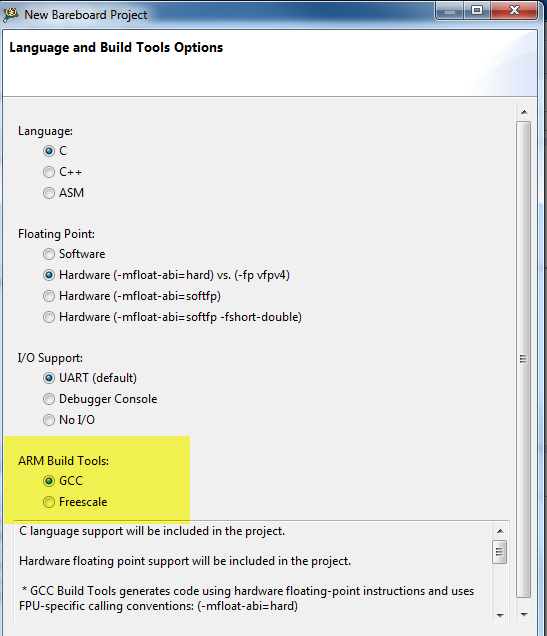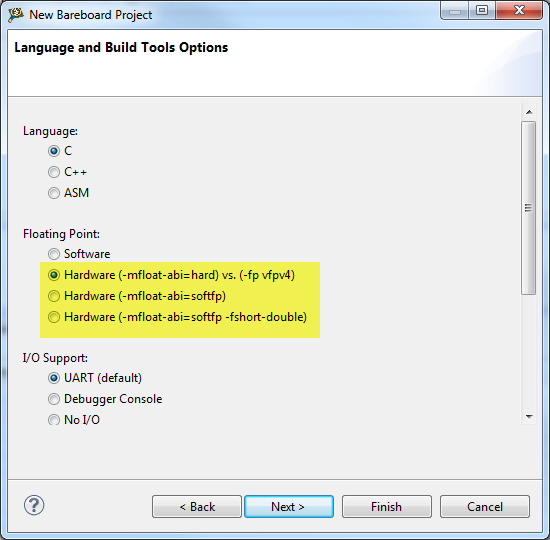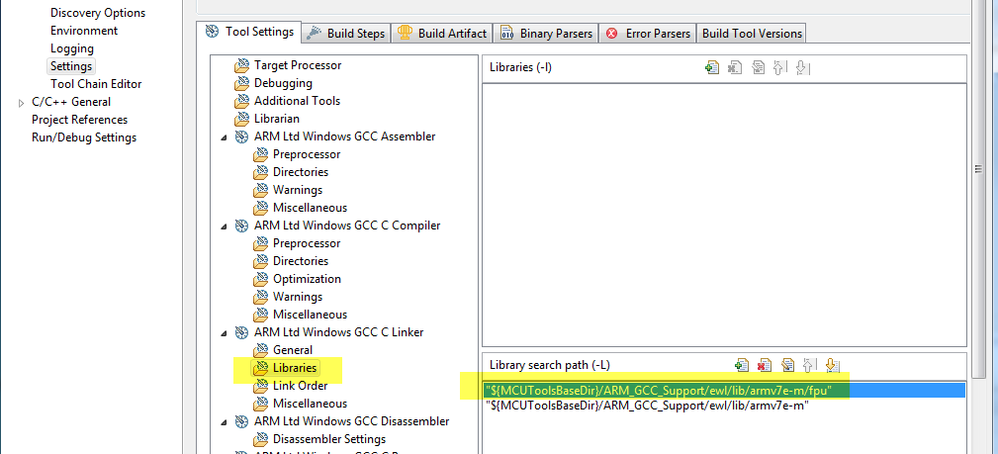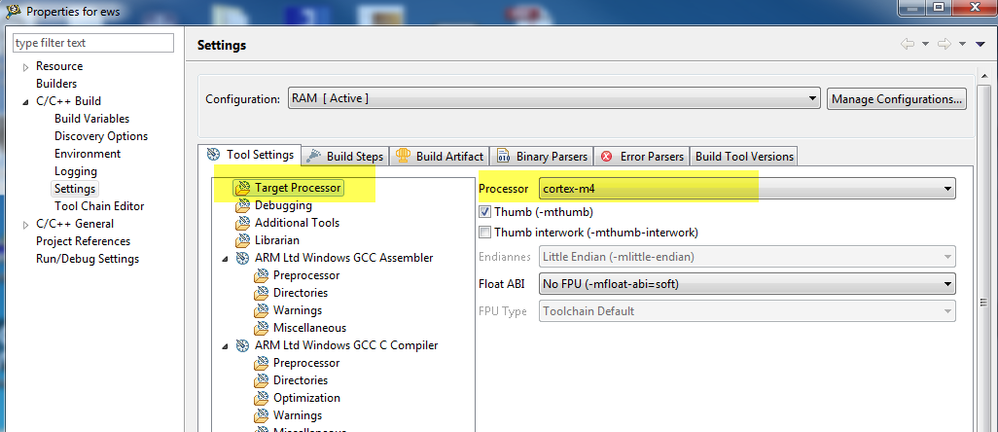- NXP Forums
- Product Forums
- General Purpose MicrocontrollersGeneral Purpose Microcontrollers
- i.MX Forumsi.MX Forums
- QorIQ Processing PlatformsQorIQ Processing Platforms
- Identification and SecurityIdentification and Security
- Power ManagementPower Management
- MCX Microcontrollers
- S32G
- S32K
- S32V
- MPC5xxx
- Other NXP Products
- Wireless Connectivity
- S12 / MagniV Microcontrollers
- Powertrain and Electrification Analog Drivers
- Sensors
- Vybrid Processors
- Digital Signal Controllers
- 8-bit Microcontrollers
- ColdFire/68K Microcontrollers and Processors
- PowerQUICC Processors
- OSBDM and TBDML
-
- Solution Forums
- Software Forums
- MCUXpresso Software and ToolsMCUXpresso Software and Tools
- CodeWarriorCodeWarrior
- MQX Software SolutionsMQX Software Solutions
- Model-Based Design Toolbox (MBDT)Model-Based Design Toolbox (MBDT)
- FreeMASTER
- eIQ Machine Learning Software
- Embedded Software and Tools Clinic
- S32 SDK
- S32 Design Studio
- Vigiles
- GUI Guider
- Zephyr Project
- Voice Technology
- Application Software Packs
- Secure Provisioning SDK (SPSDK)
- Processor Expert Software
-
- Topics
- Mobile Robotics - Drones and RoversMobile Robotics - Drones and Rovers
- NXP Training ContentNXP Training Content
- University ProgramsUniversity Programs
- Rapid IoT
- NXP Designs
- SafeAssure-Community
- OSS Security & Maintenance
- Using Our Community
-
-
- Home
- :
- CodeWarrior
- :
- CodeWarrior for MCU
- :
- TWR-K60F 120M: Toolchain? Compiler Flags? ...
TWR-K60F 120M: Toolchain? Compiler Flags? ...
- Subscribe to RSS Feed
- Mark Topic as New
- Mark Topic as Read
- Float this Topic for Current User
- Bookmark
- Subscribe
- Mute
- Printer Friendly Page
- Mark as New
- Bookmark
- Subscribe
- Mute
- Subscribe to RSS Feed
- Permalink
- Report Inappropriate Content
Hi all,
i am using the TWR-K60F 120M Board. The processor is an ARM Cortex M4. I am trying to use Simulink to work with my Board. To develop a target in Simulink for my board, i need some informations.
1) Which toolchain can i use for my board (i think ARM GCC, is this right?).
2) I need the compiler and assambler flags, which will be used during the compilation and linking phase
3) I need a linker command file, which gives me information about the memory regions of the controller and which code will sit in which part of it.
Have someone any idea how i can get that informations?
Until today i only used CodeWarrior. There i did not need to know about the toolchain, compiler and assambler flags and the linker command file. But for Simulink i need that.
Best Regards
Armend
Solved! Go to Solution.
- Mark as New
- Bookmark
- Subscribe
- Mute
- Subscribe to RSS Feed
- Permalink
- Report Inappropriate Content
Hi,
1 You can choose either ARM GCC or Freescale ARM compiler. But I recommend you use ARM GCC. You can select it with project wizard
2 Could you please specify what is “the compiler and assambler flags”?
3 Once you create a new project with wizard, you will see *.ld(ARM GCC) or *.lcf (Freescacle ARM) file under the project folder. This is the linker command line file.
Have a great day,
Jennie Zhang
-----------------------------------------------------------------------------------------------------------------------
Note: If this post answers your question, please click the Correct Answer button. Thank you!
-----------------------------------------------------------------------------------------------------------------------
Have a great day,
Jennie Zhang
-----------------------------------------------------------------------------------------------------------------------
Note: If this post answers your question, please click the Correct Answer button. Thank you!
-----------------------------------------------------------------------------------------------------------------------
- Mark as New
- Bookmark
- Subscribe
- Mute
- Subscribe to RSS Feed
- Permalink
- Report Inappropriate Content
Hi,
1 You can choose either ARM GCC or Freescale ARM compiler. But I recommend you use ARM GCC. You can select it with project wizard
2 Could you please specify what is “the compiler and assambler flags”?
3 Once you create a new project with wizard, you will see *.ld(ARM GCC) or *.lcf (Freescacle ARM) file under the project folder. This is the linker command line file.
Have a great day,
Jennie Zhang
-----------------------------------------------------------------------------------------------------------------------
Note: If this post answers your question, please click the Correct Answer button. Thank you!
-----------------------------------------------------------------------------------------------------------------------
Have a great day,
Jennie Zhang
-----------------------------------------------------------------------------------------------------------------------
Note: If this post answers your question, please click the Correct Answer button. Thank you!
-----------------------------------------------------------------------------------------------------------------------
- Mark as New
- Bookmark
- Subscribe
- Mute
- Subscribe to RSS Feed
- Permalink
- Report Inappropriate Content
Hi Jennie Zhang,
thank you for your help.
I am not sure what the compiler and assambler flags are, but i found something in the internet:
I have that from https://www.mikrocontroller.net/articles/ARM_GCC But it's in german.
As you can see i need the Information about -mcpu, -mfloat-abi, -mfpu and -mthumb (for Cortex M4).
Where can i look for that information in codewarrior.
Perhaps the following always applies:
- -mcpu = cortex-m4
- -mfpu = fpv4-sp-d16
But what about -mfloat-abi? It can be soft, softfp or hard.
Best Regards
Armend
- Mark as New
- Bookmark
- Subscribe
- Mute
- Subscribe to RSS Feed
- Permalink
- Report Inappropriate Content
Hi Amend.
if we create a new project with wizard, we can see -mfloat-abi can be:
each of above selection is for different library. for example, -mfloat-abi=hard is for this library:
we can check the project target processor here:
Have a great day,
Jennie Zhang
-----------------------------------------------------------------------------------------------------------------------
Note: If this post answers your question, please click the Correct Answer button. Thank you!
-----------------------------------------------------------------------------------------------------------------------