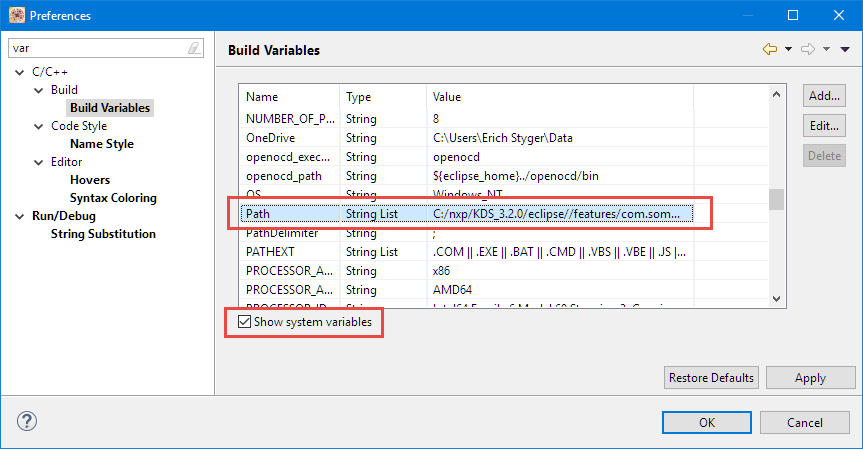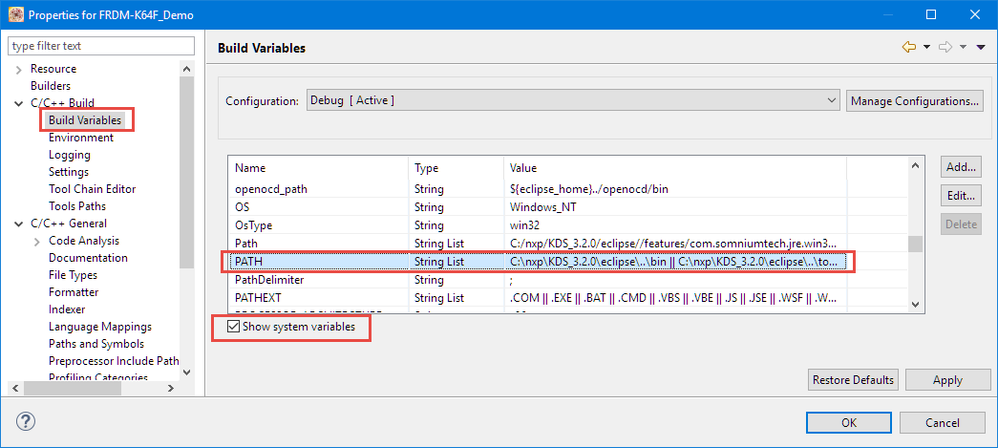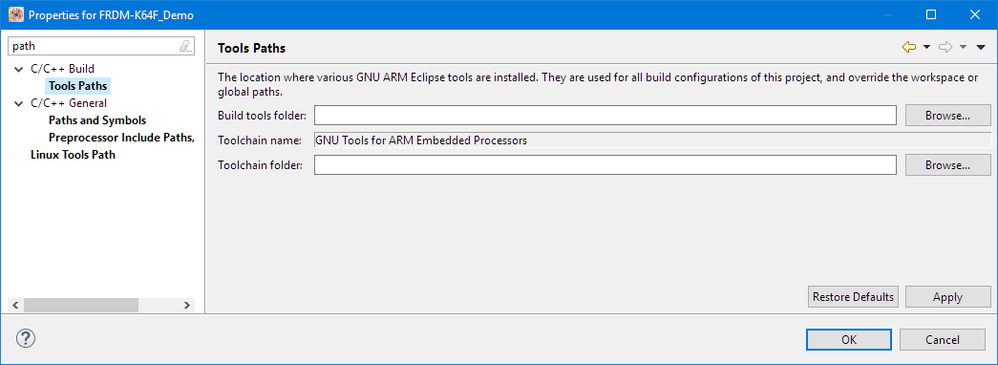- NXP Forums
- Product Forums
- General Purpose MicrocontrollersGeneral Purpose Microcontrollers
- i.MX Forumsi.MX Forums
- QorIQ Processing PlatformsQorIQ Processing Platforms
- Identification and SecurityIdentification and Security
- Power ManagementPower Management
- MCX Microcontrollers
- S32G
- S32K
- S32V
- MPC5xxx
- Other NXP Products
- Wireless Connectivity
- S12 / MagniV Microcontrollers
- Powertrain and Electrification Analog Drivers
- Sensors
- Vybrid Processors
- Digital Signal Controllers
- 8-bit Microcontrollers
- ColdFire/68K Microcontrollers and Processors
- PowerQUICC Processors
- OSBDM and TBDML
-
- Solution Forums
- Software Forums
- MCUXpresso Software and ToolsMCUXpresso Software and Tools
- CodeWarriorCodeWarrior
- MQX Software SolutionsMQX Software Solutions
- Model-Based Design Toolbox (MBDT)Model-Based Design Toolbox (MBDT)
- FreeMASTER
- eIQ Machine Learning Software
- Embedded Software and Tools Clinic
- S32 SDK
- S32 Design Studio
- Vigiles
- GUI Guider
- Zephyr Project
- Voice Technology
- Application Software Packs
- Secure Provisioning SDK (SPSDK)
- Processor Expert Software
-
- Topics
- Mobile Robotics - Drones and RoversMobile Robotics - Drones and Rovers
- NXP Training ContentNXP Training Content
- University ProgramsUniversity Programs
- Rapid IoT
- NXP Designs
- SafeAssure-Community
- OSS Security & Maintenance
- Using Our Community
-
-
- Home
- :
- MCUXpresso Software and Tools
- :
- Kinetis Design Studio
- :
- build/release takes forever (freedom_bootloader)
build/release takes forever (freedom_bootloader)
- Subscribe to RSS Feed
- Mark Topic as New
- Mark Topic as Read
- Float this Topic for Current User
- Bookmark
- Subscribe
- Mute
- Printer Friendly Page
- Mark as New
- Bookmark
- Subscribe
- Mute
- Subscribe to RSS Feed
- Permalink
- Report Inappropriate Content
I've tried in various computers with KDS 3.2.0, all Win7. One of them with 32GB of RAM (Intel Xeon, E5-2620 - a heavy load computer). All of them takes to build this project a few minutes to 20 minutes (i see in the console each file is being built one after the other, and it takes time..).
Only in one computer (my private desktop with 32GB, SSD as hard drive, WIN 8.1) it takes few seconds, and the file is being built in super fast speed.
Any idea how come? it cannot be the SSD is the reason for that. The difference in the time is amazing.
Roy
Solved! Go to Solution.
- Mark as New
- Bookmark
- Subscribe
- Mute
- Subscribe to RSS Feed
- Permalink
- Report Inappropriate Content
Roy,
I have seen some virus scanner slowing down things by a factor of 10-20.
And: Can you check your PATH settings? maybe there is something in it to reach out on remote network drives?
Erich
- Mark as New
- Bookmark
- Subscribe
- Mute
- Subscribe to RSS Feed
- Permalink
- Report Inappropriate Content
Kaspersky was a huge drain on the compile times, i disabled it and it takes seconds as to a half hour.
- Mark as New
- Bookmark
- Subscribe
- Mute
- Subscribe to RSS Feed
- Permalink
- Report Inappropriate Content
I recommend change OS to Windows10, which is much faster.
- Mark as New
- Bookmark
- Subscribe
- Mute
- Subscribe to RSS Feed
- Permalink
- Report Inappropriate Content
Directories that do not exist and are in the PATH can slow GCC to a crawl.
There was a similar thread posted about slow compile times last fall, may find something helpful in that one.
- Mark as New
- Bookmark
- Subscribe
- Mute
- Subscribe to RSS Feed
- Permalink
- Report Inappropriate Content
Since the projects in all computers are exactly the same, the virus scanner seems a pretty good place to start.
Thanks for that.
I did not understand the directories which do not exist, though. How/where do I see these references to those directories?
- Mark as New
- Bookmark
- Subscribe
- Mute
- Subscribe to RSS Feed
- Permalink
- Report Inappropriate Content
It is basically your system PATH (on Windows). You can check it here (Window > Preferences):
They are inherited for the settings in the Project:
So when it launches the compiler, it will use that PATH for locating the binaries.
There is another setting where you could specify a custom path to your toolchain here:
I keep this empty (by default) so it uses the compiler found in PATH above.
I hope this helps,
Erich
- Mark as New
- Bookmark
- Subscribe
- Mute
- Subscribe to RSS Feed
- Permalink
- Report Inappropriate Content
My build variables are empty. Is this ok?
- Mark as New
- Bookmark
- Subscribe
- Mute
- Subscribe to RSS Feed
- Permalink
- Report Inappropriate Content
Have you checked 'show system variables'?
- Mark as New
- Bookmark
- Subscribe
- Mute
- Subscribe to RSS Feed
- Permalink
- Report Inappropriate Content
Silly me :smileyhappy:
It's still very very slow. Probably the anti virus. Thanks.
- Mark as New
- Bookmark
- Subscribe
- Mute
- Subscribe to RSS Feed
- Permalink
- Report Inappropriate Content
Roy,
I have seen some virus scanner slowing down things by a factor of 10-20.
And: Can you check your PATH settings? maybe there is something in it to reach out on remote network drives?
Erich