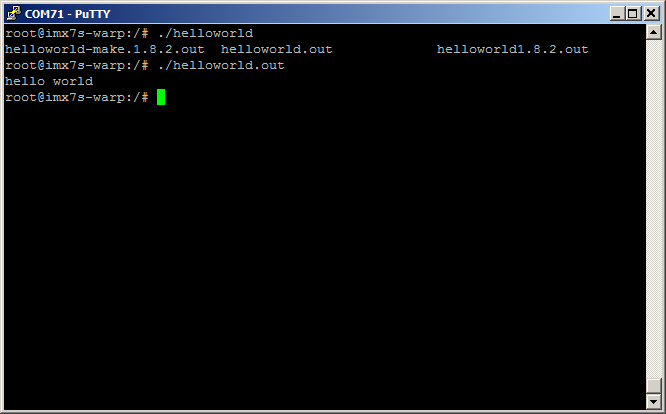- NXP Forums
- Product Forums
- General Purpose MicrocontrollersGeneral Purpose Microcontrollers
- i.MX Forumsi.MX Forums
- QorIQ Processing PlatformsQorIQ Processing Platforms
- Identification and SecurityIdentification and Security
- Power ManagementPower Management
- MCX Microcontrollers
- S32G
- S32K
- S32V
- MPC5xxx
- Other NXP Products
- Wireless Connectivity
- S12 / MagniV Microcontrollers
- Powertrain and Electrification Analog Drivers
- Sensors
- Vybrid Processors
- Digital Signal Controllers
- 8-bit Microcontrollers
- ColdFire/68K Microcontrollers and Processors
- PowerQUICC Processors
- OSBDM and TBDML
-
- Solution Forums
- Software Forums
- MCUXpresso Software and ToolsMCUXpresso Software and Tools
- CodeWarriorCodeWarrior
- MQX Software SolutionsMQX Software Solutions
- Model-Based Design Toolbox (MBDT)Model-Based Design Toolbox (MBDT)
- FreeMASTER
- eIQ Machine Learning Software
- Embedded Software and Tools Clinic
- S32 SDK
- S32 Design Studio
- Vigiles
- GUI Guider
- Zephyr Project
- Voice Technology
- Application Software Packs
- Secure Provisioning SDK (SPSDK)
- Processor Expert Software
-
- Topics
- Mobile Robotics - Drones and RoversMobile Robotics - Drones and Rovers
- NXP Training ContentNXP Training Content
- University ProgramsUniversity Programs
- Rapid IoT
- NXP Designs
- SafeAssure-Community
- OSS Security & Maintenance
- Using Our Community
-
-
- Home
- :
- i.MX Forums
- :
- i.MX Processors
- :
- imx7-warp7 cross compiler
imx7-warp7 cross compiler
- Subscribe to RSS Feed
- Mark Topic as New
- Mark Topic as Read
- Float this Topic for Current User
- Bookmark
- Subscribe
- Mute
- Printer Friendly Page
imx7-warp7 cross compiler
- Mark as New
- Bookmark
- Subscribe
- Mute
- Subscribe to RSS Feed
- Permalink
- Report Inappropriate Content
I am executing the below steps using imx7 warp7 board:
i have ported "core-image-machinetest" image into it and trying to cross compile a simple helloworld.c program into it.
i have installed arm-poky-linux-gnueabi-gcc from meta-toolchain and it is installed in /opt/poky/1.xx
i have created helloworld.c
#include <stdio.h>
int main (int argc, char **argv)
{
printf("Hello world !\n");
return 0;
}
and compiled using
$ arm-poky-linux-gnueabi-gcc -o helloworld helloworld.c
i was able to create executable file and tested the type also
$ file hello-world
hello-world: ELF 32-bit LSB executable, ARM, version 1 (SYSV), dynamically linked (uses shared libs), for GNU/Linux 2.6.16, not stripped
but when executing on the target it is giving the below error
root@imx7s-warp:/usr# ./helloworld
-sh: ./helloworld: No such file or directory
have anybody faced similar issues.
is there any steps i have missed out or is there any procedure to be followed either in standalone or while yocto development package compile.
- Mark as New
- Bookmark
- Subscribe
- Mute
- Subscribe to RSS Feed
- Permalink
- Report Inappropriate Content
Hi Bheema,
you are not passing any arguments when calling ./helloworld
have you tried?
#include <stdio.h>
int main ()
{
printf("Hello world !\n");
return 0;
}
Regards,
Carlos
-----------------------------------------------------------------------------------------------------------------------
Note: If this post answers your question, please click the Correct Answer button. Thank you!
-----------------------------------------------------------------------------------------------------------------------
- Mark as New
- Bookmark
- Subscribe
- Mute
- Subscribe to RSS Feed
- Permalink
- Report Inappropriate Content
the issue got resolved by compiling the helloworld.c as shown below:
$ bitbake meta-toolchain
bheema@Bheema:~/fsl-warp7-yocto/build-x11-machine-test$ /home/bheema/fsl-warp7-yocto/build-x11-machine-test/tmp/deploy/sdk/poky-glibc-x86_64-fsl-image-machine-test-cortexa7hf-neon-toolchain-2.1.2.sh
toolchain gets install at /opt/poky/2.1.2
and while compiling for target warp7 board we have to follow below steps:
root@Bheema:~/warp_appln# source /opt/poky/2.1.2/environment-setup-cortexa7hf-neon-poky-linux-gnueabi
root@Bheema:~/warp_appln# ${CC} helloworld.c -o helloworld.out
Regards
Bheema Rao