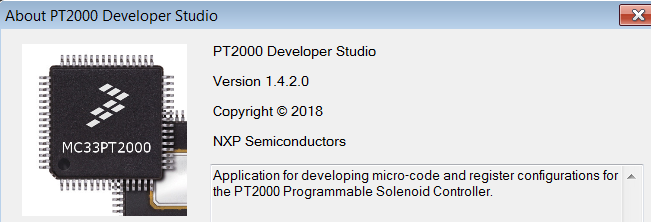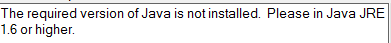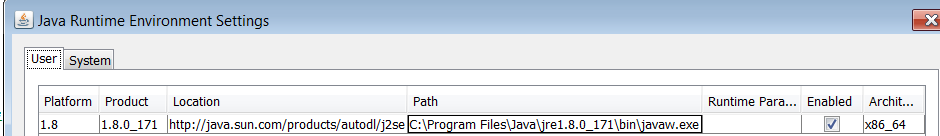- NXP Forums
- Product Forums
- General Purpose MicrocontrollersGeneral Purpose Microcontrollers
- i.MX Forumsi.MX Forums
- QorIQ Processing PlatformsQorIQ Processing Platforms
- Identification and SecurityIdentification and Security
- Power ManagementPower Management
- MCX Microcontrollers
- S32G
- S32K
- S32V
- MPC5xxx
- Other NXP Products
- Wireless Connectivity
- S12 / MagniV Microcontrollers
- Powertrain and Electrification Analog Drivers
- Sensors
- Vybrid Processors
- Digital Signal Controllers
- 8-bit Microcontrollers
- ColdFire/68K Microcontrollers and Processors
- PowerQUICC Processors
- OSBDM and TBDML
-
- Solution Forums
- Software Forums
- MCUXpresso Software and ToolsMCUXpresso Software and Tools
- CodeWarriorCodeWarrior
- MQX Software SolutionsMQX Software Solutions
- Model-Based Design Toolbox (MBDT)Model-Based Design Toolbox (MBDT)
- FreeMASTER
- eIQ Machine Learning Software
- Embedded Software and Tools Clinic
- S32 SDK
- S32 Design Studio
- Vigiles
- GUI Guider
- Zephyr Project
- Voice Technology
- Application Software Packs
- Secure Provisioning SDK (SPSDK)
- Processor Expert Software
-
- Topics
- Mobile Robotics - Drones and RoversMobile Robotics - Drones and Rovers
- NXP Training ContentNXP Training Content
- University ProgramsUniversity Programs
- Rapid IoT
- NXP Designs
- SafeAssure-Community
- OSS Security & Maintenance
- Using Our Community
-
-
- Home
- :
- Product Forums
- :
- Powertrain and Electrification Analog Drivers
- :
- MC33816 Developer Studio can't find installed Java
MC33816 Developer Studio can't find installed Java
- Subscribe to RSS Feed
- Mark Topic as New
- Mark Topic as Read
- Float this Topic for Current User
- Bookmark
- Subscribe
- Mute
- Printer Friendly Page
MC33816 Developer Studio can't find installed Java
- Mark as New
- Bookmark
- Subscribe
- Mute
- Subscribe to RSS Feed
- Permalink
- Report Inappropriate Content
Hello,
I am trying to program an MC33816 using MC33816 Developer Studio. The example project (peak and hold, 4 injector) opens correctly, but I can't get it to build. Developer Studio reports 'The required version of Java is not installed. Please install JRE 1.6 or higher'. I have installed the latest Java version (Java SE 8), and this does not fix the issue. I am not able to install JRE 1.6, as Oracle does not provide this version any more, and has not supported it since 2013.
If I try to call the MC33816 assembler directly through the command line, it appears to work correctly.
I am currently running 64-bit Windows 7.
Thank you for your assistance.
- Mark as New
- Bookmark
- Subscribe
- Mute
- Subscribe to RSS Feed
- Permalink
- Report Inappropriate Content
Hi all,
I am facing a similar problem for PT2000 DEveloper Studio
It shows below error
I have below Java Version
Please help me in this regard
- Mark as New
- Bookmark
- Subscribe
- Mute
- Subscribe to RSS Feed
- Permalink
- Report Inappropriate Content
Hi,
I had the same problem with the PT2000 Developer Studio, Version 1.3.7.0. After installing the 32bit version of java jre it works fine.
Kind regards,
Birgit
- Mark as New
- Bookmark
- Subscribe
- Mute
- Subscribe to RSS Feed
- Permalink
- Report Inappropriate Content
- Mark as New
- Bookmark
- Subscribe
- Mute
- Subscribe to RSS Feed
- Permalink
- Report Inappropriate Content
Tomas,
I checked, and I have version 2.2.4.0 installed. I uninstalled it, downloaded it again, and reinstalled it, but it still will not build. I have checked the registry, and CurrentVersion is set to 1.8 as expected. There are also folders in regedit under Java Runtime Environment for 1.6, 1.6.0_45, 1.8, 1.8.0_111, and 1.8.0_121.
I am still not able to build AN4849 on my computer.
Thanks,
Andrew
- Mark as New
- Bookmark
- Subscribe
- Mute
- Subscribe to RSS Feed
- Permalink
- Report Inappropriate Content
Andrew,
Please find attached a version of the Developer Studio IDE that does not check the Java version so you can proceed while we investigate the issue further. You need to unzip the attached file, change the extension on the MC33816DevStudio.ex_ file from .ex_ to .exe and copy it to “C:\Program Files (x86)\Freescale\MC33816DevStudio”.
If you still have issues with this version please let me know.
Best regards,
Tomas
- Mark as New
- Bookmark
- Subscribe
- Mute
- Subscribe to RSS Feed
- Permalink
- Report Inappropriate Content
Hello Andrew,