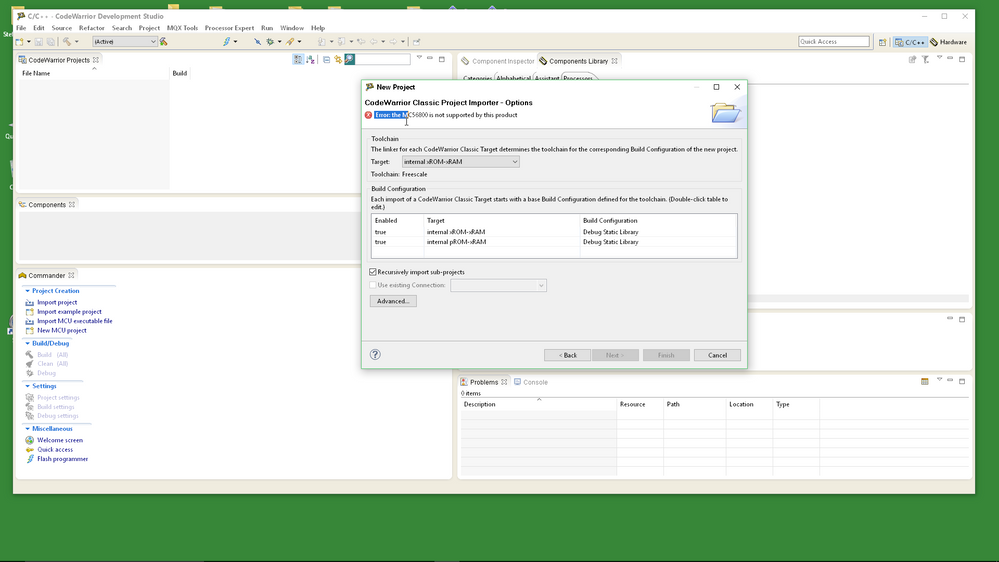- NXP Forums
- Product Forums
- General Purpose MicrocontrollersGeneral Purpose Microcontrollers
- i.MX Forumsi.MX Forums
- QorIQ Processing PlatformsQorIQ Processing Platforms
- Identification and SecurityIdentification and Security
- Power ManagementPower Management
- MCX Microcontrollers
- S32G
- S32K
- S32V
- MPC5xxx
- Other NXP Products
- Wireless Connectivity
- S12 / MagniV Microcontrollers
- Powertrain and Electrification Analog Drivers
- Sensors
- Vybrid Processors
- Digital Signal Controllers
- 8-bit Microcontrollers
- ColdFire/68K Microcontrollers and Processors
- PowerQUICC Processors
- OSBDM and TBDML
-
- Solution Forums
- Software Forums
- MCUXpresso Software and ToolsMCUXpresso Software and Tools
- CodeWarriorCodeWarrior
- MQX Software SolutionsMQX Software Solutions
- Model-Based Design Toolbox (MBDT)Model-Based Design Toolbox (MBDT)
- FreeMASTER
- eIQ Machine Learning Software
- Embedded Software and Tools Clinic
- S32 SDK
- S32 Design Studio
- Vigiles
- GUI Guider
- Zephyr Project
- Voice Technology
- Application Software Packs
- Secure Provisioning SDK (SPSDK)
- Processor Expert Software
-
- Topics
- Mobile Robotics - Drones and RoversMobile Robotics - Drones and Rovers
- NXP Training ContentNXP Training Content
- University ProgramsUniversity Programs
- Rapid IoT
- NXP Designs
- SafeAssure-Community
- OSS Security & Maintenance
- Using Our Community
-
-
- Home
- :
- CodeWarrior
- :
- CodeWarrior for MCU
- :
- old MC56800 legacy project: wich IDE to use on a 64bit Windows 10 ?
old MC56800 legacy project: wich IDE to use on a 64bit Windows 10 ?
- Subscribe to RSS Feed
- Mark Topic as New
- Mark Topic as Read
- Float this Topic for Current User
- Bookmark
- Subscribe
- Mute
- Printer Friendly Page
old MC56800 legacy project: wich IDE to use on a 64bit Windows 10 ?
- Mark as New
- Bookmark
- Subscribe
- Mute
- Subscribe to RSS Feed
- Permalink
- Report Inappropriate Content
I have an old legacy project for a DSP56F801 processor. The project was developed under Vista using a classic IDE on a 32bit machine.
I am now using W10 on a 64bit hw. I am getting troubles to find out the proper IDE to use.
Any clue ?
Thank you.
- Mark as New
- Bookmark
- Subscribe
- Mute
- Subscribe to RSS Feed
- Permalink
- Report Inappropriate Content
Hi Tosi,
all the classic version for DSC don't support 64bit win10.
here is document of how to install CW8.3 on 64bit win7 but I never test if the same method also work for win10. You could test it if you want.
http://cache.nxp.com/assets/documents/data/en/application-notes/AN4338.pdf
Our officially recommendation is to use CW10.7 instead.
CodeWarrior for Microcontrollers-Eclipse IDE|NXP
Here is the document of how to import classic dsc project to eclipse cw/
http://cache.nxp.com/assets/documents/data/en/application-notes/AN4837.pdf
Hope this helps.
Have a great day,
Jennie Zhang
-----------------------------------------------------------------------------------------------------------------------
Note: If this post answers your question, please click the Correct Answer button. Thank you!
-----------------------------------------------------------------------------------------------------------------------
- Mark as New
- Bookmark
- Subscribe
- Mute
- Subscribe to RSS Feed
- Permalink
- Report Inappropriate Content
Thank you for your answer. AN4338 seems useful. I will try.
About CW10.7 (build 160721): I installed in a W10 64bit environment and imported a classic CW8.3 design. The problem is that the original processor was a DSP56F801 and after import execution (at first sight successful) an error message glows telling "the MC56800 is not supported by this product": see please the screenshot below.
Any hint ?
Stefano