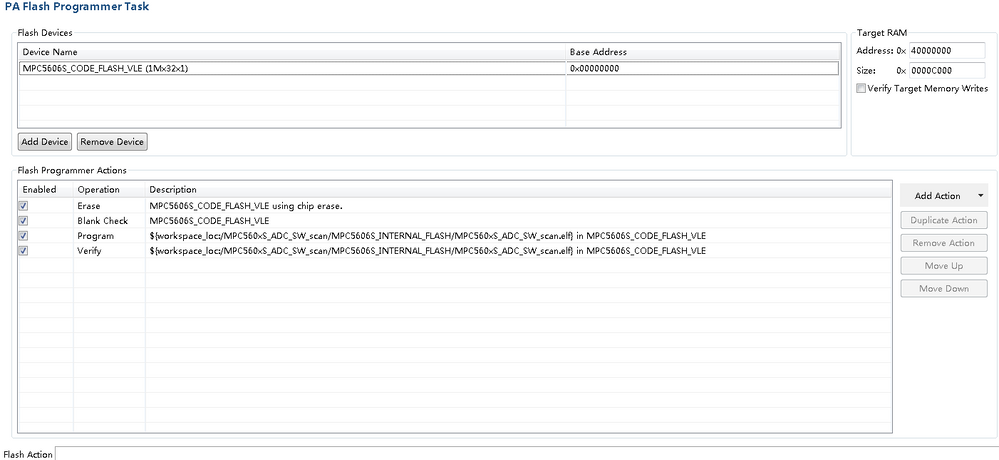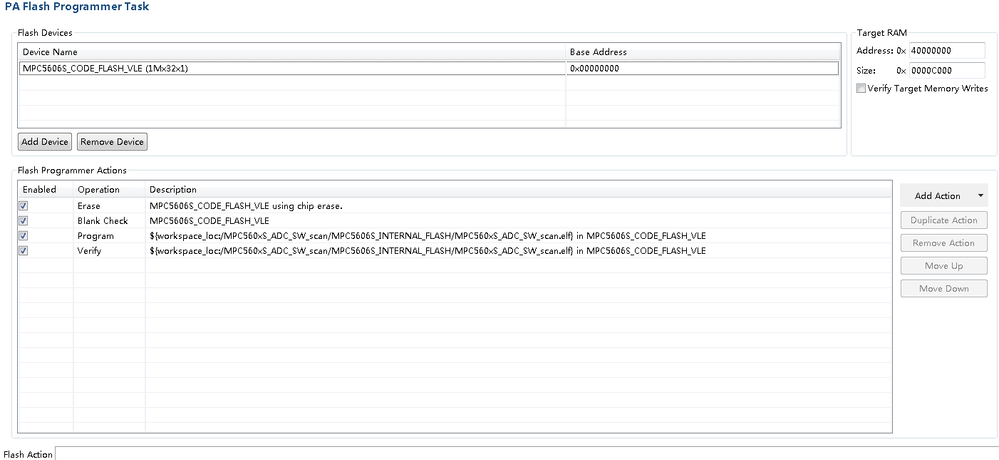- NXP Forums
- Product Forums
- General Purpose MicrocontrollersGeneral Purpose Microcontrollers
- i.MX Forumsi.MX Forums
- QorIQ Processing PlatformsQorIQ Processing Platforms
- Identification and SecurityIdentification and Security
- Power ManagementPower Management
- MCX Microcontrollers
- S32G
- S32K
- S32V
- MPC5xxx
- Other NXP Products
- Wireless Connectivity
- S12 / MagniV Microcontrollers
- Powertrain and Electrification Analog Drivers
- Sensors
- Vybrid Processors
- Digital Signal Controllers
- 8-bit Microcontrollers
- ColdFire/68K Microcontrollers and Processors
- PowerQUICC Processors
- OSBDM and TBDML
-
- Solution Forums
- Software Forums
- MCUXpresso Software and ToolsMCUXpresso Software and Tools
- CodeWarriorCodeWarrior
- MQX Software SolutionsMQX Software Solutions
- Model-Based Design Toolbox (MBDT)Model-Based Design Toolbox (MBDT)
- FreeMASTER
- eIQ Machine Learning Software
- Embedded Software and Tools Clinic
- S32 SDK
- S32 Design Studio
- Vigiles
- GUI Guider
- Zephyr Project
- Voice Technology
- Application Software Packs
- Secure Provisioning SDK (SPSDK)
- Processor Expert Software
-
- Topics
- Mobile Robotics - Drones and RoversMobile Robotics - Drones and Rovers
- NXP Training ContentNXP Training Content
- University ProgramsUniversity Programs
- Rapid IoT
- NXP Designs
- SafeAssure-Community
- OSS Security & Maintenance
- Using Our Community
-
- Cloud Lab Forums
-
- Home
- :
- Product Forums
- :
- MPC5xxx
- :
- SPC5606S code flash programmer issue
SPC5606S code flash programmer issue
- Subscribe to RSS Feed
- Mark Topic as New
- Mark Topic as Read
- Float this Topic for Current User
- Bookmark
- Subscribe
- Mute
- Printer Friendly Page
SPC5606S code flash programmer issue
- Mark as New
- Bookmark
- Subscribe
- Mute
- Subscribe to RSS Feed
- Permalink
- Report Inappropriate Content
I have problem of code flash program with CW 10.7 and P&E USB multilink Universal. After flash image is downloaded to CPU and Program cannot run correctly, But RAM image is download to ECU and Program can run correctly.
I wonder if there is no correct parameters configuration program download.
We can see if you can help me find a problem or there is no program to download the relevant documents.
Thanks a lot for your help!
The following is the configuration interface:
The contents of console are as follows:
fl::target -lc "download"
fl::target -b 0x40000000 0xc000
fl::target -v off -l off
cmdwin::fl::device -d "MPC5606S_CODE_FLASH_VLE" -o "1Mx32x1" -a 0x0 0xfffff
cmdwin::fl::erase all
Beginning Operation ...
-------------------------
Chip erase not supported. Erasing sector by sector.
Performing target initialization ...
Reading SSCM.STATUS ...
MCU not in single chip mode.
Set interrupt vector base address at 0x40000000
init ECC SRAM 0x40000000:0xC000
Get application entry point ...
Searching for boot sectors ...
Found boot sector at 0x0000 and entry point at 0xe0.
Downloading Flash Device Driver ...
Reading flash ID ...
Erasing Sector 0x00000000 to 0x00007FFF
Erasing Sector 0x00008000 to 0x0000BFFF
Erasing Sector 0x0000C000 to 0x0000FFFF
Erasing Sector 0x00010000 to 0x00017FFF
Erasing Sector 0x00018000 to 0x0001FFFF
Erasing Sector 0x00020000 to 0x0003FFFF
Erasing Sector 0x00040000 to 0x0005FFFF
Erasing Sector 0x00060000 to 0x0007FFFF
Erasing Sector 0x00080000 to 0x0009FFFF
Erasing Sector 0x000A0000 to 0x000BFFFF
Erasing Sector 0x000C0000 to 0x000DFFFF
Erasing Sector 0x000E0000 to 0x000FFFFF
Erasing .........
Erase Command Succeeded
cmdwin::fl::blankcheck all
Beginning Operation ...
-------------------------
Downloading Flash Utility Driver ...
Performing Blank Check from 0x00000000 to 0x000FFFFF ...
Blank Checking ...
Blank Check Succeeded
Blank Check Completed Successfully
cmdwin::fl::image -f "F:\\Users\\yzj\\workspace - 20160207\\MPC560xS_ADC_SW_scan\\MPC5606S_INTERNAL_FLASH\\MPC560xS_ADC_SW_scan.elf" -t "Auto Detect" -re off -oe off
cmdwin::fl::write
-------------------------
Programming file F:\Users\yzj\workspace - 20160207\MPC560xS_ADC_SW_scan\MPC5606S_INTERNAL_FLASH\MPC560xS_ADC_SW_scan.elf
Auto-detection is successful.
File is of type Elf Format.
Downloading Flash Device Driver ...
Reading flash ID ...
Auto-detection is successful.
File is of type Elf Format.
Downloading 0x00000008 bytes to be programmed at 0x00000000
Executing program ....
Program Command Succeeded
Downloading 0x0000028C bytes to be programmed at 0x00000020
Executing program ....
Program Command Succeeded
Downloading 0x000001A4 bytes to be programmed at 0x00001000
Executing program ....
Program Command Succeeded
Downloading 0x000003DC bytes to be programmed at 0x00002000
Executing program ....
Program Command Succeeded
Downloading 0x0000000C bytes to be programmed at 0x000023E0
Executing program ....
Program Command Succeeded
cmdwin::fl::verify
-------------------------
Verifying file F:\Users\yzj\workspace - 20160207\MPC560xS_ADC_SW_scan\MPC5606S_INTERNAL_FLASH\MPC560xS_ADC_SW_scan.elf
Auto-detection is successful.
File is of type Elf Format.
Auto-detection is successful.
File is of type Elf Format.
Reading 0x00000008 bytes starting from address 0x00000000
Reading 0x0000028C bytes starting from address 0x00000020
Reading 0x000001A4 bytes starting from address 0x00001000
Reading 0x000003DC bytes starting from address 0x00002000
Reading 0x0000000C bytes starting from address 0x000023E0
Verify Command Succeeded
- Mark as New
- Bookmark
- Subscribe
- Mute
- Subscribe to RSS Feed
- Permalink
- Report Inappropriate Content
Hello,
your settings seems to be correct.
What is the behavior difference between RAM and Flash target? What does not run correctly using Flash target?
Could you please share your project? I need to check on my side.
Regards,
Martin
- Mark as New
- Bookmark
- Subscribe
- Mute
- Subscribe to RSS Feed
- Permalink
- Report Inappropriate Content
hello,Martin:
I use 1 IO port control lit a LED lamp, with RAM debugging can be lit, with FLASH download can not be lit. But the problem has been solved, found to be disconnected from burning and write, and then re power on.
Thank you very much.
Regards,
zhijian