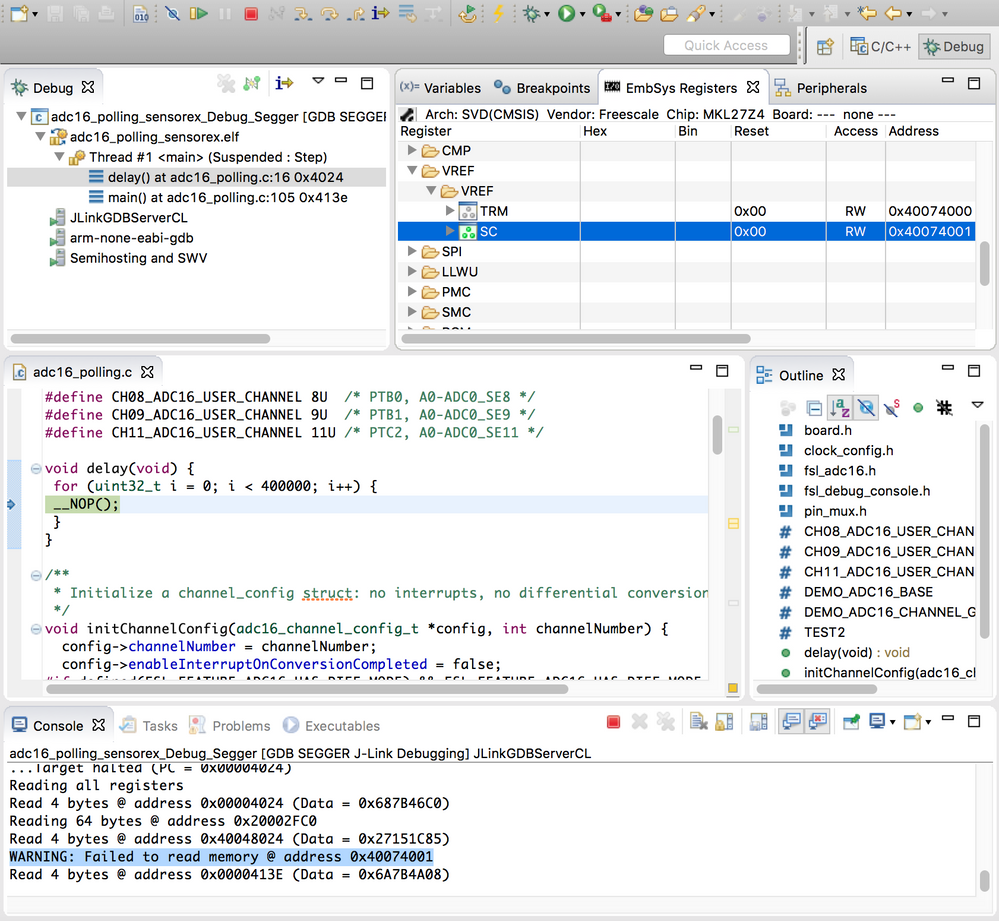- NXP Forums
- Product Forums
- General Purpose MicrocontrollersGeneral Purpose Microcontrollers
- i.MX Forumsi.MX Forums
- QorIQ Processing PlatformsQorIQ Processing Platforms
- Identification and SecurityIdentification and Security
- Power ManagementPower Management
- MCX Microcontrollers
- S32G
- S32K
- S32V
- MPC5xxx
- Other NXP Products
- Wireless Connectivity
- S12 / MagniV Microcontrollers
- Powertrain and Electrification Analog Drivers
- Sensors
- Vybrid Processors
- Digital Signal Controllers
- 8-bit Microcontrollers
- ColdFire/68K Microcontrollers and Processors
- PowerQUICC Processors
- OSBDM and TBDML
-
- Solution Forums
- Software Forums
- MCUXpresso Software and ToolsMCUXpresso Software and Tools
- CodeWarriorCodeWarrior
- MQX Software SolutionsMQX Software Solutions
- Model-Based Design Toolbox (MBDT)Model-Based Design Toolbox (MBDT)
- FreeMASTER
- eIQ Machine Learning Software
- Embedded Software and Tools Clinic
- S32 SDK
- S32 Design Studio
- Vigiles
- GUI Guider
- Zephyr Project
- Voice Technology
- Application Software Packs
- Secure Provisioning SDK (SPSDK)
- Processor Expert Software
-
- Topics
- Mobile Robotics - Drones and RoversMobile Robotics - Drones and Rovers
- NXP Training ContentNXP Training Content
- University ProgramsUniversity Programs
- Rapid IoT
- NXP Designs
- SafeAssure-Community
- OSS Security & Maintenance
- Using Our Community
-
-
- Home
- :
- MCUXpresso Software and Tools
- :
- Kinetis Design Studio
- :
- Cannot read VREF registers
Cannot read VREF registers
- Subscribe to RSS Feed
- Mark Topic as New
- Mark Topic as Read
- Float this Topic for Current User
- Bookmark
- Subscribe
- Mute
- Printer Friendly Page
- Mark as New
- Bookmark
- Subscribe
- Mute
- Subscribe to RSS Feed
- Permalink
- Report Inappropriate Content
I cannot access the VREF_SC register in KDS 3.20. When I select EmbSys Register => VREF => VREF => SC, I get the message "WARNING: Failed to read memory @ address 0x40074001"
My environment:
- Mac OS X 10.12.2
- KDS 3.2.0
- FRDM-KL27Z development board with KL27Z64VLH4 processor
- Segger JLINK.edu
In KDS, in the EmbSys Registers tile, it shows
Arch: SVD(CMSIS) Vendor: Freescale Chip: MLK27Z4 Board: --- none ---
... I believe this is correct. When I select Register VREF => VREF=> SC, in the console it prints:
WARNING: Failed to read memory @ address 0x40074001
... and the result is blank.
Note that it IS capable of printing other registers, e.g. ADC control registers, etc.
Any idea why this is failing, or how I can read the state of VREF_SC[VREFEN]?
Solved! Go to Solution.
- Mark as New
- Bookmark
- Subscribe
- Mute
- Subscribe to RSS Feed
- Permalink
- Report Inappropriate Content
You need to enable the clock gate for Vref Module.
SiM_SGCG4 (VREF) bit.
- Mark as New
- Bookmark
- Subscribe
- Mute
- Subscribe to RSS Feed
- Permalink
- Report Inappropriate Content
You need to enable the clock gate for Vref Module.
SiM_SGCG4 (VREF) bit.
- Mark as New
- Bookmark
- Subscribe
- Mute
- Subscribe to RSS Feed
- Permalink
- Report Inappropriate Content
Hi Robert Poor
Could you share an screenshot of your EmbSys Registers? I noticed that you have:
Arch: SVD(CMSIS) Vendor: Freescale Chip: MK207Z4
But you should have selected in Freescale Chip: MKL27Z4
So, I not sure if you have selected the correct chip, could you check it please.
Best Regards
Jorge Alcala
-----------------------------------------------------------------------------------------------------------------------
Note: If this post answers your question, please click the Correct Answer button. Thank you!
-----------------------------------------------------------------------------------------------------------------------
- Mark as New
- Bookmark
- Subscribe
- Mute
- Subscribe to RSS Feed
- Permalink
- Report Inappropriate Content
Jorge:
That was a typo on my part: I get this error when the chip is set to MKL27Z4. Screenshot attached.