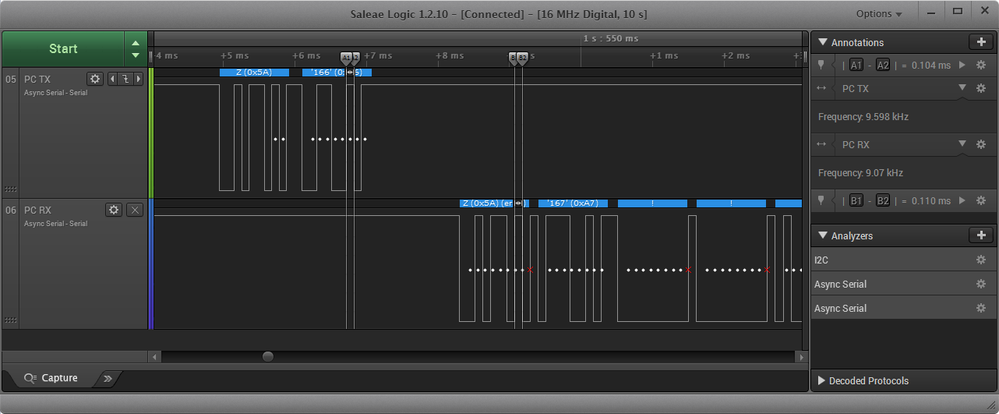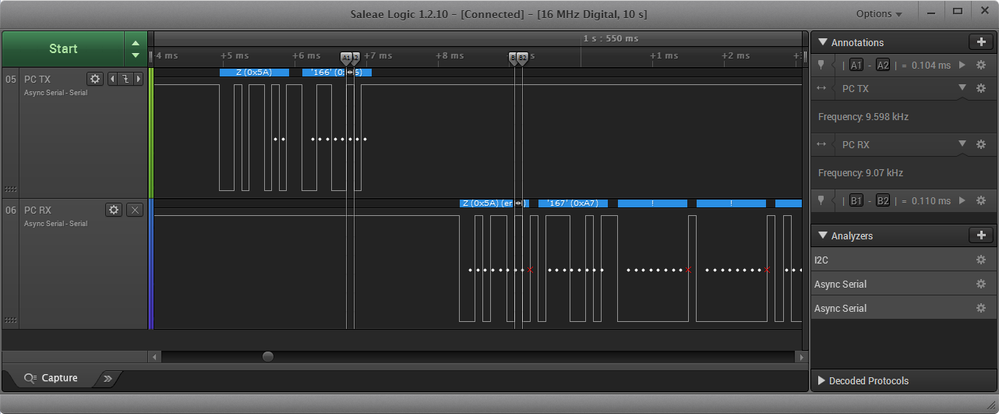- NXP Forums
- Product Forums
- General Purpose MicrocontrollersGeneral Purpose Microcontrollers
- i.MX Forumsi.MX Forums
- QorIQ Processing PlatformsQorIQ Processing Platforms
- Identification and SecurityIdentification and Security
- Power ManagementPower Management
- MCX Microcontrollers
- S32G
- S32K
- S32V
- MPC5xxx
- Other NXP Products
- Wireless Connectivity
- S12 / MagniV Microcontrollers
- Powertrain and Electrification Analog Drivers
- Sensors
- Vybrid Processors
- Digital Signal Controllers
- 8-bit Microcontrollers
- ColdFire/68K Microcontrollers and Processors
- PowerQUICC Processors
- OSBDM and TBDML
-
- Solution Forums
- Software Forums
- MCUXpresso Software and ToolsMCUXpresso Software and Tools
- CodeWarriorCodeWarrior
- MQX Software SolutionsMQX Software Solutions
- Model-Based Design Toolbox (MBDT)Model-Based Design Toolbox (MBDT)
- FreeMASTER
- eIQ Machine Learning Software
- Embedded Software and Tools Clinic
- S32 SDK
- S32 Design Studio
- Vigiles
- GUI Guider
- Zephyr Project
- Voice Technology
- Application Software Packs
- Secure Provisioning SDK (SPSDK)
- Processor Expert Software
-
- Topics
- Mobile Robotics - Drones and RoversMobile Robotics - Drones and Rovers
- NXP Training ContentNXP Training Content
- University ProgramsUniversity Programs
- Rapid IoT
- NXP Designs
- SafeAssure-Community
- OSS Security & Maintenance
- Using Our Community
-
-
- Home
- :
- MCUXpresso Software and Tools
- :
- MCU Bootloader
- :
- KBOOT LPUART baudrate estimation error?
KBOOT LPUART baudrate estimation error?
- Subscribe to RSS Feed
- Mark Topic as New
- Mark Topic as Read
- Float this Topic for Current User
- Bookmark
- Subscribe
- Mute
- Printer Friendly Page
KBOOT LPUART baudrate estimation error?
- Mark as New
- Bookmark
- Subscribe
- Mute
- Subscribe to RSS Feed
- Permalink
- Report Inappropriate Content
Dear all,
I'm using an MKL17Z128V chip that's built into a sealed enclosure. It can be accessed via LPUART0, and I want to update the firmware using the KinetisFlashTool. When trying to update the flash, the tool attempts to send a ping message to detect the bootloader first. The user code will detect this ping message and enter the bootloader as described in the reference manual:
uint32_t runBootloaderAddress; void (*runBootloader)(void * arg); runBootloaderAddress = **(uint32_t **)(0x1c00001c); runBootloader = (void (*)(void * arg))runBootloaderAddress; runBootloader(NULL);
The flash tool will of course display that the first ping attempt fails, but should work on the second attempt. The bootloader is successfully executed and attempts to respond to the incoming ping message. The following image shows what happens on the TX and RX lines on the second ping attempt:
The baudrate is configured to be 9600 baud. The ping messages are sent at almost exactly this rate, but the response is sent at a lower rate, in this case 9070 baud. As a result, framing errors occur and the flash tool displays the "Connect device failed" error for each attempt. This happens for every standard baudrate I tried to configure (9600, 19200, 38400, 57600).
After some experimenting, I managed to get everything to work as expected by setting the baudrate in the flash tool to 9070 (and reconfiguring baudrate in user code as well). The baudrate of the microcontroller is 8600 baud in this case. Again too low, but this does not seem to create framing errors.
Is there any apparent reason why the baudrate estimation fails in this situation? I currently do not write anything to the BCA, so the bootloader works in its default configuration.
Thank you!
Jef Daems
- Mark as New
- Bookmark
- Subscribe
- Mute
- Subscribe to RSS Feed
- Permalink
- Report Inappropriate Content
Hi Jef,
There is an Errata mentioned this issue, to avoid such issue, please connect the UART_RX pin with a pull-up resistor.
Have a great day!
- Mark as New
- Bookmark
- Subscribe
- Mute
- Subscribe to RSS Feed
- Permalink
- Report Inappropriate Content
Hi,
I tried adding a 2.5k pull-up resistor. The RX pin is pulled high as soon as the supply voltage comes up. This did not fix the problem though, the results are still the same.
Jef