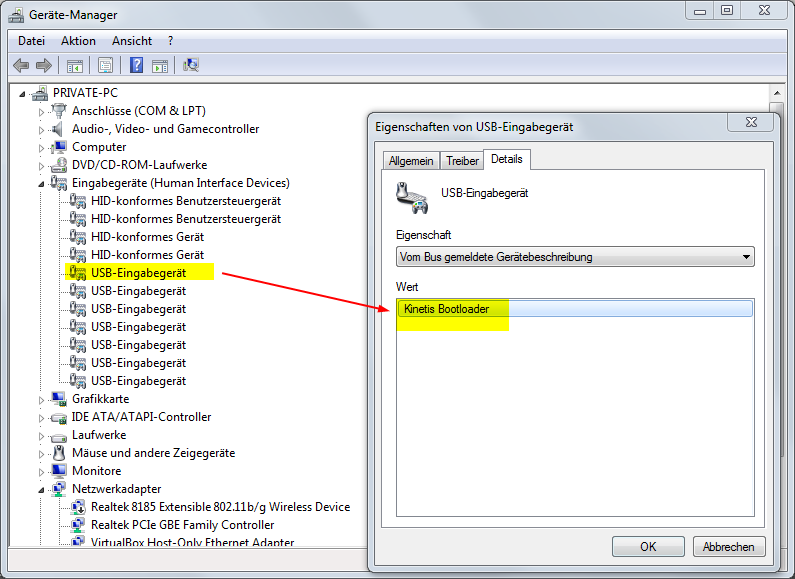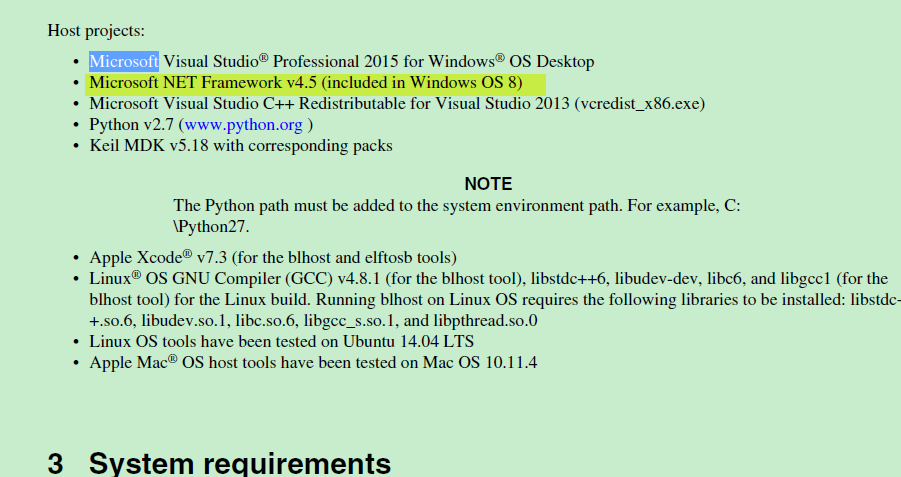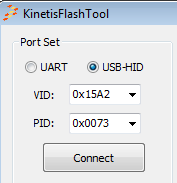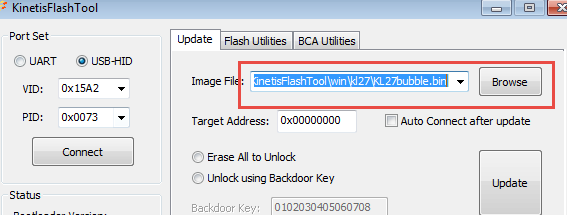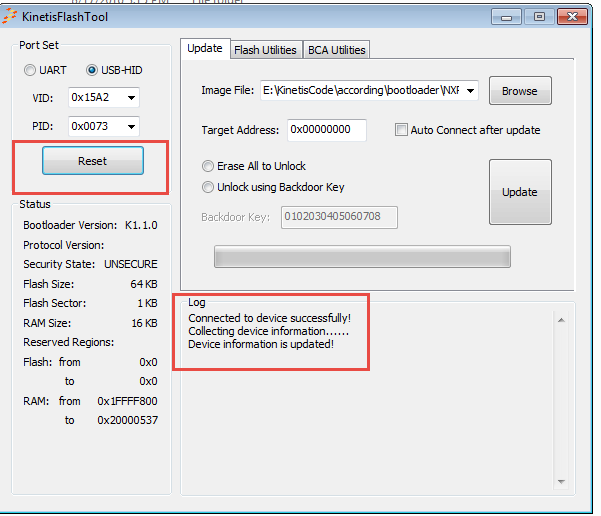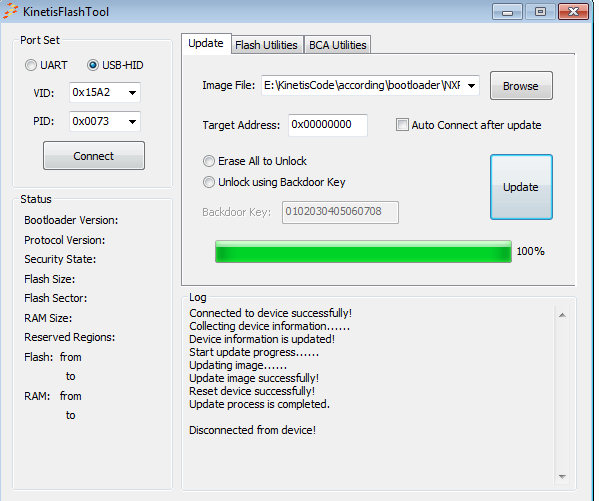- NXP Forums
- Product Forums
- General Purpose MicrocontrollersGeneral Purpose Microcontrollers
- i.MX Forumsi.MX Forums
- QorIQ Processing PlatformsQorIQ Processing Platforms
- Identification and SecurityIdentification and Security
- Power ManagementPower Management
- MCX Microcontrollers
- S32G
- S32K
- S32V
- MPC5xxx
- Other NXP Products
- Wireless Connectivity
- S12 / MagniV Microcontrollers
- Powertrain and Electrification Analog Drivers
- Sensors
- Vybrid Processors
- Digital Signal Controllers
- 8-bit Microcontrollers
- ColdFire/68K Microcontrollers and Processors
- PowerQUICC Processors
- OSBDM and TBDML
-
- Solution Forums
- Software Forums
- MCUXpresso Software and ToolsMCUXpresso Software and Tools
- CodeWarriorCodeWarrior
- MQX Software SolutionsMQX Software Solutions
- Model-Based Design Toolbox (MBDT)Model-Based Design Toolbox (MBDT)
- FreeMASTER
- eIQ Machine Learning Software
- Embedded Software and Tools Clinic
- S32 SDK
- S32 Design Studio
- Vigiles
- GUI Guider
- Zephyr Project
- Voice Technology
- Application Software Packs
- Secure Provisioning SDK (SPSDK)
- Processor Expert Software
-
- Topics
- Mobile Robotics - Drones and RoversMobile Robotics - Drones and Rovers
- NXP Training ContentNXP Training Content
- University ProgramsUniversity Programs
- Rapid IoT
- NXP Designs
- SafeAssure-Community
- OSS Security & Maintenance
- Using Our Community
-
-
- Home
- :
- General Purpose Microcontrollers
- :
- Kinetis Microcontrollers
- :
- How to upload firmware to an MKL27Z circuit?
How to upload firmware to an MKL27Z circuit?
- Subscribe to RSS Feed
- Mark Topic as New
- Mark Topic as Read
- Float this Topic for Current User
- Bookmark
- Subscribe
- Mute
- Printer Friendly Page
How to upload firmware to an MKL27Z circuit?
- Mark as New
- Bookmark
- Subscribe
- Mute
- Subscribe to RSS Feed
- Permalink
- Report Inappropriate Content
Hi! Allow me the simple question. I connected a MKL27Z circuit via USB to my Win7, and the device manager
seems to have recognized it. How may I upload my firmware?
- Mark as New
- Bookmark
- Subscribe
- Mute
- Subscribe to RSS Feed
- Permalink
- Report Inappropriate Content
Hi Kerry! Thanks, I finally got the firmware on, after a long journey. At first KinetisUpdater.exe
(E:\Program Files\FSL_Kinetis_Bootloader_1_2_0\bin\win\KinetisUpdater\KinetisUpdater.exe)
crashed. I could solve it by updating my Microsoft .NET 4.0 to .NET 4.5.
- Mark as New
- Bookmark
- Subscribe
- Mute
- Subscribe to RSS Feed
- Permalink
- Report Inappropriate Content
HI kicad1978,
This request already wrote in the kinetis bootloader v2.0.0 release notes.pdf:
So, next time, please read the release note, must keep the tool meet the release note demand.
Have a great day,
Kerry
-----------------------------------------------------------------------------------------------------------------------
Note: If this post answers your question, please click the Correct Answer button. Thank you!
-----------------------------------------------------------------------------------------------------------------------
- Mark as New
- Bookmark
- Subscribe
- Mute
- Subscribe to RSS Feed
- Permalink
- Report Inappropriate Content
Hi kicad1978,
What the board you are using?
If you just want to download the code to the MKL27, you can use the debugger to download it.
If you want to use the KBOOT to download the code, because the KL27 have the ROM bootloader, you can use the KBOOT2.0 to download the code.
More details, please refer to :
NXP_Kinetis_Bootloader_2.0.0 package
There has a lot of document in the package.
Wish it helps you!
Have a great day,
Kerry
-----------------------------------------------------------------------------------------------------------------------
Note: If this post answers your question, please click the Correct Answer button. Thank you!
-----------------------------------------------------------------------------------------------------------------------
- Mark as New
- Bookmark
- Subscribe
- Mute
- Subscribe to RSS Feed
- Permalink
- Report Inappropriate Content
Hi Kerry! I'm using a custom PCB with an MKL27Z on it.
I'm running Windows7 and KinetisUpdater.exe crashes :-(
So I guess I have to use blhost.exe to upload the firmware to the chip.
How do I proceed? I managed to do this:
""
Inject command 'get-property'
Response status = 0 (0x0) Success.
Response word 1 = 1258356736 (0x4b010000)
Current Version = K1.0.0
""
- Mark as New
- Bookmark
- Subscribe
- Mute
- Subscribe to RSS Feed
- Permalink
- Report Inappropriate Content
Hi Kicad1978,
Please tell me the full name of your KL27Z, because KL27 have a lot of part number.
You can use the UART bootloader, pin PTA2 is LPUART0_TX, PTA1, LPUART0_RX.
Then refer to this document:
http://www.nxp.com/assets/documents/data/en/user-guides/KBTLDRDEMOUG.pdf
http://www.nxp.com/assets/documents/data/en/user-guides/KBTLDRUG.pdf
Please tell me the chip full name, then I will give you some connect picture.
Have a great day,
Kerry
-----------------------------------------------------------------------------------------------------------------------
Note: If this post answers your question, please click the Correct Answer button. Thank you!
-----------------------------------------------------------------------------------------------------------------------
- Mark as New
- Bookmark
- Subscribe
- Mute
- Subscribe to RSS Feed
- Permalink
- Report Inappropriate Content
Hi Kerry! Sure. It's a MKL27Z128VLH4, and I like to program it via USB ..
- Mark as New
- Bookmark
- Subscribe
- Mute
- Subscribe to RSS Feed
- Permalink
- Report Inappropriate Content
Hi Kicad1978,
Sorry for my later reply.
Now, I take FRDM-KL27 board as an example, to show how to use the USB bootloader to download the application code.
You can find a FRDM-KL27 board and follow my step.
1. Plug a usb cable in J13 and another USB cable in J10.
2. open KinetisFlashTool in KBOOT2.0:NXP_Kinetis_Bootloader_2_0_0\bin\Tools\KinetisFlashTool\win
Choose USB-HID, you will find the VID and PID number:
3. Select the KL27 .bin file in the browse.
I have attached a bubble.bin file for your testing.
4. Press the onboard reset button, and then quickly click connect button in the KinetisFlashTool
You will find the log is connected.
5. click update button, to program the application code with USB interface.
The following picture shows the application code is successfully downloaded to the board, you can check the board function, when you move the board, the on board led is blinking.
It means the USB ROM bootloader works.
Wish it helps you!
If you still have question, please let me know!
Have a great day,
Kerry
-----------------------------------------------------------------------------------------------------------------------
Note: If this post answers your question, please click the Correct Answer button. Thank you!
-----------------------------------------------------------------------------------------------------------------------
- Mark as New
- Bookmark
- Subscribe
- Mute
- Subscribe to RSS Feed
- Permalink
- Report Inappropriate Content
Use the blhost program found in the KBoot package.
- Mark as New
- Bookmark
- Subscribe
- Mute
- Subscribe to RSS Feed
- Permalink
- Report Inappropriate Content
Please, anyone? I stuck with finding an approach ...