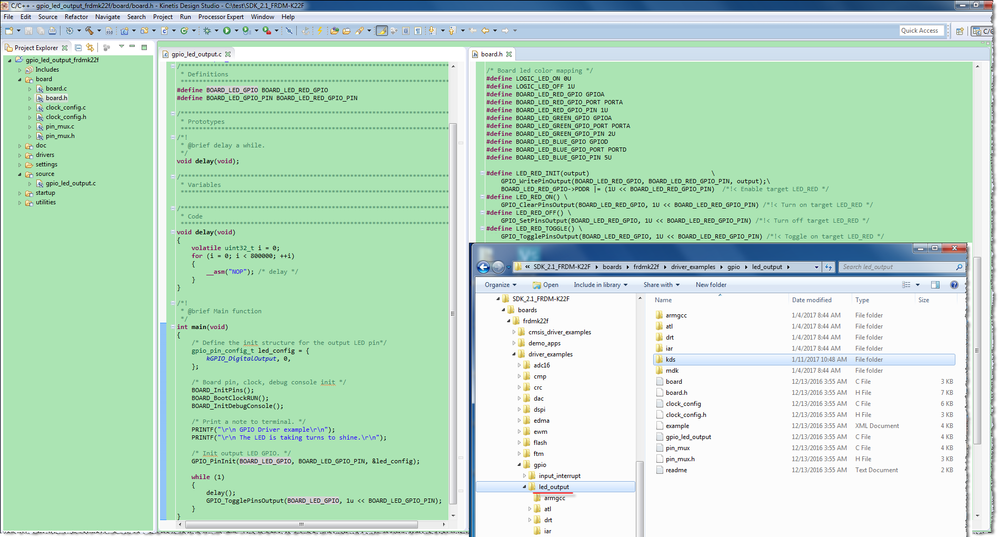- NXP Forums
- Product Forums
- General Purpose MicrocontrollersGeneral Purpose Microcontrollers
- i.MX Forumsi.MX Forums
- QorIQ Processing PlatformsQorIQ Processing Platforms
- Identification and SecurityIdentification and Security
- Power ManagementPower Management
- MCX Microcontrollers
- S32G
- S32K
- S32V
- MPC5xxx
- Other NXP Products
- Wireless Connectivity
- S12 / MagniV Microcontrollers
- Powertrain and Electrification Analog Drivers
- Sensors
- Vybrid Processors
- Digital Signal Controllers
- 8-bit Microcontrollers
- ColdFire/68K Microcontrollers and Processors
- PowerQUICC Processors
- OSBDM and TBDML
-
- Solution Forums
- Software Forums
- MCUXpresso Software and ToolsMCUXpresso Software and Tools
- CodeWarriorCodeWarrior
- MQX Software SolutionsMQX Software Solutions
- Model-Based Design Toolbox (MBDT)Model-Based Design Toolbox (MBDT)
- FreeMASTER
- eIQ Machine Learning Software
- Embedded Software and Tools Clinic
- S32 SDK
- S32 Design Studio
- Vigiles
- GUI Guider
- Zephyr Project
- Voice Technology
- Application Software Packs
- Secure Provisioning SDK (SPSDK)
- Processor Expert Software
-
- Topics
- Mobile Robotics - Drones and RoversMobile Robotics - Drones and Rovers
- NXP Training ContentNXP Training Content
- University ProgramsUniversity Programs
- Rapid IoT
- NXP Designs
- SafeAssure-Community
- OSS Security & Maintenance
- Using Our Community
-
-
- Home
- :
- General Purpose Microcontrollers
- :
- Kinetis Microcontrollers
- :
- blink led frdm-k22f
blink led frdm-k22f
- Subscribe to RSS Feed
- Mark Topic as New
- Mark Topic as Read
- Float this Topic for Current User
- Bookmark
- Subscribe
- Mute
- Printer Friendly Page
blink led frdm-k22f
- Mark as New
- Bookmark
- Subscribe
- Mute
- Subscribe to RSS Feed
- Permalink
- Report Inappropriate Content
Hi All,
I'm using KDS to write code for the FRDM-K22F board.
I was hoping to write code with the bare minimum of files so I feel more in control of using KDS without help from the online mbed examples.
What I used as an example was the code I can drag+drop into the mbed (Online), which does work.
The attached shows a very simple example of the code to flash the RED LED (RGB) on the board. When I review the code there's an include "mbed.h" that I don't see in any of the files.
In the end, here's what I would like to accomplish:
1. Using KDS, start a new project
2. Add the correct "Include Files".
3. Write the code to Blink the red led.
I'm trying to always use KDS and become familiar with the tool.
Thanks,
Brian
#
- Mark as New
- Bookmark
- Subscribe
- Mute
- Subscribe to RSS Feed
- Permalink
- Report Inappropriate Content
Hi Brian,
There is a simliar example(flash the RED LED) in SDK_2.1_FRDM-K22F.
You can debug the FRDM-K22F using onboard debug interface. Please refer: GDB Debugging with Kinetis Design Studio
Best Regards,
Robin
-----------------------------------------------------------------------------------------------------------------------
Note: If this post answers your question, please click the Correct Answer button. Thank you!
-----------------------------------------------------------------------------------------------------------------------
- Mark as New
- Bookmark
- Subscribe
- Mute
- Subscribe to RSS Feed
- Permalink
- Report Inappropriate Content
Hi Brian,
it all depends how deep you want to go into the bits and settings.
Basically you need:
- create a project for your device
- Turn on the peripheral clocks
- Mux (multiplex) the pins for GPIO functions
- Configure the pins as output pins
- toggle the pin voltage level
I list you below a few tutorials and pointers. They are for other boards, but can be easily adopted for the FRDM-K22F.
- If you want to do it on a higher level, use Processor Expert, for example: Tutorial: Enlightning the Freedom KL25Z Board | MCU on Eclipse
- Newer devices are using the Kinetis SDK. Tutorial: Blinky with the FRDM-KL27Z and Kinetis SDK v2 | MCU on Eclipse shows how to blink a LED with the SDK V2.0
- There is the Pins tool which helps with the muxing, and here is a tutorial for it: Tutorial: Muxing with the New NXP Pins Tool | MCU on Eclipse
I hope this helps,
Erich