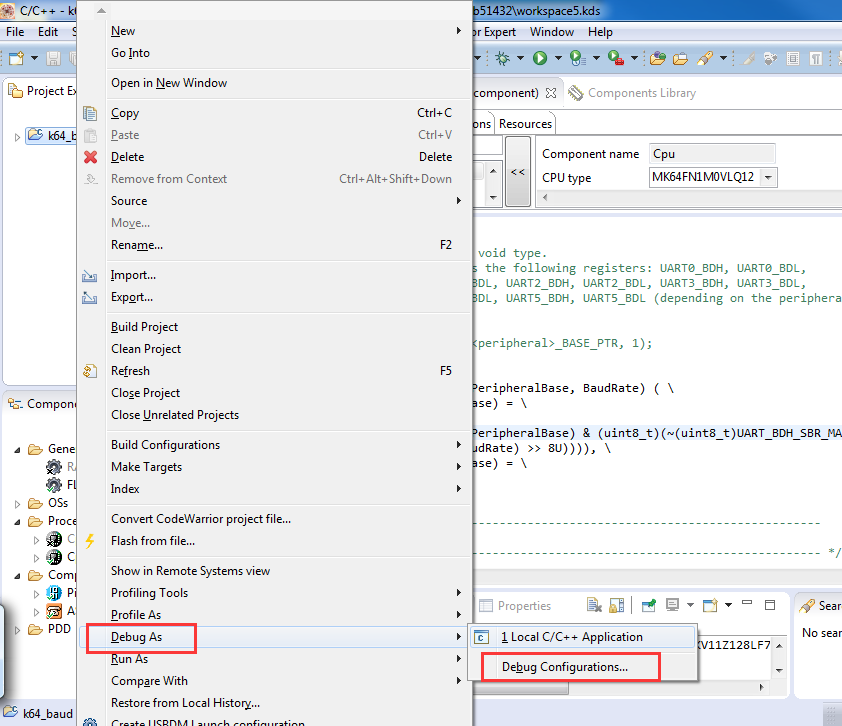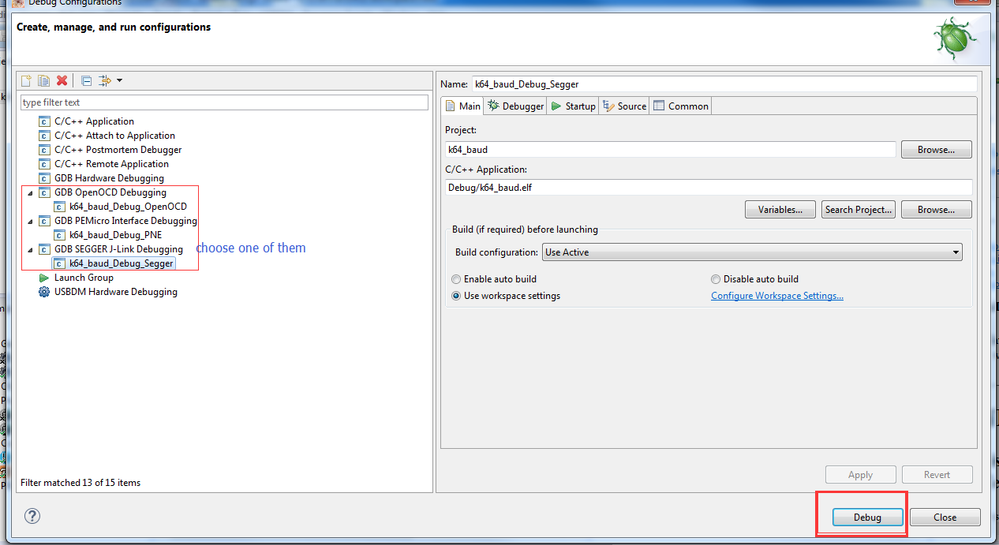- NXP Forums
- Product Forums
- General Purpose MicrocontrollersGeneral Purpose Microcontrollers
- i.MX Forumsi.MX Forums
- QorIQ Processing PlatformsQorIQ Processing Platforms
- Identification and SecurityIdentification and Security
- Power ManagementPower Management
- MCX Microcontrollers
- S32G
- S32K
- S32V
- MPC5xxx
- Other NXP Products
- Wireless Connectivity
- S12 / MagniV Microcontrollers
- Powertrain and Electrification Analog Drivers
- Sensors
- Vybrid Processors
- Digital Signal Controllers
- 8-bit Microcontrollers
- ColdFire/68K Microcontrollers and Processors
- PowerQUICC Processors
- OSBDM and TBDML
-
- Solution Forums
- Software Forums
- MCUXpresso Software and ToolsMCUXpresso Software and Tools
- CodeWarriorCodeWarrior
- MQX Software SolutionsMQX Software Solutions
- Model-Based Design Toolbox (MBDT)Model-Based Design Toolbox (MBDT)
- FreeMASTER
- eIQ Machine Learning Software
- Embedded Software and Tools Clinic
- S32 SDK
- S32 Design Studio
- Vigiles
- GUI Guider
- Zephyr Project
- Voice Technology
- Application Software Packs
- Secure Provisioning SDK (SPSDK)
- Processor Expert Software
-
- Topics
- Mobile Robotics - Drones and RoversMobile Robotics - Drones and Rovers
- NXP Training ContentNXP Training Content
- University ProgramsUniversity Programs
- Rapid IoT
- NXP Designs
- SafeAssure-Community
- OSS Security & Maintenance
- Using Our Community
-
-
- Home
- :
- MCUXpresso Software and Tools
- :
- Kinetis Design Studio
- :
- How to share Debug / Run Configurations across projects?
How to share Debug / Run Configurations across projects?
- Subscribe to RSS Feed
- Mark Topic as New
- Mark Topic as Read
- Float this Topic for Current User
- Bookmark
- Subscribe
- Mute
- Printer Friendly Page
How to share Debug / Run Configurations across projects?
- Mark as New
- Bookmark
- Subscribe
- Mute
- Subscribe to RSS Feed
- Permalink
- Report Inappropriate Content
Each time I create a new project, I find myself
- going to Run => Debug Configurations...,
- making a copy of an existing configuration
- giving the new configuration the name of my new project
- changing the name of the Project and the C/C++ Application .elf file
- ... and using that Configuration each time I want to launch the new project
This works, but it's tedious. And I now have about 16 configurations (and counting). Which leads me to think I'm probably doing this wrong.
Is there a way to create a "master" Debug Configuration* that does macro substitution of the project name and .elf file, so that I can launch any application using the master? What am I missing?
(* I assume that there will be something similar for Run Configurations as well. I'm just focusing on Debug Configurations to start with...)
- Mark as New
- Bookmark
- Subscribe
- Mute
- Subscribe to RSS Feed
- Permalink
- Report Inappropriate Content
Hi Robert,
the Eclipse launch configurations are either stored in the .metadata or 'shared' as a file (see Sharing Debug Configuration with Eclipse | MCU on Eclipse ). While you can share that file (with .launch) extension between projects, the important thing is that it has the project name and the binary name to debug in it (you can see this if you open the .launch file with a text editor). So as long as your projects sharing the file have the same project name and binary file name, that's possible. But in usual cases this will not be the case. So you are better off with having launch files for each project.
I hope this helps,
Erich
- Mark as New
- Bookmark
- Subscribe
- Mute
- Subscribe to RSS Feed
- Permalink
- Report Inappropriate Content
Erich:
> So you are better off with having launch files for each project.
That's very helpful advice. I don't mind creating a launch file for each project, as long as that's what the experienced folks do! :smileyhappy:
Thanks very much.
- Mark as New
- Bookmark
- Subscribe
- Mute
- Subscribe to RSS Feed
- Permalink
- Report Inappropriate Content
Hello Robert,
It is easy to debug and run on KDS,
Right click the project you want to debug -> Debug As -> Debug Configurations...
Then click the project under your debug mode -> Debug :
Have a great day,
Alice Yang
-----------------------------------------------------------------------------------------------------------------------
Note: If this post answers your question, please click the Correct Answer button. Thank you!
-----------------------------------------------------------------------------------------------------------------------