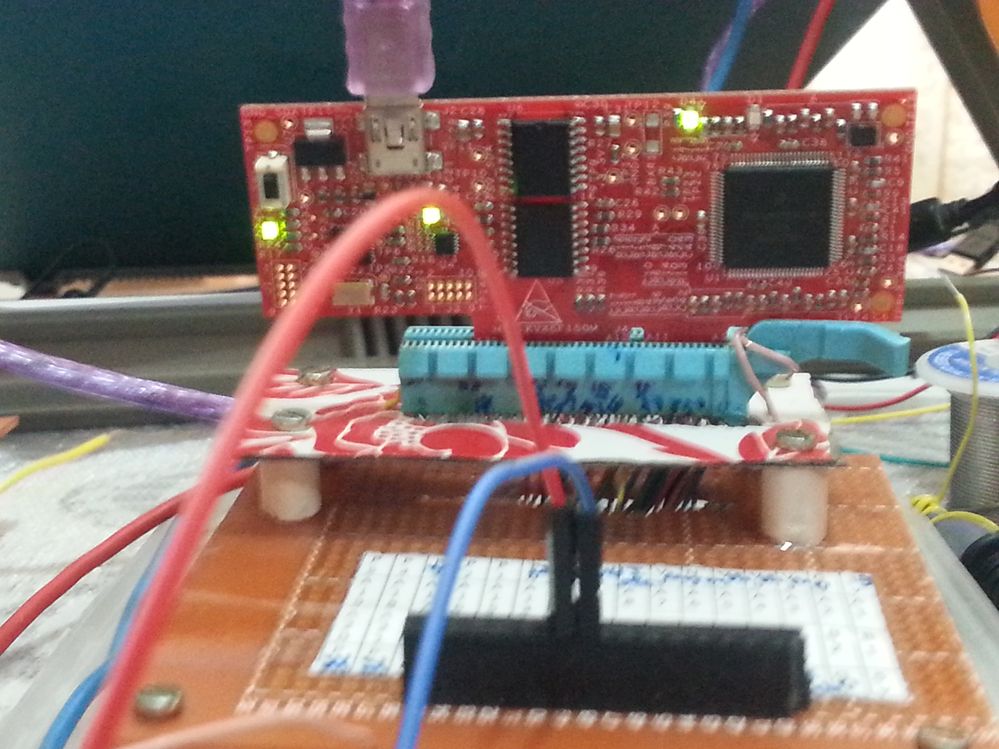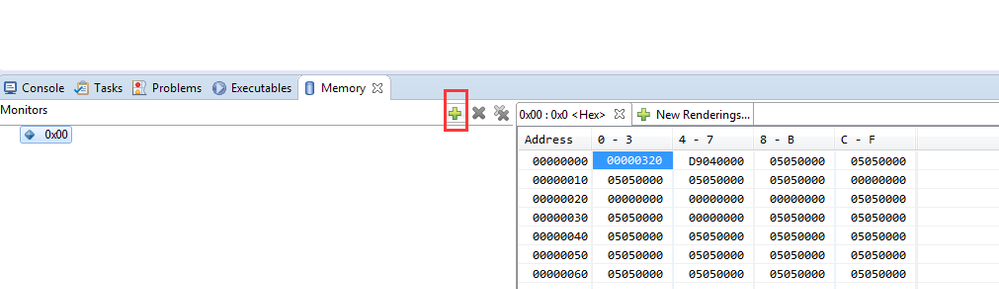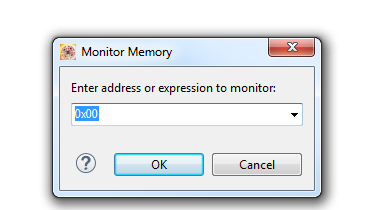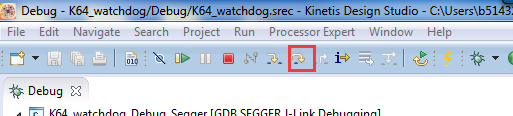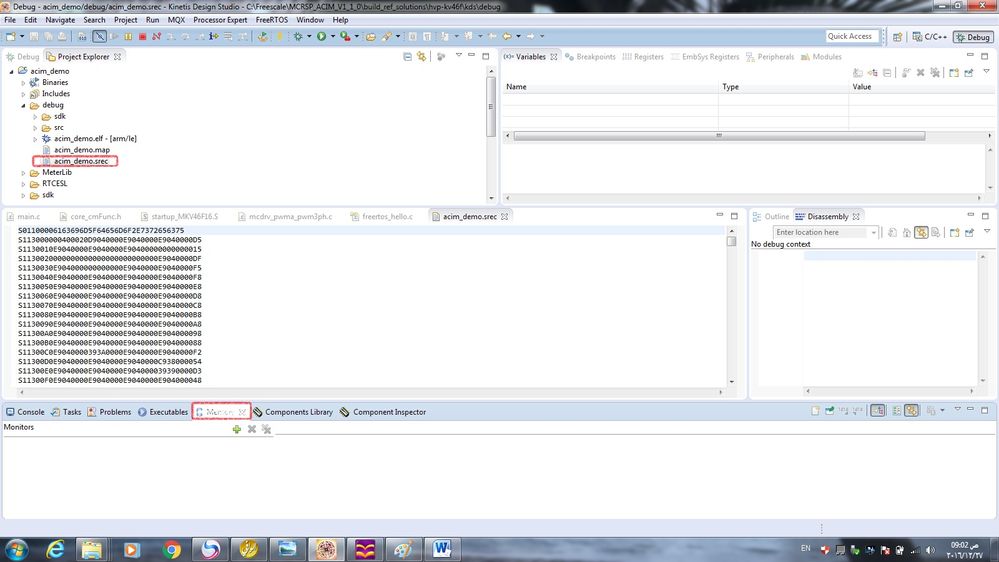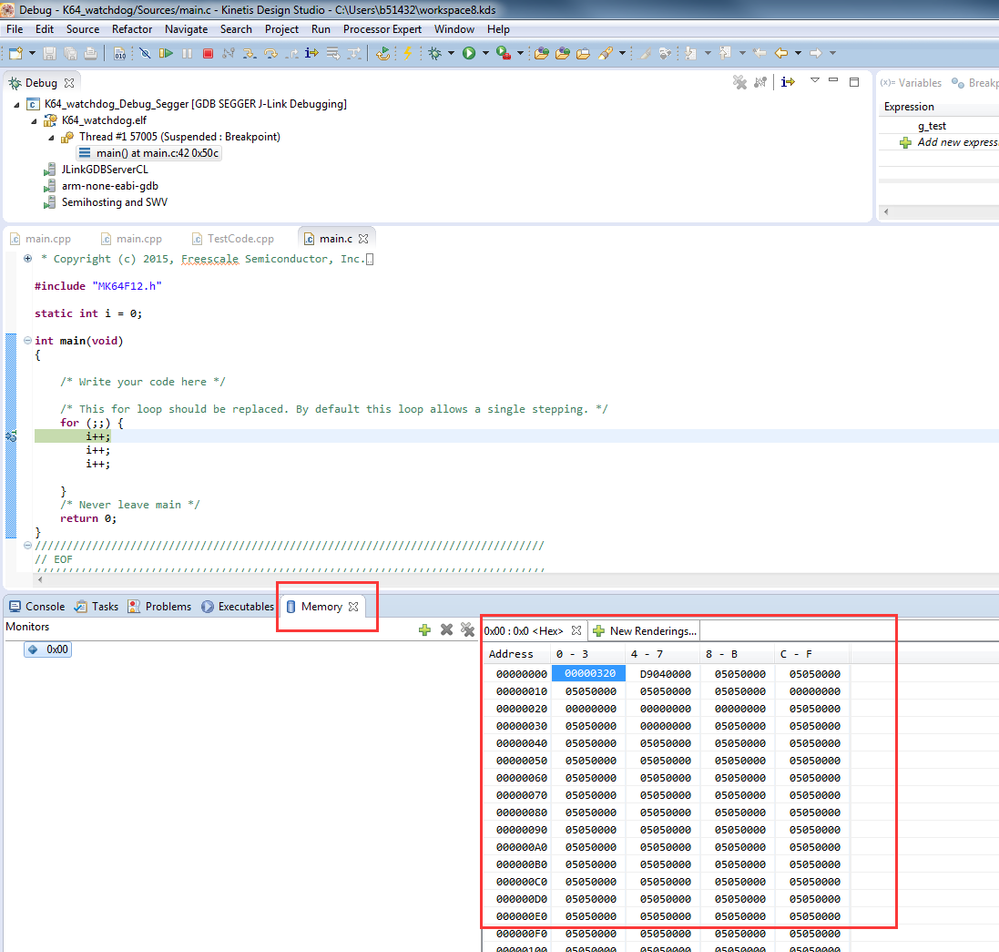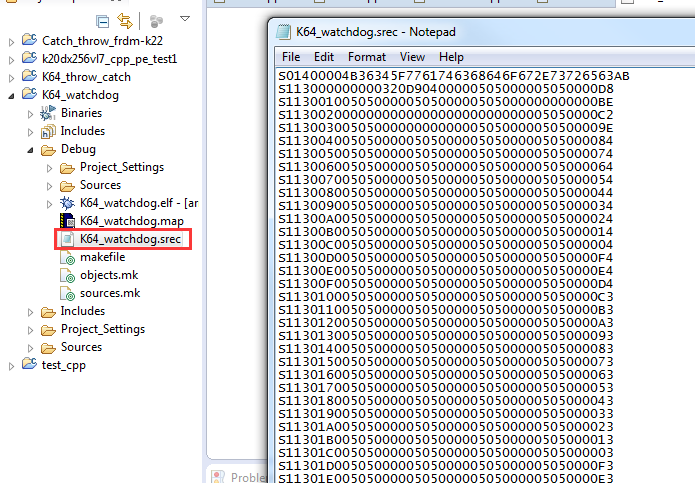- NXP Forums
- Product Forums
- General Purpose MicrocontrollersGeneral Purpose Microcontrollers
- i.MX Forumsi.MX Forums
- QorIQ Processing PlatformsQorIQ Processing Platforms
- Identification and SecurityIdentification and Security
- Power ManagementPower Management
- MCX Microcontrollers
- S32G
- S32K
- S32V
- MPC5xxx
- Other NXP Products
- Wireless Connectivity
- S12 / MagniV Microcontrollers
- Powertrain and Electrification Analog Drivers
- Sensors
- Vybrid Processors
- Digital Signal Controllers
- 8-bit Microcontrollers
- ColdFire/68K Microcontrollers and Processors
- PowerQUICC Processors
- OSBDM and TBDML
-
- Solution Forums
- Software Forums
- MCUXpresso Software and ToolsMCUXpresso Software and Tools
- CodeWarriorCodeWarrior
- MQX Software SolutionsMQX Software Solutions
- Model-Based Design Toolbox (MBDT)Model-Based Design Toolbox (MBDT)
- FreeMASTER
- eIQ Machine Learning Software
- Embedded Software and Tools Clinic
- S32 SDK
- S32 Design Studio
- Vigiles
- GUI Guider
- Zephyr Project
- Voice Technology
- Application Software Packs
- Secure Provisioning SDK (SPSDK)
- Processor Expert Software
-
- Topics
- Mobile Robotics - Drones and RoversMobile Robotics - Drones and Rovers
- NXP Training ContentNXP Training Content
- University ProgramsUniversity Programs
- Rapid IoT
- NXP Designs
- SafeAssure-Community
- OSS Security & Maintenance
- Using Our Community
-
-
- Home
- :
- MCUXpresso Software and Tools
- :
- Kinetis Design Studio
- :
- code donot download to KV46F150M
code donot download to KV46F150M
- Subscribe to RSS Feed
- Mark Topic as New
- Mark Topic as Read
- Float this Topic for Current User
- Bookmark
- Subscribe
- Mute
- Printer Friendly Page
- Mark as New
- Bookmark
- Subscribe
- Mute
- Subscribe to RSS Feed
- Permalink
- Report Inappropriate Content
Hi for all
I use KDS v3.2.0 to program KV46f150m kit to impelement speed control of 3-phase induction motor,when reach step debug (no error or warnning), the console window in below display (Initializing. Target has been RESET and is active. Preset breakpoint encountered.) can any one help me to know all steps(video) to download code into kit.
Best regard
Solved! Go to Solution.
- Mark as New
- Bookmark
- Subscribe
- Mute
- Subscribe to RSS Feed
- Permalink
- Report Inappropriate Content
Hi Abdullah,
From your screenshot i'm sure you have download your project into your chip.
And if you use a simple LED project , it not work well , i think you can debug and check your code .
Also check whether the related register have right data .
You do not need emulator , just use the OpenSDA port(J2) .
BR
Allice
- Mark as New
- Bookmark
- Subscribe
- Mute
- Subscribe to RSS Feed
- Permalink
- Report Inappropriate Content
Hi Alice
I use MK46F150M kit to control power board(assembeled) as shown below, I used OpenSDA -PNE for download code and LED donot blinke when do steps (step over)
Best Regard
Abdullah
- Mark as New
- Bookmark
- Subscribe
- Mute
- Subscribe to RSS Feed
- Permalink
- Report Inappropriate Content
Hi Abdullah,
From your screenshot i'm sure you have download your project into your chip.
And if you use a simple LED project , it not work well , i think you can debug and check your code .
Also check whether the related register have right data .
You do not need emulator , just use the OpenSDA port(J2) .
BR
Allice
- Mark as New
- Bookmark
- Subscribe
- Mute
- Subscribe to RSS Feed
- Permalink
- Report Inappropriate Content
Hi Harsh
I am very thank for your care, to do steps , j-link must be required emulator j-link but i donot have at this time, can I use any emulator or special type for download code.
Best Regard
Abdullah
- Mark as New
- Bookmark
- Subscribe
- Mute
- Subscribe to RSS Feed
- Permalink
- Report Inappropriate Content
Hello Abdullah,
- About the memory , you need add the memory address you want to check :
- If the LED work well , the project have flashed well.
-What about your board , a demo board ? If yes, please tell me the board name.
If you download the project by OpenSDA, you can also debug without emulator.
If not, the board is created by yourself , which debugger can used is base on you .
- The step over button is
when you want debug step by step, please click step over, not RUN.
BR
Alice
- Mark as New
- Bookmark
- Subscribe
- Mute
- Subscribe to RSS Feed
- Permalink
- Report Inappropriate Content
Hi Alice
I am great thank for you, the projects are (MCRSP_ACIM_V1_1_0 & MCRSP_PMSM_V1.1.2) ,the LED demo was work correctly, when do steps according advise no data in memory window as shown in attach.
Best Regard
Abdullah
- Mark as New
- Bookmark
- Subscribe
- Mute
- Subscribe to RSS Feed
- Permalink
- Report Inappropriate Content
Hello Abdullah
you have loaded code so think step may correct. I have attached steps to load code using J-link for your reference.
well we have many time faced such type of issue in our boards. try following things:
1] can you verify your project linker file?
- Following values should be like this.
m_interrupts (RX) : ORIGIN = 0x00000000,
m_flash_config (RX) : ORIGIN = 0x00000400,
m_text (RX) : ORIGIN = 0x00000410,
- Check image Kl46_4 for reference.
2] If Linker files is as suggested then check controller reset pin.
Let me know if any..
Thanks & regards,
Harsh
- Mark as New
- Bookmark
- Subscribe
- Mute
- Subscribe to RSS Feed
- Permalink
- Report Inappropriate Content
Hi Alice
I am very thanks for your attention but when do this steps no output PWM from KV46F150M when check by oscilloscope can you refer to any method sured the code fully downloaded to kit.
Best Regard
Abdullah
- Mark as New
- Bookmark
- Subscribe
- Mute
- Subscribe to RSS Feed
- Permalink
- Report Inappropriate Content
Hello abdullah,
- Does our project is a demo project ?
If you can't be sure the project is right, i recommend you first download a simple
project to have a try , for example a hello world or a LED demo .
- For check whether it download to chip , there are many methods, the directly way is
check the memory , compare the data with S19 files.
In fact , the easiest way is after download the project, check whether the arrows is enter into the main()
function, mostly , if yes, the project have download into chip .
Hope it helps
ALice
- Mark as New
- Bookmark
- Subscribe
- Mute
- Subscribe to RSS Feed
- Permalink
- Report Inappropriate Content
Hello abdullah,
You have download your project into your board correctly, i think there is no error with your steps to download project.
Does it can not run well ? You can first step one by one to debug through the Step Over(0r F6):
And also you can click the Suspend to check where it shop .
BR
Alice