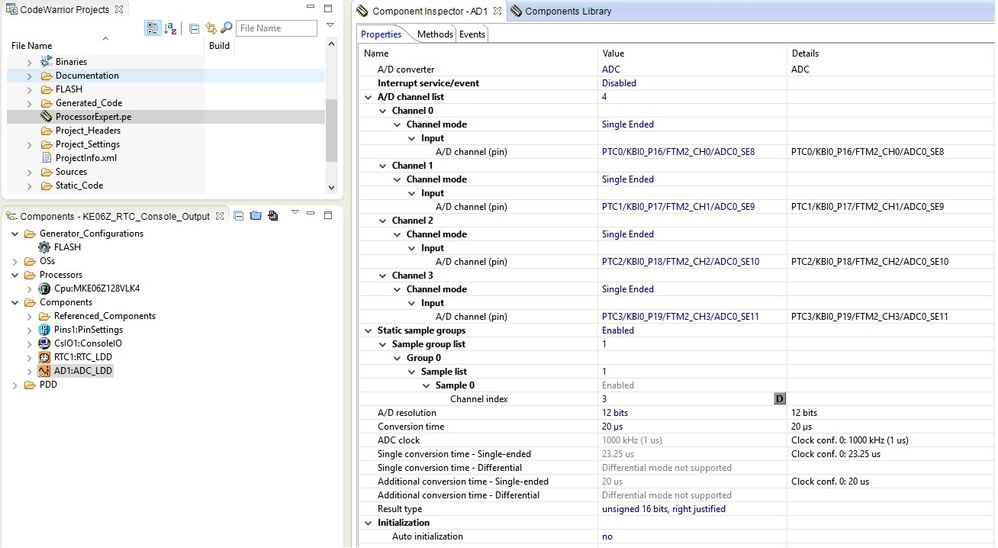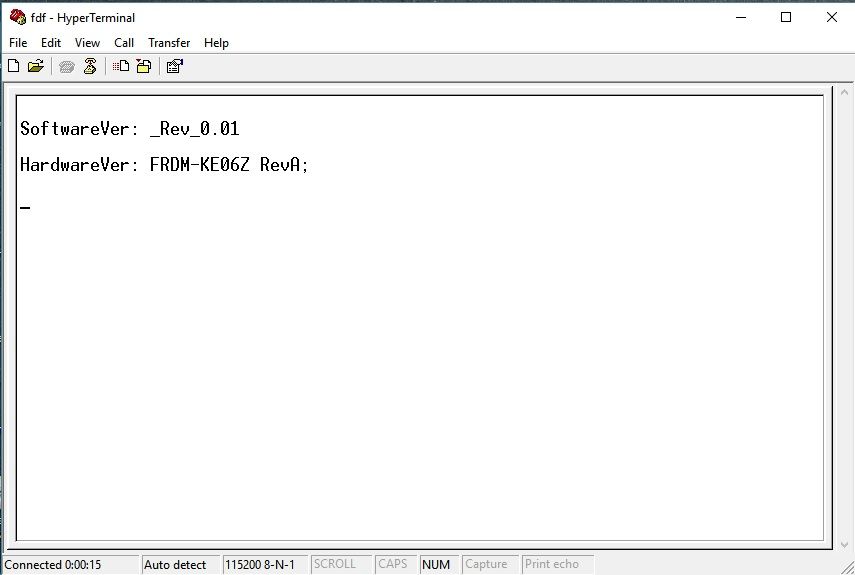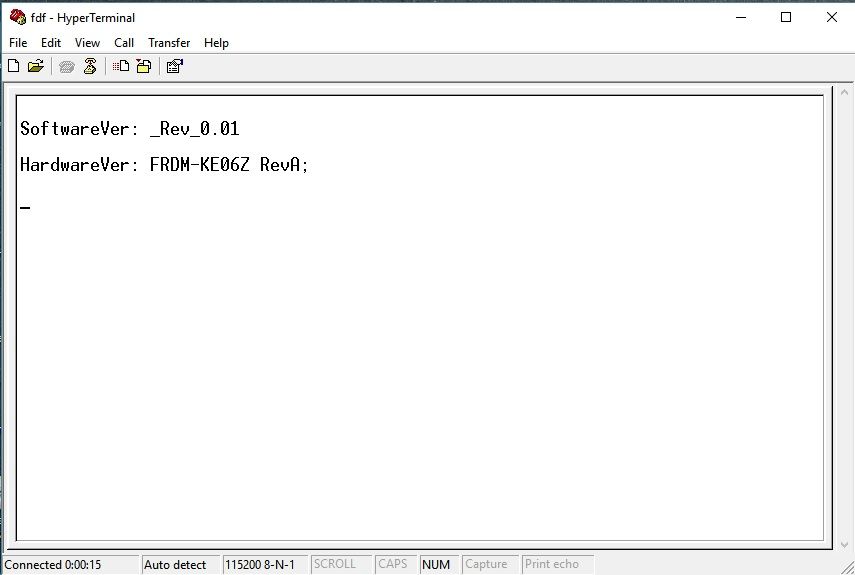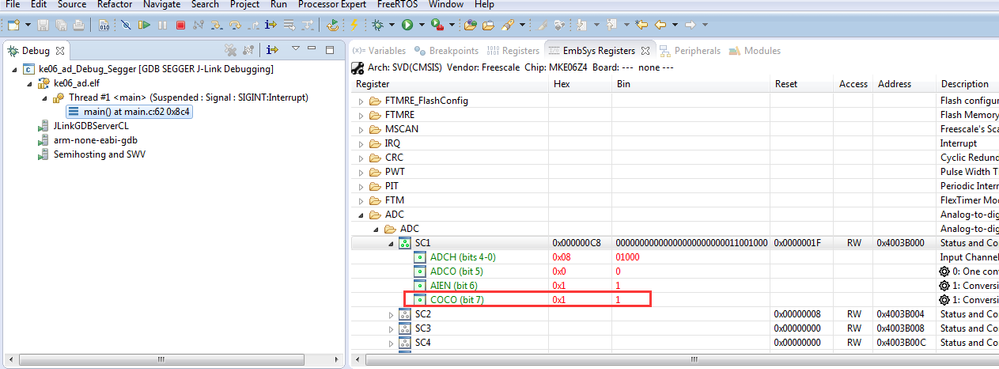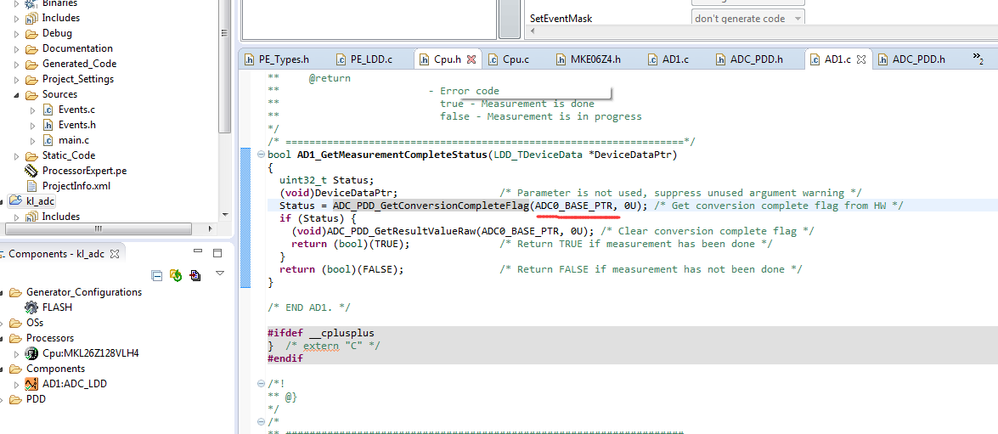- NXP Forums
- Product Forums
- General Purpose MicrocontrollersGeneral Purpose Microcontrollers
- i.MX Forumsi.MX Forums
- QorIQ Processing PlatformsQorIQ Processing Platforms
- Identification and SecurityIdentification and Security
- Power ManagementPower Management
- MCX Microcontrollers
- S32G
- S32K
- S32V
- MPC5xxx
- Other NXP Products
- Wireless Connectivity
- S12 / MagniV Microcontrollers
- Powertrain and Electrification Analog Drivers
- Sensors
- Vybrid Processors
- Digital Signal Controllers
- 8-bit Microcontrollers
- ColdFire/68K Microcontrollers and Processors
- PowerQUICC Processors
- OSBDM and TBDML
-
- Solution Forums
- Software Forums
- MCUXpresso Software and ToolsMCUXpresso Software and Tools
- CodeWarriorCodeWarrior
- MQX Software SolutionsMQX Software Solutions
- Model-Based Design Toolbox (MBDT)Model-Based Design Toolbox (MBDT)
- FreeMASTER
- eIQ Machine Learning Software
- Embedded Software and Tools Clinic
- S32 SDK
- S32 Design Studio
- Vigiles
- GUI Guider
- Zephyr Project
- Voice Technology
- Application Software Packs
- Secure Provisioning SDK (SPSDK)
- Processor Expert Software
-
- Topics
- Mobile Robotics - Drones and RoversMobile Robotics - Drones and Rovers
- NXP Training ContentNXP Training Content
- University ProgramsUniversity Programs
- Rapid IoT
- NXP Designs
- SafeAssure-Community
- OSS Security & Maintenance
- Using Our Community
-
-
- Home
- :
- CodeWarrior
- :
- CodeWarrior Development Tools
- :
- Help needed on Processor Expert Coding on ADC_LDD KE06Z
Help needed on Processor Expert Coding on ADC_LDD KE06Z
- Subscribe to RSS Feed
- Mark Topic as New
- Mark Topic as Read
- Float this Topic for Current User
- Bookmark
- Subscribe
- Mute
- Printer Friendly Page
Help needed on Processor Expert Coding on ADC_LDD KE06Z
- Mark as New
- Bookmark
- Subscribe
- Mute
- Subscribe to RSS Feed
- Permalink
- Report Inappropriate Content
I am using FRDM-KE06Z (MKE06Z128VLK4) to measure the temperature (analog input) and display output at hyper terminal with time stamp. I am using CW 10.6 Processor Expert (PE) to generate code for RTC, ConsoleIO and ADC. I have selected the required components from the components library and configured them in component inspector. I don't have major problem on RTC and Console coding since I can manage to printf the time stamp at the hyper terminal based on internal RTC clocking from controller. My major problem is I cannot get ADC input readings correctly and to display the raw hex value at hyper terminal.
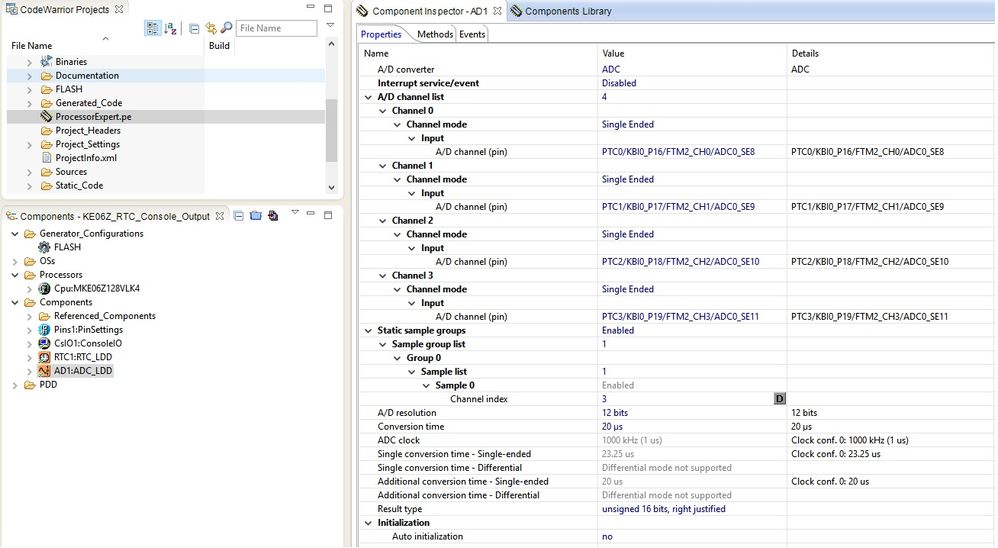
I have attached screen shot of ADC_LDD configuration, main.c code and hyper terminal output.
I follow the typical usage code that can be found at the Help on Component > Component ADC_LDD > Typical Usage.
I suspect the program stuck at before this line:
....
while (!AD1_GetMeasurementCompleteStatus(MyADCPtr)) {}; /* Wait for conversion completeness */
Error = AD1_GetMeasuredValues(MyADCPtr, (LDD_TData *)MeasuredValues); /* Read measured values */
i++;
printf("MyADCPtr:0x%x 0x%x MeasuredValues:0x%x 0x%x [%d]\n",MyADCPtr,&MyADCPtr,MeasuredValues, &MeasuredValues, i);
Wait_ms(12000);
}
May I know what is the problem? and what is the suggestion to fix it? Thank you in advance.
P/S: Before using PE for code generation. I had tried on the ADC_poll_demo sample code from FRDM-KEXX Driver Library Package and it works fine to read and show the raw hex value of each analog channel. I would expect to get the similar kind of raw hex value from the code generated from PE.
Original Attachment has been moved to: main.c.zip
- Mark as New
- Bookmark
- Subscribe
- Mute
- Subscribe to RSS Feed
- Permalink
- Report Inappropriate Content
Hello Eyeow,
I think is some error in the generate code of PE.
For the function of "AD1_GetMeasurementCompleteStatus()":
bool AD1_GetMeasurementCompleteStatus(LDD_TDeviceData *DeviceDataPtr)
{
uint8_t Status;
AD1_TDeviceDataPtr DeviceDataPrv = (AD1_TDeviceDataPtr)DeviceDataPtr;
Status = DeviceDataPrv->CompleteStatus; /* Save flag for return */
DeviceDataPrv->CompleteStatus = FALSE; /* Clear measurement complete status flag */
return (bool)((Status)? TRUE : FALSE); /* Return saved status */
}it have not really check the Conversion Complete Flag ADC_SCA -> COCO .
In fact , you can check this flag have been set to "1" :
So the workaround is change this function , to check the flag of COCO . The detail code please refer to the generated code of KL or K series .
For example create a project about MKL25, then add ADC_LDD component , check the function of "AD1_GetMeasurementCompleteStatus()":
Also the function of "AD1_GetMeasuredValues" .
Hope it helps
Have a great day,
Alice Yang
-----------------------------------------------------------------------------------------------------------------------
Note: If this post answers your question, please click the Correct Answer button. Thank you!
-----------------------------------------------------------------------------------------------------------------------