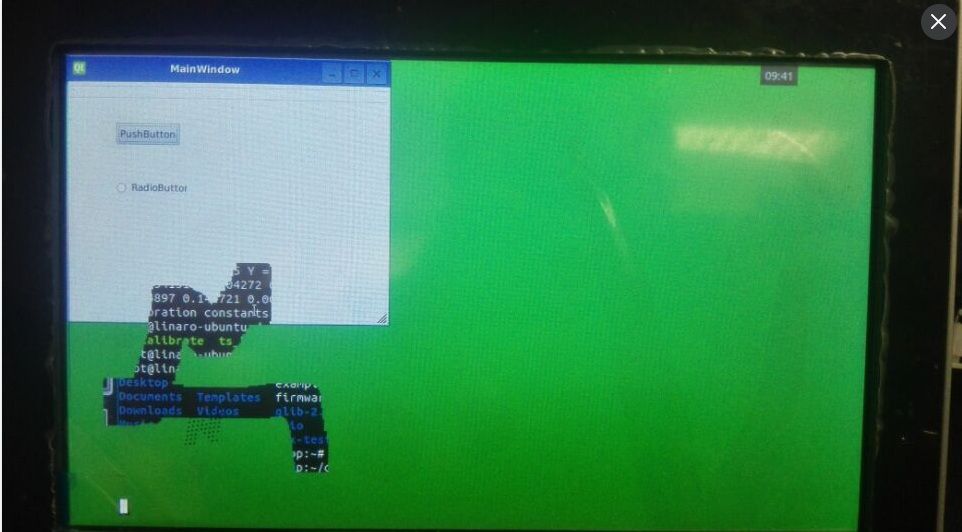- NXP Forums
- Product Forums
- General Purpose MicrocontrollersGeneral Purpose Microcontrollers
- i.MX Forumsi.MX Forums
- QorIQ Processing PlatformsQorIQ Processing Platforms
- Identification and SecurityIdentification and Security
- Power ManagementPower Management
- MCX Microcontrollers
- S32G
- S32K
- S32V
- MPC5xxx
- Other NXP Products
- Wireless Connectivity
- S12 / MagniV Microcontrollers
- Powertrain and Electrification Analog Drivers
- Sensors
- Vybrid Processors
- Digital Signal Controllers
- 8-bit Microcontrollers
- ColdFire/68K Microcontrollers and Processors
- PowerQUICC Processors
- OSBDM and TBDML
-
- Solution Forums
- Software Forums
- MCUXpresso Software and ToolsMCUXpresso Software and Tools
- CodeWarriorCodeWarrior
- MQX Software SolutionsMQX Software Solutions
- Model-Based Design Toolbox (MBDT)Model-Based Design Toolbox (MBDT)
- FreeMASTER
- eIQ Machine Learning Software
- Embedded Software and Tools Clinic
- S32 SDK
- S32 Design Studio
- Vigiles
- GUI Guider
- Zephyr Project
- Voice Technology
- Application Software Packs
- Secure Provisioning SDK (SPSDK)
- Processor Expert Software
-
- Topics
- Mobile Robotics - Drones and RoversMobile Robotics - Drones and Rovers
- NXP Training ContentNXP Training Content
- University ProgramsUniversity Programs
- Rapid IoT
- NXP Designs
- SafeAssure-Community
- OSS Security & Maintenance
- Using Our Community
-
-
- Home
- :
- i.MX Forums
- :
- i.MX Processors
- :
- Qt interface in the arm board display problems??
Qt interface in the arm board display problems??
- Subscribe to RSS Feed
- Mark Topic as New
- Mark Topic as Read
- Float this Topic for Current User
- Bookmark
- Subscribe
- Mute
- Printer Friendly Page
Qt interface in the arm board display problems??
- Mark as New
- Bookmark
- Subscribe
- Mute
- Subscribe to RSS Feed
- Permalink
- Report Inappropriate Content
Dear all:
My question now is in the virtual machine cross compiler good executable program in the development board running interface will be displayed, but outside the interface area all become green, move the mouse or touch the screen just like brush brush like, a A piece of leakage terminal out, but i do not terminate the process, the other I use tslib-install / bin / ts_calibrate calibration screen can only see the top left corner of a cross cursor, other cursors can not see, but I continue to click on the screen can be completed Screen calibration function, feeling the ifterface hidden automatically !
Did anyone have encountered my problem??
ps:my board type (imx6q sabresd)
- Mark as New
- Bookmark
- Subscribe
- Mute
- Subscribe to RSS Feed
- Permalink
- Report Inappropriate Content
Hi dean
please check below links which could help
[solved] Touchscreen calibration issue on Qt 4.8.4 on ARM | Qt Forum
Best regards
igor
-----------------------------------------------------------------------------------------------------------------------
Note: If this post answers your question, please click the Correct Answer button. Thank you!
-----------------------------------------------------------------------------------------------------------------------
- Mark as New
- Bookmark
- Subscribe
- Mute
- Subscribe to RSS Feed
- Permalink
- Report Inappropriate Content
thankyou for your reply!
I have read the link content,but it didn't work!
and Some URLs can not be accessed!
- Mark as New
- Bookmark
- Subscribe
- Mute
- Subscribe to RSS Feed
- Permalink
- Report Inappropriate Content
my qt version is 4.8.5
my arm Environment settings is
- export TSLIB_ROOT=/home/linaro/qtdemo/tslib-install
- export TSLIB_TSDEVICE=/dev/input/event4
- export TSLIB_CALIBFILE=/etc/pointercal
- export TSLIB_CONFFILE=$TSLIB_ROOT/etc/ts.conf
- export TSLIB_PLUGINDIR=$TSLIB_ROOT/lib/ts
- export TSLIB_FBDEVICE=/dev/fb0
- export TSLIB_CONSOLEDEVICE=none
- export LD_LIBRARY_PATH=$LD_LIBRARY_PATH:$TSLIB_ROOT/lib
- export QTDIR=/home/linaro/qtdemo/qt4.8.5-arm
- export LD_LIBRARY_PATH=$QTDIR/lib:$LD_LIBRARY_PATH
- export PATH=$QTDIR/bin:$PATH
- export QWS_MOUSE_PROTO=tslib:/dev/input/event1
- export QWS_DISPLAY=linuxfb
- export QT_QWS_FONTDIR=$QTDIR/lib/fonts
- export LD_LIBRARY_PATH=$LD_LIBRARY_PATH:$QTDIR/lib
- Mark as New
- Bookmark
- Subscribe
- Mute
- Subscribe to RSS Feed
- Permalink
- Report Inappropriate Content
I tried to run in the pure command line, does not seem to have this problem, because the mouse and touch screen so that they can not verify the problem