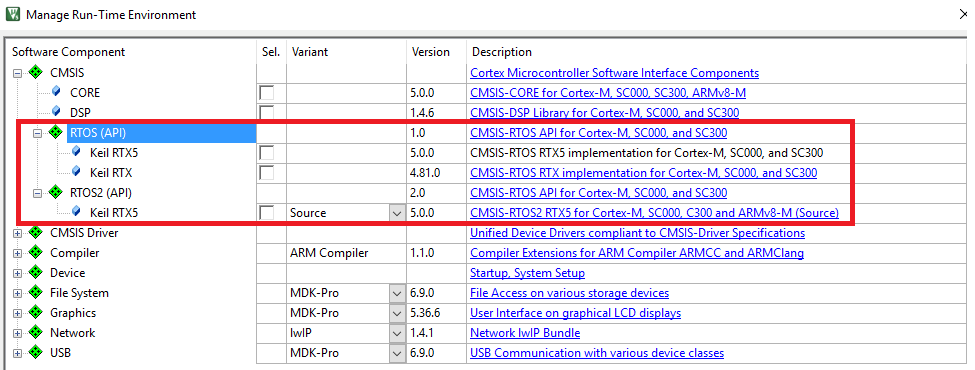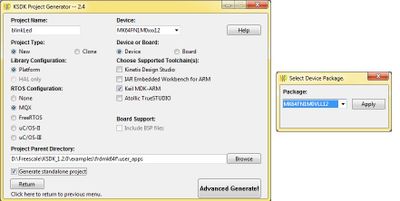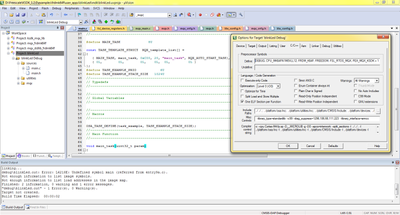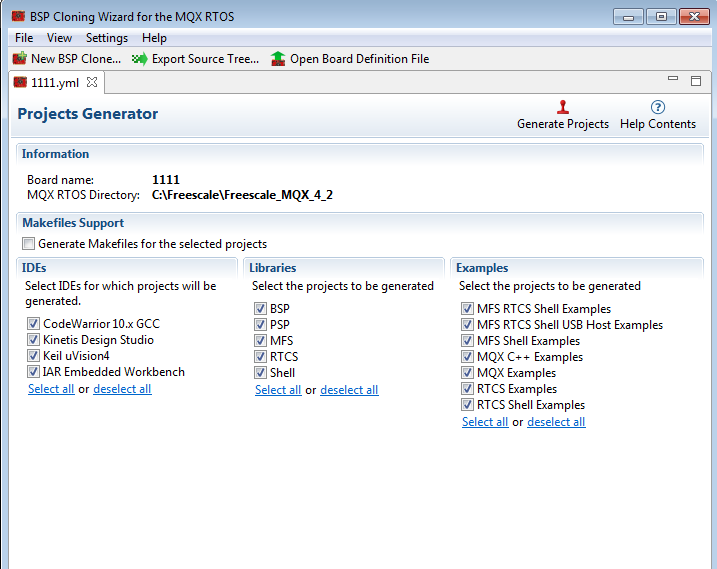- NXP Forums
- Product Forums
- General Purpose MicrocontrollersGeneral Purpose Microcontrollers
- i.MX Forumsi.MX Forums
- QorIQ Processing PlatformsQorIQ Processing Platforms
- Identification and SecurityIdentification and Security
- Power ManagementPower Management
- MCX Microcontrollers
- S32G
- S32K
- S32V
- MPC5xxx
- Other NXP Products
- Wireless Connectivity
- S12 / MagniV Microcontrollers
- Powertrain and Electrification Analog Drivers
- Sensors
- Vybrid Processors
- Digital Signal Controllers
- 8-bit Microcontrollers
- ColdFire/68K Microcontrollers and Processors
- PowerQUICC Processors
- OSBDM and TBDML
-
- Solution Forums
- Software Forums
- MCUXpresso Software and ToolsMCUXpresso Software and Tools
- CodeWarriorCodeWarrior
- MQX Software SolutionsMQX Software Solutions
- Model-Based Design Toolbox (MBDT)Model-Based Design Toolbox (MBDT)
- FreeMASTER
- eIQ Machine Learning Software
- Embedded Software and Tools Clinic
- S32 SDK
- S32 Design Studio
- Vigiles
- GUI Guider
- Zephyr Project
- Voice Technology
- Application Software Packs
- Secure Provisioning SDK (SPSDK)
- Processor Expert Software
-
- Topics
- Mobile Robotics - Drones and RoversMobile Robotics - Drones and Rovers
- NXP Training ContentNXP Training Content
- University ProgramsUniversity Programs
- Rapid IoT
- NXP Designs
- SafeAssure-Community
- OSS Security & Maintenance
- Using Our Community
-
-
- Home
- :
- MQX Software Solutions
- :
- MQX Software Solutions
- :
- MQX Keil Project
MQX Keil Project
- Subscribe to RSS Feed
- Mark Topic as New
- Mark Topic as Read
- Float this Topic for Current User
- Bookmark
- Subscribe
- Mute
- Printer Friendly Page
MQX Keil Project
- Mark as New
- Bookmark
- Subscribe
- Mute
- Subscribe to RSS Feed
- Permalink
- Report Inappropriate Content
Hi List,
I have recently installed MQX classic and Keil Ver5.22. I have a few reference projects with Keil Ver4 and MQX 3.8. I am able to build these reference projects. I need to port these projects to MQX 4.2.2 and create new projects for my current usage(this is my concern).
I installed Keil Ver 4.2.0, updated the patch and then MQX. After installation of MQX, I had installed "MDK_MQXViewer_AddOn" in my <instal_dir>\Freescale_MQX_4_2\tools\keil_extensions\uVision4.
When I try to create a new project, I am not able to find MQX options in the "Dynamic Runtime Environment", here:
Am I doing it right. I have checked some refs for this but couldnt find anything useful.
Appreciate suggestions or references addressing this.
Best regards
Sarma
- Mark as New
- Bookmark
- Subscribe
- Mute
- Subscribe to RSS Feed
- Permalink
- Report Inappropriate Content
Hi csmgsarma,
I created the project through KSDK-Project-Generator.
In my case, I selected FRDM-K64 board, MQX and KEIL.
I had to add the following definitions after several errors:
DEBUG, CPU_MK64FN1M0VLL12, FRDM_K64F, FREEDOM, FSL_RTOS_MQX, PEX_MQX_KSDK = 1
After compiling the entire project, the errors were fixed, however, I couldn't start a task, being necessary to start with int main();
I would like to start directly from main_task(),
Would someone tell me how to proceed?
- Mark as New
- Bookmark
- Subscribe
- Mute
- Subscribe to RSS Feed
- Permalink
- Report Inappropriate Content
Hi Sarma:
MQX supports Keil and was compiled and tested with Keil uVision version 5.14.0. The RTOS in run time environment you mentioned maybe refers to some pre-built libraries. For MQX we have separate software package MQX 4.2.
For creating project, I would suggest you use BSPCloningWizard tool , which provides an easy way to make copies (clones) of BSP files and projects. You can start with the cloned project. This tool supports Keil
Please refer to the following document for more details.
C:\Freescale\Freescale_MQX_4_2\doc\tools\uv4\MQX_uVision4_Getting_Started.pdf
C:\Freescale\Freescale_MQX_4_2\doc\tools\MQX_BSP_Cloning_Wizard_Getting_Started.pdf
I hope it helps.
Have a great day,
Daniel