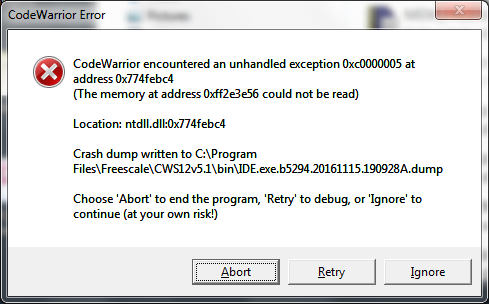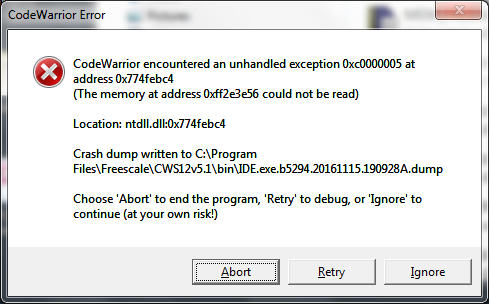- NXP Forums
- Product Forums
- General Purpose MicrocontrollersGeneral Purpose Microcontrollers
- i.MX Forumsi.MX Forums
- QorIQ Processing PlatformsQorIQ Processing Platforms
- Identification and SecurityIdentification and Security
- Power ManagementPower Management
- MCX Microcontrollers
- S32G
- S32K
- S32V
- MPC5xxx
- Other NXP Products
- Wireless Connectivity
- S12 / MagniV Microcontrollers
- Powertrain and Electrification Analog Drivers
- Sensors
- Vybrid Processors
- Digital Signal Controllers
- 8-bit Microcontrollers
- ColdFire/68K Microcontrollers and Processors
- PowerQUICC Processors
- OSBDM and TBDML
-
- Solution Forums
- Software Forums
- MCUXpresso Software and ToolsMCUXpresso Software and Tools
- CodeWarriorCodeWarrior
- MQX Software SolutionsMQX Software Solutions
- Model-Based Design Toolbox (MBDT)Model-Based Design Toolbox (MBDT)
- FreeMASTER
- eIQ Machine Learning Software
- Embedded Software and Tools Clinic
- S32 SDK
- S32 Design Studio
- Vigiles
- GUI Guider
- Zephyr Project
- Voice Technology
- Application Software Packs
- Secure Provisioning SDK (SPSDK)
- Processor Expert Software
-
- Topics
- Mobile Robotics - Drones and RoversMobile Robotics - Drones and Rovers
- NXP Training ContentNXP Training Content
- University ProgramsUniversity Programs
- Rapid IoT
- NXP Designs
- SafeAssure-Community
- OSS Security & Maintenance
- Using Our Community
-
-
- Home
- :
- CodeWarrior
- :
- CodeWarrior Development Tools
- :
- Code Warrior 5.1 SE Unhandled Exception Error
Code Warrior 5.1 SE Unhandled Exception Error
- Subscribe to RSS Feed
- Mark Topic as New
- Mark Topic as Read
- Float this Topic for Current User
- Bookmark
- Subscribe
- Mute
- Printer Friendly Page
Code Warrior 5.1 SE Unhandled Exception Error
- Mark as New
- Bookmark
- Subscribe
- Mute
- Subscribe to RSS Feed
- Permalink
- Report Inappropriate Content
I have installed CW5.1SE on a laptop (Win7-32). No complaints during the installation process
When I attempt to create a new project from the Startup Dialog. Got the following Message. I get this when I try to create a new or open an existing project
The path is actually C:\Users\triley\AppData\Local\VirtualStore\Program Files\Freescale\CWS12v5.1\bin\IDE.exe.b5294.20161115.191030A.dump
And there are 2 files created.
190928A.dump
191030A.dump
The Dump Files are attached.
Original Attachment has been moved to: IDE.exe.b5294.20161115.191030A.dump.zip
Original Attachment has been moved to: IDE.exe.b5294.20161115.190928A.dump.zip
- Mark as New
- Bookmark
- Subscribe
- Mute
- Subscribe to RSS Feed
- Permalink
- Report Inappropriate Content
Hi Tim
We ever have customer met similar problem as yours on win7. He fixed his problem in this way.
------------------------
- Right click IDE.exe in the \bin folder.
- Select “Properties”
- Select “Compatibility”
- Select “Change settings for all users”
- Select “Run this program in compatibility mode for”
- Select “Windows Vista” from pull down menu
- Select “Disable visual themes” & “Disable desktop composition” &” Disable display scaling on high DPI settings”.
- Do NOT select “Run in 256 colors” & “Run in 640x480 screen resolution”.
- Hit OK.
-------------------------------------------
Can this also work for you?
Have a great day,
Jennie Zhang
-----------------------------------------------------------------------------------------------------------------------
Note: If this post answers your question, please click the Correct Answer button. Thank you!
-----------------------------------------------------------------------------------------------------------------------
- Mark as New
- Bookmark
- Subscribe
- Mute
- Subscribe to RSS Feed
- Permalink
- Report Inappropriate Content
Hello Tim,
Please uninstall it , then re-install , use the default install path , do not change it .
Sometimes if change the path to others , maybe it can not find some files .
Hope it helps
Alice
- Mark as New
- Bookmark
- Subscribe
- Mute
- Subscribe to RSS Feed
- Permalink
- Report Inappropriate Content
Alice,
Thanks, I will look at this tonight. but I think I just took the default install paths.