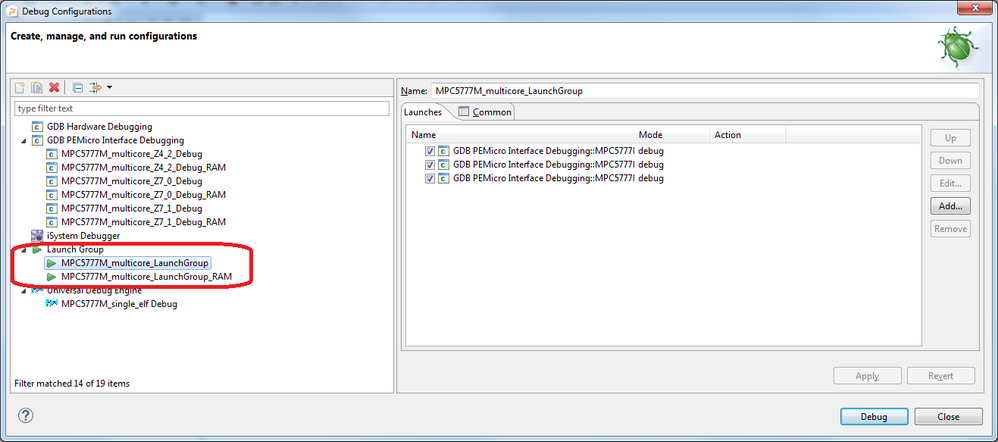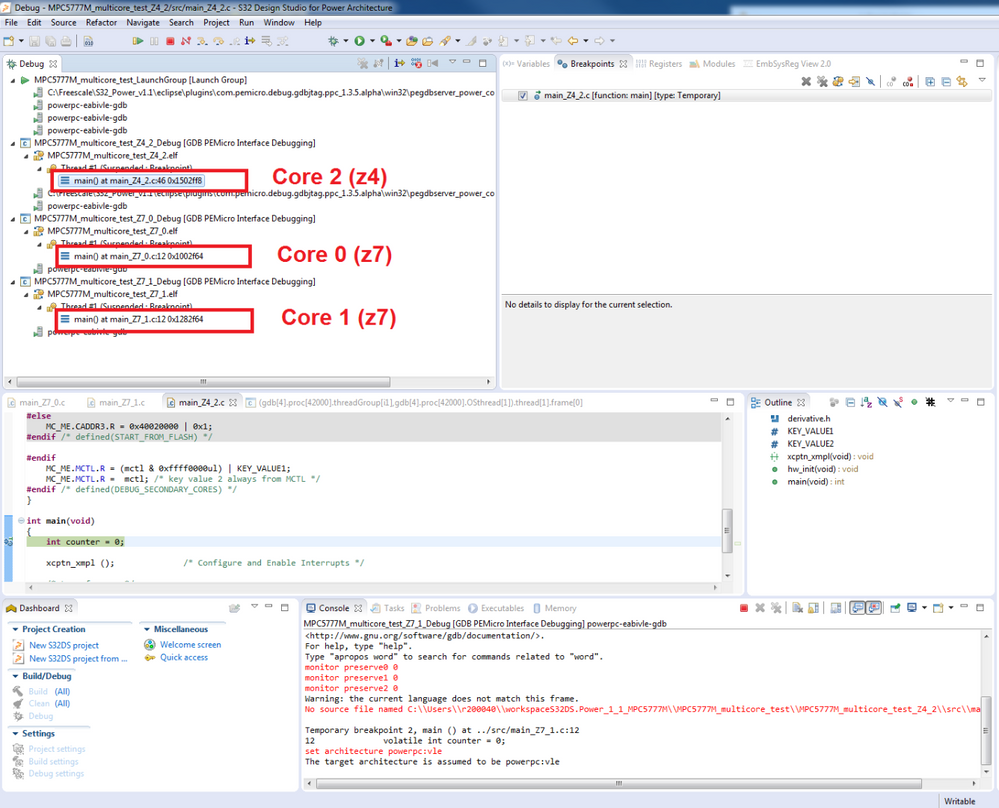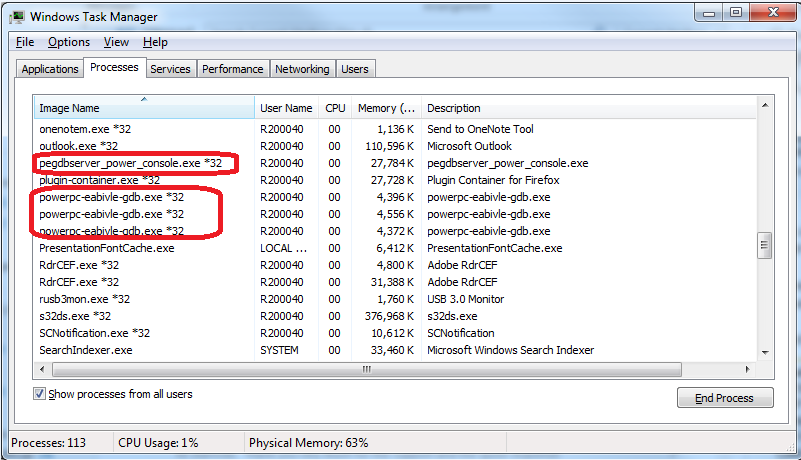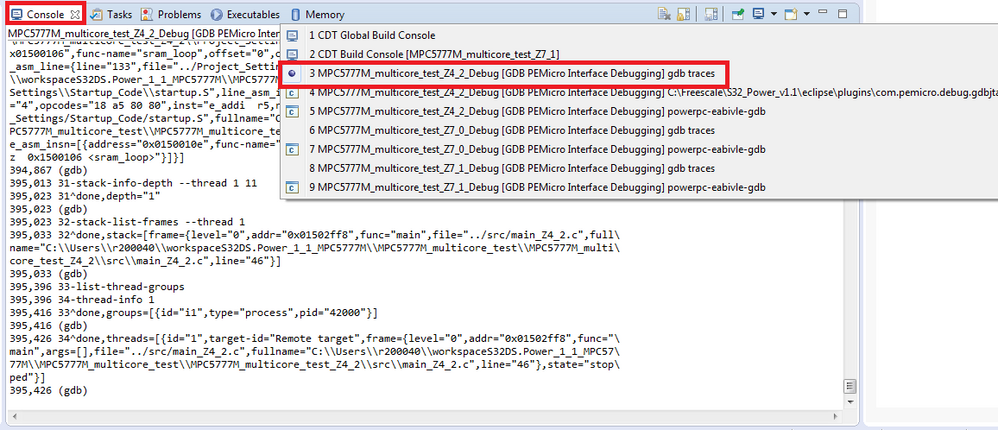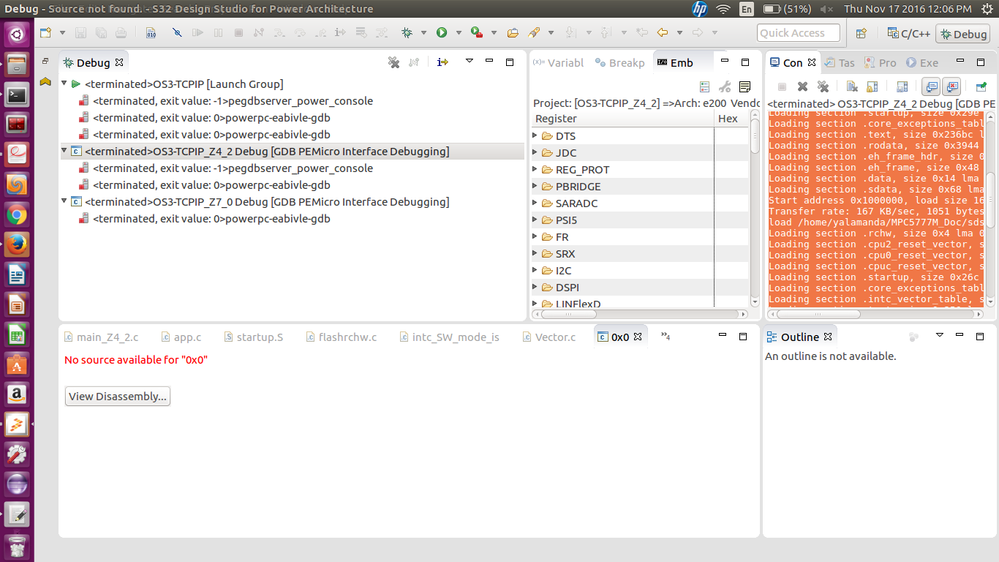- NXP Forums
- Product Forums
- General Purpose MicrocontrollersGeneral Purpose Microcontrollers
- i.MX Forumsi.MX Forums
- QorIQ Processing PlatformsQorIQ Processing Platforms
- Identification and SecurityIdentification and Security
- Power ManagementPower Management
- MCX Microcontrollers
- S32G
- S32K
- S32V
- MPC5xxx
- Other NXP Products
- Wireless Connectivity
- S12 / MagniV Microcontrollers
- Powertrain and Electrification Analog Drivers
- Sensors
- Vybrid Processors
- Digital Signal Controllers
- 8-bit Microcontrollers
- ColdFire/68K Microcontrollers and Processors
- PowerQUICC Processors
- OSBDM and TBDML
-
- Solution Forums
- Software Forums
- MCUXpresso Software and ToolsMCUXpresso Software and Tools
- CodeWarriorCodeWarrior
- MQX Software SolutionsMQX Software Solutions
- Model-Based Design Toolbox (MBDT)Model-Based Design Toolbox (MBDT)
- FreeMASTER
- eIQ Machine Learning Software
- Embedded Software and Tools Clinic
- S32 SDK
- S32 Design Studio
- Vigiles
- GUI Guider
- Zephyr Project
- Voice Technology
- Application Software Packs
- Secure Provisioning SDK (SPSDK)
- Processor Expert Software
-
- Topics
- Mobile Robotics - Drones and RoversMobile Robotics - Drones and Rovers
- NXP Training ContentNXP Training Content
- University ProgramsUniversity Programs
- Rapid IoT
- NXP Designs
- SafeAssure-Community
- OSS Security & Maintenance
- Using Our Community
-
-
- Home
- :
- Software Forums
- :
- S32 Design Studio
- :
- Debugging in MPC5777M
Debugging in MPC5777M
- Subscribe to RSS Feed
- Mark Topic as New
- Mark Topic as Read
- Float this Topic for Current User
- Bookmark
- Subscribe
- Mute
- Printer Friendly Page
Debugging in MPC5777M
- Mark as New
- Bookmark
- Subscribe
- Mute
- Subscribe to RSS Feed
- Permalink
- Report Inappropriate Content
Hi All , I have an existing project for MPC 5777M which consists Z4_2 and Z7_0 cores. Then how to debug both using launch group.Martin Kovar
- Mark as New
- Bookmark
- Subscribe
- Mute
- Subscribe to RSS Feed
- Permalink
- Report Inappropriate Content
I got stuck when I am trying to debug the above
GNU gdb (GDB) 7.8.2
Copyright (C) 2014 Free Software Foundation, Inc.
License GPLv3+: GNU GPL version 3 or later <http://gnu.org/licenses/gpl.html>
This is free software: you are free to change and redistribute it.
There is NO WARRANTY, to the extent permitted by law. Type "show copying"
and "show warranty" for details.
This GDB was configured as "--host=x86_64-unknown-linux-gnu --target=powerpc-eabivle".
Type "show configuration" for configuration details.
For bug reporting instructions, please see:
<http://www.gnu.org/software/gdb/bugs/>.
Find the GDB manual and other documentation resources online at:
<http://www.gnu.org/software/gdb/documentation/>.
For help, type "help".
Type "apropos word" to search for commands related to "word".
- Mark as New
- Bookmark
- Subscribe
- Mute
- Subscribe to RSS Feed
- Permalink
- Report Inappropriate Content
Hello Yalmanda,
In order to debug multicore project you have to run a launch group configuration:
When you press "Debug" button it starts programming flash and loading all information for the cores. At the end of loading process (which might take several minutes) you should see something like this:
Now If you click on a specific thread in Debug View you switch the debug context/core.
If you are still not able to connect:
1) reset/Power On Reset your board
2) make sure debug interface cable is connected properly and your board is powered up.
3) check if there is a running instance of debugger server/client service. If so please terminate it first(Click on "End Process").
4) create a new single-core project for MPC5777M (z4 only) build it and debug it. Does it work?
5) now create a new multi-core project for MPC5777M (z4, z7, z7) and build it and run the launch group configuration.
Could please post here a debugger snapshot if you still observe any error?
Also please attach the debugger console log (gdb traces console) for the main core (z4_2). It might help us to resolve this issue much faster:
Thanks!
Stan
- Mark as New
- Bookmark
- Subscribe
- Mute
- Subscribe to RSS Feed
- Permalink
- Report Inappropriate Content
Hi Stan,Thank you for reply.
We have imported an existing project into workspace , consists only Z4_2 and Z7_0, Z7_0 does not consists any initialization code like vector.c,initswhandler.c etc.... .
and the debug console is
GNU gdb (GDB) 7.8.2
Copyright (C) 2014 Free Software Foundation, Inc.
License GPLv3+: GNU GPL version 3 or later <http://gnu.org/licenses/gpl.html>
This is free software: you are free to change and redistribute it.
There is NO WARRANTY, to the extent permitted by law. Type "show copying"
and "show warranty" for details.
This GDB was configured as "--host=x86_64-unknown-linux-gnu --target=powerpc-eabivle".
Type "show configuration" for configuration details.
For bug reporting instructions, please see:
<http://www.gnu.org/software/gdb/bugs/>.
Find the GDB manual and other documentation resources online at:
<http://www.gnu.org/software/gdb/documentation/>.
For help, type "help".
Type "apropos word" to search for commands related to "word".
monitor preserve0 0
load /home/yalamanda/MPC5777M_Doc/sdsc/Z7_0/Debug/OS3-TCPIP_Z7_0.elf
Loading section .startup, size 0x29e lma 0x1000000
Loading section .core_exceptions_table, size 0xf4 lma 0x1001000
Loading section .text, size 0x236bc lma 0x10010f4
Loading section .rodata, size 0x3944 lma 0x10247b0
Loading section .eh_frame_hdr, size 0x14 lma 0x10280f4
Loading section .eh_frame, size 0x48 lma 0x1028108
Loading section .data, size 0x14 lma 0x1028150
Loading section .sdata, size 0x68 lma 0x1028164
Start address 0x1000000, load size 160874
Transfer rate: 167 KB/sec, 1051 bytes/write.
load /home/yalamanda/MPC5777M_Doc/sdsc/Z4_2/Debug/OS3-TCPIP_Z4_2.elf
Loading section .rchw, size 0x4 lma 0xfc0000
Loading section .cpu2_reset_vector, size 0x4 lma 0xfc0004
Loading section .cpu0_reset_vector, size 0x4 lma 0xfc0010
Loading section .cpuc_reset_vector, size 0x4 lma 0xfc0018
Loading section .startup, size 0x26c lma 0x1500000
Loading section .core_exceptions_table, size 0xf4 lma 0x1501000
Loading section .intc_vector_table, size 0xf08 lma 0x1502000
Loading section .text, size 0x250 lma 0x1502f10
Start address 0x1500000, load size 5320
Transfer rate: 52 KB/sec, 443 bytes/write.
monitor endmultiload
Ignoring packet error, continuing...
Ignoring packet error, continuing...
Ignoring packet error, continuing...
Ignoring packet error, continuing...
Ignoring packet error, continuing...
Ignoring packet error, continuing...
Ignoring packet error, continuing...
monitor selectcore 0
Warning: the current language does not match this frame.
continue
Continuing.
Note: automatically using hardware breakpoints for read-only addresses.
Temporary breakpoint 1, main () at ../src/main_Z4_2.c:49
49 int counter = 0;
No breakpoint number 2.
Remote connection closed
- Mark as New
- Bookmark
- Subscribe
- Mute
- Subscribe to RSS Feed
- Permalink
- Report Inappropriate Content
And the error I am getting while trying to debug the code is
Error in final launch sequence
Failed to execute MI command:
-target-select remote localhost:7226
Error message from debugger back end:
localhost:7226: Connection timed out.
localhost:7226: Connection timed out.