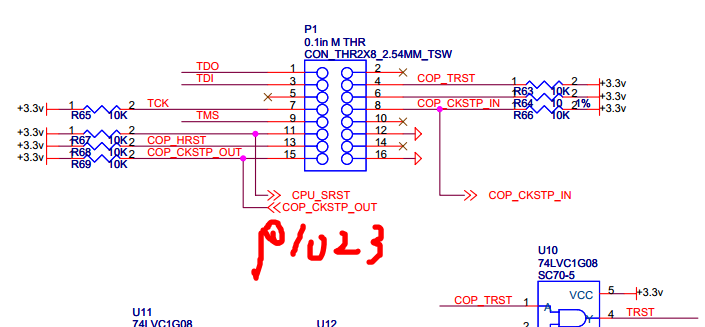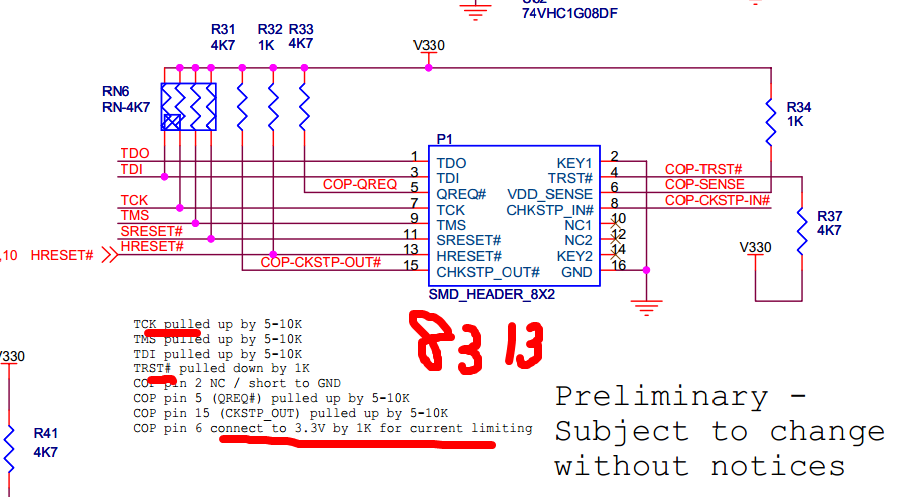- NXP Forums
- Product Forums
- General Purpose MicrocontrollersGeneral Purpose Microcontrollers
- i.MX Forumsi.MX Forums
- QorIQ Processing PlatformsQorIQ Processing Platforms
- Identification and SecurityIdentification and Security
- Power ManagementPower Management
- MCX Microcontrollers
- S32G
- S32K
- S32V
- MPC5xxx
- Other NXP Products
- Wireless Connectivity
- S12 / MagniV Microcontrollers
- Powertrain and Electrification Analog Drivers
- Sensors
- Vybrid Processors
- Digital Signal Controllers
- 8-bit Microcontrollers
- ColdFire/68K Microcontrollers and Processors
- PowerQUICC Processors
- OSBDM and TBDML
-
- Solution Forums
- Software Forums
- MCUXpresso Software and ToolsMCUXpresso Software and Tools
- CodeWarriorCodeWarrior
- MQX Software SolutionsMQX Software Solutions
- Model-Based Design Toolbox (MBDT)Model-Based Design Toolbox (MBDT)
- FreeMASTER
- eIQ Machine Learning Software
- Embedded Software and Tools Clinic
- S32 SDK
- S32 Design Studio
- Vigiles
- GUI Guider
- Zephyr Project
- Voice Technology
- Application Software Packs
- Secure Provisioning SDK (SPSDK)
- Processor Expert Software
-
- Topics
- Mobile Robotics - Drones and RoversMobile Robotics - Drones and Rovers
- NXP Training ContentNXP Training Content
- University ProgramsUniversity Programs
- Rapid IoT
- NXP Designs
- SafeAssure-Community
- OSS Security & Maintenance
- Using Our Community
-
-
- Home
- :
- CodeWarrior
- :
- CodeWarrior Development Tools
- :
- Old USB TAP don't support P1023 OR cw10.5.1?
Old USB TAP don't support P1023 OR cw10.5.1?
- Subscribe to RSS Feed
- Mark Topic as New
- Mark Topic as Read
- Float this Topic for Current User
- Bookmark
- Subscribe
- Mute
- Printer Friendly Page
Old USB TAP don't support P1023 OR cw10.5.1?
- Mark as New
- Bookmark
- Subscribe
- Mute
- Subscribe to RSS Feed
- Permalink
- Report Inappropriate Content
hello,I have a question,I have a USB tap which was used for MPC8313 board,the IDE is cw8.8 .But now I using CW10.5 and P1023,is it possible the reason that I can't programing flash? I am sure the hardware is working well,and the initialized script also suitable for my board
- Mark as New
- Bookmark
- Subscribe
- Mute
- Subscribe to RSS Feed
- Permalink
- Report Inappropriate Content
Hello longqi luo,
In CodeWarrior 10.5, the default connection type is CodeWarrior type with USB connection.
If you use the old product USB TAP, you need to modify the connection type as "USB TAP", please modify the connection type from Run->Debug Configurations-><project>-core00_RAM_P1023_Download(Connect)->Edit->Connection Type.
Have a great day,
Yiping
-----------------------------------------------------------------------------------------------------------------------
Note: If this post answers your question, please click the Correct Answer button. Thank you!
-----------------------------------------------------------------------------------------------------------------------
- Mark as New
- Bookmark
- Subscribe
- Mute
- Subscribe to RSS Feed
- Permalink
- Report Inappropriate Content
hello,I found some differences in JTAG connection between P1023RDB and MPC8313ERDB schematic,see picture below. Does it means my USB TAP(REV F) for MPC8313ERDB don't support P1023??
- Mark as New
- Bookmark
- Subscribe
- Mute
- Subscribe to RSS Feed
- Permalink
- Report Inappropriate Content
Hello longqi luo,
USB TAP can be used fro both MPC8313 and P1023.
Would kind of error did you encounter?
In CodeWarrior 10.5, there is JTAG diagnostics function, please enable it and check whether there is hardware problem on P1023 custom board.
The following is about how to get JTAG diagnostics result in CodeWarrior IDE.
Before connect to the target, please enable JTAG diagnostics and CCS logging from "Run->Debug Configurations->-core0_RAM_Connect(Download)->Edit->Advanced", please check "Enable logging" and "Enable JTAG diagnostics", then connect to the target from "Run->Debug Configurations->-core0_RAM_Connect(Download)->Debug”, the CCS log will be printed in the console panel in CodeWarrior IDE including JTAG diagnostics results.
Note:
Please enlarge the console buffer from Window->Preferences->Run/Debug->Console->uncheck "Limit console output".
Please open the console panel from Window->Show View->Console, and if nothing displayed, please choose the correct session on the right top icon in the panel.
If further assistance is needed, please send the CCS log to me.
Have a great day,
Yiping
-----------------------------------------------------------------------------------------------------------------------
Note: If this post answers your question, please click the Correct Answer button. Thank you!
-----------------------------------------------------------------------------------------------------------------------
- Mark as New
- Bookmark
- Subscribe
- Mute
- Subscribe to RSS Feed
- Permalink
- Report Inappropriate Content
hello, attached is my CCS log, could you give me a hand?
a
body {
font-family: Helvetica, Arial, sans-serif;
-webkit-text-size-adjust: 100%;
}
/* Webkit */
h1, h2, h3, h4, h5, h6, p, hr {
-webkit-margin-before: 0;
-webkit-margin-after: 0;
-webkit-margin-start: 0;
-webkit-margin-end: 0;
}
.button td {
background-image: -moz-linear-gradient(top, #75B7E3 0%, #5498D6 50%, #408BD0
51%, #387AC8 100%) !important;
background-image: -webkit-gradient(linear, left top, left bottom, color-stop(
0%,#75B7E3), color-stop(50%,#5498D6), color-stop(51%,#408BD0), color-stop(100%,#
387AC8)) !important;
-webkit-box-shadow: inset 0 1px 0 #74b9de, 0 1px 3px rgba(0,0,0,.3) !
important;
-moz-box-shadow: inset 0 1px 0 #74b9de, 0 1px 3px rgba(0,0,0,.3) !important;
}
yipingwang д:
NXP Community
Re: Old USB TAP don't support P1023 OR cw10.5.1?
reply from Yiping Wang in CodeWarrior Development Tools - View the full
discussion
Hello longqi luo, USB TAP can be used fro both MPC8313 and P1023. Would kind of
error did you encounter? In CodeWarrior 10.5, there is JTAG diagnostics
function, please enable it and check whether there is hardware problem on P1023
custom board.The following is about how to get JTAG diagnostics result in
CodeWarrior IDE.Before connect to the target, please enable JTAG diagnostics
and CCS logging from "Run->Debug Configurations->-core0_RAM_Connect(
Download)->Edit->Advanced", please check "Enable logging" and "Enable
JTAG diagnostics", then connect to the target from "Run->Debug
Configurations->-core0_RAM_Connect(Download)->Debug¡±, the CCS log will
be printed in the console panel in CodeWarrior IDE including JTAG diagnostics
results.Note:Please enlarge the console buffer from Window->Preferences->
Run/Debug->Console->uncheck "Limit console output".Please open the
console panel from Window->Show View->Console, and if nothing displayed,
please choose the correct session on the right top icon in the panel. If
further assistance is needed, please send the CCS log to me.
Have a great day,
Yiping
- Mark as New
- Bookmark
- Subscribe
- Mute
- Subscribe to RSS Feed
- Permalink
- Report Inappropriate Content
thank your replying! I know the connection type is "USB TAP",but still can't program flash,My USB TAP is REV F, does it support e500 core(P1023)?