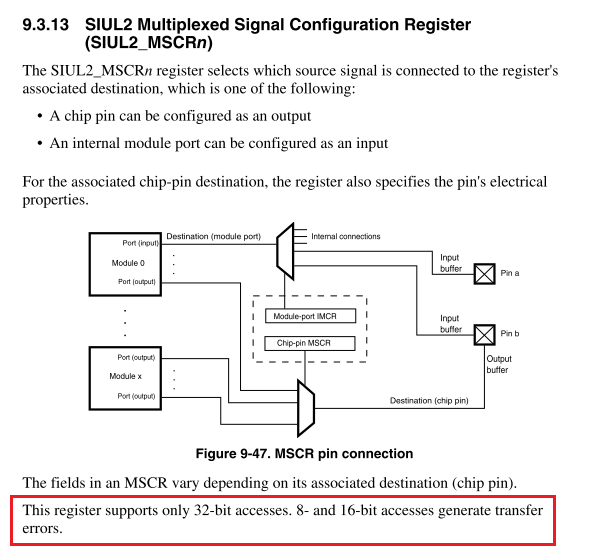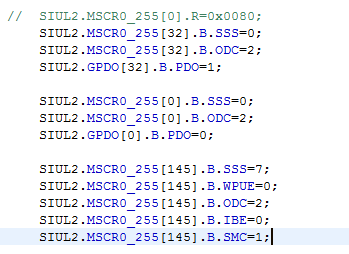- NXP Forums
- Product Forums
- General Purpose MicrocontrollersGeneral Purpose Microcontrollers
- i.MX Forumsi.MX Forums
- QorIQ Processing PlatformsQorIQ Processing Platforms
- Identification and SecurityIdentification and Security
- Power ManagementPower Management
- MCX Microcontrollers
- S32G
- S32K
- S32V
- MPC5xxx
- Other NXP Products
- Wireless Connectivity
- S12 / MagniV Microcontrollers
- Powertrain and Electrification Analog Drivers
- Sensors
- Vybrid Processors
- Digital Signal Controllers
- 8-bit Microcontrollers
- ColdFire/68K Microcontrollers and Processors
- PowerQUICC Processors
- OSBDM and TBDML
-
- Solution Forums
- Software Forums
- MCUXpresso Software and ToolsMCUXpresso Software and Tools
- CodeWarriorCodeWarrior
- MQX Software SolutionsMQX Software Solutions
- Model-Based Design Toolbox (MBDT)Model-Based Design Toolbox (MBDT)
- FreeMASTER
- eIQ Machine Learning Software
- Embedded Software and Tools Clinic
- S32 SDK
- S32 Design Studio
- Vigiles
- GUI Guider
- Zephyr Project
- Voice Technology
- Application Software Packs
- Secure Provisioning SDK (SPSDK)
- Processor Expert Software
-
- Topics
- Mobile Robotics - Drones and RoversMobile Robotics - Drones and Rovers
- NXP Training ContentNXP Training Content
- University ProgramsUniversity Programs
- Rapid IoT
- NXP Designs
- SafeAssure-Community
- OSS Security & Maintenance
- Using Our Community
-
- Cloud Lab Forums
-
- Home
- :
- Software Forums
- :
- S32 Design Studio
- :
- 5746R-144pin can not start
5746R-144pin can not start
- Subscribe to RSS Feed
- Mark Topic as New
- Mark Topic as Read
- Float this Topic for Current User
- Bookmark
- Subscribe
- Mute
- Printer Friendly Page
5746R-144pin can not start
- Mark as New
- Bookmark
- Subscribe
- Mute
- Subscribe to RSS Feed
- Permalink
- Report Inappropriate Content
hi all,
I download the source code into the EVB ,but the code is not be excused ,and it can not reach the main() at all, how can I solve this problem ?
thank you!
- Mark as New
- Bookmark
- Subscribe
- Mute
- Subscribe to RSS Feed
- Permalink
- Report Inappropriate Content
Hi,
could you please share the project you loaded to MPC5746R and describe you problem in detail?
Without the knowledge of the code and with your general description, I am not able to tell you, what is wrong. It could be million reasons, why your code does not run correct.
Regards,
Martin
- Mark as New
- Bookmark
- Subscribe
- Mute
- Subscribe to RSS Feed
- Permalink
- Report Inappropriate Content
Firstly Thanks for your answer. Today I found that when I add the code 'SIUL2.MSCR0_255[61].B.SSS=0; SIUL2.MSCR0_255[61].B.ODC=2;
SIUL2.GPDO[61].R=0; ' the code would not be excused. if I delete these code .the code could be excused normally.
int main(void)
{
volatile int counter = 0;
xcptn_xmpl (); /* Configure and Enable Interrupts */
MC_ME.RUN_PC[0].B.DRUN = 1; //Enable DRUN mode for all peripherals using ME_RUN_PC[0]
// SIUL2.MSCR0_255[61].B.SSS=0;
// SIUL2.MSCR0_255[61].B.ODC=2;
// SIUL2.GPDO[61].R=0;
/* Loop forever */
for(;;) {
counter++;
}
- Mark as New
- Bookmark
- Subscribe
- Mute
- Subscribe to RSS Feed
- Permalink
- Report Inappropriate Content
Hello Chang,
You are probably using older version of the tools - v1.0.
This issue (ENGR00374776) has been addressed in the version 1.1. The project has enabled -fstrict-volatile-bitfields by default. It causes that the compiler generates 32-bit store even if you access it this way:
SIUL2.MSCR_IO[0].B.ODC = 0x2;
14: 71 40 60 00 e_li r10,-262144
18: 51 2a 02 40 e_lwz r9,576(r10)
1c: 71 00 00 02 e_li r8,2
20: 75 09 c1 4e e_rlwimi r9,r8,24,5,7
24: 55 2a 02 40 e_stw r9,576(r10)
SIUL2.MSCR_IO[0].B.SSS = 0x2;
28: 71 40 60 00 e_li r10,-262144
2c: 51 2a 02 40 e_lwz r9,576(r10)
30: 71 00 00 02 e_li r8,2
34: 75 09 06 3e e_rlwimi r9,r8,0,24,31
38: 55 2a 02 40 e_stw r9,576(r10)
Therefore I'd strongly recommend you to use the latest version of the tools + update:
https://community.nxp.com/docs/DOC-332005
NEW S32 Design Studio for Power v1.1 - Update 1 available
Stan
- Mark as New
- Bookmark
- Subscribe
- Mute
- Subscribe to RSS Feed
- Permalink
- Report Inappropriate Content
thank you very much
- Mark as New
- Bookmark
- Subscribe
- Mute
- Subscribe to RSS Feed
- Permalink
- Report Inappropriate Content
Hi,
you cannot use this construction:
SIUL2.MSCR0_255[61].B.SSS=0;
SIUL2.MSCR0_255[61].B.ODC=2;
8-bit or 16-bit access to SIUL.MSCR register is prohibited. Only 32-bit access is permitted. You have to use SIUL2.MSCR0_255[61].R = your_value;
Please look at the following figure:
Regards,
Martin
- Mark as New
- Bookmark
- Subscribe
- Mute
- Subscribe to RSS Feed
- Permalink
- Report Inappropriate Content
thank you first of all, I think what you said is the main reasons. later I change the 'SIUL2.MSCR0_255[61].B.SSS=0;
SIUL2.MSCR0_255[61].B.ODC=2; ' into 'SIUL2.MSCR0_255[0].B.SSS=0; SIUL2.MSCR0_255[0].B.ODC=2; ' or 'SIUL2.MSCR0_255[32].B.SSS=0; SIUL2.MSCR0_255[32].B.ODC=2; 'or 'SIUL2.MSCR0_255[145].B.SSS=0; SIUL2.MSCR0_255[145].B.ODC=2; '
the output of corresponding pin is right.