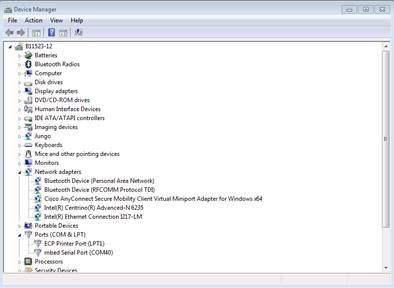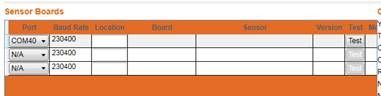- NXP Forums
- Product Forums
- General Purpose MicrocontrollersGeneral Purpose Microcontrollers
- i.MX Forumsi.MX Forums
- QorIQ Processing PlatformsQorIQ Processing Platforms
- Identification and SecurityIdentification and Security
- Power ManagementPower Management
- MCX Microcontrollers
- S32G
- S32K
- S32V
- MPC5xxx
- Other NXP Products
- Wireless Connectivity
- S12 / MagniV Microcontrollers
- Powertrain and Electrification Analog Drivers
- Sensors
- Vybrid Processors
- Digital Signal Controllers
- 8-bit Microcontrollers
- ColdFire/68K Microcontrollers and Processors
- PowerQUICC Processors
- OSBDM and TBDML
-
- Solution Forums
- Software Forums
- MCUXpresso Software and ToolsMCUXpresso Software and Tools
- CodeWarriorCodeWarrior
- MQX Software SolutionsMQX Software Solutions
- Model-Based Design Toolbox (MBDT)Model-Based Design Toolbox (MBDT)
- FreeMASTER
- eIQ Machine Learning Software
- Embedded Software and Tools Clinic
- S32 SDK
- S32 Design Studio
- Vigiles
- GUI Guider
- Zephyr Project
- Voice Technology
- Application Software Packs
- Secure Provisioning SDK (SPSDK)
- Processor Expert Software
-
- Topics
- Mobile Robotics - Drones and RoversMobile Robotics - Drones and Rovers
- NXP Training ContentNXP Training Content
- University ProgramsUniversity Programs
- Rapid IoT
- NXP Designs
- SafeAssure-Community
- OSS Security & Maintenance
- Using Our Community
-
-
- Home
- :
- Product Forums
- :
- Sensors
- :
- RD-KL25-AGMO01 Board
RD-KL25-AGMO01 Board
- Subscribe to RSS Feed
- Mark Topic as New
- Mark Topic as Read
- Float this Topic for Current User
- Bookmark
- Subscribe
- Mute
- Printer Friendly Page
RD-KL25-AGMO01 Board
- Mark as New
- Bookmark
- Subscribe
- Mute
- Subscribe to RSS Feed
- Permalink
- Report Inappropriate Content
I have purchased an RD-KL25-AGMO01 board.
I am a complete beginner. My english is also not particularly i work with a translator.
I would like to use this board as data logger, the logged data should be stored on the MicroSD memory card in the .CVS format. The log speed should be adjustable every 1 sec - 10 sec the recording should take 1 - 3 days.
First I thought that with this board a software for the setting of the parameters is delivered, but the board has arrived without software.
The indicated internet site is no longer available Freescal ........
The pages of NPX which are displayed are very extensive.
Some things I've already tasted.
When the battery is connected, the LED lights up after a short time.
LED at movement white, while holding RGB
Different boot loader I tried different firmware I tried.
Open SDA, and MBED .....
Unfortunately I get with no software any connection to the board.
Only the program Kinetis_Interface_Tool_v2 2.5.2.0 I get via the mbed com interface to the board, unfortunately the software is very badly described.
I would like to try the tool Using the Generic Datalogger for Sensor Data Analytics (Generic Data Logger) also unfortunately I do not know how, also this description is very gaps.
After the download of KL25-AGMP01-GEN-DATA-LOG.RAR orZIP and unpacking the same get it no further.
My computer reports the only executable file DataLogger.exe
That this file is no executable file Win32 application.
Is another software required?
Is there a simple solution for my requirement?
I look forward to your reply.
- Mark as New
- Bookmark
- Subscribe
- Mute
- Subscribe to RSS Feed
- Permalink
- Report Inappropriate Content
Hello Franz,
Here is the updated link for this board where all collateral are posted. Currently we do not support logging the data on SD card. We only enable logging data on PC. We might support the SD card logging capability in early 2017.
Below are the steps you can follow to log PC data from this board.
1. Install MBED drivers from here - you should see a MBED Serial Port show up in your device manager as shown below with a com port assigned.
2. The data logger application can be directly downloaded from here. Unzip the downloaded folder and Open ‘DataLogger.exe’. The same COM port listed in device manager above should show up in the drop down ‘port’ section of ‘Sensor Boards’ tab in the tool.
3. Follow section 4 from the User Guide to help using the tool.
Hope it helps.
Best regards,
Tomas
- Mark as New
- Bookmark
- Subscribe
- Mute
- Subscribe to RSS Feed
- Permalink
- Report Inappropriate Content
Hello again,
I just see that I already have an error in the heading O = P zzzzzz.
Thank you for your quick response.
Sorry the logging on SD only next year works.
My problem still exists.
I have again the guidance step by step worked.
My computer with Win XP prof. Shows the mbed com3 interface.
A drive with MBED H: is available.
The file RD_KL25_AGMP01.bin I copied into the MBED H:.
The board responds and has been disconnected and reconnected.
The RGB LED lights up white or lights up RGB depending on the condition of the board.
The archive KL25-AGMP01-GEN-DATA-LOG.zip I have downloaded and unpacked, otherwise I would not have the correct. Bin file.
Now comes my problem, the file datalogger.exe I can not start.
"DataLogger.exe is not a valid Win32 application"
It is a program for my computer or?
Datalogger.exe is from a 2.3 MB archive KL25-AGMP01-GEN-DATA-LOG.zip or rar.
What can be the reason that I can not start this file?
I have elsewhere where found an archive GenereticDataLogger.zip about 19MB big,
No executable file, must I merge this archive?
For help I am grateful.
With kind regards franz haser