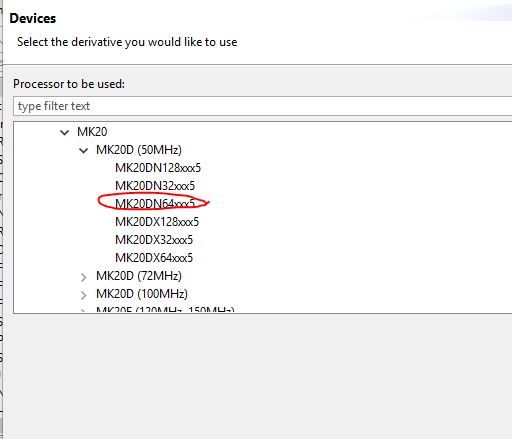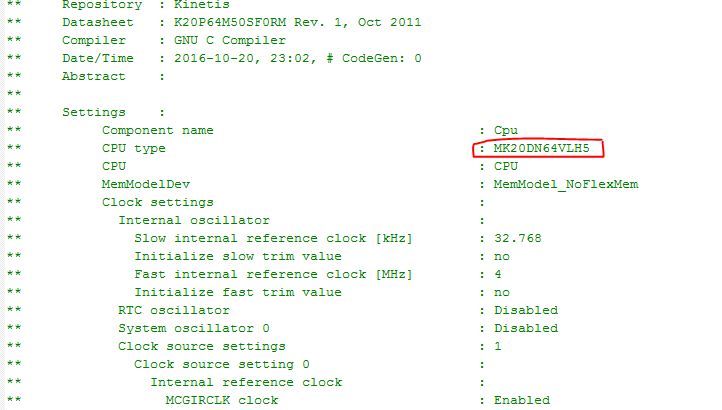- NXP Forums
- Product Forums
- General Purpose MicrocontrollersGeneral Purpose Microcontrollers
- i.MX Forumsi.MX Forums
- QorIQ Processing PlatformsQorIQ Processing Platforms
- Identification and SecurityIdentification and Security
- Power ManagementPower Management
- MCX Microcontrollers
- S32G
- S32K
- S32V
- MPC5xxx
- Other NXP Products
- Wireless Connectivity
- S12 / MagniV Microcontrollers
- Powertrain and Electrification Analog Drivers
- Sensors
- Vybrid Processors
- Digital Signal Controllers
- 8-bit Microcontrollers
- ColdFire/68K Microcontrollers and Processors
- PowerQUICC Processors
- OSBDM and TBDML
-
- Solution Forums
- Software Forums
- MCUXpresso Software and ToolsMCUXpresso Software and Tools
- CodeWarriorCodeWarrior
- MQX Software SolutionsMQX Software Solutions
- Model-Based Design Toolbox (MBDT)Model-Based Design Toolbox (MBDT)
- FreeMASTER
- eIQ Machine Learning Software
- Embedded Software and Tools Clinic
- S32 SDK
- S32 Design Studio
- Vigiles
- GUI Guider
- Zephyr Project
- Voice Technology
- Application Software Packs
- Secure Provisioning SDK (SPSDK)
- Processor Expert Software
-
- Topics
- Mobile Robotics - Drones and RoversMobile Robotics - Drones and Rovers
- NXP Training ContentNXP Training Content
- University ProgramsUniversity Programs
- Rapid IoT
- NXP Designs
- SafeAssure-Community
- OSS Security & Maintenance
- Using Our Community
-
-
- Home
- :
- Software Forums
- :
- Processor Expert Software
- :
- Using PE to create a new project for MK20DN64VLF5 in KDS 3.2.0
Using PE to create a new project for MK20DN64VLF5 in KDS 3.2.0
- Subscribe to RSS Feed
- Mark Topic as New
- Mark Topic as Read
- Float this Topic for Current User
- Bookmark
- Subscribe
- Mute
- Printer Friendly Page
- Mark as New
- Bookmark
- Subscribe
- Mute
- Subscribe to RSS Feed
- Permalink
- Report Inappropriate Content
I am using MK20DN64VLF5 (48 pin LQFP package) and would like to create a new project using Processor Expert in Kinetis Design Studio 3.2.0. The default chip setting for MK20D (50MHz) is MK20DN64xxx5. see the image below. But all the code by default are generated for the 64 pin chip MK20DN64VLH5
But all the code by default are generated for the 64 pin chip MK20DN64VLH5. See the snipped generated code below as an example. What's the appropriate approach to generate the code for the 48 pin LQFP chip MK20DN64VLF5.
Thank you very much.
Solved! Go to Solution.
- Mark as New
- Bookmark
- Subscribe
- Mute
- Subscribe to RSS Feed
- Permalink
- Report Inappropriate Content
Hi Daniel,
You are going through all the correct steps to get starting project that supports the VLH5 package (64-pin).
To change packages do the following steps:
- Click on the Hardware perspective (on my IDE it is in the upper right corner of below picture)
- Click on the "Select Package" (upper middle of screen)
- Choose your VLF5 in LQFP 48-pin package" option
- Click OK
Regards,
David
- Mark as New
- Bookmark
- Subscribe
- Mute
- Subscribe to RSS Feed
- Permalink
- Report Inappropriate Content
Hi Daniel,
You are going through all the correct steps to get starting project that supports the VLH5 package (64-pin).
To change packages do the following steps:
- Click on the Hardware perspective (on my IDE it is in the upper right corner of below picture)
- Click on the "Select Package" (upper middle of screen)
- Choose your VLF5 in LQFP 48-pin package" option
- Click OK
Regards,
David
- Mark as New
- Bookmark
- Subscribe
- Mute
- Subscribe to RSS Feed
- Permalink
- Report Inappropriate Content
Thank you, David. This helps.