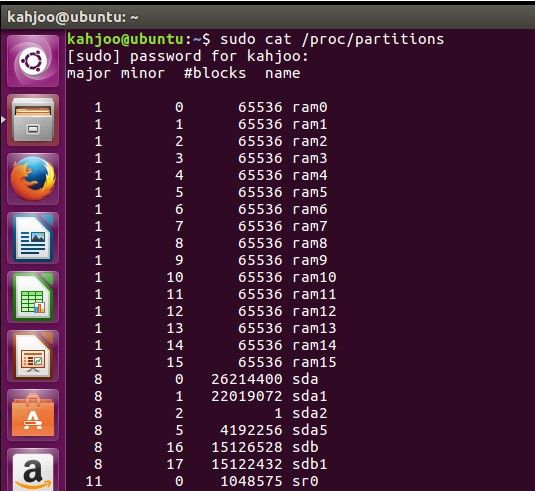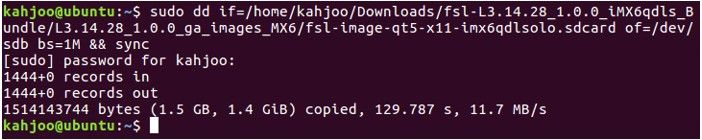- NXP Forums
- Product Forums
- General Purpose MicrocontrollersGeneral Purpose Microcontrollers
- i.MX Forumsi.MX Forums
- QorIQ Processing PlatformsQorIQ Processing Platforms
- Identification and SecurityIdentification and Security
- Power ManagementPower Management
- MCX Microcontrollers
- S32G
- S32K
- S32V
- MPC5xxx
- Other NXP Products
- Wireless Connectivity
- S12 / MagniV Microcontrollers
- Powertrain and Electrification Analog Drivers
- Sensors
- Vybrid Processors
- Digital Signal Controllers
- 8-bit Microcontrollers
- ColdFire/68K Microcontrollers and Processors
- PowerQUICC Processors
- OSBDM and TBDML
-
- Solution Forums
- Software Forums
- MCUXpresso Software and ToolsMCUXpresso Software and Tools
- CodeWarriorCodeWarrior
- MQX Software SolutionsMQX Software Solutions
- Model-Based Design Toolbox (MBDT)Model-Based Design Toolbox (MBDT)
- FreeMASTER
- eIQ Machine Learning Software
- Embedded Software and Tools Clinic
- S32 SDK
- S32 Design Studio
- Vigiles
- GUI Guider
- Zephyr Project
- Voice Technology
- Application Software Packs
- Secure Provisioning SDK (SPSDK)
- Processor Expert Software
-
- Topics
- Mobile Robotics - Drones and RoversMobile Robotics - Drones and Rovers
- NXP Training ContentNXP Training Content
- University ProgramsUniversity Programs
- Rapid IoT
- NXP Designs
- SafeAssure-Community
- OSS Security & Maintenance
- Using Our Community
-
-
- Home
- :
- i.MX Forums
- :
- i.MX Processors
- :
- After writen i.MX .sdcard file to SD, SABRE not continue Boot.
After writen i.MX .sdcard file to SD, SABRE not continue Boot.
- Subscribe to RSS Feed
- Mark Topic as New
- Mark Topic as Read
- Float this Topic for Current User
- Bookmark
- Subscribe
- Mute
- Printer Friendly Page
After writen i.MX .sdcard file to SD, SABRE not continue Boot.
- Mark as New
- Bookmark
- Subscribe
- Mute
- Subscribe to RSS Feed
- Permalink
- Report Inappropriate Content
Hi,
I'm new to embedded programming and would like to boot the i.MX6 Quad SABRE Smart Devices using following steps.
I'm follow the steps guides given by "@Kris Zawada" on the forum.
Here is my screenshot of my steps and the log data from the debug USB port.
I've manage write the <>.sdcard file to the SD card base on command below and the SD size are 16GB. However on the SABRE board, I've not connect the Mouse and the Keyboard on the USB OTG.
Here is the log file capture on the USB debug port.
U-Boot 2014.04 (Mar 20 2015 - 23:29:57)
CPU: Freescale i.MX6Q rev1.5 at 792 MHz
CPU: Temperature 33 C, calibration data: 0x5724cc7d
Reset cause: POR
Board: MX6-SabreSD
I2C: ready
DRAM: 1 GiB
MMC: FSL_SDHC: 0, FSL_SDHC: 1, FSL_SDHC: 2
*** Warning - bad CRC, using default environment
No panel detected: default to Hannstar-XGA
Display: Hannstar-XGA (1024x768)
In: serial
Out: serial
Err: serial
Found PFUZE100 deviceid=10,revid=21
mmc1 is current device
Net: FEC [PRIME]
Normal Boot
Hit any key to stop autoboot: 0
mmc1 is current device
reading boot.scr
** Unable to read file boot.scr **
reading zImage
** Unable to read file zImage **
Booting from net ...
FEC Waiting for PHY auto negotiation to complete.. done
BOOTP broadcast 1
DHCP client bound to address 192.168.0.119
Using FEC device
TFTP from server 0.0.0.0; our IP address is 192.168.0.119; sending through gateway 192.168.0.1
Filename 'zImage'.
Load address: 0x12000000
Loading: T T T T T T T T T T
Retry count exceeded; starting again
BOOTP broadcast 1
DHCP client bound to address 192.168.0.119
Using FEC device
TFTP from server 0.0.0.0; our IP address is 192.168.0.119; sending through gateway 192.168.0.1
Filename 'zImage'.
Load address: 0x12000000
Loading: T T T T
- Mark as New
- Bookmark
- Subscribe
- Mute
- Subscribe to RSS Feed
- Permalink
- Report Inappropriate Content
Able to run the Yacto Linux on the SABRE board.
- Mark as New
- Bookmark
- Subscribe
- Mute
- Subscribe to RSS Feed
- Permalink
- Report Inappropriate Content
Hello Kah Joo Lee,
I'm glad to hear that! Would you mind sharing what went wrong? It may help other community users.
Regards,
- Mark as New
- Bookmark
- Subscribe
- Mute
- Subscribe to RSS Feed
- Permalink
- Report Inappropriate Content
Hi,
Attached was the summary of my step which able to run the Yocto using the .sdcard prebuild file.
My next step was to learn how to change the boot up screen picture to my company logo and learn how to build the Linux and run it on SABRE board.
Then would like to write and simple application on Linux for the project application.
Appreciate if you can lead me where I can learn the steps from begining to advance.
Thanks.