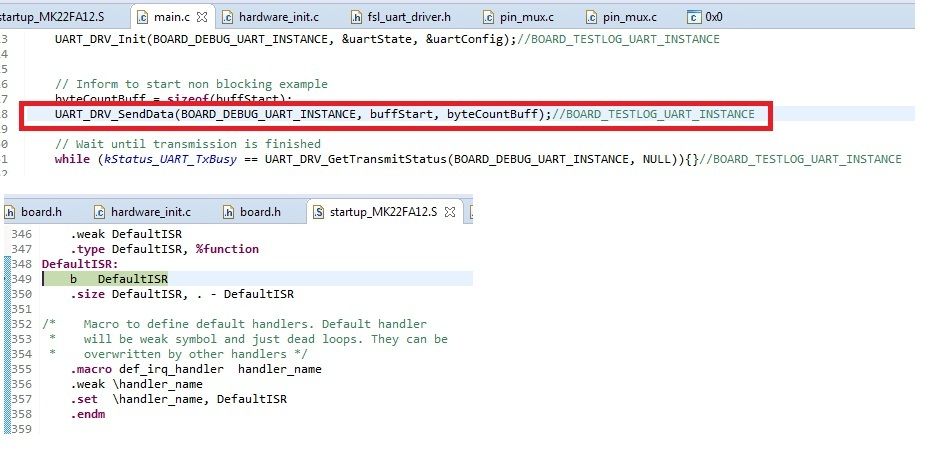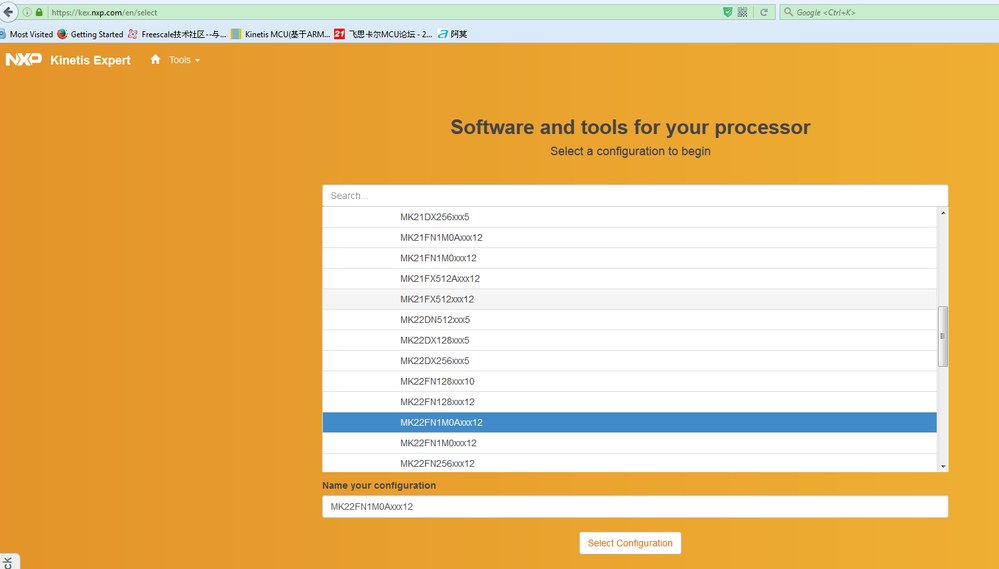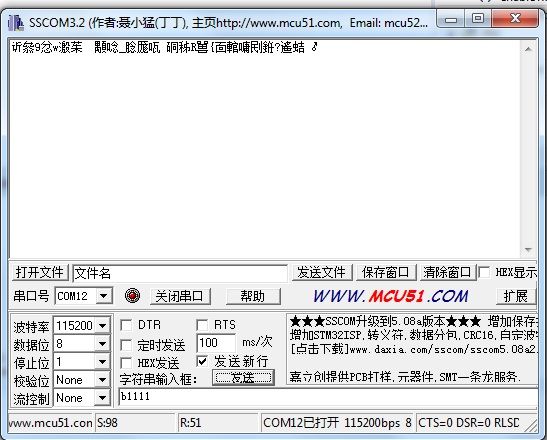- NXP Forums
- Product Forums
- General Purpose MicrocontrollersGeneral Purpose Microcontrollers
- i.MX Forumsi.MX Forums
- QorIQ Processing PlatformsQorIQ Processing Platforms
- Identification and SecurityIdentification and Security
- Power ManagementPower Management
- MCX Microcontrollers
- S32G
- S32K
- S32V
- MPC5xxx
- Other NXP Products
- Wireless Connectivity
- S12 / MagniV Microcontrollers
- Powertrain and Electrification Analog Drivers
- Sensors
- Vybrid Processors
- Digital Signal Controllers
- 8-bit Microcontrollers
- ColdFire/68K Microcontrollers and Processors
- PowerQUICC Processors
- OSBDM and TBDML
-
- Solution Forums
- Software Forums
- MCUXpresso Software and ToolsMCUXpresso Software and Tools
- CodeWarriorCodeWarrior
- MQX Software SolutionsMQX Software Solutions
- Model-Based Design Toolbox (MBDT)Model-Based Design Toolbox (MBDT)
- FreeMASTER
- eIQ Machine Learning Software
- Embedded Software and Tools Clinic
- S32 SDK
- S32 Design Studio
- Vigiles
- GUI Guider
- Zephyr Project
- Voice Technology
- Application Software Packs
- Secure Provisioning SDK (SPSDK)
- Processor Expert Software
-
- Topics
- Mobile Robotics - Drones and RoversMobile Robotics - Drones and Rovers
- NXP Training ContentNXP Training Content
- University ProgramsUniversity Programs
- Rapid IoT
- NXP Designs
- SafeAssure-Community
- OSS Security & Maintenance
- Using Our Community
-
-
- Home
- :
- General Purpose Microcontrollers
- :
- Kinetis Microcontrollers
- :
- UART interrupt can't enter interruput
UART interrupt can't enter interruput
- Subscribe to RSS Feed
- Mark Topic as New
- Mark Topic as Read
- Float this Topic for Current User
- Bookmark
- Subscribe
- Mute
- Printer Friendly Page
- Mark as New
- Bookmark
- Subscribe
- Mute
- Subscribe to RSS Feed
- Permalink
- Report Inappropriate Content
Hi,
I am using MK22FN1M0AVLH12 processor, copy the part code of the No-Block UART example of frdmk22f in V1.3 KSDK. The SW hold at send function, seems that send function can't find the correct ISR.
My question is,
- Why have the above issue? Should some place define interrupt vector?
- What evaluationd board is for MK22FN1M0AVLH12? TWR-K21F120M?
- I use wrong code? Not the code from frdmk22f?
Best Regards,
Kent
Solved! Go to Solution.
- Mark as New
- Bookmark
- Subscribe
- Mute
- Subscribe to RSS Feed
- Permalink
- Report Inappropriate Content
I think I have found the reason. The reason is baud rate is wrong in the example, which is caused by "#define DEMO_UART_CLKSRC kCLOCK_BusClk", and get 60M, which cause wrong. If use "#define DEMO_UART_CLKSRC kCLOCK_CoreSysClk", then can fix make the example wrong well.
I am not sure if I use MK22FN1M0AVLH12, may example "\twrk21f120m\driver_examples\uart\interrupt_transfer\kds" is for twrk21f120m.
- Mark as New
- Bookmark
- Subscribe
- Mute
- Subscribe to RSS Feed
- Permalink
- Report Inappropriate Content
Hi Kent,
Your problem is mainly caused by the mismatching between your chip and code.
Answer your 3 question in details:
1.Why have the above issue? Should some place define interrupt vector?
If the code and the chip is mismatching, when the code access the area which the hardware don't have, then it may enter in the defaultISR.
2.What evaluationd board is for MK22FN1M0AVLH12? TWR-K21F120M?
You can refer to TWR-K21F120M, but you should better refer to
TWR-K21F120MA|Tower System Board|Kinetis MCUs|NXP
3.I use wrong code? Not the code from frdmk22f?
You can refer to KSDK2.0 code which can be download from this link:
Welcome to Kinetis Expert | Kinetis Expert
Click build an sdk button, then select the processor like this:
Generate the code ,and download it, you will find the uart code in folder: SDK_2.0_MK22FN1M0Axxx12\boards\twrk21f120m\driver_examples\uart
Wish it helps you!
If you still have question, please let me know!
Have a great day,
Kerry
-----------------------------------------------------------------------------------------------------------------------
Note: If this post answers your question, please click the Correct Answer button. Thank you!
-----------------------------------------------------------------------------------------------------------------------
- Mark as New
- Bookmark
- Subscribe
- Mute
- Subscribe to RSS Feed
- Permalink
- Report Inappropriate Content
Kerry,
yes, I creat KSDK V2.0 UART example, do as following,
- Downloaded KSDK V2.0 for MK22FN1M0AVLH12
- Use "Kinets SDK 2x project" wizard to create empty project for MK22FN1M0AVLH12
- Copy part code from "KSDK_2.0_MK22FN1M0A\boards\twrk21f120m\driver_examples\uart\interrupt_transfer\kds", include some part from uart_interrupt_transfer.c, board.c, board. h, etc.
- Change UART5 to UART1 because I design a new board using MK22FN1M0AVLH12
PC COM tool can receive the data from the board, but have the below question,
- Data is not right as string in code. I try to change baud rate in PC COM tool, but can't work.
- PC COM tool can't realize Rx/Tx loop function base on FW SW should have Rx/TX loop function.
Best Regards,
Kent
- Mark as New
- Bookmark
- Subscribe
- Mute
- Subscribe to RSS Feed
- Permalink
- Report Inappropriate Content
I think I have found the reason. The reason is baud rate is wrong in the example, which is caused by "#define DEMO_UART_CLKSRC kCLOCK_BusClk", and get 60M, which cause wrong. If use "#define DEMO_UART_CLKSRC kCLOCK_CoreSysClk", then can fix make the example wrong well.
I am not sure if I use MK22FN1M0AVLH12, may example "\twrk21f120m\driver_examples\uart\interrupt_transfer\kds" is for twrk21f120m.