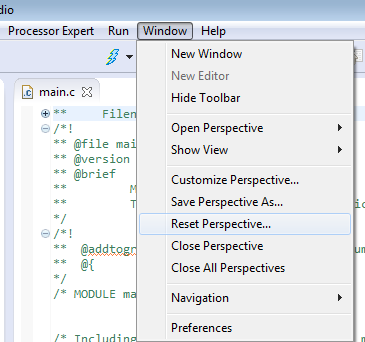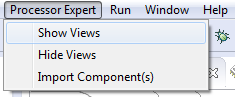- NXP Forums
- Product Forums
- General Purpose MicrocontrollersGeneral Purpose Microcontrollers
- i.MX Forumsi.MX Forums
- QorIQ Processing PlatformsQorIQ Processing Platforms
- Identification and SecurityIdentification and Security
- Power ManagementPower Management
- MCX Microcontrollers
- S32G
- S32K
- S32V
- MPC5xxx
- Other NXP Products
- Wireless Connectivity
- S12 / MagniV Microcontrollers
- Powertrain and Electrification Analog Drivers
- Sensors
- Vybrid Processors
- Digital Signal Controllers
- 8-bit Microcontrollers
- ColdFire/68K Microcontrollers and Processors
- PowerQUICC Processors
- OSBDM and TBDML
-
- Solution Forums
- Software Forums
- MCUXpresso Software and ToolsMCUXpresso Software and Tools
- CodeWarriorCodeWarrior
- MQX Software SolutionsMQX Software Solutions
- Model-Based Design Toolbox (MBDT)Model-Based Design Toolbox (MBDT)
- FreeMASTER
- eIQ Machine Learning Software
- Embedded Software and Tools Clinic
- S32 SDK
- S32 Design Studio
- Vigiles
- GUI Guider
- Zephyr Project
- Voice Technology
- Application Software Packs
- Secure Provisioning SDK (SPSDK)
- Processor Expert Software
-
- Topics
- Mobile Robotics - Drones and RoversMobile Robotics - Drones and Rovers
- NXP Training ContentNXP Training Content
- University ProgramsUniversity Programs
- Rapid IoT
- NXP Designs
- SafeAssure-Community
- OSS Security & Maintenance
- Using Our Community
-
-
- Home
- :
- CodeWarrior
- :
- CodeWarrior Development Tools
- :
- Everytime I change something in the processor expert, I loose the tree in the processor expert window on the left. I have to restart codewarrior to get it back. Am I doing something wrond or missing something?
Everytime I change something in the processor expert, I loose the tree in the processor expert window on the left. I have to restart codewarrior to get it back. Am I doing something wrond or missing something?
- Subscribe to RSS Feed
- Mark Topic as New
- Mark Topic as Read
- Float this Topic for Current User
- Bookmark
- Subscribe
- Mute
- Printer Friendly Page
Everytime I change something in the processor expert, I loose the tree in the processor expert window on the left. I have to restart codewarrior to get it back. Am I doing something wrond or missing something?
- Mark as New
- Bookmark
- Subscribe
- Mute
- Subscribe to RSS Feed
- Permalink
- Report Inappropriate Content
Two questions here really about some quirks with using codewarrior.:
1) Everytime I change a setting in the processor expert, the processor expert tree in the left menu disappears. It only comes back after I restart codewarrior.
2) Whenever a new window is opened in the workspace, the windows shifts to the right. Something it shows nothing. Other times, it shows just the recently opened window (such as a new file (.c or .h)). Costs me a lot of time reseting the windows.
Am I doing something wrong? I am using a 4k display, which has given me viewability issues in the past.
- Mark as New
- Bookmark
- Subscribe
- Mute
- Subscribe to RSS Feed
- Permalink
- Report Inappropriate Content
Hi Robert Maier
Could you try with the option Reset Perceptive in the window tab?:
After this, select the show view in processor expert options
It should restore the processor expert view. Now to view the component configuration you just click the component. Sometimes when the windows shows nothing you can double-click the window's tab, it will maximize it and update the content, then you can restore it with the same method.
Hope this information help you.
Have a great day,
Jorge Alcala
-----------------------------------------------------------------------------------------------------------------------
Note: If this post answers your question, please click the Correct Answer button. Thank you!
-----------------------------------------------------------------------------------------------------------------------
- Mark as New
- Bookmark
- Subscribe
- Mute
- Subscribe to RSS Feed
- Permalink
- Report Inappropriate Content
Thank you, Jorge. I am using CodeWarrior 5.9. I do not have those options. Any other tips?