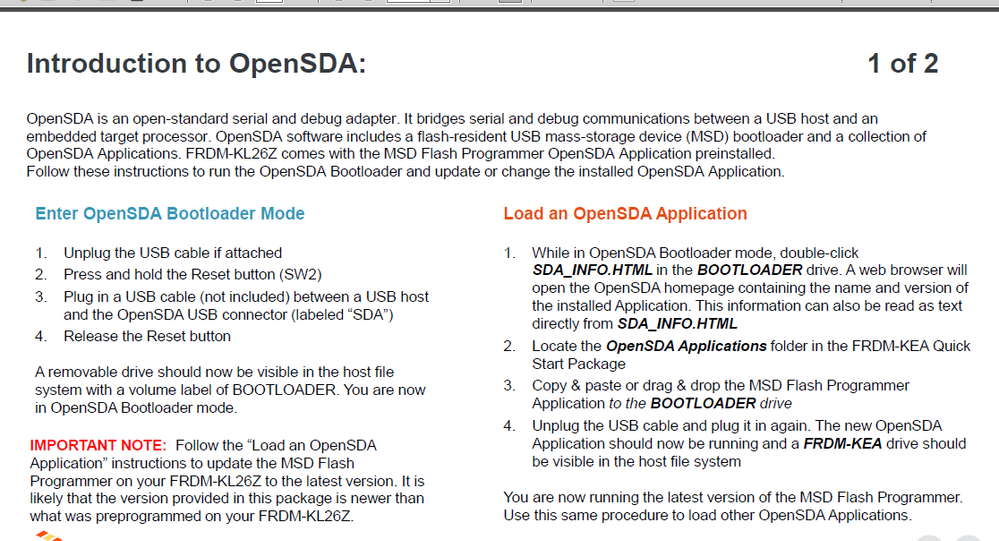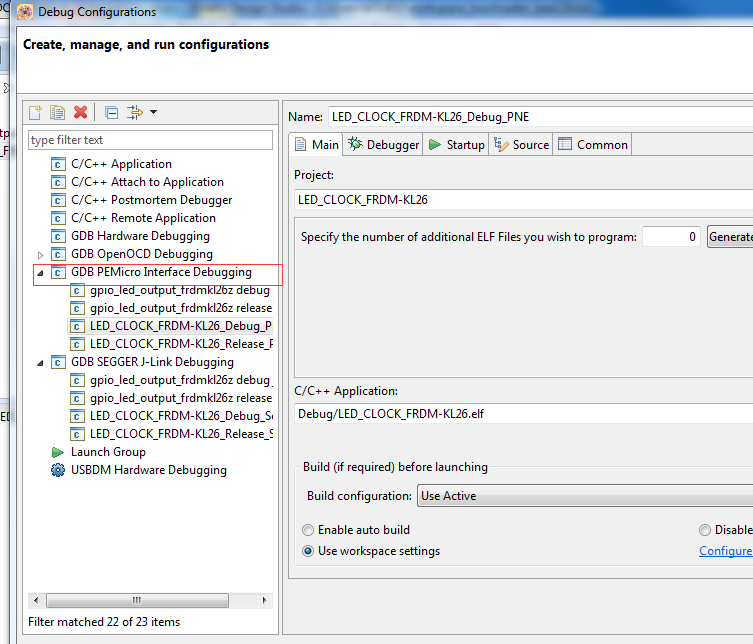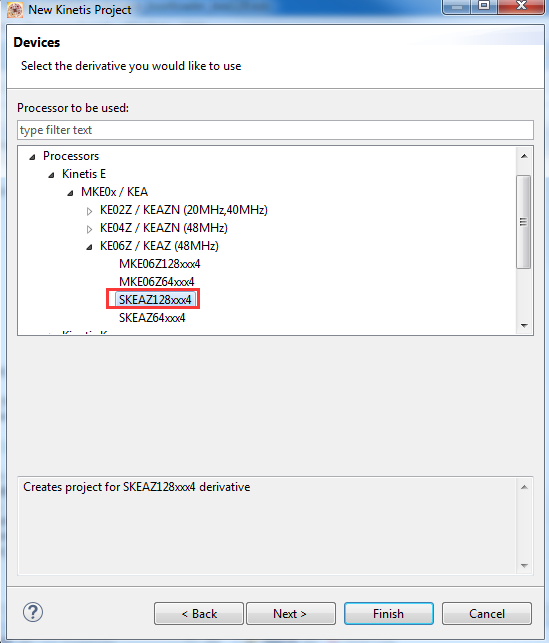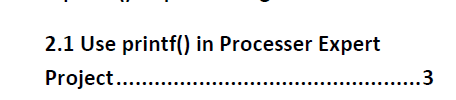- NXP Forums
- Product Forums
- General Purpose MicrocontrollersGeneral Purpose Microcontrollers
- i.MX Forumsi.MX Forums
- QorIQ Processing PlatformsQorIQ Processing Platforms
- Identification and SecurityIdentification and Security
- Power ManagementPower Management
- MCX Microcontrollers
- S32G
- S32K
- S32V
- MPC5xxx
- Other NXP Products
- Wireless Connectivity
- S12 / MagniV Microcontrollers
- Powertrain and Electrification Analog Drivers
- Sensors
- Vybrid Processors
- Digital Signal Controllers
- 8-bit Microcontrollers
- ColdFire/68K Microcontrollers and Processors
- PowerQUICC Processors
- OSBDM and TBDML
-
- Solution Forums
- Software Forums
- MCUXpresso Software and ToolsMCUXpresso Software and Tools
- CodeWarriorCodeWarrior
- MQX Software SolutionsMQX Software Solutions
- Model-Based Design Toolbox (MBDT)Model-Based Design Toolbox (MBDT)
- FreeMASTER
- eIQ Machine Learning Software
- Embedded Software and Tools Clinic
- S32 SDK
- S32 Design Studio
- Vigiles
- GUI Guider
- Zephyr Project
- Voice Technology
- Application Software Packs
- Secure Provisioning SDK (SPSDK)
- Processor Expert Software
-
- Topics
- Mobile Robotics - Drones and RoversMobile Robotics - Drones and Rovers
- NXP Training ContentNXP Training Content
- University ProgramsUniversity Programs
- Rapid IoT
- NXP Designs
- SafeAssure-Community
- OSS Security & Maintenance
- Using Our Community
-
-
- Home
- :
- MCUXpresso Software and Tools
- :
- Kinetis Design Studio
- :
- FRDM-KEAZ128 with Kinetis Design Studio and OpenSDA
FRDM-KEAZ128 with Kinetis Design Studio and OpenSDA
- Subscribe to RSS Feed
- Mark Topic as New
- Mark Topic as Read
- Float this Topic for Current User
- Bookmark
- Subscribe
- Mute
- Printer Friendly Page
FRDM-KEAZ128 with Kinetis Design Studio and OpenSDA
- Mark as New
- Bookmark
- Subscribe
- Mute
- Subscribe to RSS Feed
- Permalink
- Report Inappropriate Content
Can the FRDM-KEAZ128 be programmed with Kinetis Design Studio using OpenSDA as the debugger? I'm not finding much support for this board in either S32 or KDS.
Thank you,
Tom
- Mark as New
- Bookmark
- Subscribe
- Mute
- Subscribe to RSS Feed
- Permalink
- Report Inappropriate Content
Hello Tom,
- Please refer to the quick start guide update the bootloader :
use the PE firmware "MSD-DEBUG-FRDMP-KEAZ128Q80_Pemicro_v118" , copy and past it into bootloader , i have
attached this file .
- Then when you use the KDS to download ,please select "GDB PEMicro Interface Debugging" :
Hope it helps
Have a great day,
Alice
-----------------------------------------------------------------------------------------------------------------------
Note: If this post answers your question, please click the Correct Answer button. Thank you!
-----------------------------------------------------------------------------------------------------------------------
- Mark as New
- Bookmark
- Subscribe
- Mute
- Subscribe to RSS Feed
- Permalink
- Report Inappropriate Content
Thank you, Alice. I had already installed that very driver and was attempting to debug a test program. I was able to do basic debugging from the console. I was able to build a simple blinky program, upload it, and run it. It did not work as expected and I was attempting to find out what wasn't working. It began throwing runtime exceptions.
I suspect the PE resources I'm using are not the correct ones. I'm using resources that seem to be shared with the KE series. Am I mistaken that the KEA series and the KE series do share their basic structures and they use the same libraries?
Is there something I need to install to get Processor Expert to work properly with the FRDM-KEAZ128?
Thanks again,
Tom
- Mark as New
- Bookmark
- Subscribe
- Mute
- Subscribe to RSS Feed
- Permalink
- Report Inappropriate Content
Hello Tom,
Yes, the two libraries almost the same , when you create project please select "SKEAZ128xxx4"
Hope it helps
Have a great day,
Alice
-----------------------------------------------------------------------------------------------------------------------
Note: If this post answers your question, please click the Correct Answer button. Thank you!
-----------------------------------------------------------------------------------------------------------------------
- Mark as New
- Bookmark
- Subscribe
- Mute
- Subscribe to RSS Feed
- Permalink
- Report Inappropriate Content
Thank you, Alice! I'm sure that will help.
Wow! I was using the wrong PE processor profile. I'm lucky I did not brick the board. I hadn't even seen that profile in the selection window. I didn't scroll down that far. Using that one did make the KDS IDE a little more of what I expected to see. However, I'm still having some issues with getting things to work.
The serial output to a terminal is still a problem. Any ideas there?
Thanks again, Alice.
Tom Sparks
- Mark as New
- Bookmark
- Subscribe
- Mute
- Subscribe to RSS Feed
- Permalink
- Report Inappropriate Content
Hello Tom,
If you use the PE develop project , it is very easy to use the uart output to a terminal .
Only need add the PE component of "ConsoleIO" :
Please refer to this DOC : How to use printf() to print string to Console and UART in KDS2.0
In this DOC, please refer to the part :
Have a great day,
Alice
-----------------------------------------------------------------------------------------------------------------------
Note: If this post answers your question, please click the Correct Answer button. Thank you!
-----------------------------------------------------------------------------------------------------------------------
- Mark as New
- Bookmark
- Subscribe
- Mute
- Subscribe to RSS Feed
- Permalink
- Report Inappropriate Content
Once again, thank you, Alice.
I tried the first two methods the document described and had no luck. The UART method took a bit of investigation to see which UART is being used by the FRDM-KEAZ128's USB port. As best as I can tell from the schematic, it appears the K20 has only one UART connection to the KEAZ128 via PTD6/UART2_RX and PTD7/UART2_TX. So, I select UART2 through the pins PTD6 and PTD7, set the baud rate, check the processor settings, compile, and run. Or try to.
The third method using the SDK was not available to me as I no longer have S32.
I noticed PEX added many components I have no interest in using. Is there a way to select options that will strip out the bloat and give me a bare bones place to start? Will the preprocessor strip out headers that have no code referring to them?
Once again, thank you, Alice!
Tom Sparks
- Mark as New
- Bookmark
- Subscribe
- Mute
- Subscribe to RSS Feed
- Permalink
- Report Inappropriate Content
Hello Tom,
- I find you said use the PE(processor Expert) , so i recommend you the the method to use UART .
You only need use the method 2.1 .
Please send your project to me , i can help you to check the problem .
"The third method using the SDK was not available to me as I no longer have S32." About this word,
the KSDK is used under KDS, not S32 .
-In the PE project, you only need add the component you want to use , not all of them . I create one
sample , the baud rate is 115200 , KDS v3.0 or v3.2 . I attached it .
- About the bare board code , please check the attachment , while it not directly used on KDS, you can
create a new KDS project , then copy the files .
Hope it helps
Have a great day,
Alice
-----------------------------------------------------------------------------------------------------------------------
Note: If this post answers your question, please click the Correct Answer button. Thank you!
-----------------------------------------------------------------------------------------------------------------------