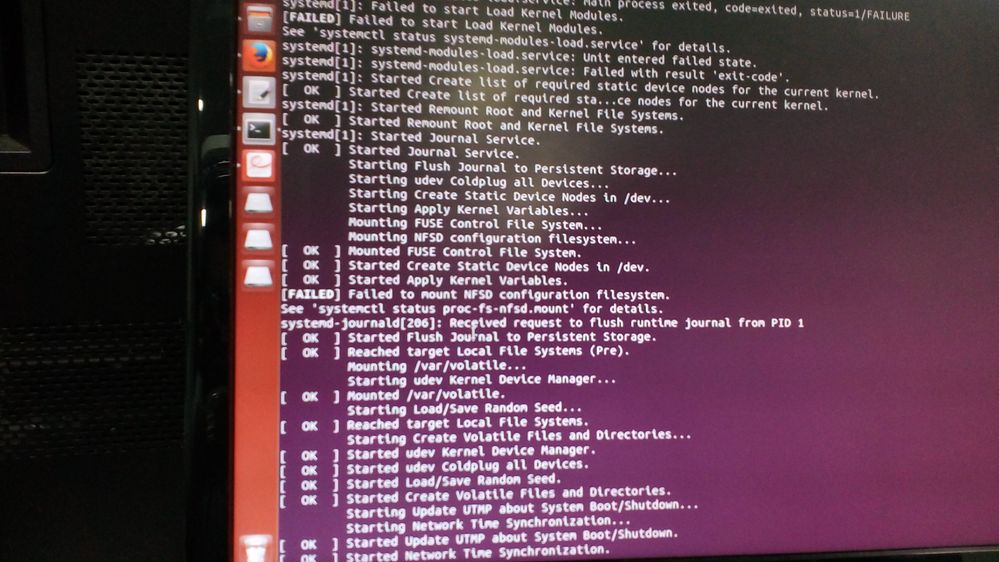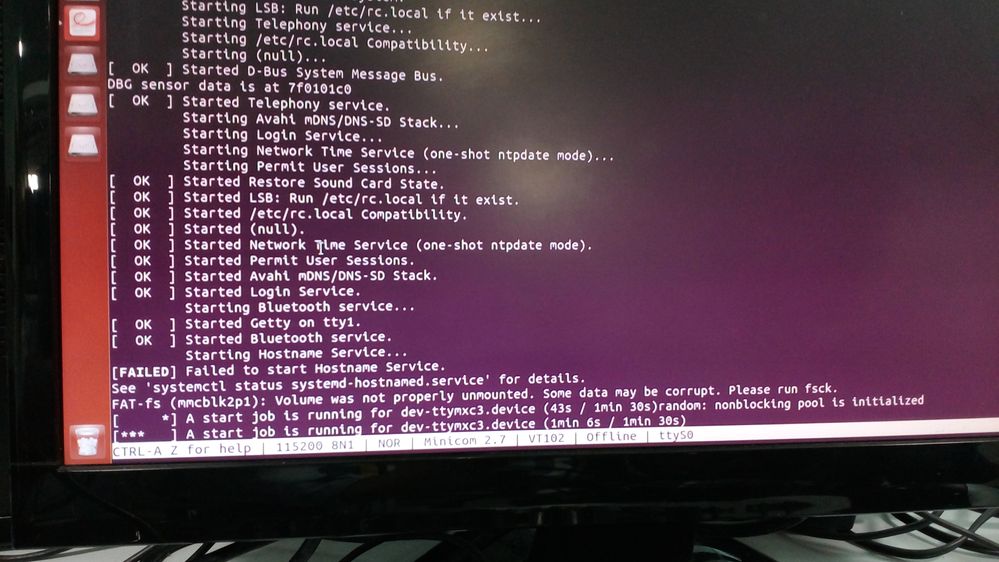- NXP Forums
- Product Forums
- General Purpose MicrocontrollersGeneral Purpose Microcontrollers
- i.MX Forumsi.MX Forums
- QorIQ Processing PlatformsQorIQ Processing Platforms
- Identification and SecurityIdentification and Security
- Power ManagementPower Management
- MCX Microcontrollers
- S32G
- S32K
- S32V
- MPC5xxx
- Other NXP Products
- Wireless Connectivity
- S12 / MagniV Microcontrollers
- Powertrain and Electrification Analog Drivers
- Sensors
- Vybrid Processors
- Digital Signal Controllers
- 8-bit Microcontrollers
- ColdFire/68K Microcontrollers and Processors
- PowerQUICC Processors
- OSBDM and TBDML
-
- Solution Forums
- Software Forums
- MCUXpresso Software and ToolsMCUXpresso Software and Tools
- CodeWarriorCodeWarrior
- MQX Software SolutionsMQX Software Solutions
- Model-Based Design Toolbox (MBDT)Model-Based Design Toolbox (MBDT)
- FreeMASTER
- eIQ Machine Learning Software
- Embedded Software and Tools Clinic
- S32 SDK
- S32 Design Studio
- Vigiles
- GUI Guider
- Zephyr Project
- Voice Technology
- Application Software Packs
- Secure Provisioning SDK (SPSDK)
- Processor Expert Software
-
- Topics
- Mobile Robotics - Drones and RoversMobile Robotics - Drones and Rovers
- NXP Training ContentNXP Training Content
- University ProgramsUniversity Programs
- Rapid IoT
- NXP Designs
- SafeAssure-Community
- OSS Security & Maintenance
- Using Our Community
-
-
- Home
- :
- i.MX Forums
- :
- i.MX Processors
- :
- making the freescale yocto project genivi compliant
making the freescale yocto project genivi compliant
- Subscribe to RSS Feed
- Mark Topic as New
- Mark Topic as Read
- Float this Topic for Current User
- Bookmark
- Subscribe
- Mute
- Printer Friendly Page
making the freescale yocto project genivi compliant
- Mark as New
- Bookmark
- Subscribe
- Mute
- Subscribe to RSS Feed
- Permalink
- Report Inappropriate Content
hi,
recently I built the image for imx6qp sabre ai board using yocto.
Now want to baseline it to Genivi compliant . Please help me in doing this
Regards,
Lavakumar S
- Mark as New
- Bookmark
- Subscribe
- Mute
- Subscribe to RSS Feed
- Permalink
- Report Inappropriate Content

after building(the previous build) and booting on the board. i am getting the below errors
Welcome to Freescale i.mx Release Distro 4.1.15--1.2.0(jethro)!
[ ok ] .
[ ok ] .
[ ok ] .
[ ok ] .
system[1]:system-modules-load.service:main process exited,code=exited,status=1/FAILURE
system[1]:Failed to start load kernel Modules.
[FAILED] Failed to start load kernel Modules.
.
.
.
.
system[1]:system-modules-load.service:main process exited,code=exited,status=1/FAILURE
system[1]:Failed to start load kernel Modules.
[FAILED] Failed to start load kernel Modules.
.
.
.
.
[FAILED] Failed to mount NFSD configuration filesystem.
See 'systemctl status proc-fs-nfsd.mount'for details
.
.
.
.
[FAILED]Failed to start hostname Service.
Also chec the attached images:
Please help me to solve the issue
Regards,
Lavakumar S
- Mark as New
- Bookmark
- Subscribe
- Mute
- Subscribe to RSS Feed
- Permalink
- Report Inappropriate Content
Hi Lavakumar,
Good to hear it built fine. As for your runtime issues, I've never actually used it in the past so I guess I can't help you any further.
Also, since the layer is marked as "not supported" by NXP you're going to have to dig into it on your own. Seems that it is trying to load a module that is missing.
Good luck.
Regards,
Gary
- Mark as New
- Bookmark
- Subscribe
- Mute
- Subscribe to RSS Feed
- Permalink
- Report Inappropriate Content
hi Gary Bisson,
I tried the above link but getting the below error message when i do "repo sync"
meta-nxp-genivi.git - NXP Genivi Yocto Project Demo Layer
... A new repo command ( 1.23) is available.
... You should upgrade soon:
cp /home/wayland/freescale/fsl-release-bsp/.repo/repo/repo /usr/bin/repo
fatal: unable to access 'http://sw-stash.freescale.net/scm/imx/fsl-arm-yocto-bsp.git/': Could not resolve host: sw-stash.freescale.net
fatal: unable to access 'http://sw-stash.freescale.net/scm/imx/fsl-arm-yocto-bsp.git/': Could not resolve host: sw-stash.freescale.net
Fetching project meta-openembedded
Fetching project poky
Fetching projects: 22% (2/9) Fetching project meta-fsl-arm-extra
Fetching project meta-fsl-bsp-release
Fetching projects: 33% (3/9) Fetching project meta-qt5
Fetching projects: 44% (4/9) Fetching project meta-fsl-arm
Fetching projects: 55% (5/9) Fetching project fsl-community-bsp-base
Fetching projects: 66% (6/9) Fetching project meta-browser
Fetching projects: 77% (7/9) Fetching project meta-fsl-demos
Fetching projects: 100% (9/9), done.
So unable to process further. please check and do help.
and also i found there are no recipe files in the "meta-nxp-genivi"is that ok???. or else let me know what else i have to try.
Regards,
Lavakumar S
- Mark as New
- Bookmark
- Subscribe
- Mute
- Subscribe to RSS Feed
- Permalink
- Report Inappropriate Content
Hi,
I believe their README.txt is wrong, I think it should be:
$: repo init -u http://git.freescale.com/git/cgit.cgi/imx/fsl-arm-yocto-bsp.git -b imx-4.1.15-1.0.0_genivi-demo
$: repo sync
Regards,
Gary
- Mark as New
- Bookmark
- Subscribe
- Mute
- Subscribe to RSS Feed
- Permalink
- Report Inappropriate Content
Hi lavakumar,
Litlle bit old, but it should helps as general information about how to add NXP support for meta-ivi layer:
GitHub - Freescale/meta-fsl-ivi
Regards
- Mark as New
- Bookmark
- Subscribe
- Mute
- Subscribe to RSS Feed
- Permalink
- Report Inappropriate Content
Hi,
I think you should have a look at the meta-nxp-genivi layer:
meta-nxp-genivi.git - NXP Genivi Yocto Project Demo Layer
However, note that the README says: "This is not tested and not supported. It is a DEMO only."
Regards,
Gary