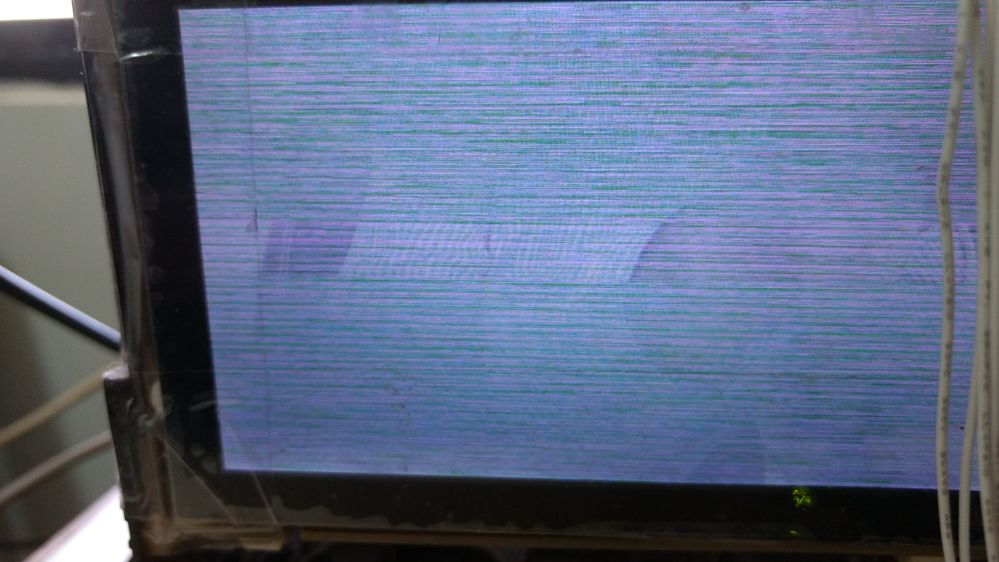- NXP Forums
- Product Forums
- General Purpose MicrocontrollersGeneral Purpose Microcontrollers
- i.MX Forumsi.MX Forums
- QorIQ Processing PlatformsQorIQ Processing Platforms
- Identification and SecurityIdentification and Security
- Power ManagementPower Management
- MCX Microcontrollers
- S32G
- S32K
- S32V
- MPC5xxx
- Other NXP Products
- Wireless Connectivity
- S12 / MagniV Microcontrollers
- Powertrain and Electrification Analog Drivers
- Sensors
- Vybrid Processors
- Digital Signal Controllers
- 8-bit Microcontrollers
- ColdFire/68K Microcontrollers and Processors
- PowerQUICC Processors
- OSBDM and TBDML
-
- Solution Forums
- Software Forums
- MCUXpresso Software and ToolsMCUXpresso Software and Tools
- CodeWarriorCodeWarrior
- MQX Software SolutionsMQX Software Solutions
- Model-Based Design Toolbox (MBDT)Model-Based Design Toolbox (MBDT)
- FreeMASTER
- eIQ Machine Learning Software
- Embedded Software and Tools Clinic
- S32 SDK
- S32 Design Studio
- Vigiles
- GUI Guider
- Zephyr Project
- Voice Technology
- Application Software Packs
- Secure Provisioning SDK (SPSDK)
- Processor Expert Software
-
- Topics
- Mobile Robotics - Drones and RoversMobile Robotics - Drones and Rovers
- NXP Training ContentNXP Training Content
- University ProgramsUniversity Programs
- Rapid IoT
- NXP Designs
- SafeAssure-Community
- OSS Security & Maintenance
- Using Our Community
-
-
- Home
- :
- i.MX Forums
- :
- i.MX Processors
- :
- LCD preview issue after HDMI Display start
LCD preview issue after HDMI Display start
- Subscribe to RSS Feed
- Mark Topic as New
- Mark Topic as Read
- Float this Topic for Current User
- Bookmark
- Subscribe
- Mute
- Printer Friendly Page
LCD preview issue after HDMI Display start
- Mark as New
- Bookmark
- Subscribe
- Mute
- Subscribe to RSS Feed
- Permalink
- Report Inappropriate Content
Hi all,
We are using imx6q processor with TM050RVHG01-00 LCD and using kernel version : 3.14.28 .
We have following issue.
1. After booting system, if we run LCD preview then it is correct as you find in attachment.
2. After booting system, first we run HDMI preview and then LCD preview then LCD preview gets corrupted. This corrupted also found in attachment.
3. After booting system, if we start both LCD and HDMI preview together then also we face same issue.
Following is the device tree of our product. we are using mxcfb1 for LCD and mxcfb2 for HDMI. Let us know if we are missing anything to configure IPU.
mxcfb1: fb@0 {
compatible = "fsl,mxc_sdc_fb";
disp_dev = "lcd";
interface_pix_fmt = "RGB24";
mode_str ="TM050RVHG01-00";
default_bpp = <24>;
int_clk = <0>;
late_init = <0>;
status = "okay";
};
mxcfb2: fb@1 {
compatible = "fsl,mxc_sdc_fb";
disp_dev = "hdmi";
interface_pix_fmt = "RGB24";
mode_str ="1920x1080M@60";
default_bpp = <32>;
int_clk = <0>;
late_init = <0>;
status = "okay";
};
We are using standard V4L2 base application to get preview on LCD and HDMI. So let us know if you need application source code.
Thanks,
Jignesh R Patel
- Mark as New
- Bookmark
- Subscribe
- Mute
- Subscribe to RSS Feed
- Permalink
- Report Inappropriate Content
Hi All,
Please help me for this. One more information I got that when I start HDMI output then it show following message.
imx-ipuv3 2400000.ipu: IPU DMFC DC HIGH RESOLUTION: 1(0~3), 5B(4,5), 5F(6,7)
So after this message I do see issue on LCD.
Thanks,
Jignesh R Patel
- Mark as New
- Bookmark
- Subscribe
- Mute
- Subscribe to RSS Feed
- Permalink
- Report Inappropriate Content
Hi Jignesh
please try kernel boot parameter dmfc=3
Best regards
igor
-----------------------------------------------------------------------------------------------------------------------
Note: If this post answers your question, please click the Correct Answer button. Thank you!
-----------------------------------------------------------------------------------------------------------------------
- Mark as New
- Bookmark
- Subscribe
- Mute
- Subscribe to RSS Feed
- Permalink
- Report Inappropriate Content
Hi Igor,
Thanks for reply. I set bootargs as you mention but I got worst display output at HDMI and LCD.
Please find LCD and HDMI preview snapshot in attachment.
Let me know if any setting I am missing.
Thanks,
Jignesh Patel
- Mark as New
- Bookmark
- Subscribe
- Mute
- Subscribe to RSS Feed
- Permalink
- Report Inappropriate Content
Hi Jignesh
please try to reproduce issue on nxp Sabre reference board.
Best regards
igor
- Mark as New
- Bookmark
- Subscribe
- Mute
- Subscribe to RSS Feed
- Permalink
- Report Inappropriate Content
Hi igor,
We do not have Sabre board. we have wand board but that does not support LCD. So please advice us if any alternative.
Default as I mention only LCD preview is working correct but issue start after I start HDMI preview. We have 800x480 resolution for LCD and 1920x1080 resolution for HDMI.
Thanks,
Jignesh Patel