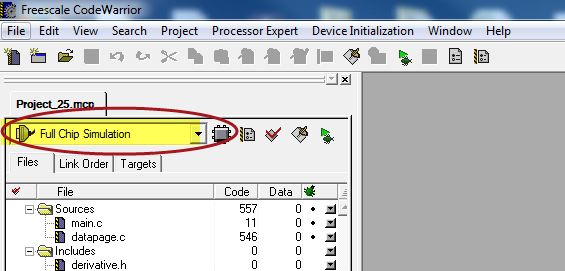- NXP Forums
- Product Forums
- General Purpose MicrocontrollersGeneral Purpose Microcontrollers
- i.MX Forumsi.MX Forums
- QorIQ Processing PlatformsQorIQ Processing Platforms
- Identification and SecurityIdentification and Security
- Power ManagementPower Management
- MCX Microcontrollers
- S32G
- S32K
- S32V
- MPC5xxx
- Other NXP Products
- Wireless Connectivity
- S12 / MagniV Microcontrollers
- Powertrain and Electrification Analog Drivers
- Sensors
- Vybrid Processors
- Digital Signal Controllers
- 8-bit Microcontrollers
- ColdFire/68K Microcontrollers and Processors
- PowerQUICC Processors
- OSBDM and TBDML
-
- Solution Forums
- Software Forums
- MCUXpresso Software and ToolsMCUXpresso Software and Tools
- CodeWarriorCodeWarrior
- MQX Software SolutionsMQX Software Solutions
- Model-Based Design Toolbox (MBDT)Model-Based Design Toolbox (MBDT)
- FreeMASTER
- eIQ Machine Learning Software
- Embedded Software and Tools Clinic
- S32 SDK
- S32 Design Studio
- Vigiles
- GUI Guider
- Zephyr Project
- Voice Technology
- Application Software Packs
- Secure Provisioning SDK (SPSDK)
- Processor Expert Software
-
- Topics
- Mobile Robotics - Drones and RoversMobile Robotics - Drones and Rovers
- NXP Training ContentNXP Training Content
- University ProgramsUniversity Programs
- Rapid IoT
- NXP Designs
- SafeAssure-Community
- OSS Security & Maintenance
- Using Our Community
-
-
- Home
- :
- CodeWarrior
- :
- CodeWarrior Development Tools
- :
- Simulations possible for MC9S12DG256 using CodeWarrior Special Edition?
Simulations possible for MC9S12DG256 using CodeWarrior Special Edition?
- Subscribe to RSS Feed
- Mark Topic as New
- Mark Topic as Read
- Float this Topic for Current User
- Bookmark
- Subscribe
- Mute
- Printer Friendly Page
Simulations possible for MC9S12DG256 using CodeWarrior Special Edition?
- Mark as New
- Bookmark
- Subscribe
- Mute
- Subscribe to RSS Feed
- Permalink
- Report Inappropriate Content
Hello, I apologize if this has been asked before. I am a college student and we are using the Dragon12-P2 board for our microprocessors class. I commute from some distance every day, and so I have downloaded the special edition version of code warrior to use at home in an attempt to write some of the assembly programs for the class. I was hoping to be able to use CodeWarrior at home, just to run simulations on my programs, which would then be completed in the class labs with the hardware present. I am not able to find the right microcontroller in the Special Edition list of bareboard projects however. Is there an option to run simulations in the special edition version for the MC9S12DG256 chip? I will never be connecting to the board from home, I just wanted to write some of the class programs and run some testing on them from my house. Is it possible to use another profile or is there a way to add the microcontroller to CodeWarrior Special Edition? I have tried searching for an answer to this quite a bit, but can't find anything conclusive. Any information or help would be greatly appreciated!
Also just to avoid confusion, I am hoping to be able to use a free edition specifically. I am an EE major rather than CPE and don't anticipate needing to use the software after the current microprocessors class. I will have approximately 10 labs total throughout the semester, so purchasing the Developer Tools v5.1 option would be overkill for my expected usage time. Likewise the 30 day trial is a little too short. I may be able to get by with a 60 day extended trial if something like that is offered? Or maybe there is a better version of the free software that I should use other than what I downloaded? That is why I was asking about using the special edition specifically, since the amount of time I need the software will be relatively low with only a few projects needing to be simulated.
- Mark as New
- Bookmark
- Subscribe
- Mute
- Subscribe to RSS Feed
- Permalink
- Report Inappropriate Content
in addition, your question is a CodeWarrior related question, to get better support, please move it to CW community https://community.nxp.com/community/codewarrior/overview
thus CodeWarrior engineer can be able to see and support it.
Have a great day,
Jennie Zhang
-----------------------------------------------------------------------------------------------------------------------
Note: If this post answers your question, please click the Correct Answer button. Thank you!
-----------------------------------------------------------------------------------------------------------------------
- Mark as New
- Bookmark
- Subscribe
- Mute
- Subscribe to RSS Feed
- Permalink
- Report Inappropriate Content
hi,
you can use CW v5.1 with full chip simulation mode to simulate program without connecting a board.
launch debugger with "full chip simulation" as a connection
for more, you can refer attached doc for how to create,build and debug.
Have a great day,
Jennie Zhang
-----------------------------------------------------------------------------------------------------------------------
Note: If this post answers your question, please click the Correct Answer button. Thank you!
-----------------------------------------------------------------------------------------------------------------------