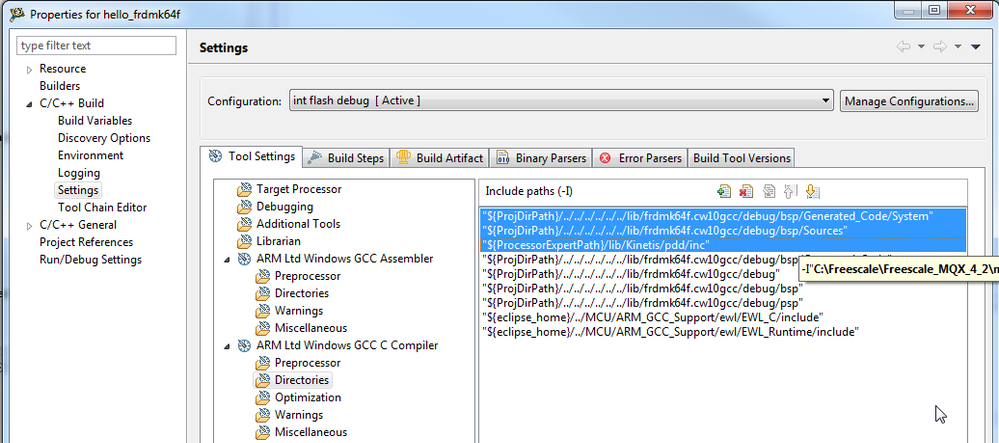- NXP Forums
- Product Forums
- General Purpose MicrocontrollersGeneral Purpose Microcontrollers
- i.MX Forumsi.MX Forums
- QorIQ Processing PlatformsQorIQ Processing Platforms
- Identification and SecurityIdentification and Security
- Power ManagementPower Management
- MCX Microcontrollers
- S32G
- S32K
- S32V
- MPC5xxx
- Other NXP Products
- Wireless Connectivity
- S12 / MagniV Microcontrollers
- Powertrain and Electrification Analog Drivers
- Sensors
- Vybrid Processors
- Digital Signal Controllers
- 8-bit Microcontrollers
- ColdFire/68K Microcontrollers and Processors
- PowerQUICC Processors
- OSBDM and TBDML
-
- Solution Forums
- Software Forums
- MCUXpresso Software and ToolsMCUXpresso Software and Tools
- CodeWarriorCodeWarrior
- MQX Software SolutionsMQX Software Solutions
- Model-Based Design Toolbox (MBDT)Model-Based Design Toolbox (MBDT)
- FreeMASTER
- eIQ Machine Learning Software
- Embedded Software and Tools Clinic
- S32 SDK
- S32 Design Studio
- Vigiles
- GUI Guider
- Zephyr Project
- Voice Technology
- Application Software Packs
- Secure Provisioning SDK (SPSDK)
- Processor Expert Software
-
- Topics
- Mobile Robotics - Drones and RoversMobile Robotics - Drones and Rovers
- NXP Training ContentNXP Training Content
- University ProgramsUniversity Programs
- Rapid IoT
- NXP Designs
- SafeAssure-Community
- OSS Security & Maintenance
- Using Our Community
-
-
- Home
- :
- MQX Software Solutions
- :
- MQX Software Solutions
- :
- MQX 4.2 Examples Fail to Build
MQX 4.2 Examples Fail to Build
- Subscribe to RSS Feed
- Mark Topic as New
- Mark Topic as Read
- Float this Topic for Current User
- Bookmark
- Subscribe
- Mute
- Printer Friendly Page
- Mark as New
- Bookmark
- Subscribe
- Mute
- Subscribe to RSS Feed
- Permalink
- Report Inappropriate Content
I'm trying out the MQX 4.2 example projects with CW 10.6.4 and they fail to build once processor expert generates code. This does not happen with MQX 4.1.1. How do we fix it so it works like 4.1.1?
Solved! Go to Solution.
- Mark as New
- Bookmark
- Subscribe
- Mute
- Subscribe to RSS Feed
- Permalink
- Report Inappropriate Content
Hi Michael,
I had to tweak the hello_world to be PE friendly.
In the Properites for the project hello_frdmk64f I added the following to the GCC C Compiler Include paths:
"${ProjDirPath}/../../../../../../lib/frdmk64f.cw10gcc/debug/bsp/Generated_Code/System"
"${ProjDirPath}/../../../../../../lib/frdmk64f.cw10gcc/debug/bsp/Sources"
"${ProcessorExpertPath}/lib/Kinetis/pdd/inc"
Note I copied from the pe_demo_frdmk64f but had to add one extra layer of "../" to the path.
Now it compiles without error.
Regards,
David
- Mark as New
- Bookmark
- Subscribe
- Mute
- Subscribe to RSS Feed
- Permalink
- Report Inappropriate Content
Hi Michael:
I suggest you make clean all, and then make it again. If this issue still exists, could you please give more info, how to reproduce your issue in my side?
Regards
Daniel
- Mark as New
- Bookmark
- Subscribe
- Mute
- Subscribe to RSS Feed
- Permalink
- Report Inappropriate Content
Hi Daniel,
To reproduce simply generate code from the BSP PE project and build all MQX projects as usual, I'm using the K64 Freedom board examples. Import the hello example and try to build it.
Regards,
-Mike
- Mark as New
- Bookmark
- Subscribe
- Mute
- Subscribe to RSS Feed
- Permalink
- Report Inappropriate Content
Hi Michael,
To ensure you have open all the correct projects I recommend you close all projects in CW10.6.4, then drag-n-drop the "C:\Freescale\Freescale_MQX_4_2\demo\pe_demo\build\cw10gcc\pe_demo_frdmk64f\pe_demo_frdmk64f.wsd" file into the "CodeWarrior Projects" window. This will ensure only the projects you need are opened.
Then do a clean of all projects as Daniel mentions.
Then for the bsp_frdmk64f have your Processor Expert->Show Views opened so you can see the Components window.
In the components window, click the "Generate Processor Expert Code" icon to have PE generate the example code to the bsp.
Now compile the BSP, then the PSP, then the pe_demo_frdmk64f application.
I just tried these steps successfully.
Regards,
David
- Mark as New
- Bookmark
- Subscribe
- Mute
- Subscribe to RSS Feed
- Permalink
- Report Inappropriate Content
Hi David,
That works, pe_demo_frdmk64f builds. Can you try building the hello example?
"C:\Freescale\Freescale_MQX_4_2\mqx\examples\hello\build\cw10gcc\hello_frdmk64f"
Regards,
-Mike
- Mark as New
- Bookmark
- Subscribe
- Mute
- Subscribe to RSS Feed
- Permalink
- Report Inappropriate Content
Hi Michael,
I had to tweak the hello_world to be PE friendly.
In the Properites for the project hello_frdmk64f I added the following to the GCC C Compiler Include paths:
"${ProjDirPath}/../../../../../../lib/frdmk64f.cw10gcc/debug/bsp/Generated_Code/System"
"${ProjDirPath}/../../../../../../lib/frdmk64f.cw10gcc/debug/bsp/Sources"
"${ProcessorExpertPath}/lib/Kinetis/pdd/inc"
Note I copied from the pe_demo_frdmk64f but had to add one extra layer of "../" to the path.
Now it compiles without error.
Regards,
David