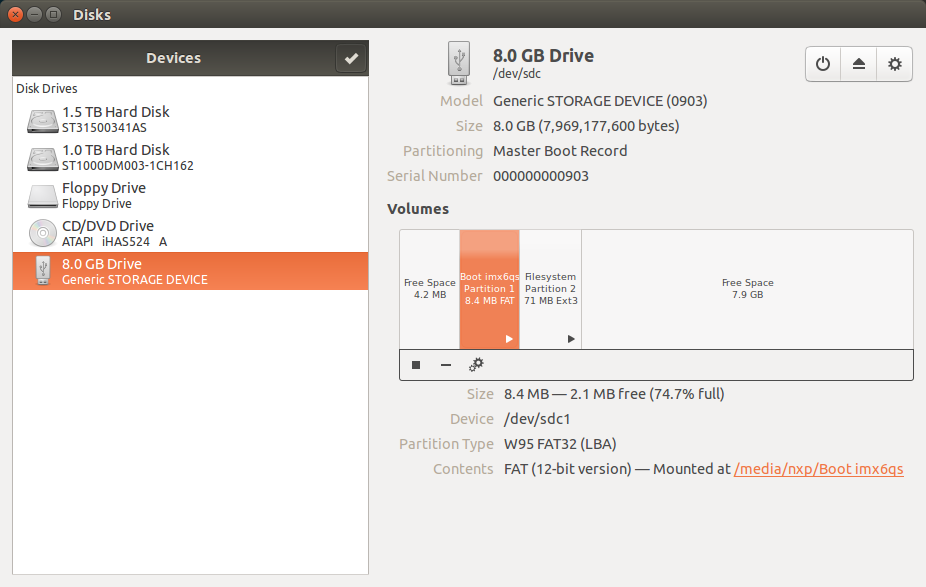- NXP Forums
- Product Forums
- General Purpose MicrocontrollersGeneral Purpose Microcontrollers
- i.MX Forumsi.MX Forums
- QorIQ Processing PlatformsQorIQ Processing Platforms
- Identification and SecurityIdentification and Security
- Power ManagementPower Management
- MCX Microcontrollers
- S32G
- S32K
- S32V
- MPC5xxx
- Other NXP Products
- Wireless Connectivity
- S12 / MagniV Microcontrollers
- Powertrain and Electrification Analog Drivers
- Sensors
- Vybrid Processors
- Digital Signal Controllers
- 8-bit Microcontrollers
- ColdFire/68K Microcontrollers and Processors
- PowerQUICC Processors
- OSBDM and TBDML
-
- Solution Forums
- Software Forums
- MCUXpresso Software and ToolsMCUXpresso Software and Tools
- CodeWarriorCodeWarrior
- MQX Software SolutionsMQX Software Solutions
- Model-Based Design Toolbox (MBDT)Model-Based Design Toolbox (MBDT)
- FreeMASTER
- eIQ Machine Learning Software
- Embedded Software and Tools Clinic
- S32 SDK
- S32 Design Studio
- Vigiles
- GUI Guider
- Zephyr Project
- Voice Technology
- Application Software Packs
- Secure Provisioning SDK (SPSDK)
- Processor Expert Software
-
- Topics
- Mobile Robotics - Drones and RoversMobile Robotics - Drones and Rovers
- NXP Training ContentNXP Training Content
- University ProgramsUniversity Programs
- Rapid IoT
- NXP Designs
- SafeAssure-Community
- OSS Security & Maintenance
- Using Our Community
-
-
- Home
- :
- i.MX Forums
- :
- i.MX Processors
- :
- i.MX 6QP SD Card Boot Problem
i.MX 6QP SD Card Boot Problem
- Subscribe to RSS Feed
- Mark Topic as New
- Mark Topic as Read
- Float this Topic for Current User
- Bookmark
- Subscribe
- Mute
- Printer Friendly Page
i.MX 6QP SD Card Boot Problem
- Mark as New
- Bookmark
- Subscribe
- Mute
- Subscribe to RSS Feed
- Permalink
- Report Inappropriate Content
I have the SABRE board for smart devices 6QP. I need to have the SDcard have the "core-image-base."
I used the Freescale Yocto Project User's Guide, Rev. L_3.14.38_6ul-ga, 09/2015 and successfully build the image and got all the files in ..MYNAME/tmp/deploy/images/imx6qsabresd.
I imaged the SD card as in Section 6.1:
THE DISK UTILITY SHOWS: (Partition 2 has /bin /home, etc.)
But when I boot I get the following messages:
*****************************************************************************
U-Boot 2015.04-imx_v2015.04_3.14.38_6ul_ga+g5d63276 (Sep 05 2016 - 13:43:40)
CPU: Freescale i.MX6Q rev1.5 at 792 MHz
CPU: Temperature 26 C
Reset cause: POR
Board: MX6-SabreSD
I2C: ready
DRAM: 1 GiB
PMIC: PFUZE100 ID=0x10
MMC: FSL_SDHC: 0, FSL_SDHC: 1, FSL_SDHC: 2
*** Warning - bad CRC, using default environment
No panel detected: default to Hannstar-XGA
Display: Hannstar-XGA (1024x768)
In: serial
Out: serial
Err: serial
switch to partitions #0, OK
mmc1 is current device
Net: FEC [PRIME]
Normal Boot
Hit any key to stop autoboot: 0
switch to partitions #0, OK
mmc1 is current device
reading boot.scr
** Unable to read file boot.scr **
reading zImage
Error reading cluster
** Unable to read file zImage **
Booting from net ...
FEC Waiting for PHY auto negotiation to complete. done
BOOTP broadcast 1
BOOTP broadcast 2
BOOTP broadcast 3
BOOTP broadcast 4
DHCP client bound to address 192.168.0.110 (3325 ms)
Using FEC device
TFTP from server 0.0.0.0; our IP address is 192.168.0.110; sending through gateway 192.168.0.1
Filename 'zImage'.
Load address: 0x12000000
Loading: *
TFTP error: 'No such file or directory' (2)
Not retrying...
BOOTP broadcast 1
BOOTP broadcast 2
DHCP client bound to address 192.168.0.110 (628 ms)
Using FEC device
TFTP from server 0.0.0.0; our IP address is 192.168.0.110; sending through gateway 192.168.0.1
Filename 'imx6q-sabresd.dtb'.
Load address: 0x18000000
Loading: *
TFTP error: 'No such file or directory' (2)
Not retrying...
Bad Linux ARM zImage magic!
=>
*****************************************************************************
Can anyone help me out?
THANKS IN ADVANCE
- Mark as New
- Bookmark
- Subscribe
- Mute
- Subscribe to RSS Feed
- Permalink
- Report Inappropriate Content
Hi Janet
'imx6q-sabresd.dtb' is for other processor i.MX6Q, while
in that case (processor i.MX6QP) naming *.xyzQP" should be used
for example: zImage-imx6qp-sabreauto.dtb e.t.c.
Best regards
igor
-----------------------------------------------------------------------------------------------------------------------
Note: If this post answers your question, please click the Correct Answer button. Thank you!
-----------------------------------------------------------------------------------------------------------------------