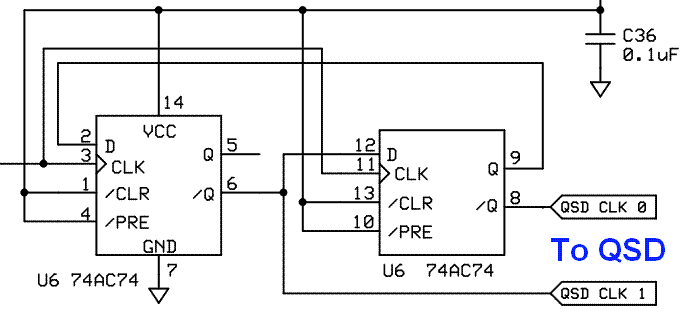- NXP Forums
- Product Forums
- General Purpose MicrocontrollersGeneral Purpose Microcontrollers
- i.MX Forumsi.MX Forums
- QorIQ Processing PlatformsQorIQ Processing Platforms
- Identification and SecurityIdentification and Security
- Power ManagementPower Management
- MCX Microcontrollers
- S32G
- S32K
- S32V
- MPC5xxx
- Other NXP Products
- Wireless Connectivity
- S12 / MagniV Microcontrollers
- Powertrain and Electrification Analog Drivers
- Sensors
- Vybrid Processors
- Digital Signal Controllers
- 8-bit Microcontrollers
- ColdFire/68K Microcontrollers and Processors
- PowerQUICC Processors
- OSBDM and TBDML
-
- Solution Forums
- Software Forums
- MCUXpresso Software and ToolsMCUXpresso Software and Tools
- CodeWarriorCodeWarrior
- MQX Software SolutionsMQX Software Solutions
- Model-Based Design Toolbox (MBDT)Model-Based Design Toolbox (MBDT)
- FreeMASTER
- eIQ Machine Learning Software
- Embedded Software and Tools Clinic
- S32 SDK
- S32 Design Studio
- Vigiles
- GUI Guider
- Zephyr Project
- Voice Technology
- Application Software Packs
- Secure Provisioning SDK (SPSDK)
- Processor Expert Software
-
- Topics
- Mobile Robotics - Drones and RoversMobile Robotics - Drones and Rovers
- NXP Training ContentNXP Training Content
- University ProgramsUniversity Programs
- Rapid IoT
- NXP Designs
- SafeAssure-Community
- OSS Security & Maintenance
- Using Our Community
-
-
- Home
- :
- General Purpose Microcontrollers
- :
- Kinetis Microcontrollers
- :
- Fast Counter MK21FNM0VMD12
Fast Counter MK21FNM0VMD12
- Subscribe to RSS Feed
- Mark Topic as New
- Mark Topic as Read
- Float this Topic for Current User
- Bookmark
- Subscribe
- Mute
- Printer Friendly Page
Fast Counter MK21FNM0VMD12
- Mark as New
- Bookmark
- Subscribe
- Mute
- Subscribe to RSS Feed
- Permalink
- Report Inappropriate Content
Hi. I implemented an VRZ for my K21 with PHA and PHB.
But now I need a counter, which counting up/down when PHA is high or on rising / falling edge. I have only one phase (PHA).
I sampled it with the quadrature mode, but I think this is the wrong way.
Is there an other solution, how I can use the PHA to increment/decrement my counter?
When I use the normal FTM up counting mode my counter counting but not in the mercy of my PHA?
Have anybody an idea?
rgds Oliver
- Mark as New
- Bookmark
- Subscribe
- Mute
- Subscribe to RSS Feed
- Permalink
- Report Inappropriate Content
Quadrature-mode requires interleaved edges on BOTH PHA and PHB to count -- the direction being defined by the interplay of 'high'/'low' 'rising'/falling' on both inputs. Toggling just one input will simply make the counter go 'up' and 'down' 1 count on successive edges.
You don't explain further how you want to define whether you count 'up' or 'down' on any given edge of your 'clock'. If you generally just want 'one way or the other' you simply select an external clock for the FTM in question and supply your signal to such external-clock-capable pin. FTM will then count 'up' on one of 'rising' or 'falling' edges, and you can programmatically compute counts in an interval as 'one way or the other'. If you want to supply a faster, externally-defined understanding of 'up' vs. 'down' you will have to build a bit of external hardware that will convert 'count & direction' into the 'PHA/PHB' sequence.
This will make rising-edges into quadrature:
Direction control can be implemented by letting it control a pair of 2to1 muxes that select either these /Q, Q feedback points OR their inverse (Q, /Q) (or exclusive-or gates).
- Mark as New
- Bookmark
- Subscribe
- Mute
- Subscribe to RSS Feed
- Permalink
- Report Inappropriate Content
Thanks Earl that was very helpful! If I want to select an external clock for my FTM counter and the counter direction should be in up counting mode.
The K21 has an FTM_CLKN0 (pin IN24) and FTM_CLKN1 (pin 25). Can I use other pins for my external clock for example the FTM1_MOD_A (PTC18)? And how I do it. I try to change it in the SIM->SOPT4->FTM1CLKSEL but it does not work. On the rising edge from my external clock my counter should count up but the counter is always 0.
- Mark as New
- Bookmark
- Subscribe
- Mute
- Subscribe to RSS Feed
- Permalink
- Report Inappropriate Content
Sorry not FTM1_MOD_A (PTC18). I mean FTM1_QD_PHA (PTA8)
- Mark as New
- Bookmark
- Subscribe
- Mute
- Subscribe to RSS Feed
- Permalink
- Report Inappropriate Content
I'm not quite clear what part/package you are working with, but as you state the K21 family generally has two external FTM clock functions, that might be muxable (as ALT4) on either of PTA18/PTB16 and PTA19/PTB17. As you note SOPT4 has a role in picking 'which one' is the external clock option, which you can then select as 0b11 in the CLKS field of FTMx_SC. You will have to confirm pin function/mux options in the reference-manual for your particular chip, but 'where you can hook the clock' will be limited to those options.
- Mark as New
- Bookmark
- Subscribe
- Mute
- Subscribe to RSS Feed
- Permalink
- Report Inappropriate Content
Thanks :smileyhappy: