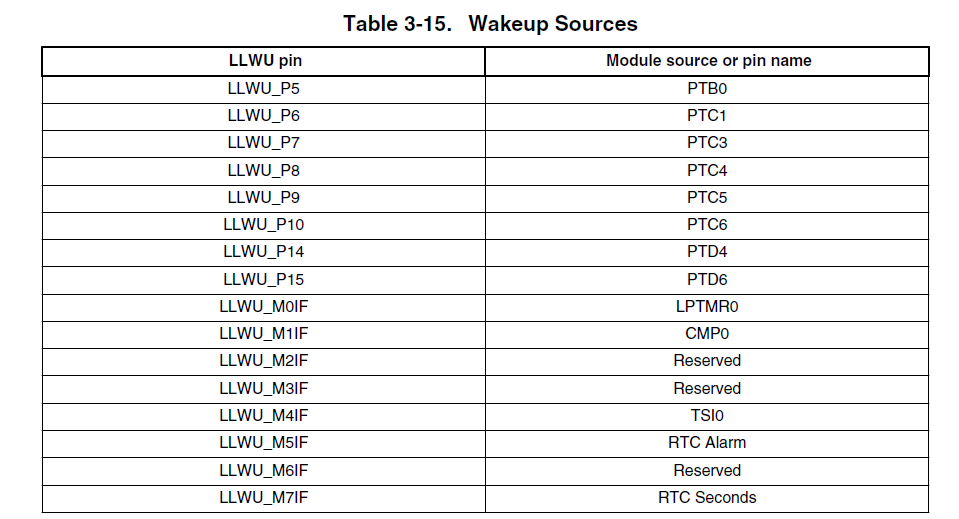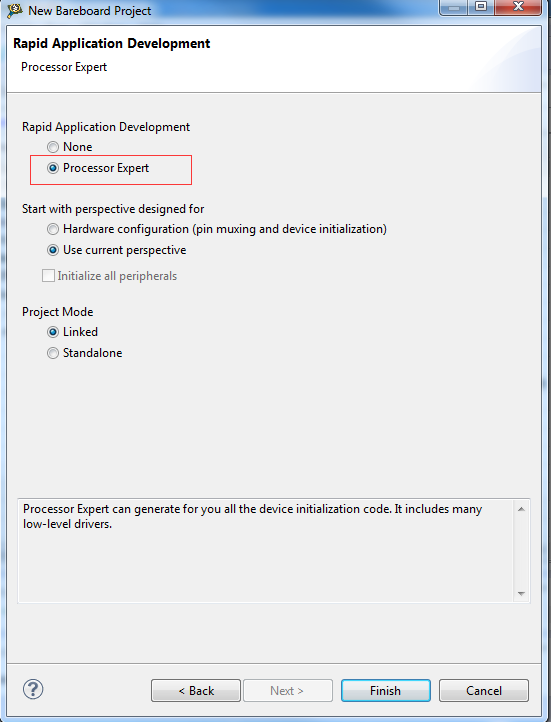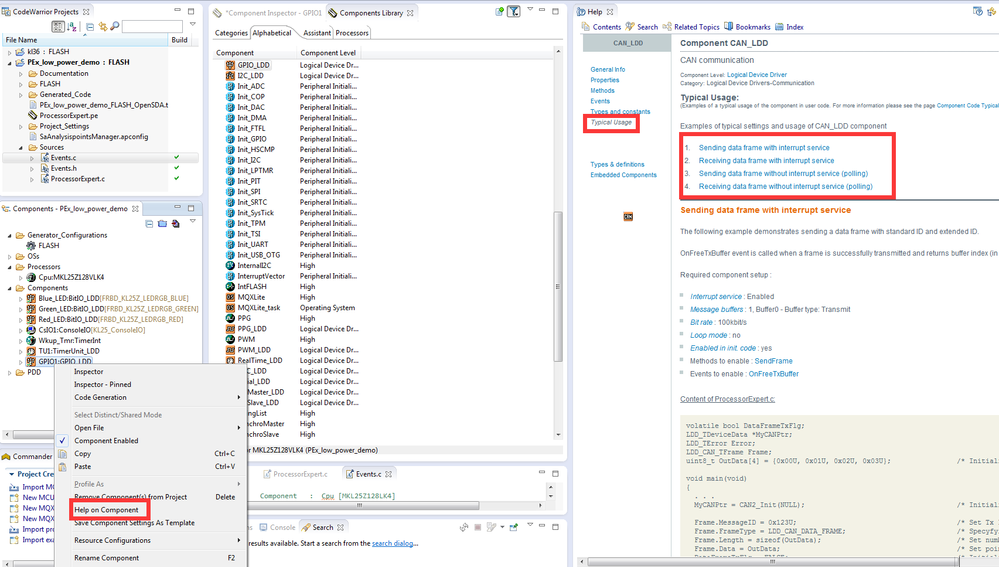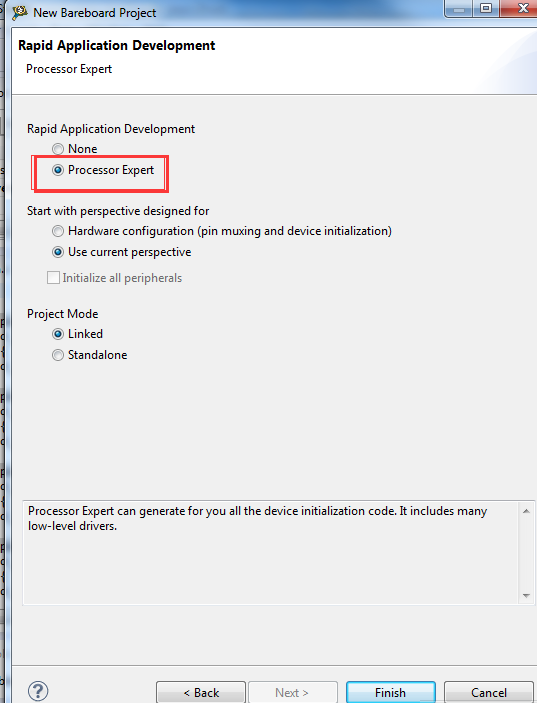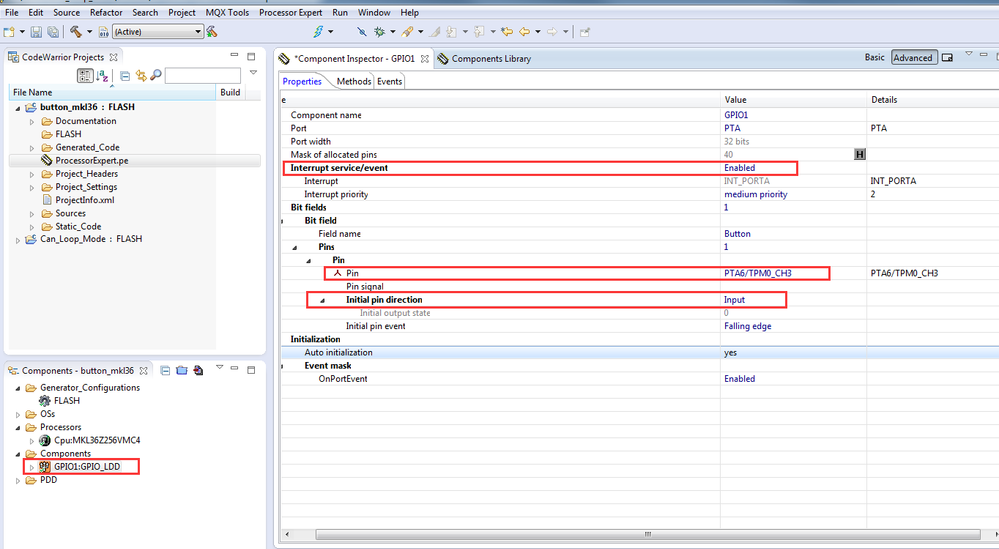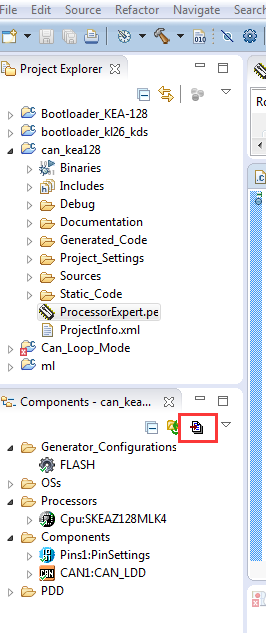- NXP Forums
- Product Forums
- General Purpose MicrocontrollersGeneral Purpose Microcontrollers
- i.MX Forumsi.MX Forums
- QorIQ Processing PlatformsQorIQ Processing Platforms
- Identification and SecurityIdentification and Security
- Power ManagementPower Management
- MCX Microcontrollers
- S32G
- S32K
- S32V
- MPC5xxx
- Other NXP Products
- Wireless Connectivity
- S12 / MagniV Microcontrollers
- Powertrain and Electrification Analog Drivers
- Sensors
- Vybrid Processors
- Digital Signal Controllers
- 8-bit Microcontrollers
- ColdFire/68K Microcontrollers and Processors
- PowerQUICC Processors
- OSBDM and TBDML
-
- Solution Forums
- Software Forums
- MCUXpresso Software and ToolsMCUXpresso Software and Tools
- CodeWarriorCodeWarrior
- MQX Software SolutionsMQX Software Solutions
- Model-Based Design Toolbox (MBDT)Model-Based Design Toolbox (MBDT)
- FreeMASTER
- eIQ Machine Learning Software
- Embedded Software and Tools Clinic
- S32 SDK
- S32 Design Studio
- Vigiles
- GUI Guider
- Zephyr Project
- Voice Technology
- Application Software Packs
- Secure Provisioning SDK (SPSDK)
- Processor Expert Software
-
- Topics
- Mobile Robotics - Drones and RoversMobile Robotics - Drones and Rovers
- NXP Training ContentNXP Training Content
- University ProgramsUniversity Programs
- Rapid IoT
- NXP Designs
- SafeAssure-Community
- OSS Security & Maintenance
- Using Our Community
-
-
- Home
- :
- CodeWarrior
- :
- CodeWarrior Development Tools
- :
- Adding button selection and Low Power Interrupt
Adding button selection and Low Power Interrupt
- Subscribe to RSS Feed
- Mark Topic as New
- Mark Topic as Read
- Float this Topic for Current User
- Bookmark
- Subscribe
- Mute
- Printer Friendly Page
Adding button selection and Low Power Interrupt
- Mark as New
- Bookmark
- Subscribe
- Mute
- Subscribe to RSS Feed
- Permalink
- Report Inappropriate Content
I have two problems that I am trying to get help with.
Using chip MKL36Z256VLL4
1. Currently the code that I inherited has a wake up on AC reconnected. I am not sure how it works because I don't understand Processor Expert and how it generates code. I need to add a similar wake up which will wake up the unit if a 12 volt battery is connected, the sensor would be on a different line. Need to know how to create this line and have it trigger the same wake up code as the ACOK line does now.
2. The current code has one manual button which causes a print action. Looking to add another button which would also cause a print action but would print out a different line from the first button. I need to know what button has been pushed (so I will have to go to the existing code an set some kind of flag indicating the existing button has been pushed) and also, once again, how to use Processor Expert to generate the code for this button and hopefully have it in the same button code that now exists.
In both cases the items seem to be bit items so I have seen know way in adding another line to the Processor Expert application, like I have done for the A/D items.
If you have any questions I will be glad to answer them to the best of my ability.
- Mark as New
- Bookmark
- Subscribe
- Mute
- Subscribe to RSS Feed
- Permalink
- Report Inappropriate Content
Hello Harold,
(1) The kineits L series produces support the maximum volt is 3.3V,
so we can not use the 12v volt , must under 3.3 v.
About the wakeup sources , you can check it at the reference manual :
(2) About use the Processor Expert on CW, when you create project , please select it
Then about add one button , you can use the GPIO interrupt . So you can add the component
of "GPIO_LDD" component , then configure it refer to your requirement , about the usage example
of this component ,you can refer to the "Typical Usage":
If i misunderstand something, please tell me without any hesitate .
Hope it hleps
Have a great day,
Alice
-----------------------------------------------------------------------------------------------------------------------
Note: If this post answers your question, please click the Correct Answer button. Thank you!
-----------------------------------------------------------------------------------------------------------------------
- Mark as New
- Bookmark
- Subscribe
- Mute
- Subscribe to RSS Feed
- Permalink
- Report Inappropriate Content
Reply in RED
- Mark as New
- Bookmark
- Subscribe
- Mute
- Subscribe to RSS Feed
- Permalink
- Report Inappropriate Content
Hello Harold ,
Sorry , i can't understand what do you want to convey.
Could you please describe it in detail .
BR
Alice
- Mark as New
- Bookmark
- Subscribe
- Mute
- Subscribe to RSS Feed
- Permalink
- Report Inappropriate Content
I am working on code that existed before I arrived.
They are adding a second power source to the unit which is a battery. Currently there is a wake up on ACOK (when the ac power has been restored the unit will wake up and start working) and I would like to do the same thing when the battery is connected. I am new to Processor Expert and would like to know how to configure the line to generate the same interrupt as the ACOK line currently does. (This interrupt is done when the unit is put to sleep and awaits the connection to wake the unit up and start to function once again.)
The other problem I have is that they need to add a second button. I need to know how to configure this with Processor Expert and use it in the existing code that is used for the current button.
It would be helpful if I could look in Processor Expert and see how these lines had been created, I could then create similar ones for the new lines.
As I said I am new to Processor Expert and don’t know my way around all of the applications abilities so if there is a way to see how a line was created, such as GPIO or maybe as a bitIO or byteIO, it would be of great help to me in my development.
Does this make it any clearer on what I am trying to do and the information that I am seeking?
John Vogel
- Mark as New
- Bookmark
- Subscribe
- Mute
- Subscribe to RSS Feed
- Permalink
- Report Inappropriate Content
Hello Harold,
For example , we use the PTA6 as button .
After create one PE project :
add one component of "GPIO_LDD" , then configure this component :
After configure , click the "generate code " button :
Then we can find the code rely on we configure :
About use the PE configure button (gpio) , have i describe clearly ? If not, please tell me .
And new to the PE, the "Help on component" (i mentioned last message)is very useful , it helps us how to configure and how to
write code .
Hope it helps
Alice