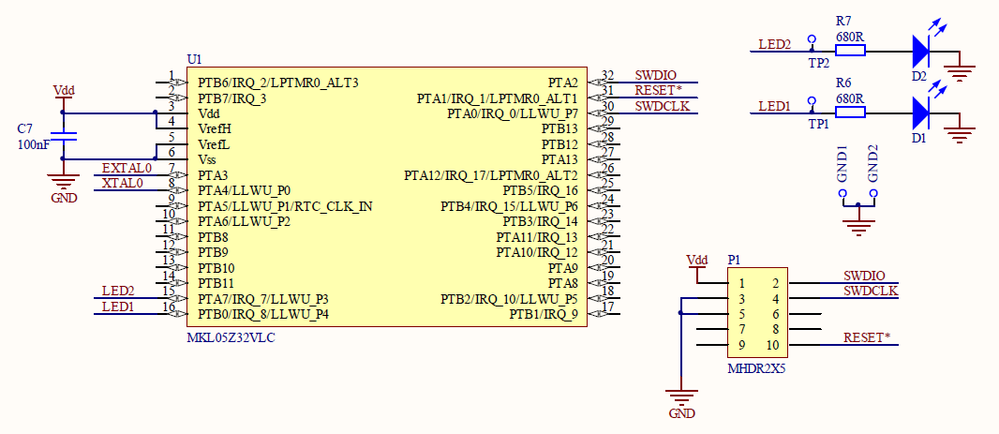- NXP Forums
- Product Forums
- General Purpose MicrocontrollersGeneral Purpose Microcontrollers
- i.MX Forumsi.MX Forums
- QorIQ Processing PlatformsQorIQ Processing Platforms
- Identification and SecurityIdentification and Security
- Power ManagementPower Management
- MCX Microcontrollers
- S32G
- S32K
- S32V
- MPC5xxx
- Other NXP Products
- Wireless Connectivity
- S12 / MagniV Microcontrollers
- Powertrain and Electrification Analog Drivers
- Sensors
- Vybrid Processors
- Digital Signal Controllers
- 8-bit Microcontrollers
- ColdFire/68K Microcontrollers and Processors
- PowerQUICC Processors
- OSBDM and TBDML
-
- Solution Forums
- Software Forums
- MCUXpresso Software and ToolsMCUXpresso Software and Tools
- CodeWarriorCodeWarrior
- MQX Software SolutionsMQX Software Solutions
- Model-Based Design Toolbox (MBDT)Model-Based Design Toolbox (MBDT)
- FreeMASTER
- eIQ Machine Learning Software
- Embedded Software and Tools Clinic
- S32 SDK
- S32 Design Studio
- Vigiles
- GUI Guider
- Zephyr Project
- Voice Technology
- Application Software Packs
- Secure Provisioning SDK (SPSDK)
- Processor Expert Software
-
- Topics
- Mobile Robotics - Drones and RoversMobile Robotics - Drones and Rovers
- NXP Training ContentNXP Training Content
- University ProgramsUniversity Programs
- Rapid IoT
- NXP Designs
- SafeAssure-Community
- OSS Security & Maintenance
- Using Our Community
-
-
- Home
- :
- General Purpose Microcontrollers
- :
- Kinetis Microcontrollers
- :
- Secured MKL05Z32
Secured MKL05Z32
- Subscribe to RSS Feed
- Mark Topic as New
- Mark Topic as Read
- Float this Topic for Current User
- Bookmark
- Subscribe
- Mute
- Printer Friendly Page
Secured MKL05Z32
- Mark as New
- Bookmark
- Subscribe
- Mute
- Subscribe to RSS Feed
- Permalink
- Report Inappropriate Content
Hi, i have a simple application for MKL05Z32, and i bought 5 devices for prototyping. With small changes in the circuit it worked and i have a big pressure for the fabrication of the first 100 products.
The problem is that whitin those 5 devices i couldn't program 2, it's said to be secure, and couldn't unsecure it.
I'm using USBDM, and the information that it's secured comes from their software.
I can see a sawtooth in the reset pin.
I tryed many procedure exposed in forums, force reset low and make a power cycle, 100nF cap in the reset pin, etc..
I see some possibilities:
1 - Those devices comes randomly secured, and i'm doing something wrong trying to unsecure it. So, making 100 products, i'm risking loosing ~ 40% (2/5), that comes secured.
2 - Those devices were manually soldered, so i could have damaged those that i couldn't program. Would i get those message if it's a hardware problem?
Any ideas?
- Mark as New
- Bookmark
- Subscribe
- Mute
- Subscribe to RSS Feed
- Permalink
- Report Inappropriate Content
I first posted MKL04Z32, that was wrong, the device is MKL05Z32. Sorry.
- Mark as New
- Bookmark
- Subscribe
- Mute
- Subscribe to RSS Feed
- Permalink
- Report Inappropriate Content
Hi Wellisson,
I haven't got anywhere with this,.
I retested with a KL05 with slightly different results to what you obtained:
% gs
MDM-AP.Status => 0x00000034 SECURE|RESETn|MASS_ERASE_EN|
MDM-AP.Control => 0x00000000
DHCSR => Failed
DEMCR => Failed
MC_SRSH => Failed
MC_SRSL => Failed
WDOG_RSTCNT => Failed
0
% gs
MDM-AP.Status => 0x00000074 SECURE|RESETn|MASS_ERASE_EN|BACKDOOR_EN|
MDM-AP.Control => 0x00000000
DHCSR => Failed
DEMCR => Failed
MC_SRSH => Failed
MC_SRSL => Failed
WDOG_RSTCNT => Failed
This is slightly different to your results but shouldn't affect the programming outcome.
The minimal circuit I used was:
The only problems I have seen with these devices is tieing the NMI pin low upsets the programming. It is also important to have a bypass capacitor across the power near the chip as the current spikes when mass erasing.
bye
- Mark as New
- Bookmark
- Subscribe
- Mute
- Subscribe to RSS Feed
- Permalink
- Report Inappropriate Content
Hi Wellisson,
I've just retested USBDM with a KL03 which is the nearest I have to a KL04 and I couldn't get it to misbehave but as I only have one sample to test with this may not be realistic.
I tested with a JS16 based programmer and a MK20 based version and the latest version of the software (including BDM firmware).
Can I check the following please:
- What USBDM hardware?
- What operating system?
- What software version?
- What firmware version?
- What result do you get when click "Detect Chip"?
- What result when you manually select the device type and use "Mass Erase Now"?
If you have the time you can do some tests on a secured device using the USBDM TCL interpreter:
- settarget arm
- openbdm
- connect
- gs
Please report the results from the above commands.
bye
Results I obtained using TCL on secured device:
USBDMScript incorporating TCL - Copyright(c) 2011
Press ? for help
===============================================================
usbdm_rc.tcl
================
This file is 'sourced' whenever usbdmScript.exe is executed
Add your own custom commands
===============================================================
% settarget arm
USBDM DLL Version = 4.12.1.130
BDM List:
0 - USBDM-OPENSDA-9158037 : USBDM ARM-SWD for OpenSDA
Found 1 devices
:setTarget ARM
% openbdm
Opening USBDM-OPENSDA-9158037
BDM Version = HW=59, SW=4C
% connect
Device appears secured
% gs
MDM-AP.Status => 0x0001007F MASS_ERASE_ACK|FLASH_READY|SECURE|MASS_ERASE_EN|BACKDOOR_EN|HALT|
MDM-AP.Control => 0x00000000
DHCSR => Failed
DEMCR => Failed
MC_SRSH => Failed
MC_SRSL => Failed
WDOG_RSTCNT => Failed
0
%
- Mark as New
- Bookmark
- Subscribe
- Mute
- Subscribe to RSS Feed
- Permalink
- Report Inappropriate Content
Hi pgo,
thanks for your reply.
Information requested:
What USBDM hardware?
USBDM-SWD SER-JS16
What operating system?
Windows 10
What software version?
USBDM 4.12.1.120
What firmware version?
BDM Firmware Ver 4.12.1
What result do you get when click "Detect Chip"?
It is not possible to determine the device type as it appears to be secured. It is necessary to unsecure ...
(Click Yes)
Unsecuring the device failed. Reason: Execution of TCL script returned an error.
What result when you manually select the device type and use "Mass Erase Now"?
Unsecuring the device failed. Reason: Execution of TCL script returned an error.
settarget arm
USBDM DLL Version = 4.12.1.120
BDM List:
0 - USBDM-JS16-SWD_SER-0018 : USBDM HCS08, HCS12, CFV1, ARM-SWD BRM
Found 1 devices
:setTarget ARM
openbdm
Opening USBDM-JS16-SWD_SER-0018
BDM Version = HW=97, SW=4C
connect
Device appears secured
gs
MDM-AP.Status => 0x0000003E FLASH_READY|SECURE|MASS_ERASE_EN|
MDM-AP.Control => 0x00000001 MASS_ERASE_EN|
DHCSR => Failed
DEMCR => Failed
MC_SRSH => Failed
MC_SRSL => Failed
WDOG_RSTCNT => Failed
0
Manually running the "proc massEraseTarget { }" in "Kinetis-KLxx-flash-scripts.tcl", seems that wcreg is not changing the registers, keeping the original value.
- Mark as New
- Bookmark
- Subscribe
- Mute
- Subscribe to RSS Feed
- Permalink
- Report Inappropriate Content
If you have only tried using the USBDM device and software, I would definitely try different hardware and software before blaming the Kinetis MCUs themselves. If you have access to Segger J-Link or a P&E Multilink Universal, this would work, and you can use either the Segger/P&E gdb server, J-Link commander software, or Kinetis Design Studio to flash the chip.
You could even use a Freedom board and connect a SWD cable from it to debug your target MKL04Z32 chips. But you should definitely try some other device before giving up. Could be flaky debugger hardware that usually works but is not robust.
- Mark as New
- Bookmark
- Subscribe
- Mute
- Subscribe to RSS Feed
- Permalink
- Report Inappropriate Content
Thank you for your interest in NXP Semiconductor products and the opportunity to serve you.
In opinion, almost two fifths of the 100 chips encounter the same issue and it seems so weird.
According to your statement above, you had tried a variety of ways to unsecure the 'secured' chips, however all approaches didn't work at all.
So I think these 'broken 'chips already had been damaged, and inappropriate manually soldering can cause the issue, but it needs more checking.
Now I'd highly recommend you to contact with the local DFAE about the issue and to check your own board.
And you can find the DFAE contact information in following.
Distributor Network|NXP
Have a great day,
Ping
-----------------------------------------------------------------------------------------------------------------------
Note: If this post answers your question, please click the Correct Answer button. Thank you!
-----------------------------------------------------------------------------------------------------------------------