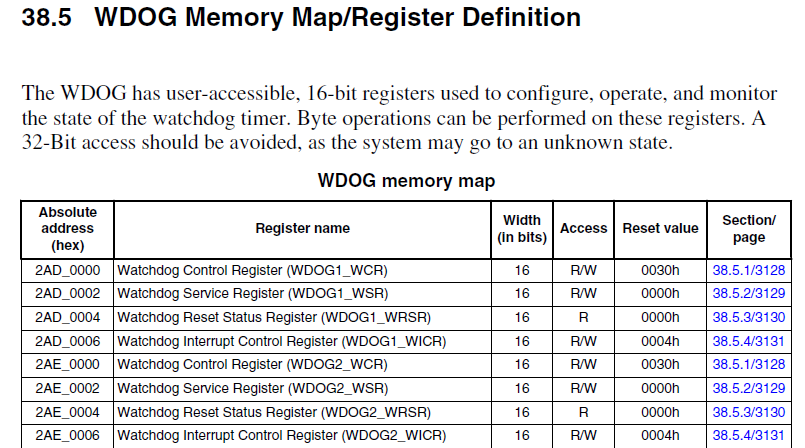- NXP Forums
- Product Forums
- General Purpose MicrocontrollersGeneral Purpose Microcontrollers
- i.MX Forumsi.MX Forums
- QorIQ Processing PlatformsQorIQ Processing Platforms
- Identification and SecurityIdentification and Security
- Power ManagementPower Management
- MCX Microcontrollers
- S32G
- S32K
- S32V
- MPC5xxx
- Other NXP Products
- Wireless Connectivity
- S12 / MagniV Microcontrollers
- Powertrain and Electrification Analog Drivers
- Sensors
- Vybrid Processors
- Digital Signal Controllers
- 8-bit Microcontrollers
- ColdFire/68K Microcontrollers and Processors
- PowerQUICC Processors
- OSBDM and TBDML
-
- Solution Forums
- Software Forums
- MCUXpresso Software and ToolsMCUXpresso Software and Tools
- CodeWarriorCodeWarrior
- MQX Software SolutionsMQX Software Solutions
- Model-Based Design Toolbox (MBDT)Model-Based Design Toolbox (MBDT)
- FreeMASTER
- eIQ Machine Learning Software
- Embedded Software and Tools Clinic
- S32 SDK
- S32 Design Studio
- Vigiles
- GUI Guider
- Zephyr Project
- Voice Technology
- Application Software Packs
- Secure Provisioning SDK (SPSDK)
- Processor Expert Software
-
- Topics
- Mobile Robotics - Drones and RoversMobile Robotics - Drones and Rovers
- NXP Training ContentNXP Training Content
- University ProgramsUniversity Programs
- Rapid IoT
- NXP Designs
- SafeAssure-Community
- OSS Security & Maintenance
- Using Our Community
-
-
- Home
- :
- QorIQ Processing Platforms
- :
- QorIQ
- :
- Watchdog does not work on LS1020A
Watchdog does not work on LS1020A
- Subscribe to RSS Feed
- Mark Topic as New
- Mark Topic as Read
- Float this Topic for Current User
- Bookmark
- Subscribe
- Mute
- Printer Friendly Page
Watchdog does not work on LS1020A
- Mark as New
- Bookmark
- Subscribe
- Mute
- Subscribe to RSS Feed
- Permalink
- Report Inappropriate Content
Hi All,
I am in need of enabling watchdog to reset/reboot the system.
I have tried setting up watchdog1 counter for 8 seconds and then enable the watchdog. My observation is that, watchdog resets the system(i believe it is 0.5 sec as per reference manual) as soon as i enable the watchdog and it won't really wait for counter to timeout.
I have then i tried the same on watchdog 2 but the result is that it never resets the system.
Pls see the below Uboot log:
//////////////////////////////////////////////////////////////////////////////////////////////////////////////////
U-Boot 2015.01+SDKv1.9+geb3d4fc (Aug 03 2016 - 04:01:00)
CPU: Freescale LayerScape LS1020, Version: 2.0, (0x87001020)
Clock Configuration:
CPU0(ARMV7):1000 MHz,
Bus:300 MHz, DDR:800 MHz (1600 MT/s data rate),
Reset Configuration Word (RCW):
00000000: 0608000a 00000000 00000000 00000000
00000010: 00000000 00407908 e0025a00 21046000
00000020: 00000000 00000000 00000000 00018000
00000030: 00080000 881b7340 00000000 00000000
Board: NEXTFLASH
I2C: ready
DRAM: 2 GiB
Using SERDES1 Protocol: 0 (0x0)
Flash: 128 MiB
PCIe1: Root Complex x4 gen2, regs @ 0x3400000
PCIe1: Bus 00 - 01
PCIe2: disabled
In: serial
Out: serial
Err: serial
SCSI: Net: eTSEC3 [PRIME]
Hit any key to stop autoboot: 0
=> mm.b 0x2ad0000 --> First Watchdog timer
02ad0000: 00 ? 10 --> Setting timeout for 8 seconds
02ad0001: 30 ? 04 --> Enabling the Watchdog
--> System gets reset immediately.
U-Boot 2015.01+SDKv1.9+geb3d4fc (Aug 03 2016 - 04:01:00)
CPU: Freescale LayerScape LS1020, Version: 2.0, (0x87001020)
Clock Configuration:
CPU0(ARMV7):1000 MHz,
Bus:300 MHz, DDR:800 MHz (1600 MT/s data rate),
Reset Configuration Word (RCW):
00000000: 0608000a 00000000 00000000 00000000
00000010: 00000000 00407908 e0025a00 21046000
00000020: 00000000 00000000 00000000 00018000
00000030: 00080000 881b7340 00000000 00000000
Board: NEXTFLASH
I2C: ready
DRAM: 2 GiB
Using SERDES1 Protocol: 0 (0x0)
Flash: 128 MiB
PCIe1: Root Complex x4 gen2, regs @ 0x3400000
01:00.0 - 1235:7024 - Memory controller
PCIe1: Bus 00 - 01
PCIe2: disabled
In: serial
Out: serial
Err: serial
SCSI: Net: eTSEC3 [PRIME]
Hit any key to stop autoboot: 0
=> mm.b 0x2ae0000 --> Second Watchdog timer
02ae0000: 00 ? 10
02ae0001: 30 ? 04
02ae0002: 00 ? --> No system reset at all
/////////////////////////////////////////////////////////////////////////////////////////////////////
Is there any issue with watchdog timers in LS1020A SoC or am i missing any sequence ? Kindly help.
Regards,
Nagi
- Mark as New
- Bookmark
- Subscribe
- Mute
- Subscribe to RSS Feed
- Permalink
- Report Inappropriate Content
02ad0000: 00 ? 10 --> Setting timeout for 8 seconds
02ad0001: 30 ? 04 --> Enabling the Watchdog
Is there any difference when the WDOG1_WCR is accessed as 16-bit register?
- Mark as New
- Bookmark
- Subscribe
- Mute
- Subscribe to RSS Feed
- Permalink
- Report Inappropriate Content
Hi ufedor,
Pls see below:
Byte operations can be performed on these registers as per the reference manual of LS1021/LS1020.
Hit any key to stop autoboot: 0
=> mm.b 0x2ad0000 --> First Watchdog timer
02ad0000: 00 ? 10 --> Setting timeout for 8 seconds
02ad0001: 30 ? 04 --> Enabling the Watchdog
--> System gets reset immediately.
I have also tried 16bit access but the result is same.
Best Regards,
Nagi