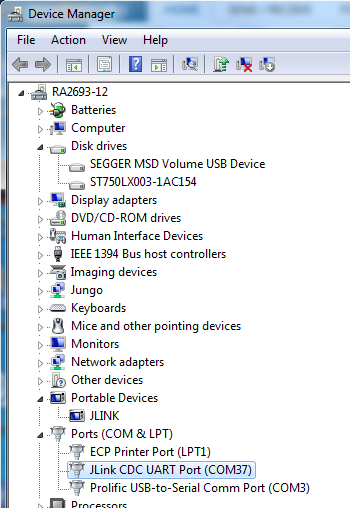- NXP Forums
- Product Forums
- General Purpose MicrocontrollersGeneral Purpose Microcontrollers
- i.MX Forumsi.MX Forums
- QorIQ Processing PlatformsQorIQ Processing Platforms
- Identification and SecurityIdentification and Security
- Power ManagementPower Management
- MCX Microcontrollers
- S32G
- S32K
- S32V
- MPC5xxx
- Other NXP Products
- Wireless Connectivity
- S12 / MagniV Microcontrollers
- Powertrain and Electrification Analog Drivers
- Sensors
- Vybrid Processors
- Digital Signal Controllers
- 8-bit Microcontrollers
- ColdFire/68K Microcontrollers and Processors
- PowerQUICC Processors
- OSBDM and TBDML
-
- Solution Forums
- Software Forums
- MCUXpresso Software and ToolsMCUXpresso Software and Tools
- CodeWarriorCodeWarrior
- MQX Software SolutionsMQX Software Solutions
- Model-Based Design Toolbox (MBDT)Model-Based Design Toolbox (MBDT)
- FreeMASTER
- eIQ Machine Learning Software
- Embedded Software and Tools Clinic
- S32 SDK
- S32 Design Studio
- Vigiles
- GUI Guider
- Zephyr Project
- Voice Technology
- Application Software Packs
- Secure Provisioning SDK (SPSDK)
- Processor Expert Software
-
- Topics
- Mobile Robotics - Drones and RoversMobile Robotics - Drones and Rovers
- NXP Training ContentNXP Training Content
- University ProgramsUniversity Programs
- Rapid IoT
- NXP Designs
- SafeAssure-Community
- OSS Security & Maintenance
- Using Our Community
-
-
- Home
- :
- MCUXpresso Software and Tools
- :
- Kinetis Design Studio
- :
- Is there a Sample Getting Started App?
Is there a Sample Getting Started App?
- Subscribe to RSS Feed
- Mark Topic as New
- Mark Topic as Read
- Float this Topic for Current User
- Bookmark
- Subscribe
- Mute
- Printer Friendly Page
- Mark as New
- Bookmark
- Subscribe
- Mute
- Subscribe to RSS Feed
- Permalink
- Report Inappropriate Content
Too much stuff to wade thru!
I have a FRDM-KV10Z board. I just want to write my own simple app, load into the RAM on the chip and run it. (Maybe it would blink the LED once a second, or something like that, and maybe I'd like to FLASH the same app.) I don't want to use anyone else's software that wouldn't be present when we embed a KV-11 (or whatever) into our own hardware design.
Any suggestions where to look?
Solved! Go to Solution.
- Mark as New
- Bookmark
- Subscribe
- Mute
- Subscribe to RSS Feed
- Permalink
- Report Inappropriate Content
Hi Michael,
My new FRDM-KV10Z had jumper J25 on pins 2-3 and the FRDMKV10ZUG.pdf (Users Guide which I attached) for the board said default is 1-2. I moved jumper to 1-2 pin. Then I held down the reset button, plugged in the USB cable to PC. The FRDM-KV10Z enumerates as a MSD with label "BOOTLOADER".
Drag-n-drop the JLink_OpenSDA_V2_1_2015-10-13.bin (in the ZIP file attached) on to (or in) the BOOTLOADER MSD.
Unplug USB cable from PC, plug back in and it should enumerate as several things in the "Device Manager" window:
Under Disk drives-> SEGGER MSD Volume USB Device
Under Portable Devices->JLINK
Under Ports (COM & LPT)->JLink CDC UART Port
Now in KDS when you used the Debug Configurations... dialog box, select the GDB SEGGER J-Link Debugging->bubble_frdmkv10z debug jlink
Select the "Startup" tab, and deselect "Enable SWO". This will stop a warning pop-up as SWO not supported via the on-board debugger interface.
Click Debug button.
Regards,
David
- Mark as New
- Bookmark
- Subscribe
- Mute
- Subscribe to RSS Feed
- Permalink
- Report Inappropriate Content
Hi Michael,
On the FRDM-KV10Z product page click the "Getting Started" tab that should walk you through the enablement process.
It can help you install IDE (KSD or IAR or Keil or others) and use the KSDK_v2 customized for the FRDM-KV10Z board. Many individual example for various peripherals, as well as higher level demo application projects.
Specific to your request:
C:\NXP\KSDK_v2\SDK_2.0_FRDM-KV10Z_KDS\boards\frdmkv10z\driver_examples\gpio\led_output
The readme.txt has this initially:
Overview
========
The GPIO Example project is a demonstration program that uses the KSDK software to manipulate the general-purpose
outputs.
The example is supported by the set, clear, and toggle write-only registers for each port output data register. The
example take turns to shine the LED.
The KSDK_v2 software uses static peripheral drivers in source code.
Hope this helps.
Regards,
David
- Mark as New
- Bookmark
- Subscribe
- Mute
- Subscribe to RSS Feed
- Permalink
- Report Inappropriate Content
Thanks for your response.
I’ve mostly been going around in circles, but this error message seems to be the one that might be closest to getting started:
>>>
Open On-Chip Debugger 0.8.0-dev (2015-01-09-16:22)
Licensed under GNU GPL v2
For bug reports, read
http://openocd.sourceforge.net/doc/doxygen/bugs.html
User : 13 4 command.c:546 command_print(): debug_level: 3
Debug: 14 4 options.c:138 add_default_dirs(): pkgdatadir=/../
Debug: 15 4 options.c:139 add_default_dirs(): run_prefix=C:/Freescale/KDS_v3/openocd/bin
Debug: 16 5 configuration.c:44 add_script_search_dir(): adding C:\Users\mliebert\AppData\Roaming/OpenOCD
Debug: 17 5 configuration.c:44 add_script_search_dir(): adding C:/Freescale/KDS_v3/openocd/bin/..//site
Debug: 18 5 configuration.c:44 add_script_search_dir(): adding C:/Freescale/KDS_v3/openocd/bin/..//scripts
Debug: 19 7 command.c:145 script_debug(): command - ocd_command ocd_command type ocd_gdb_port 3333
Debug: 20 7 command.c:145 script_debug(): command - gdb_port ocd_gdb_port 3333
Debug: 22 7 command.c:145 script_debug(): command - ocd_command ocd_command type ocd_telnet_port 4444
Debug: 23 7 command.c:145 script_debug(): command - telnet_port ocd_telnet_port 4444
Debug: 25 8 command.c:145 script_debug(): command - ocd_command ocd_command type ocd_echo Started by GNU ARM Eclipse
Debug: 26 8 command.c:145 script_debug(): command - echo ocd_echo Started by GNU ARM Eclipse
User : 28 8 command.c:763 jim_echo(): Started by GNU ARM Eclipse
Debug: 29 10 command.c:145 script_debug(): command - ocd_command ocd_command type ocd_init
Debug: 30 10 command.c:145 script_debug(): command - init ocd_init
Debug: 32 10 command.c:145 script_debug(): command - ocd_command ocd_command type ocd_target init
Debug: 33 11 command.c:145 script_debug(): command - ocd_target ocd_target init
Debug: 35 11 target.c:1279 handle_target_init_command(): Initializing targets...
Error: 36 11 core.c:1347 adapter_init(): Debug Adapter has to be specified, see "interface" command
Debug: 37 11 command.c:628 run_command(): Command failed with error code -101
User : 38 12 command.c:666 command_run_line(): in procedure 'init'
<<<
Any idea about this would be appreciated.
ML/NJ
- Mark as New
- Bookmark
- Subscribe
- Mute
- Subscribe to RSS Feed
- Permalink
- Report Inappropriate Content
Hi Michael,
My new FRDM-KV10Z had jumper J25 on pins 2-3 and the FRDMKV10ZUG.pdf (Users Guide which I attached) for the board said default is 1-2. I moved jumper to 1-2 pin. Then I held down the reset button, plugged in the USB cable to PC. The FRDM-KV10Z enumerates as a MSD with label "BOOTLOADER".
Drag-n-drop the JLink_OpenSDA_V2_1_2015-10-13.bin (in the ZIP file attached) on to (or in) the BOOTLOADER MSD.
Unplug USB cable from PC, plug back in and it should enumerate as several things in the "Device Manager" window:
Under Disk drives-> SEGGER MSD Volume USB Device
Under Portable Devices->JLINK
Under Ports (COM & LPT)->JLink CDC UART Port
Now in KDS when you used the Debug Configurations... dialog box, select the GDB SEGGER J-Link Debugging->bubble_frdmkv10z debug jlink
Select the "Startup" tab, and deselect "Enable SWO". This will stop a warning pop-up as SWO not supported via the on-board debugger interface.
Click Debug button.
Regards,
David
- Mark as New
- Bookmark
- Subscribe
- Mute
- Subscribe to RSS Feed
- Permalink
- Report Inappropriate Content
Drag-n-drop the JLink_OpenSDA_V2_1_2015-10-13.bin (in the ZIP file attached) on to (or in) the BOOTLOADER MSD.
I’m not seeing this attached zip file.
ML/NJ
- Mark as New
- Bookmark
- Subscribe
- Mute
- Subscribe to RSS Feed
- Permalink
- Report Inappropriate Content
- Mark as New
- Bookmark
- Subscribe
- Mute
- Subscribe to RSS Feed
- Permalink
- Report Inappropriate Content
Thanks for your help.
I was able to find the file by searching for it on the Internet.
I followed your directions and even though I didn’t see Under Disk drives-> SEGGER MSD Volume USB Device or Under Portable Devices->JLINK (In fact I don’t even see “Portable Devices”!) I did get to where whatever program I loaded is blinking the LED. Now I’m stepping through the Asm code trying to figure out how this thing works, so I probably won’t be bothering you again for a long time of forever.
Thanks again for your help.
ML/NJ