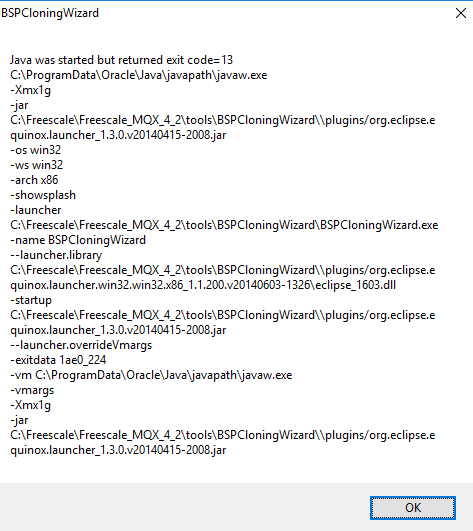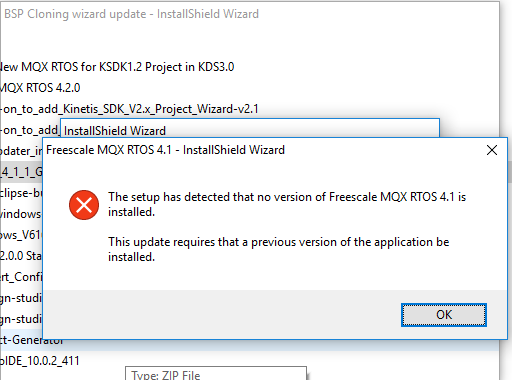- NXP Forums
- Product Forums
- General Purpose MicrocontrollersGeneral Purpose Microcontrollers
- i.MX Forumsi.MX Forums
- QorIQ Processing PlatformsQorIQ Processing Platforms
- Identification and SecurityIdentification and Security
- Power ManagementPower Management
- MCX Microcontrollers
- S32G
- S32K
- S32V
- MPC5xxx
- Other NXP Products
- Wireless Connectivity
- S12 / MagniV Microcontrollers
- Powertrain and Electrification Analog Drivers
- Sensors
- Vybrid Processors
- Digital Signal Controllers
- 8-bit Microcontrollers
- ColdFire/68K Microcontrollers and Processors
- PowerQUICC Processors
- OSBDM and TBDML
-
- Solution Forums
- Software Forums
- MCUXpresso Software and ToolsMCUXpresso Software and Tools
- CodeWarriorCodeWarrior
- MQX Software SolutionsMQX Software Solutions
- Model-Based Design Toolbox (MBDT)Model-Based Design Toolbox (MBDT)
- FreeMASTER
- eIQ Machine Learning Software
- Embedded Software and Tools Clinic
- S32 SDK
- S32 Design Studio
- Vigiles
- GUI Guider
- Zephyr Project
- Voice Technology
- Application Software Packs
- Secure Provisioning SDK (SPSDK)
- Processor Expert Software
-
- Topics
- Mobile Robotics - Drones and RoversMobile Robotics - Drones and Rovers
- NXP Training ContentNXP Training Content
- University ProgramsUniversity Programs
- Rapid IoT
- NXP Designs
- SafeAssure-Community
- OSS Security & Maintenance
- Using Our Community
-
-
- Home
- :
- MQX Software Solutions
- :
- MQX Software Solutions
- :
- BSP cloning wizard MQX 4.2 problem
BSP cloning wizard MQX 4.2 problem
- Subscribe to RSS Feed
- Mark Topic as New
- Mark Topic as Read
- Float this Topic for Current User
- Bookmark
- Subscribe
- Mute
- Printer Friendly Page
- Mark as New
- Bookmark
- Subscribe
- Mute
- Subscribe to RSS Feed
- Permalink
- Report Inappropriate Content
Hello,
I want use BSP cloning wizard to create my own Specific target OS.
I followed instruction given in this post:
But on step 3, on the field "Board base" I have not choice, the list is empty. Then I can't continue...
Is anybody has an idea?
Solved! Go to Solution.
- Mark as New
- Bookmark
- Subscribe
- Mute
- Subscribe to RSS Feed
- Permalink
- Report Inappropriate Content
Hello,
I'm using Windows 10.
MQX 4.2 is installed in the default folder (c:\Freescale\Freescale_MQX_4_2)
I have just found how resolve this problem.
In Settings/Preferences, I clicked on "Restore defaults" button.
This make no change in the windows because my folders was already the default folder.
But after do "Apply" then "Ok", the list in "Board base" filed appears filled now!
...
- Mark as New
- Bookmark
- Subscribe
- Mute
- Subscribe to RSS Feed
- Permalink
- Report Inappropriate Content
Hi Arnaud:
What host operating system you are using? Windows 7, 8 or 10?
In addition, I suggest install MQX in the default folder.
Regards
Daniel
- Mark as New
- Bookmark
- Subscribe
- Mute
- Subscribe to RSS Feed
- Permalink
- Report Inappropriate Content
Hello,
I'm using Windows 10.
MQX 4.2 is installed in the default folder (c:\Freescale\Freescale_MQX_4_2)
I have just found how resolve this problem.
In Settings/Preferences, I clicked on "Restore defaults" button.
This make no change in the windows because my folders was already the default folder.
But after do "Apply" then "Ok", the list in "Board base" filed appears filled now!
...
- Mark as New
- Bookmark
- Subscribe
- Mute
- Subscribe to RSS Feed
- Permalink
- Report Inappropriate Content
Hi danielchen
I have am using windows 10, KDSV3 and MQX4.2 for TWR64 board. I am not able to run BSP Cloning Whizard. I see this error:
Based on the readme file(location: C:\Freescale\Freescale_MQX_4_2\tools\BSPCloningWizard\readme), I have installed latest JRE(jre-8u144-windows-x64.exe) and updated it. Am I missing something?
I had tried to run the BSP cloning wizard patch(FSLMQXOS_4_1_1_GA_UPDATE_BSPCW_1_5_GA.exe) but it seems to be looking for MQX V4.1 and as i am on MQX4.2, it didnt execute. Here's a screenshot:
Am I missing something?
Thanks in anticipation.
Best regards
Sarma