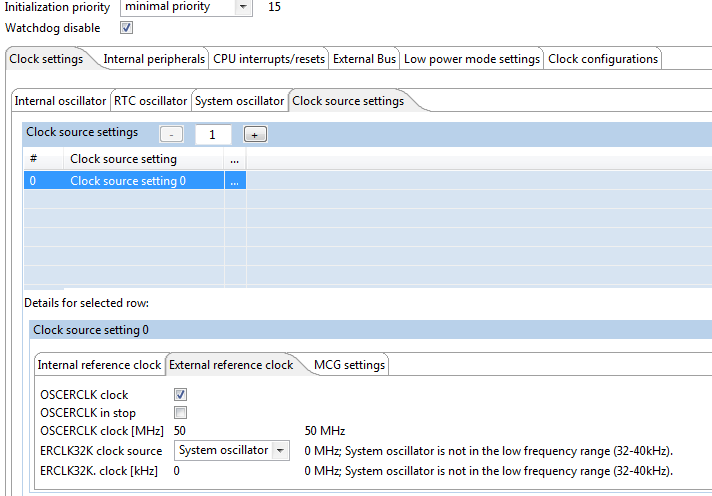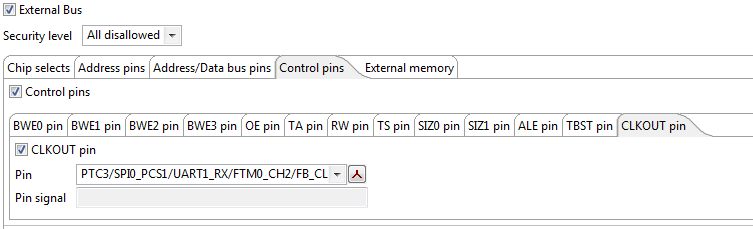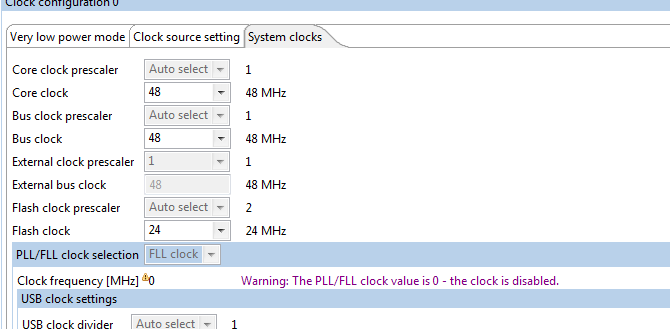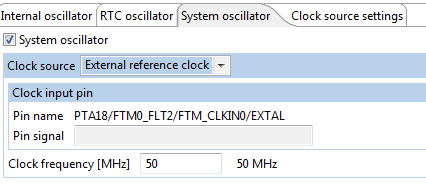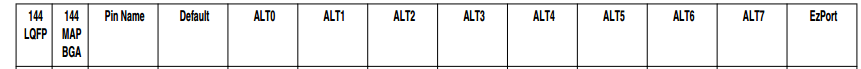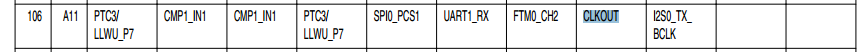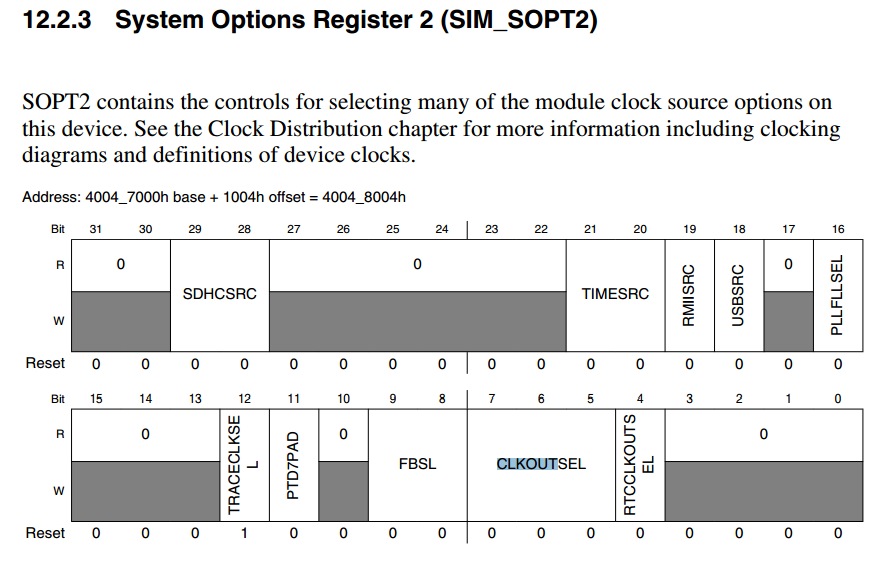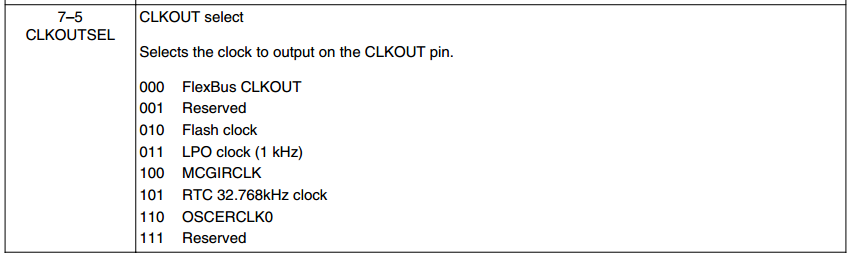- NXP Forums
- Product Forums
- General Purpose MicrocontrollersGeneral Purpose Microcontrollers
- i.MX Forumsi.MX Forums
- QorIQ Processing PlatformsQorIQ Processing Platforms
- Identification and SecurityIdentification and Security
- Power ManagementPower Management
- MCX Microcontrollers
- S32G
- S32K
- S32V
- MPC5xxx
- Other NXP Products
- Wireless Connectivity
- S12 / MagniV Microcontrollers
- Powertrain and Electrification Analog Drivers
- Sensors
- Vybrid Processors
- Digital Signal Controllers
- 8-bit Microcontrollers
- ColdFire/68K Microcontrollers and Processors
- PowerQUICC Processors
- OSBDM and TBDML
-
- Solution Forums
- Software Forums
- MCUXpresso Software and ToolsMCUXpresso Software and Tools
- CodeWarriorCodeWarrior
- MQX Software SolutionsMQX Software Solutions
- Model-Based Design Toolbox (MBDT)Model-Based Design Toolbox (MBDT)
- FreeMASTER
- eIQ Machine Learning Software
- Embedded Software and Tools Clinic
- S32 SDK
- S32 Design Studio
- Vigiles
- GUI Guider
- Zephyr Project
- Voice Technology
- Application Software Packs
- Secure Provisioning SDK (SPSDK)
- Processor Expert Software
-
- Topics
- Mobile Robotics - Drones and RoversMobile Robotics - Drones and Rovers
- NXP Training ContentNXP Training Content
- University ProgramsUniversity Programs
- Rapid IoT
- NXP Designs
- SafeAssure-Community
- OSS Security & Maintenance
- Using Our Community
-
-
- Home
- :
- General Purpose Microcontrollers
- :
- Kinetis Microcontrollers
- :
- How do i setup the FB_CLKOUT pin on the MK60dn512z?
How do i setup the FB_CLKOUT pin on the MK60dn512z?
- Subscribe to RSS Feed
- Mark Topic as New
- Mark Topic as Read
- Float this Topic for Current User
- Bookmark
- Subscribe
- Mute
- Printer Friendly Page
- Mark as New
- Bookmark
- Subscribe
- Mute
- Subscribe to RSS Feed
- Permalink
- Report Inappropriate Content
I am currently using the kinetis design studio and am trying to setup the fb_clkout pin.
I am using an external oscillator at 50MHz and was wanting to set the output clock to 50MHz as well.
What are my options?
Thanks for your time,
-Jay
Solved! Go to Solution.
- Mark as New
- Bookmark
- Subscribe
- Mute
- Subscribe to RSS Feed
- Permalink
- Report Inappropriate Content
Okay, finally figured it out....
Here is what I did.
First I made sure that the OSCERCLK clock was set to 50 Mhz.
Then i went to CPU->External Bus -> Control Pins -> CLKOUT pin.
After enabling it and setting PTC3....
I went to Clock configurations -> system clocks tab.
And set the external clock prescaler to 1 and then the FB_CLKOUT was set to 48 Mhz.
Thank you Eric for your assistance and time,
-Jason
- Mark as New
- Bookmark
- Subscribe
- Mute
- Subscribe to RSS Feed
- Permalink
- Report Inappropriate Content
Okay, finally figured it out....
Here is what I did.
First I made sure that the OSCERCLK clock was set to 50 Mhz.
Then i went to CPU->External Bus -> Control Pins -> CLKOUT pin.
After enabling it and setting PTC3....
I went to Clock configurations -> system clocks tab.
And set the external clock prescaler to 1 and then the FB_CLKOUT was set to 48 Mhz.
Thank you Eric for your assistance and time,
-Jason
- Mark as New
- Bookmark
- Subscribe
- Mute
- Subscribe to RSS Feed
- Permalink
- Report Inappropriate Content
Jason,
Do you know which version of the SDK you are using? That is a good starting point.
The default installation folder is C:\Freescale\SDK_x.x_...
The path to getting your CLKOUT properly muxed is dependent on which version of the SDK you're using.
Best,
Eric
- Mark as New
- Bookmark
- Subscribe
- Mute
- Subscribe to RSS Feed
- Permalink
- Report Inappropriate Content
Hi Eric,
I am using version 3.20 of the kinetis design studio.
I have assigned the cpu component MK60DN512ZVLQ10.
In the processor expert I have my system Oscillator settings set to the following...
I also have been referencing this manual to do majority of my research...
http://cache.freescale.com/files/32bit/doc/ref_manual/K60P144M100SF2RM.pdf
However, the SIM_SOPT2 register that you mentioned above is different.
I will admit that this is my first ever experience with the KDS and I am at a huge learning disadvantage.
Thanks for your time,
-Jason
- Mark as New
- Bookmark
- Subscribe
- Mute
- Subscribe to RSS Feed
- Permalink
- Report Inappropriate Content
Jay,
Which version of the KSDK are you using?
According to the reference manual for your board, the CLKOUT pin is PTC3, MUX option 5.
First enable the clock for PORTC:
CLOCK_EnableClock(kCLOCK_PortC);
Then set the Mux option to 5:
PORT_SetPinMux(PORTC, 3U, kPORT_MuxAlt5);
Next, you will need to which clock signal is sent to the CLKOUT pin. This can be done by modifying the CLKOUTSEL bits in the SIM_SOPT2 register:
I am using KSDK 2.0, and so I would set this bit like this if I wanted to select the OSCERCLK0:
SIM->SOPT2 |= 0x000000D0;
Once these bits get set, the signal should appear on PTC3.
To reiterate, the three steps are to enable the clock for PortC, configure the mux options for the CLKOUT pin, PTC3, and to set the CLKOUTSEL bits to the desired clock signal.
Let me know if this helps.
Warm Regards,
Eric
- Mark as New
- Bookmark
- Subscribe
- Mute
- Subscribe to RSS Feed
- Permalink
- Report Inappropriate Content
Eric,
Still haven't had much luck on getting this implemented.
I must be missing some included files to be able to use the functions noted in your post.
Do you happen to know of a startup guide or something similar?
Thanks!
-Jay
- Mark as New
- Bookmark
- Subscribe
- Mute
- Subscribe to RSS Feed
- Permalink
- Report Inappropriate Content
Hi Eric,
Thank you so much for your response.
I am currently using version 3.0 of the KDS software.
I was trying to look for a component to setup the clock output pin and didn't realize that your steps were an option.
I am trying your strategy now, and will let you know how it goes.
I appreciate your time!
-Jay