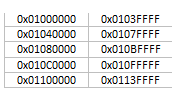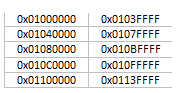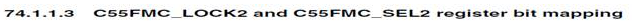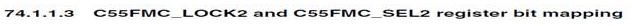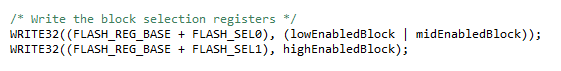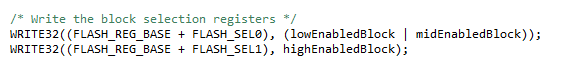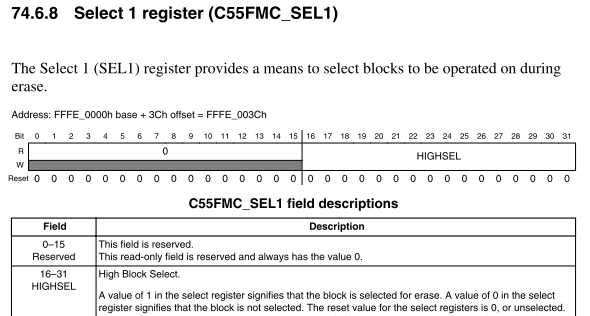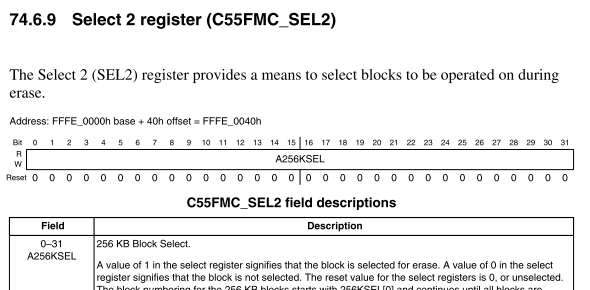- NXP Forums
- Product Forums
- General Purpose MicrocontrollersGeneral Purpose Microcontrollers
- i.MX Forumsi.MX Forums
- QorIQ Processing PlatformsQorIQ Processing Platforms
- Identification and SecurityIdentification and Security
- Power ManagementPower Management
- MCX Microcontrollers
- S32G
- S32K
- S32V
- MPC5xxx
- Other NXP Products
- Wireless Connectivity
- S12 / MagniV Microcontrollers
- Powertrain and Electrification Analog Drivers
- Sensors
- Vybrid Processors
- Digital Signal Controllers
- 8-bit Microcontrollers
- ColdFire/68K Microcontrollers and Processors
- PowerQUICC Processors
- OSBDM and TBDML
-
- Solution Forums
- Software Forums
- MCUXpresso Software and ToolsMCUXpresso Software and Tools
- CodeWarriorCodeWarrior
- MQX Software SolutionsMQX Software Solutions
- Model-Based Design Toolbox (MBDT)Model-Based Design Toolbox (MBDT)
- FreeMASTER
- eIQ Machine Learning Software
- Embedded Software and Tools Clinic
- S32 SDK
- S32 Design Studio
- Vigiles
- GUI Guider
- Zephyr Project
- Voice Technology
- Application Software Packs
- Secure Provisioning SDK (SPSDK)
- Processor Expert Software
-
- Topics
- Mobile Robotics - Drones and RoversMobile Robotics - Drones and Rovers
- NXP Training ContentNXP Training Content
- University ProgramsUniversity Programs
- Rapid IoT
- NXP Designs
- SafeAssure-Community
- OSS Security & Maintenance
- Using Our Community
-
- Cloud Lab Forums
-
- Home
- :
- Product Forums
- :
- MPC5xxx
- :
- MPC5748 EEPROM Emulation Driver
MPC5748 EEPROM Emulation Driver
- Subscribe to RSS Feed
- Mark Topic as New
- Mark Topic as Read
- Float this Topic for Current User
- Bookmark
- Subscribe
- Mute
- Printer Friendly Page
MPC5748 EEPROM Emulation Driver
- Mark as New
- Bookmark
- Subscribe
- Mute
- Subscribe to RSS Feed
- Permalink
- Report Inappropriate Content
Hello All,
I am trying to use the EEE Driver to erase and program the "High Address space" by directly using the API's present in the "eed_Lowlevel" driver. The address range I am working on is shown below.
I make sure to set proper LOCK bits before the erase operation.
As a first step I tried to erase and program a block which is successful.
The next step where I try to erase all the blocks(5) program a specific block it doesnt seem to work. I am only able to program the block that was erased recently.
For example if I erase Block 0 to Block 5 and try to program any block other than Block 5 results in unsuccessful write. When I say unsuccessful I mean I dont see the data being written instead it contains default data which is OxFF.
As I mentioned I am interested in the High Address Space the default driver doesn't set the bits for SEL2 register which refers to the High address block as per the manual.
The driver only sets SEL0 and SEL1 as shown below.
I tried to update this in the driver such that my SEL2 bits are.
Is there a limitation or known issues with the EEE driver to program specific blocks in High Address Space?
The steps mentioned in the manual for erase/program seems to be matching when I perfrom the above operation.
Any inputs/reference will be helpful.
thanks
Anoop
- Mark as New
- Bookmark
- Subscribe
- Mute
- Subscribe to RSS Feed
- Permalink
- Report Inappropriate Content
I'm attaching my SSD demo, prepared for my colleague who is dealing with bootloader stuff.
It is based on sources, provided in SSD (libssd folder) and AN4830 (tgt and common folders). Demo is targeted for MPC5748G device, GHS compiler and Lauterbach debugger. For others I could not assist, since I'm not using them. I believe that source is self documented, so you should not have problems.
Use it at your own risk, I could not guarantee that it is 100% correct!
- Mark as New
- Bookmark
- Subscribe
- Mute
- Subscribe to RSS Feed
- Permalink
- Report Inappropriate Content
Aleksandar,
Thank you, I will refer the attached demo.
thanks
Anoop
- Mark as New
- Bookmark
- Subscribe
- Mute
- Subscribe to RSS Feed
- Permalink
- Report Inappropriate Content
Lukas,
Is this only applicable for C55 SSD? The reason I am asking is I remember you providing the source code for C90 SSD.
thanks
Anoop
- Mark as New
- Bookmark
- Subscribe
- Mute
- Subscribe to RSS Feed
- Permalink
- Report Inappropriate Content
I usually don't want to share the source codes. If I share it, it's only for reference. Customers are not supposed to use it directly.
The drivers are provided in pre-compiled form, so it avoids issues caused by different compilers. It also does not allow customers to change the code, so it's easier for us to track possible issues. We cannot provide support if the (modified) source codes are used directly.
Regards,
Lukas
- Mark as New
- Bookmark
- Subscribe
- Mute
- Subscribe to RSS Feed
- Permalink
- Report Inappropriate Content
Lukas,
Thanks for the information. Is it possible for you to share the same only for reference?
thanks
Anoop
- Mark as New
- Bookmark
- Subscribe
- Mute
- Subscribe to RSS Feed
- Permalink
- Report Inappropriate Content
Lukas,
Thanks for the information. I did download the SSD and I don't see the source code for the driver API's.
Is it not part of the archive? Can you please provide me the source code for the same?
thanks
Anoop
- Mark as New
- Bookmark
- Subscribe
- Mute
- Subscribe to RSS Feed
- Permalink
- Report Inappropriate Content
We provide the SSD drivers only in pre-compiled form. The source files are not provided.
Regards,
Lukas
- Mark as New
- Bookmark
- Subscribe
- Mute
- Subscribe to RSS Feed
- Permalink
- Report Inappropriate Content
Hi Anoop,
eee low level driver support only low, mid and high space/blocks. Large 256KB blocks are not supported by this driver because it is not expected that emulation will be used on these large blocks. There may be problem with terminology - it is universal driver for MPC56xx/57xx and "high blocks" term is a little bit confusing on MPC57xx because the blocks are defined in this way:
You can use Standard Software Driver for this kind of operations:
http://www.nxp.com/files/product/software/C55_JDP_SSD.exe
Regards,
Lukas