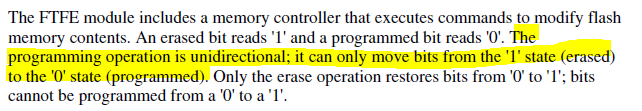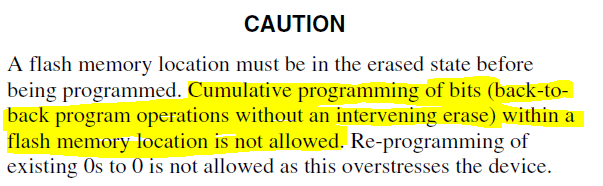- NXP Forums
- Product Forums
- General Purpose MicrocontrollersGeneral Purpose Microcontrollers
- i.MX Forumsi.MX Forums
- QorIQ Processing PlatformsQorIQ Processing Platforms
- Identification and SecurityIdentification and Security
- Power ManagementPower Management
- MCX Microcontrollers
- S32G
- S32K
- S32V
- MPC5xxx
- Other NXP Products
- Wireless Connectivity
- S12 / MagniV Microcontrollers
- Powertrain and Electrification Analog Drivers
- Sensors
- Vybrid Processors
- Digital Signal Controllers
- 8-bit Microcontrollers
- ColdFire/68K Microcontrollers and Processors
- PowerQUICC Processors
- OSBDM and TBDML
-
- Solution Forums
- Software Forums
- MCUXpresso Software and ToolsMCUXpresso Software and Tools
- CodeWarriorCodeWarrior
- MQX Software SolutionsMQX Software Solutions
- Model-Based Design Toolbox (MBDT)Model-Based Design Toolbox (MBDT)
- FreeMASTER
- eIQ Machine Learning Software
- Embedded Software and Tools Clinic
- S32 SDK
- S32 Design Studio
- Vigiles
- GUI Guider
- Zephyr Project
- Voice Technology
- Application Software Packs
- Secure Provisioning SDK (SPSDK)
- Processor Expert Software
-
- Topics
- Mobile Robotics - Drones and RoversMobile Robotics - Drones and Rovers
- NXP Training ContentNXP Training Content
- University ProgramsUniversity Programs
- Rapid IoT
- NXP Designs
- SafeAssure-Community
- OSS Security & Maintenance
- Using Our Community
-
-
- Home
- :
- General Purpose Microcontrollers
- :
- Kinetis Microcontrollers
- :
- FRDM -F64K Flash over-write from 1 to 0
FRDM -F64K Flash over-write from 1 to 0
- Subscribe to RSS Feed
- Mark Topic as New
- Mark Topic as Read
- Float this Topic for Current User
- Bookmark
- Subscribe
- Mute
- Printer Friendly Page
- Mark as New
- Bookmark
- Subscribe
- Mute
- Subscribe to RSS Feed
- Permalink
- Report Inappropriate Content
Hi,
I am facing a strange problem while writing the contents into Flash of MK64FN1M0VLL12
I can erase, write and read block wise data(8 bytes) easily from the flash. But if i want to overwrite the bit from 1 to 0 without erasing, i face a strange problem.
(I know that writing 0 to 0 over stresses memory. But 1 to 0 can be easily over written without erasing as per the datasheet)
Here is one example:
case1:
Suppose i have already written this block of data in memory 0x000ed000
0 3 4 7
B8400D03 00000000
Now if i overwrite the value with 7FFFFFFF FFFFFFFF , the data will be written without any problem
38400D03 00000000
case2:
Suppose i have already written this block of data in memory 0x000ed000
0 3 4 7
B0400D03 00000000
Now if i overwrite the value with 7FFFFFFF FFFFFFFF , i will encounter a hard reset.
case3:
Suppose i have already written this block of data in memory 0x000ed000
0 3 4 7
C8400D03 00000000
Now if i overwrite the value with 7FFFFFFF FFFFFFFF , i will encounter a hard reset
case4:
Suppose i have already written this block of data in memory 0x000ed000
0 3 4 7
D8400D03 00000000
Now if i overwrite the value with 7FFFFFFF FFFFFFFF , the data will be written without any problem
58400D03 00000000
Looks like there is a pattern for this while over writing into the memory. Strange!!
Can anyone help me with this.
Thanks in advance!
Best Regards,
Sandeep
Solved! Go to Solution.
- Mark as New
- Bookmark
- Subscribe
- Mute
- Subscribe to RSS Feed
- Permalink
- Report Inappropriate Content
Hi Sandeep
What you are doing is an "accumulative write" which is not allowed.
Some Flash types support this (that is, it is allowed by the manufacturer) but others don't (eg. Kinetsi Flash). It may work (as you have seen), it may damage the chip (stress and failure at some random point in time) or it may fail (as you have seen).
However, as the manufaturer very clearly states that it is not allowed, you MUST avoid doing it if you want your products to be able to be reliable, even if a workaround can be found to allow it to work sometimes. The rule is simple - a single write to a phase is allowed and any further write to it requires the sector (in which is is located) to be erased before doing it (irrespective of the values written).
Regards
Mark
- Mark as New
- Bookmark
- Subscribe
- Mute
- Subscribe to RSS Feed
- Permalink
- Report Inappropriate Content
Hi Mark,
Thanks a lot for your fast reply.
In the datasheet it was mentioned as 1 to 0 was possible to write
And if you see the above example, i am just trying to set only 1 bit (rest i am masking with 1s- 7FFFFFFF FFFFFFFF)
B8400D03 00000000
to
38400D03 00000000
So only one time it will write from 1 to 0, rest bits it will treat as 1 to 1 or 0 to 1 which in any case not be considered.
Will this be considered as cumulative overwrite?
Best Regards,
Sandeep
- Mark as New
- Bookmark
- Subscribe
- Mute
- Subscribe to RSS Feed
- Permalink
- Report Inappropriate Content
Hi Sandeep
What you are doing is an "accumulative write" which is not allowed.
Some Flash types support this (that is, it is allowed by the manufacturer) but others don't (eg. Kinetsi Flash). It may work (as you have seen), it may damage the chip (stress and failure at some random point in time) or it may fail (as you have seen).
However, as the manufaturer very clearly states that it is not allowed, you MUST avoid doing it if you want your products to be able to be reliable, even if a workaround can be found to allow it to work sometimes. The rule is simple - a single write to a phase is allowed and any further write to it requires the sector (in which is is located) to be erased before doing it (irrespective of the values written).
Regards
Mark
- Mark as New
- Bookmark
- Subscribe
- Mute
- Subscribe to RSS Feed
- Permalink
- Report Inappropriate Content
Hi
You are doing something that the manufacturer has clearly told you is not allowed, therefore you should not attempt to do it:
A possible explanation of the actual behavior is that there is a CRC over the programmed phase which allows the Flash controller to correct bit errors (this is speculation because it is not described anywhere, but is commonly used in such Flash). When you program a phrase a CRC is also saved and when you then change bits (the originall saved CRC can't be changed) you may be luck that it matches and the phrase can be read or it may cause the CRC to no longer be correct and then the phase is marked as damaged and any reads from it will cause a hard fault.
Therefore it may be interesting to try (for fun) but you need to avoid doing anything like this for real work.
Regards
Mark
- Mark as New
- Bookmark
- Subscribe
- Mute
- Subscribe to RSS Feed
- Permalink
- Report Inappropriate Content
Update: Please Note that i am using built in SDK flash1 component to write ("SSD_FTFx.h")
uint32_t SIZE_OPTIMIZATION FlashProgram(PFLASH_SSD_CONFIG pSSDConfig, \
uint32_t dest, \
uint32_t size, \
uint8_t* pData, \
pFLASHCOMMANDSEQUENCE pFlashCommandSequence)