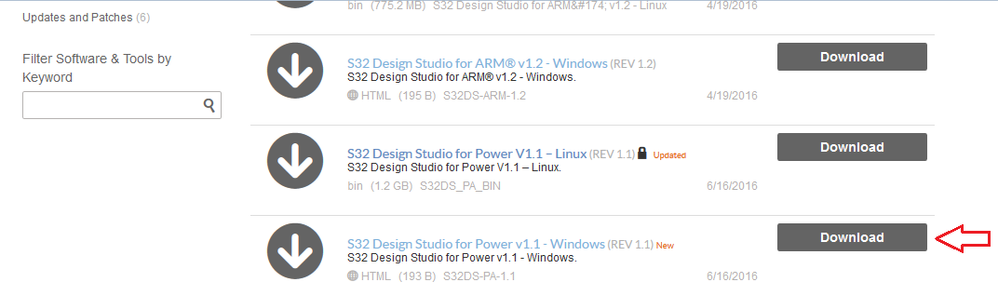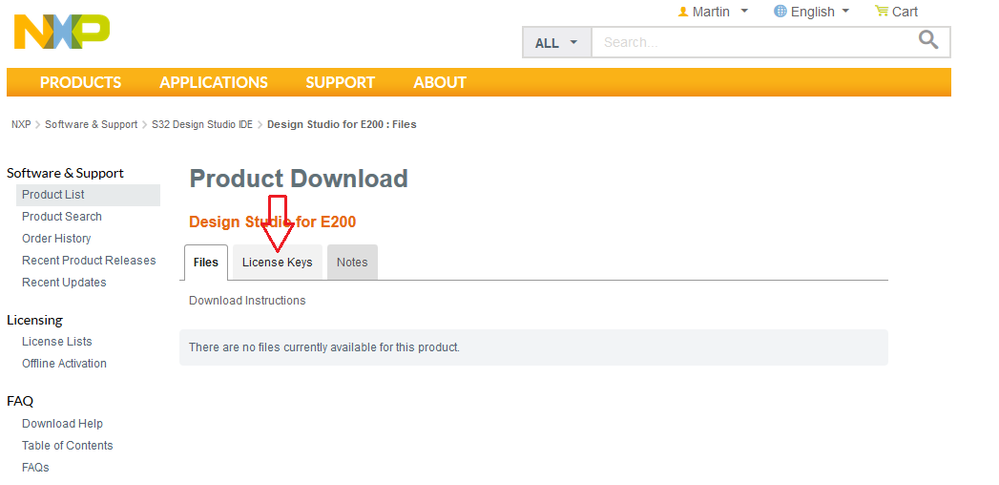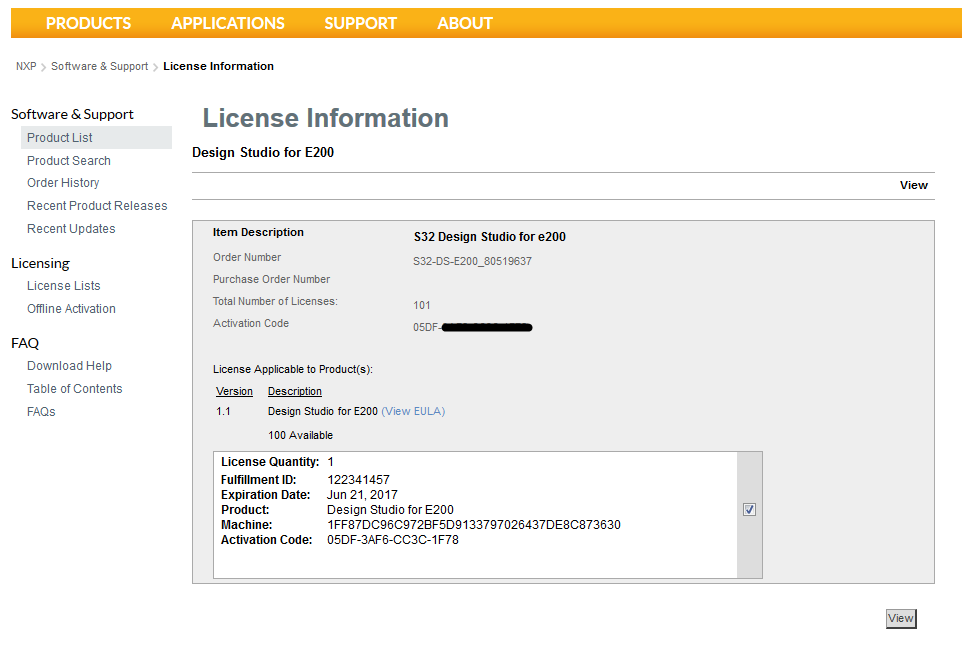- NXP Forums
- Product Forums
- General Purpose MicrocontrollersGeneral Purpose Microcontrollers
- i.MX Forumsi.MX Forums
- QorIQ Processing PlatformsQorIQ Processing Platforms
- Identification and SecurityIdentification and Security
- Power ManagementPower Management
- MCX Microcontrollers
- S32G
- S32K
- S32V
- MPC5xxx
- Other NXP Products
- Wireless Connectivity
- S12 / MagniV Microcontrollers
- Powertrain and Electrification Analog Drivers
- Sensors
- Vybrid Processors
- Digital Signal Controllers
- 8-bit Microcontrollers
- ColdFire/68K Microcontrollers and Processors
- PowerQUICC Processors
- OSBDM and TBDML
-
- Solution Forums
- Software Forums
- MCUXpresso Software and ToolsMCUXpresso Software and Tools
- CodeWarriorCodeWarrior
- MQX Software SolutionsMQX Software Solutions
- Model-Based Design Toolbox (MBDT)Model-Based Design Toolbox (MBDT)
- FreeMASTER
- eIQ Machine Learning Software
- Embedded Software and Tools Clinic
- S32 SDK
- S32 Design Studio
- Vigiles
- GUI Guider
- Zephyr Project
- Voice Technology
- Application Software Packs
- Secure Provisioning SDK (SPSDK)
- Processor Expert Software
-
- Topics
- Mobile Robotics - Drones and RoversMobile Robotics - Drones and Rovers
- NXP Training ContentNXP Training Content
- University ProgramsUniversity Programs
- Rapid IoT
- NXP Designs
- SafeAssure-Community
- OSS Security & Maintenance
- Using Our Community
-
-
- Home
- :
- Software Forums
- :
- S32 Design Studio
- :
- S32DS PA v1.1 licensing
S32DS PA v1.1 licensing
- Subscribe to RSS Feed
- Mark Topic as New
- Mark Topic as Read
- Float this Topic for Current User
- Bookmark
- Subscribe
- Mute
- Printer Friendly Page
S32DS PA v1.1 licensing
- Mark as New
- Bookmark
- Subscribe
- Mute
- Subscribe to RSS Feed
- Permalink
- Report Inappropriate Content
Hello,
I'd like to request an assistance with S32DS PA v1.1 licensing. License activation does not seem to work for me. I was able to download the installation package. I can see "S32 Design Studio for ARM" entry in my "product list" (attachment 1)... I'm not sure whether it appeared now or it's some leftover from possible previous attempt to download S32DS for ARM (unfortunatelly there is no timestamp). Notice that I'm trying to install PA version... but my product list does not mention PA version. I got no email with licensing info.
Attempts to use provided "ARM" activation ID (attachment 2) lead to "license not found" error (attachment 3).
Please, can you help me with this? Thank you.
Best regards,
Martin
- Mark as New
- Bookmark
- Subscribe
- Mute
- Subscribe to RSS Feed
- Permalink
- Report Inappropriate Content
Hi Martin,
This issue should be fixed now.
Please click on the download button again - this should cause it send you a notification email with your activation code to your email registered on NXP.com account.
See the release announcement link below:
S32 Design Studio for Power Architecture v1.1 (Windows, Linux) released!
Attached you can see more information about where to find the Activation Code (screenshots are for ARM version but they are applicable to S32DS for power 1.1 too).
Stan
- Mark as New
- Bookmark
- Subscribe
- Mute
- Subscribe to RSS Feed
- Permalink
- Report Inappropriate Content
Hi Martin,
thank you for prompt reply. I'm indeed able to get license key for "S32 design studio for e200" now. But I'm not able to download installation package itself. Download button takes me directly to the EULA and my product list, but Files tab says "there are no files for this product" - exactly as in your screenshot. Unfortunatelly I've deleted the installation package I was able to download yesterday. Please, where can I download the installation package?
Regards,
Martin
- Mark as New
- Bookmark
- Subscribe
- Mute
- Subscribe to RSS Feed
- Permalink
- Report Inappropriate Content
Hi Martin,
I found this issue this morning a I have escalated it to appropriate team. I hope it will be fixed as soon as possible. So please be patient.
Regards,
Martin
- Mark as New
- Bookmark
- Subscribe
- Mute
- Subscribe to RSS Feed
- Permalink
- Report Inappropriate Content
Hi Martin,
from your screens it seems, you try to use activation key for S32DS for ARM, but you install S32DS for Power Architecture. I know, there was an issue with license keys on our website, but I think, it is fixed. Please try the following steps:
Click download button for S32DE for Power Architecture
Click license keys tab
Now, you should see the following screen with activation ID
If you have any problem with this progress, please write me back and I will try to ensure the fix.
Regards,
Martin