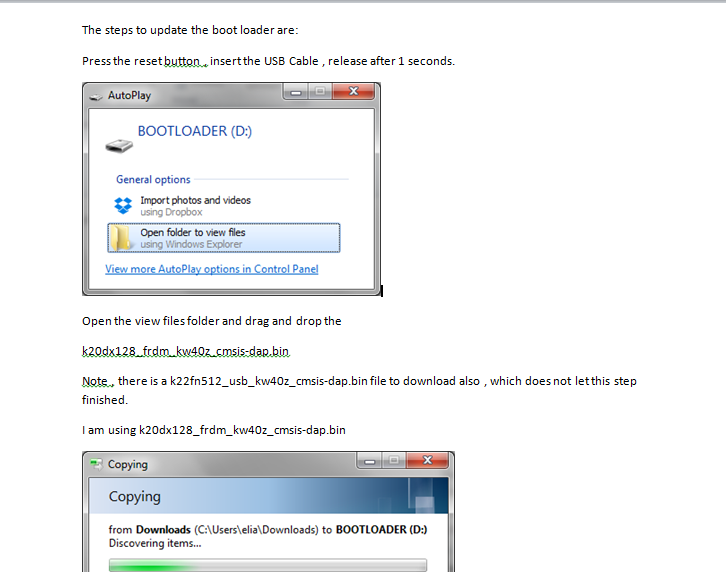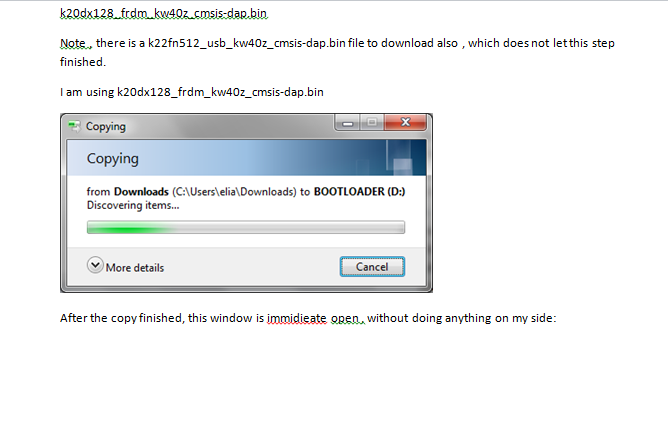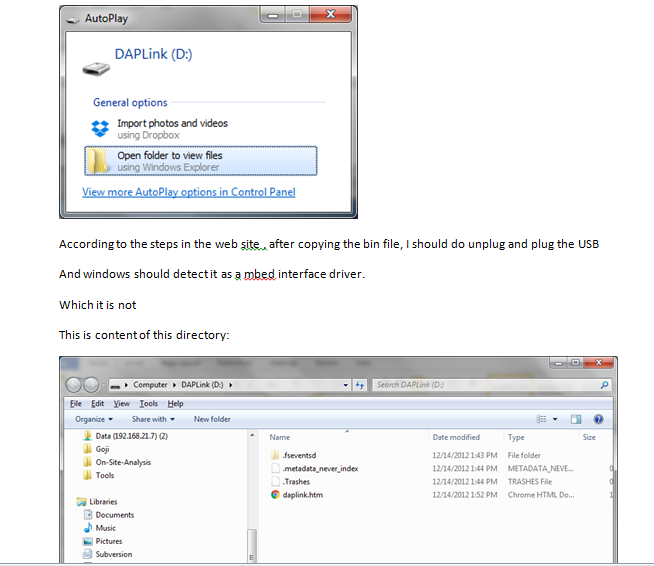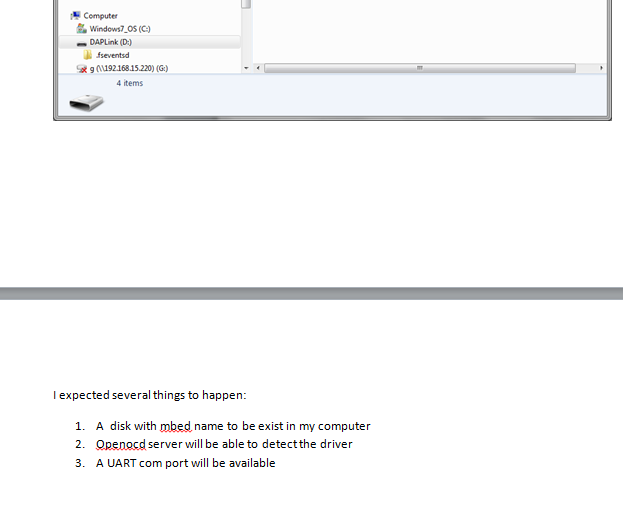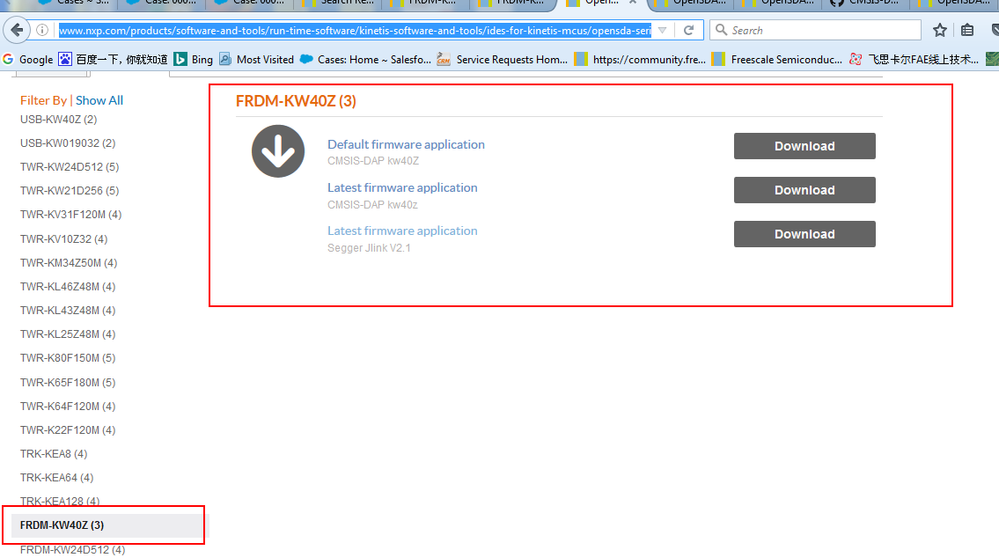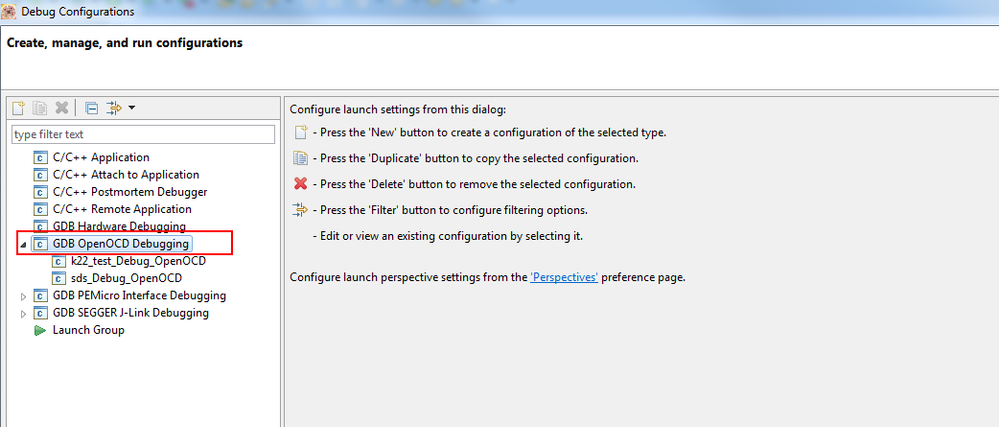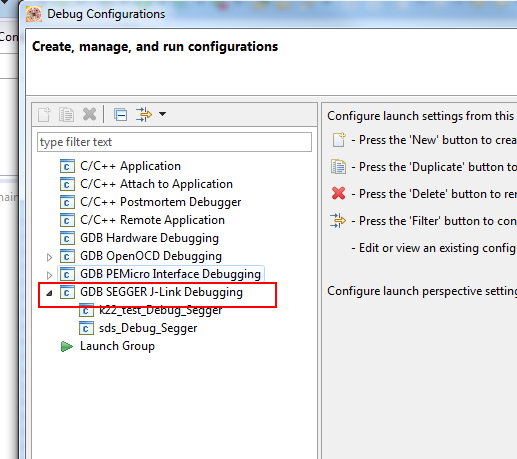- NXP Forums
- Product Forums
- General Purpose MicrocontrollersGeneral Purpose Microcontrollers
- i.MX Forumsi.MX Forums
- QorIQ Processing PlatformsQorIQ Processing Platforms
- Identification and SecurityIdentification and Security
- Power ManagementPower Management
- MCX Microcontrollers
- S32G
- S32K
- S32V
- MPC5xxx
- Other NXP Products
- Wireless Connectivity
- S12 / MagniV Microcontrollers
- Powertrain and Electrification Analog Drivers
- Sensors
- Vybrid Processors
- Digital Signal Controllers
- 8-bit Microcontrollers
- ColdFire/68K Microcontrollers and Processors
- PowerQUICC Processors
- OSBDM and TBDML
-
- Solution Forums
- Software Forums
- MCUXpresso Software and ToolsMCUXpresso Software and Tools
- CodeWarriorCodeWarrior
- MQX Software SolutionsMQX Software Solutions
- Model-Based Design Toolbox (MBDT)Model-Based Design Toolbox (MBDT)
- FreeMASTER
- eIQ Machine Learning Software
- Embedded Software and Tools Clinic
- S32 SDK
- S32 Design Studio
- Vigiles
- GUI Guider
- Zephyr Project
- Voice Technology
- Application Software Packs
- Secure Provisioning SDK (SPSDK)
- Processor Expert Software
-
- Topics
- Mobile Robotics - Drones and RoversMobile Robotics - Drones and Rovers
- NXP Training ContentNXP Training Content
- University ProgramsUniversity Programs
- Rapid IoT
- NXP Designs
- SafeAssure-Community
- OSS Security & Maintenance
- Using Our Community
-
-
- Home
- :
- MCUXpresso Software and Tools
- :
- Kinetis Design Studio
- :
- OPENSDA on FRDM KW40Z failed
OPENSDA on FRDM KW40Z failed
- Subscribe to RSS Feed
- Mark Topic as New
- Mark Topic as Read
- Float this Topic for Current User
- Bookmark
- Subscribe
- Mute
- Printer Friendly Page
OPENSDA on FRDM KW40Z failed
- Mark as New
- Bookmark
- Subscribe
- Mute
- Subscribe to RSS Feed
- Permalink
- Report Inappropriate Content
Hi
I compiled hello world on the reference design.
Added -f kinetis.cfg in the option to let opensda server use this config file
but i am still getting this error:
Open On-Chip Debugger 0.8.0-dev (2015-01-09-16:22)
Licensed under GNU GPL v2
For bug reports, read
http://openocd.sourceforge.net/doc/doxygen/bugs.html
Info : only one transport option; autoselect 'cmsis-dap'
Error: unable to open CMSIS-DAP device
Error: unable to init CMSIS-DAP driver
Error: Error selecting 'cmsis-dap' as transport
Runtime Error: C:/Freescale/KDS_v3/openocd/bin/..//scripts/kinetis.cfg:3:
in procedure 'script'
at file "embedded:startup.tcl", line 58
in procedure 'interface' called at file "C:/Freescale/KDS_v3/openocd/bin/..//scripts/kinetis.cfg", line 3
I read some where that it is related to bad firmware. i want to use the on chip opensda in the kw40z reference design
just for burning new firmware every time, speed is not important.
i could not find any solution to this error.
is this bug can be solved? or we must buy jlink to burn firmware?
Thanks.!
- Mark as New
- Bookmark
- Subscribe
- Mute
- Subscribe to RSS Feed
- Permalink
- Report Inappropriate Content
OK, but how do you debug your application once dragged-and-dropped?
Carlos
- Mark as New
- Bookmark
- Subscribe
- Mute
- Subscribe to RSS Feed
- Permalink
- Report Inappropriate Content
- Mark as New
- Bookmark
- Subscribe
- Mute
- Subscribe to RSS Feed
- Permalink
- Report Inappropriate Content
Hi
After following this page instructions:
I copy the bin file which i downloaded into the bootloader folder when it opened.
But immediately after the copy finished , the DAP link folder opened.
So to unplug and plug again does not seems to help.
also, the boot loader bin file is not there when i boot again (with reset pressed)
In addition , i installed the mbed serial driver to get ready to UART debug print from:
There is no MBED disk name
Kinetis Studio does not able to connect OPENOCD server to download and debug
nothing seems to work.
- Mark as New
- Bookmark
- Subscribe
- Mute
- Subscribe to RSS Feed
- Permalink
- Report Inappropriate Content
Hello Eli,
Could you please take a screenshot about the steps you operate , from how do you update the bootloader.
Then i check your operate and the phenomenon to check the problem .
BR
Alice
- Mark as New
- Bookmark
- Subscribe
- Mute
- Subscribe to RSS Feed
- Permalink
- Report Inappropriate Content
Hi
I Solved it.
Just to help everyone that want a jump start:
NXP FRM boards have two bootloaders , mbed and opensda.
The FRDM boards comes with mbed bootloaders and in order to work with mbed bootloader in kinetis design studio
The files needs to be bin file ( row binary)
So in order to generate SREC->BIN follow this article here:
once you have bin file, you can start drag and drop it into your FRDM 40Z device for example
Eli
- Mark as New
- Bookmark
- Subscribe
- Mute
- Subscribe to RSS Feed
- Permalink
- Report Inappropriate Content
Alice
I download the driver for the serial port from this location
and now I am seeing some connectivity and this message
I am not able to run it from kinetis IDE
Or download the elf.
What should I do now , the video in the web site is for IAR
Open On-Chip Debugger 0.8.0-dev (2015-01-09-16:22)
Licensed under GNU GPL v2
For bug reports, read
http://openocd.sourceforge.net/doc/doxygen/bugs.html
Info : only one transport option; autoselect 'cmsis-dap'
Info : CMSIS-DAP: SWD Supported
Info : CMSIS-DAP: Interface Initialised (SWD)
Info : add flash_bank kinetis kinetis.flash
cortex_m reset_config sysresetreq
adapter speed: 1000 kHz
Started by GNU ARM Eclipse
Info : CMSIS-DAP: FW Version = 1.0
Info : SWCLK/TCK = 0 SWDIO/TMS = 1 TDI = 0 TDO = 0 nTRST = 0 nRESET = 1
Info : DAP_SWJ Sequence (reset: 50+ '1' followed by 0)
Info : CMSIS-DAP: Interface ready
Info : clock speed 1000 kHz
Info : IDCODE 0x0bc11477
Info : kinetis.cpu: hardware has 2 breakpoints, 2 watchpoints
Info : accepting 'gdb' connection from 3333
Error: MCU is unsupported
Error: auto_probe failed
Error: Connect failed. Consider setting up a gdb-attach event for the target to prepare target for GDB connect, or use 'gdb_memory_map disable'.
Error: attempted 'gdb' connection rejected
- Mark as New
- Bookmark
- Subscribe
- Mute
- Subscribe to RSS Feed
- Permalink
- Report Inappropriate Content
Hi Alice,
I tried to download , just drag and drop the file
i2c_rtos_bm_slave_frdmkw40z.elf
which is on disk , a 300kb size, and it failed.
Is it correct to download this 300kb elf file?
The total size of the 40z is 160kb flash only
This is why it failed, right?
But the code is so initial code, nothing much there.
Please assist,
Thanks
Eli
- Mark as New
- Bookmark
- Subscribe
- Mute
- Subscribe to RSS Feed
- Permalink
- Report Inappropriate Content
I did that
Can you read mail from here
- Mark as New
- Bookmark
- Subscribe
- Mute
- Subscribe to RSS Feed
- Permalink
- Report Inappropriate Content
Hello Eli,
Please copy one of the openSDA firmware into your board when the board in bootloader mode.
you can download the firmware at here :
OpenSDA Serial and Debug Adapter|NXP
if you choose the first two, when you debug ,please select
of you copy the last one , please select jlink :
If still can not connect, please take screenshot about the steps one by one show me how do you operate.
Hope it helps
ALice