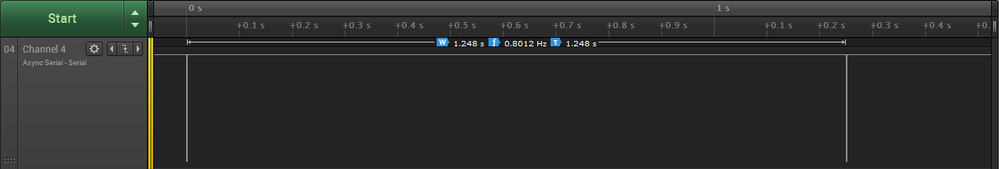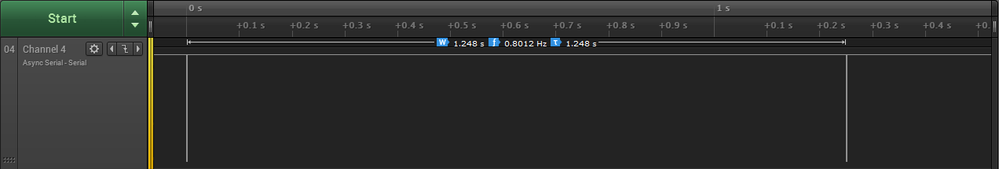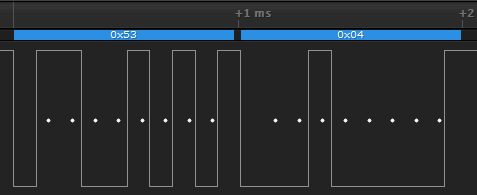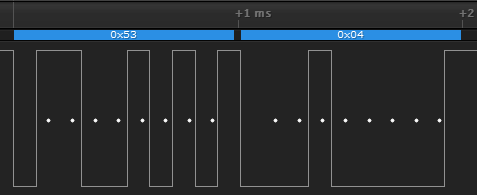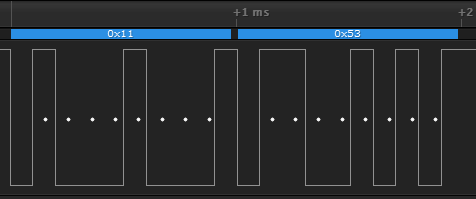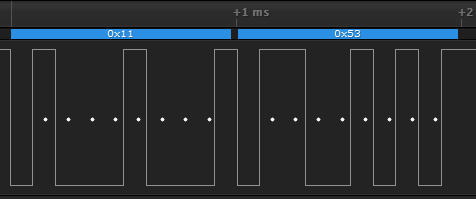- NXP Forums
- Product Forums
- General Purpose MicrocontrollersGeneral Purpose Microcontrollers
- i.MX Forumsi.MX Forums
- QorIQ Processing PlatformsQorIQ Processing Platforms
- Identification and SecurityIdentification and Security
- Power ManagementPower Management
- MCX Microcontrollers
- S32G
- S32K
- S32V
- MPC5xxx
- Other NXP Products
- Wireless Connectivity
- S12 / MagniV Microcontrollers
- Powertrain and Electrification Analog Drivers
- Sensors
- Vybrid Processors
- Digital Signal Controllers
- 8-bit Microcontrollers
- ColdFire/68K Microcontrollers and Processors
- PowerQUICC Processors
- OSBDM and TBDML
-
- Solution Forums
- Software Forums
- MCUXpresso Software and ToolsMCUXpresso Software and Tools
- CodeWarriorCodeWarrior
- MQX Software SolutionsMQX Software Solutions
- Model-Based Design Toolbox (MBDT)Model-Based Design Toolbox (MBDT)
- FreeMASTER
- eIQ Machine Learning Software
- Embedded Software and Tools Clinic
- S32 SDK
- S32 Design Studio
- Vigiles
- GUI Guider
- Zephyr Project
- Voice Technology
- Application Software Packs
- Secure Provisioning SDK (SPSDK)
- Processor Expert Software
-
- Topics
- Mobile Robotics - Drones and RoversMobile Robotics - Drones and Rovers
- NXP Training ContentNXP Training Content
- University ProgramsUniversity Programs
- Rapid IoT
- NXP Designs
- SafeAssure-Community
- OSS Security & Maintenance
- Using Our Community
-
-
- Home
- :
- MCUXpresso Software and Tools
- :
- Kinetis Design Studio
- :
- KL15Z UART buffer "stutter"
KL15Z UART buffer "stutter"
- Subscribe to RSS Feed
- Mark Topic as New
- Mark Topic as Read
- Float this Topic for Current User
- Bookmark
- Subscribe
- Mute
- Printer Friendly Page
KL15Z UART buffer "stutter"
- Mark as New
- Bookmark
- Subscribe
- Mute
- Subscribe to RSS Feed
- Permalink
- Report Inappropriate Content
EDIT: After retrying different UART channels and un-commenting the code
while(uart_GetCharsInTxBuf()!=0);
My program is now working. There must have been an error in the generated code or init configuration that was reset after I flipped channels.
I'm experiencing some bizarre behavior from my KL15 microcontroller. When attempting to send 6 bytes continuously, my UART channel instead sends 2 bytes before stalling, or stuttering, before sending the next consecutive byte and then immediately restarting from the beginning of the message sequence. Oddly, the UART waits until the sending function is again called (once every second through a routine in the main RTOS structure) before sending the byte that I had previously instructed it to send, although by that time a new byte should have been loaded into the buffer. Here is a Saleae analysis of the problem:
Note how the blips on the top image are each two bytes, spaced about one second apart. The middle image is the first two bytes, and the bottom image, the last two. The message that I am trying to send is:
0x53 0x04 0x11 0x11 0x00 0x03
Which should be repeating every second. Instead, as you can see, the first message begins to transmit the first two bytes correctly, but then is cut short. The next subsequent byte inexplicably winds up being sent a second later.
The code is very simple, passing an array with 6 members to a for loop:
for(uint8_t i=0;i<6;i++){
(void)uart_SendChar(msgBuf[i]);
// while(uart_GetCharsInTxBuf()!=0); // Doesn't improve the problem
}
I can confirm that this code works by stepping through each loop individually, which interestingly does send out each byte in order. This leads me to believe that it must be a problem with the UART component - but what, I simply cannot figure out!
Any suggestions on how to proceed debugging this would be greatly appreciated. In interest of full disclosure, I have confirmed that the physical UART channel (UART0 on the KL15) which I am using is functioning correctly by routing a different UART component through UART0, transmitting to a serial port and confirming the message received on my terminal application. I have also tried switching to another UART channel to no avail.
Thank you for reading this lengthy post!