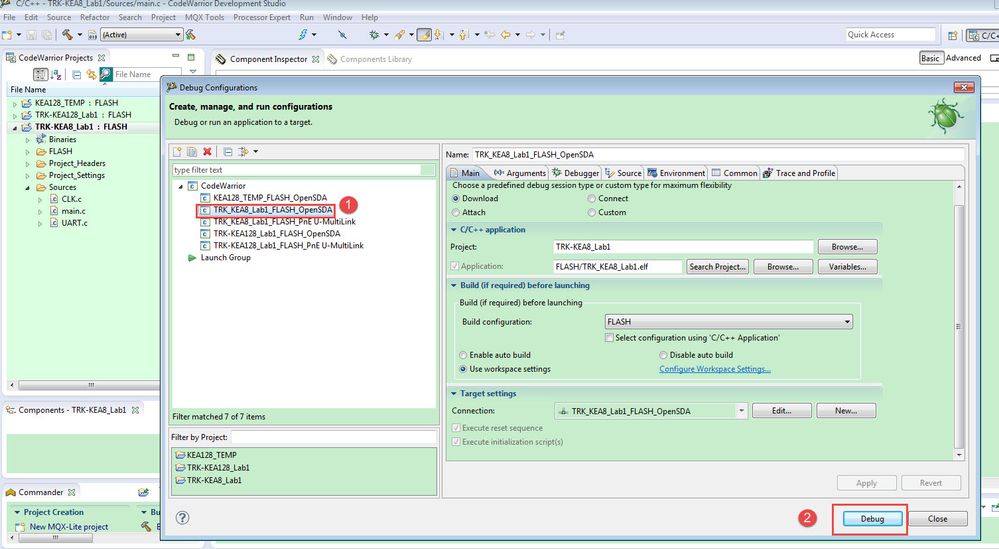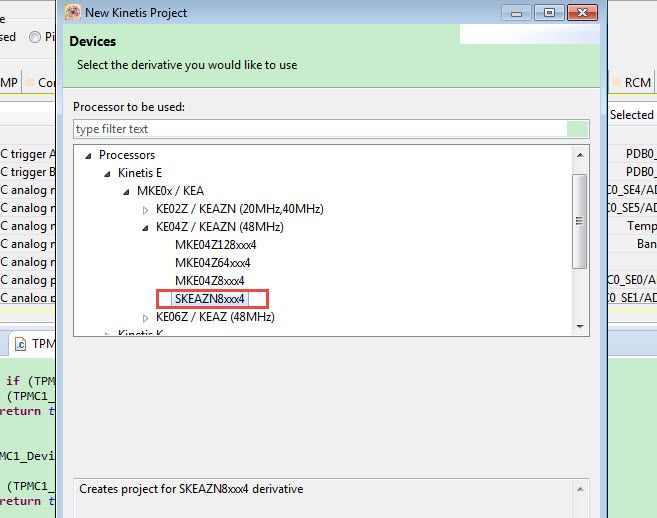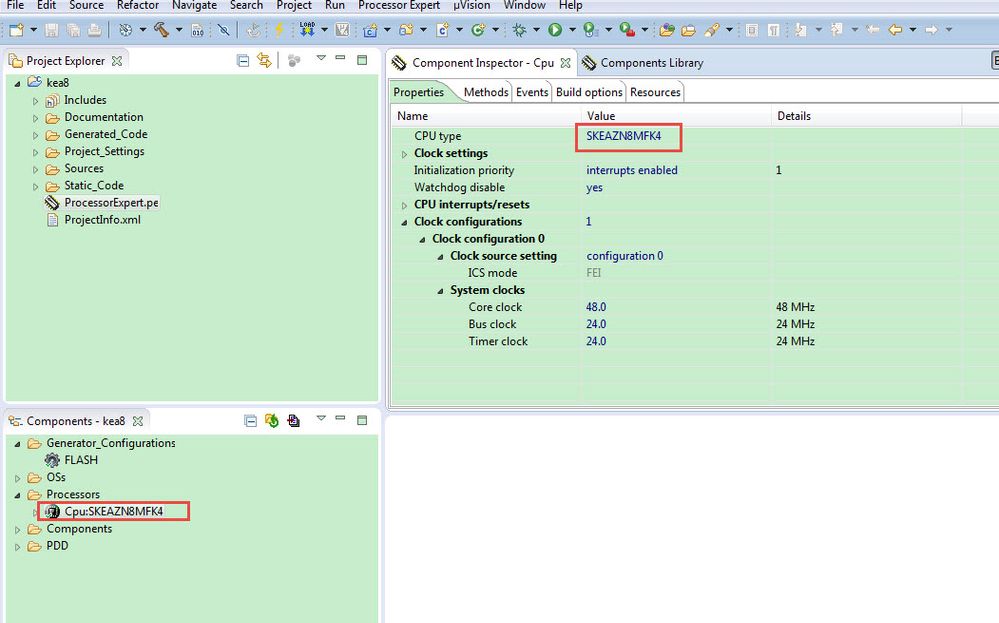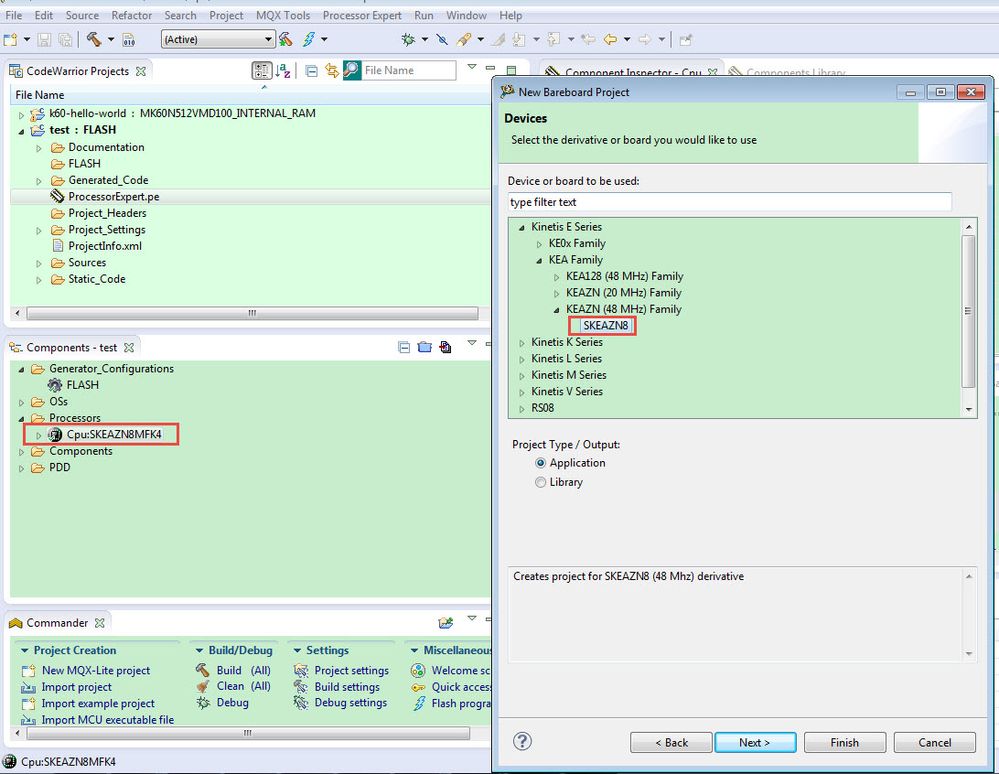- NXP Forums
- Product Forums
- General Purpose MicrocontrollersGeneral Purpose Microcontrollers
- i.MX Forumsi.MX Forums
- QorIQ Processing PlatformsQorIQ Processing Platforms
- Identification and SecurityIdentification and Security
- Power ManagementPower Management
- MCX Microcontrollers
- S32G
- S32K
- S32V
- MPC5xxx
- Other NXP Products
- Wireless Connectivity
- S12 / MagniV Microcontrollers
- Powertrain and Electrification Analog Drivers
- Sensors
- Vybrid Processors
- Digital Signal Controllers
- 8-bit Microcontrollers
- ColdFire/68K Microcontrollers and Processors
- PowerQUICC Processors
- OSBDM and TBDML
-
- Solution Forums
- Software Forums
- MCUXpresso Software and ToolsMCUXpresso Software and Tools
- CodeWarriorCodeWarrior
- MQX Software SolutionsMQX Software Solutions
- Model-Based Design Toolbox (MBDT)Model-Based Design Toolbox (MBDT)
- FreeMASTER
- eIQ Machine Learning Software
- Embedded Software and Tools Clinic
- S32 SDK
- S32 Design Studio
- Vigiles
- GUI Guider
- Zephyr Project
- Voice Technology
- Application Software Packs
- Secure Provisioning SDK (SPSDK)
- Processor Expert Software
-
- Topics
- Mobile Robotics - Drones and RoversMobile Robotics - Drones and Rovers
- NXP Training ContentNXP Training Content
- University ProgramsUniversity Programs
- Rapid IoT
- NXP Designs
- SafeAssure-Community
- OSS Security & Maintenance
- Using Our Community
-
-
- Home
- :
- General Purpose Microcontrollers
- :
- Kinetis Microcontrollers
- :
- Kinetis StarterTrak demo board (S9KEA8P44M48SF0)
Kinetis StarterTrak demo board (S9KEA8P44M48SF0)
- Subscribe to RSS Feed
- Mark Topic as New
- Mark Topic as Read
- Float this Topic for Current User
- Bookmark
- Subscribe
- Mute
- Printer Friendly Page
Kinetis StarterTrak demo board (S9KEA8P44M48SF0)
- Mark as New
- Bookmark
- Subscribe
- Mute
- Subscribe to RSS Feed
- Permalink
- Report Inappropriate Content
Hi All, I have Kinetis StarterTrak demo board (S9KEA8P44M48SF0) . For programing I want to use CodeWarrior(10.6) but seems it is not supporting this micro? I can't find this micro in target micro list. Is where any proper guide how to use TRK-KEA StarterTrak demo board? Thank you.
- Mark as New
- Bookmark
- Subscribe
- Mute
- Subscribe to RSS Feed
- Permalink
- Report Inappropriate Content
Hello Jingjing,
I have seen this documentation. It is not very friendly for beginner (CW 10.6 and KEA micro). There is no document which would show you step by step how to use example project program the micro. Thank you.
Best Regards,
Irmantas
- Mark as New
- Bookmark
- Subscribe
- Mute
- Subscribe to RSS Feed
- Permalink
- Report Inappropriate Content
Actually, it is very simple, if you don't know how to download the code, you can tell me, I will help you to run the code.
Have a great day,
Jingjing
-----------------------------------------------------------------------------------------------------------------------
Note: If this post answers your question, please click the Correct Answer button. Thank you!
-----------------------------------------------------------------------------------------------------------------------
- Mark as New
- Bookmark
- Subscribe
- Mute
- Subscribe to RSS Feed
- Permalink
- Report Inappropriate Content
Hello Jingjing,
It would save me some time if could describe how to download code to micro in CW10.6 (TRK KEA8 demo board). Thank you.
Best Regards,
Irmantas
- Mark as New
- Bookmark
- Subscribe
- Mute
- Subscribe to RSS Feed
- Permalink
- Report Inappropriate Content
Hi Irmantas,
Please follow this step:
1. import the codewarrior sample code project to your codewarrior.
2. build it
3, Run->debug configuration
Then follow this picture:
Click debug, you will enter in the debug mode, and the code will download to your flash.
Wish it helps you!
If you still have question, please contact me!
Have a great day,
Jingjing
-----------------------------------------------------------------------------------------------------------------------
Note: If this post answers your question, please click the Correct Answer button. Thank you!
-----------------------------------------------------------------------------------------------------------------------
- Mark as New
- Bookmark
- Subscribe
- Mute
- Subscribe to RSS Feed
- Permalink
- Report Inappropriate Content
Hi
In CW you need to generate a debug interface which is more or less identical to in KDS - as described here:
http://www.utasker.com/forum/index.php?topic=1915.msg7020#msg7020
Then you can load/debug a project.
You can also use its Flash Utility to load binary or SREC files without needing to have a project open.
Don't forget that you can also load binary files directly to the board using its OpenSDA boot loader - simply drag-and-drop the file onto the external hard drive that appears when connected. This is usually the fastest and most convenient method once you have a reliably operating project that needs just new appliction operation to be tested rather than low-level bugs to be investigated.
Regards
Mark
- Mark as New
- Bookmark
- Subscribe
- Mute
- Subscribe to RSS Feed
- Permalink
- Report Inappropriate Content
Hi
See also http://www.utasker.com/kinetis/TRK-KEA8.html for your board.
This allows you to use any popular IDE (see http://www.utasker.com/kinetis.html) and simuate the board/processor for most efficient learning and development.
Note that the KEA8 is a very small processor with very limited memory so I would use IAR (must easier and efficient that CW10.x) since you can work with its free Kickstart edition.
Regards
Mark
- Mark as New
- Bookmark
- Subscribe
- Mute
- Subscribe to RSS Feed
- Permalink
- Report Inappropriate Content
Thank you Mark. I will check it.
Best Regards,
Irmantas
- Mark as New
- Bookmark
- Subscribe
- Mute
- Subscribe to RSS Feed
- Permalink
- Report Inappropriate Content
Hello,
Thanks for your answers.
I am going to use CW 10.6 to program TRK KEA8 Starter Trak demo board.
a) Where can I find tutorials, user guides for this board?
b) Are where any tutorials or guides to show how to use example projects and to program this board?
Thank you.
- Mark as New
- Bookmark
- Subscribe
- Mute
- Subscribe to RSS Feed
- Permalink
- Report Inappropriate Content
Hi Irmantas,
All the documents and the sample code for TRK-KEA8, you can download from this link:
Kinetis KEA8 StarterTRAK for Automotive|NXP
You can download the sample code, and the project normally have the readme.txt, you can refer to it and run the code.
Wish it helps you!
If you still have question, please contact me!
Have a great day,
Jingjing
-----------------------------------------------------------------------------------------------------------------------
Note: If this post answers your question, please click the Correct Answer button. Thank you!
-----------------------------------------------------------------------------------------------------------------------
- Mark as New
- Bookmark
- Subscribe
- Mute
- Subscribe to RSS Feed
- Permalink
- Report Inappropriate Content
Hello,
Schematic version is - SCH-28198 REV C.
Now I am completely lost! NXP is sending CD with CW 10.5 which does not support this micro. Even I download CW 10.6 I need to buy license and even when CW10.6 will not support new Kinetis chip?
1) What is the difference between S32 and KDS?
2) Can S32 support Kinetis StarterTrak demo board (S9KEA8P44M48SF0)?
3) Can KDS support Kinetis StarterTrak demo board (S9KEA8P44M48SF0)?
4) Where to find user guides and to start new projects or demos with these enviroments?
5) Which software is the best to use with this board and micro?
I have tried KDS and it looks like what it is not supporting SKEAZN8MFK4 chip?
Best Regards,
Irmantas
- Mark as New
- Bookmark
- Subscribe
- Mute
- Subscribe to RSS Feed
- Permalink
- Report Inappropriate Content
Hi Irmantas Budrys,
CW10.6 won't update the new kinetis chip, you don't need to buy the license, is you just want to use it for KEA chip.
You can choose KDS or S32 studio, both these IDEs are free to use.
1) Actually, KDS and S32 is nearly the same.
KDS is Kinetis design studio
S32 studio is mainly for automotive chip
KEA is the kinetis chip, but it is also the automotive chip.
I suggest you use KDS, because KDS already updated a lot of versions.
2) yes, S32 studio can support it.
3) Yes, I suggest you use KDS IDE.
4) find it in the IDE install path, take KDS as an exmple: C:\Freescale\KDS_3.0.0\doc
refer to KDS_User_guide.pdf
5) KDS
6) KDS can support KEAZN8MFK4
If you still have question, please contact me!
Have a great day,
Jingjing
-----------------------------------------------------------------------------------------------------------------------
Note: If this post answers your question, please click the Correct Answer button. Thank you!
-----------------------------------------------------------------------------------------------------------------------
- Mark as New
- Bookmark
- Subscribe
- Mute
- Subscribe to RSS Feed
- Permalink
- Report Inappropriate Content
Hello,
It seems I have old version...
I don't understand Code Warrior licencing. Is this software is for free or is it free to evaluate?
Could you explain me what is the difference between Code Warrior and S32 DS?
Is S32 DS for free or just free to evaluate?
Thank you.
- Mark as New
- Bookmark
- Subscribe
- Mute
- Subscribe to RSS Feed
- Permalink
- Report Inappropriate Content
Hi Irmantas,
What the Schematic version in your board? You can tell me your board information, or give me your board back picture.
Eg. SCJ-28198 REV D.
Then go to :面向汽车应用的Kinetis KEA8 StarterTRA|恩智浦
Find the according schematic.
Codewarrior have license, if your don't have license, the version have code limit after 30 days.
But take care, the codewarrior already don't support the new kinetis chip, even you have the license, now you can use the KDS or the S32, these IDE are free to use.
You can download the KDS from this link:
Kinetis Design Studio Integrated Development Enviro|NXP
Wish it helps you!
If you still have question, please contact me!
Have a great day,
Jingjing
-----------------------------------------------------------------------------------------------------------------------
Note: If this post answers your question, please click the Correct Answer button. Thank you!
-----------------------------------------------------------------------------------------------------------------------
- Mark as New
- Bookmark
- Subscribe
- Mute
- Subscribe to RSS Feed
- Permalink
- Report Inappropriate Content
Hi Irmantas,
The chip on the TRK-KEA8 board is SKEAZN8MFK4, the CW10.6 have this chip, you can find it like this:
Please check it again on your side, if you still can't find it, please download the CW10.6.4.
Wish it helps you!
If you still have question, please let me know!
Have a great day,
Jingjing
-----------------------------------------------------------------------------------------------------------------------
Note: If this post answers your question, please click the Correct Answer button. Thank you!
-----------------------------------------------------------------------------------------------------------------------