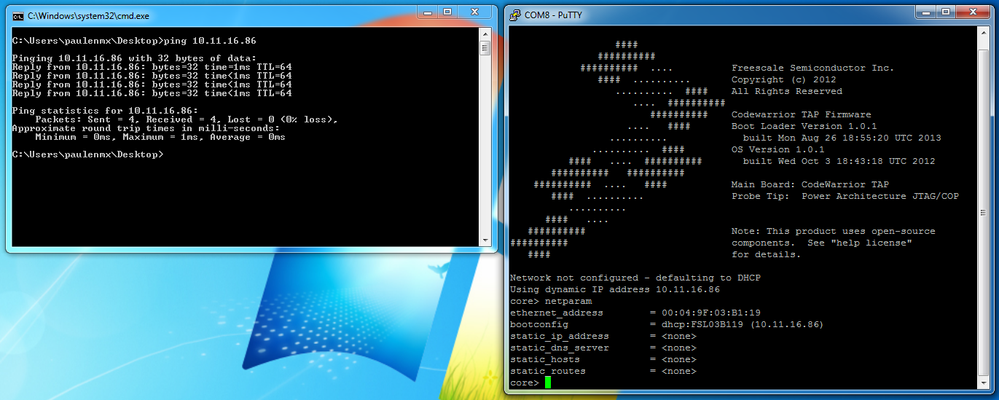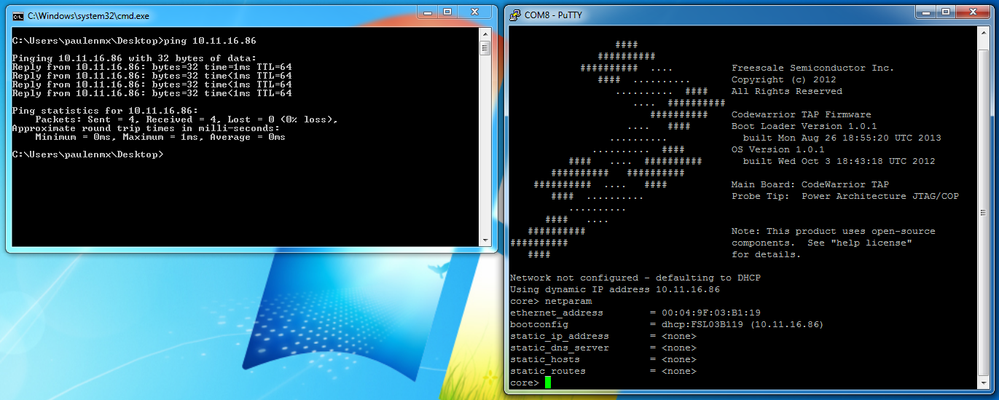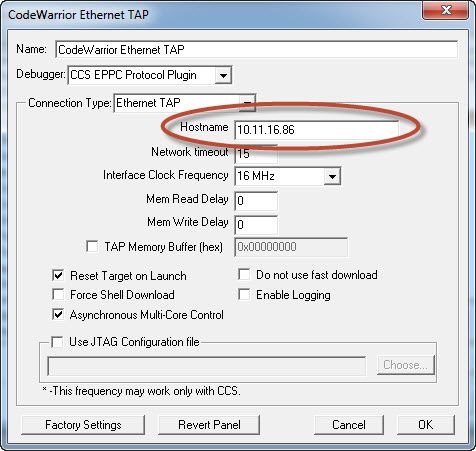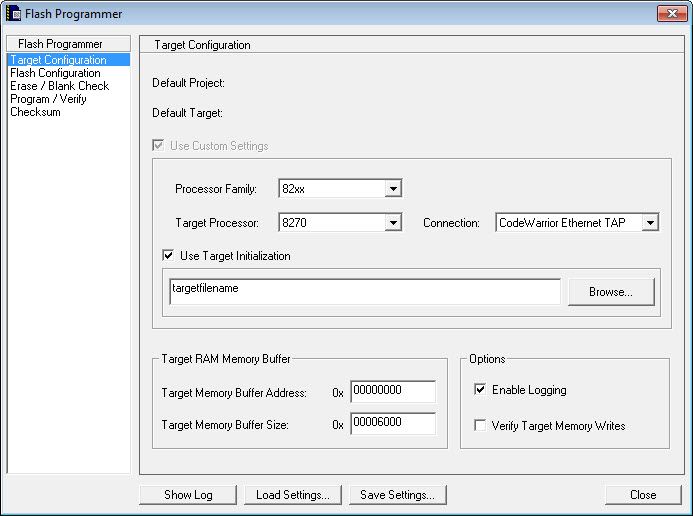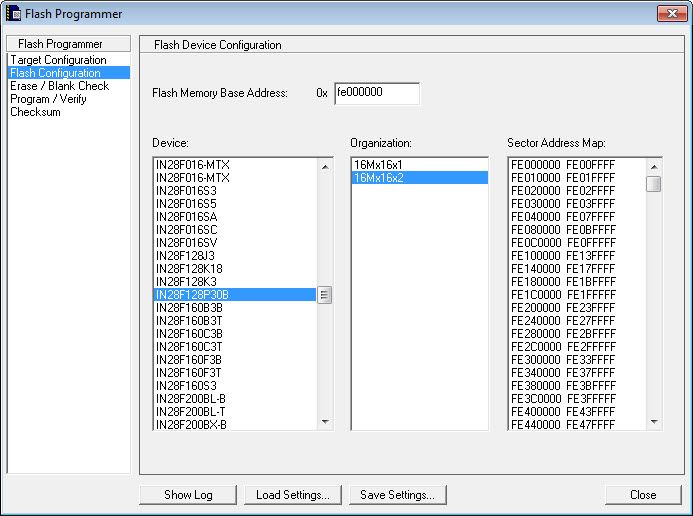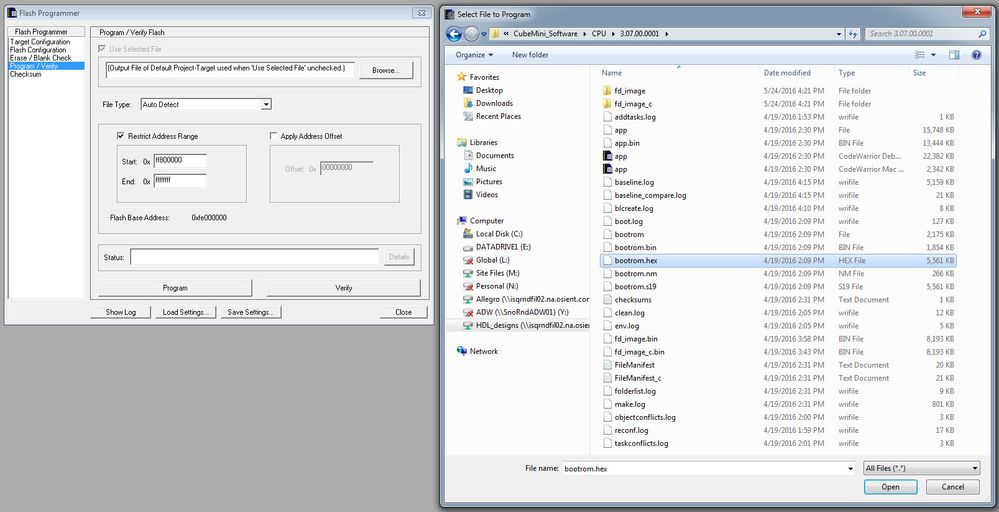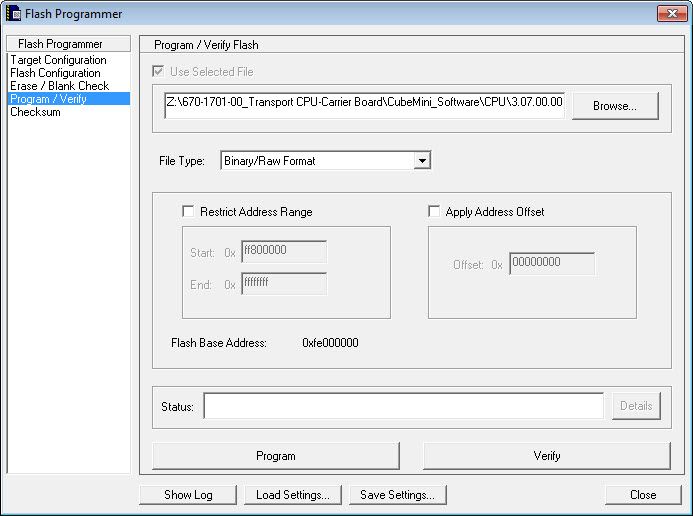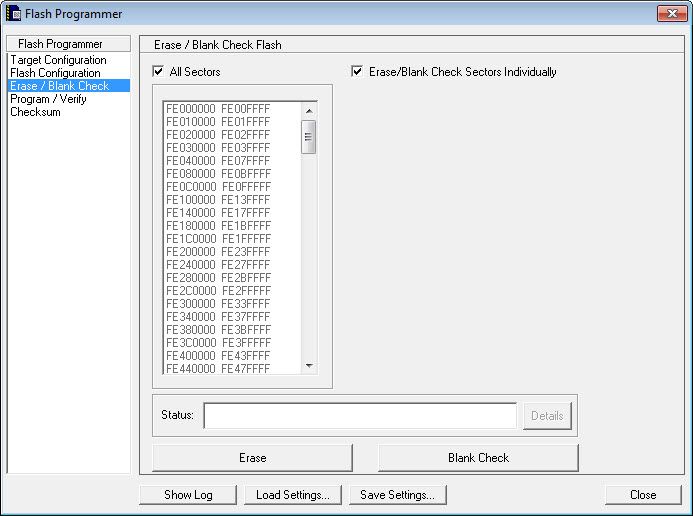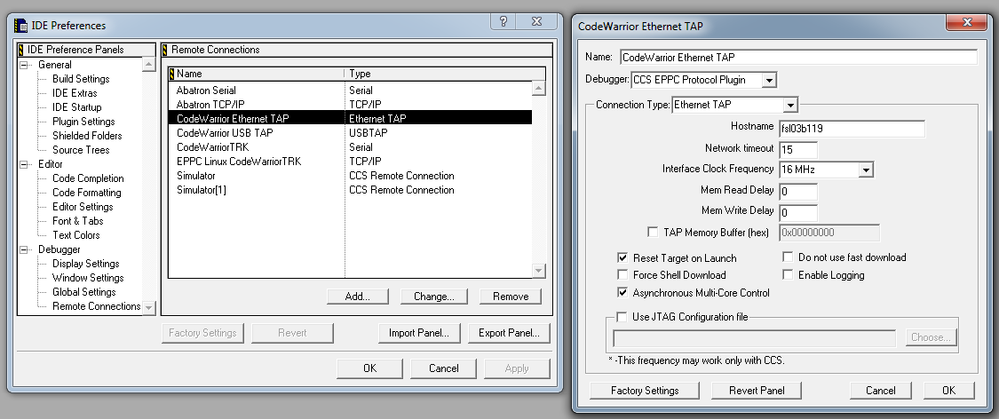- NXP Forums
- Product Forums
- General Purpose MicrocontrollersGeneral Purpose Microcontrollers
- i.MX Forumsi.MX Forums
- QorIQ Processing PlatformsQorIQ Processing Platforms
- Identification and SecurityIdentification and Security
- Power ManagementPower Management
- MCX Microcontrollers
- S32G
- S32K
- S32V
- MPC5xxx
- Other NXP Products
- Wireless Connectivity
- S12 / MagniV Microcontrollers
- Powertrain and Electrification Analog Drivers
- Sensors
- Vybrid Processors
- Digital Signal Controllers
- 8-bit Microcontrollers
- ColdFire/68K Microcontrollers and Processors
- PowerQUICC Processors
- OSBDM and TBDML
-
- Solution Forums
- Software Forums
- MCUXpresso Software and ToolsMCUXpresso Software and Tools
- CodeWarriorCodeWarrior
- MQX Software SolutionsMQX Software Solutions
- Model-Based Design Toolbox (MBDT)Model-Based Design Toolbox (MBDT)
- FreeMASTER
- eIQ Machine Learning Software
- Embedded Software and Tools Clinic
- S32 SDK
- S32 Design Studio
- Vigiles
- GUI Guider
- Zephyr Project
- Voice Technology
- Application Software Packs
- Secure Provisioning SDK (SPSDK)
- Processor Expert Software
-
- Topics
- Mobile Robotics - Drones and RoversMobile Robotics - Drones and Rovers
- NXP Training ContentNXP Training Content
- University ProgramsUniversity Programs
- Rapid IoT
- NXP Designs
- SafeAssure-Community
- OSS Security & Maintenance
- Using Our Community
-
-
- Home
- :
- CodeWarrior
- :
- CodeWarrior Development Tools
- :
- CW TAP + CW for Power Architecture V8.8 configuration issue
CW TAP + CW for Power Architecture V8.8 configuration issue
- Subscribe to RSS Feed
- Mark Topic as New
- Mark Topic as Read
- Float this Topic for Current User
- Bookmark
- Subscribe
- Mute
- Printer Friendly Page
CW TAP + CW for Power Architecture V8.8 configuration issue
- Mark as New
- Bookmark
- Subscribe
- Mute
- Subscribe to RSS Feed
- Permalink
- Report Inappropriate Content
Hello!
I just received CW TAP HW and installed CW for Power Architecture V8.8 (30 days evaluation). We would like to configure tool to have ability program flash only on the target MPC8270 + 28F128P30T flash chips. Target system is in production long time already and no concerns about communication over JTAG/COP. It works with Wind River and works with Macraigor. We would like to validate CW TAP/COP + CW Power PC IDE 8.8 Flash Programmer specifically.
I followed instruction from CW TAP Manual and AN4780 to setup communication target configuration & etc. But it does not work.
Here are some details.
- I'm able to ping device from host. TAP getting IP from DHCP;
- I'm able to access TAP configuration shell over USB/Serial terminal - netparam details & etc.
- Added actual host name like FSLXXYYZZ + assigned IP address to the table, but anyway not able to ping by TAP name on network, can ping IP address only.
- Put IP address in configuration window instead of Host Name. It looks like IDE is trying to communicate to target but failed with message "Connection failure" It's hard to say it's failure about connection between TAP and target or between host and TAP.
I tried diagnostic tool instead of flash programmer, the same issue.
Here are some screen shots.
- Mark as New
- Bookmark
- Subscribe
- Mute
- Subscribe to RSS Feed
- Permalink
- Report Inappropriate Content
This is what I’m getting using Ethernet TAP
CCS:
0000
:
ccs_open
CCS:
:
ipaddr = 127.0.0.1
CCS:
:
port = 41475
CCS:
:
timeout = 15
CCS:
:
serverh = 0
CCS:
:
ccs_open; ccs_error = 0
CCS:
0000
:
ccs_get_connection_count
CCS:
:
serverh = 0
CCS:
:
count = 1
CCS:
:
ccs_get_connection_count; ccs_error = 0
CCS:
0000
:
ccs_available_connections
CCS:
:
serverh = 0
CCS:
:
count = 1
CCS: : ccs_available_connections; ccs_error = 0
CCS:
0000
:
ccs_available_connections
CCS:
:
serverh = 0
CCS:
:
count = 1
CCS:
:
ccs_available_connections; ccs_error = 0
CCS:
0000
:
ccs_available_connections
CCS:
:
serverh = 0
CCS:
:
count = 1
CCS:
:
ccs_available_connections; ccs_error = 0
CCS:
0000
:
ccs_available_connections
CCS:
:
serverh = 0
CCS:
:
count = 1
CCS:
:
ccs_available_connections; ccs_error = 0
CCS: 0000
:
ccs_set_timeout
CCS:
:
serverh = 0
CCS:
:
timeout = 15
CCS:
:
ccs_set_timeout; ccs_error = 0
CCS:
0000
:
ccs_get_remote_user
CCS:
:
serverh = 0
CCS:
:
cc = 0
CCS:
:
remote_user_hostname =
CCS:
:
ccs_get_remote_user; ccs_error = 2
CCS:
:
Error message:
Network timeout
CCS:
0000
:
ccs_close
CCS:
:
serverh = 0
CCS:
:
ccs_close; ccs_error = 0
When using USB TAP. Also gives an
error check you “Please check you JTAG speed.”
CCS:
0000
:
ccs_close
CCS:
:
serverh = 0
CCS:
:
ccs_close; ccs_error = 0
CCS:
0000
:
ccs_open
CCS:
:
ipaddr = 127.0.0.1
CCS:
:
port = 41475
CCS:
:
timeout = 10
CCS:
:
serverh = 0
CCS:
:
ccs_open; ccs_error = 0
CCS:
0000
:
ccs_get_connection_count
CCS:
:
serverh = 0
CCS:
:
count = 1
CCS:
:
ccs_get_connection_count; ccs_error = 0
CCS:
0000
:
ccs_available_connections
CCS:
:
serverh = 0
CCS:
:
count = 1
CCS:
:
ccs_available_connections; ccs_error = 0
CCS:
0000
:
ccs_available_connections
CCS:
:
serverh = 0
CCS:
:
count = 1
CCS:
:
ccs_available_connections; ccs_error = 0
CCS:
0000
:
ccs_available_connections
CCS:
:
serverh = 0
CCS:
:
count = 1
CCS:
:
ccs_available_connections; ccs_error = 0
CCS:
0000
:
ccs_available_connections
CCS:
:
serverh = 0
CCS:
:
count = 1
CCS:
:
ccs_available_connections; ccs_error = 0
CCS:
0000
:
ccs_available_connections
CCS:
:
serverh = 0
CCS:
:
count = 1
CCS:
:
ccs_available_connections; ccs_error = 0
CCS:
0000
:
ccs_delete_cc
CCS:
:
serverh = 0
CCS:
:
count = 0
CCS:
:
ccs_delete_cc; ccs_error = 0
CCS:
0000
:
ccs_config_cc
CCS:
:
serverh = 0
CCS:
:
config_string = utap:0
CCS:
:
ccs_config_cc; ccs_error = 0
CCS:
0000
:
ccs_available_connections
CCS:
:
serverh = 0
CCS:
:
count = 1
CCS:
:
ccs_available_connections; ccs_error = 0
CCS:
0000
:
ccs_available_connections
CCS:
:
serverh = 0
CCS:
:
count = 1
CCS:
:
ccs_available_connections; ccs_error = 0
CCS:
0000
:
ccs_set_timeout
CCS:
:
serverh = 0
CCS:
:
timeout = 10
CCS:
:
ccs_set_timeout; ccs_error = 0
CCS:
0000
:
ccs_config_server
CCS:
:
serverh = 0
CCS:
:
cc = 0
CCS:
:
server_config = 0
CCS:
:
value = 1000
CCS:
:
ccs_config_server; ccs_error = 25
CCS:
:
Error message:
USB open failure
CCS:
0000
:
ccs_get_config_chain
CCS:
:
serverh = 0
CCS:
:
device_list: (size = 0)
CCS:
:
ccs_get_config_chain; ccs_error = 25
CCS:
:
Error message:
USB open failure
CCS:
0000
:
ccs_close
CCS:
:
serverh = 0
CCS:
:
ccs_close; ccs_error = 0
CCS:
0000
:
ccs_reset_to_debug
CCS:
:
serverh = 0
CCS:
:
cc = 0
CCS:
:
ccs_reset_to_debug; ccs_error = 7
CCS:
:
Error message:
Invalid handle
CCS:
0000
:
ccs_reset_to_debug
CCS:
:
serverh = 0
CCS:
:
cc = 0
CCS:
:
ccs_reset_to_debug; ccs_error = 7
CCS:
:
Error message:
Invalid handle
CCS:
0000
:
ccs_delete_cc
CCS:
:
serverh = 0
CCS:
:
count = 0
CCS:
:
ccs_delete_cc; ccs_error = 7
CCS:
:
Error message:
Invalid handle
CCS:
0000
:
ccs_close
CCS:
:
serverh = 0
CCS:
:
ccs_close; ccs_error = 0
- Mark as New
- Bookmark
- Subscribe
- Mute
- Subscribe to RSS Feed
- Permalink
- Report Inappropriate Content
Hello Mikhail Paulenkou,
First of all, there is problem with CCS USB driver, in order to use CodeWarrior TAP in CodeWarrior 8.8, users need to apply Patch 8.8.6, please download patch 8.8.6 from CodeWarrior Development Tools for PowerQUICC|NXP , DownLoad Eval->CodeWarrior DS for Power Architecture, Professional Edition (Windows Hosted) WIN Evaluation / Updates.
In addition, in the above procedure, it seems that you didn't specify the initialization file when configuring the flash programmer, I attached a step by step user manual for you, please have reference.
Have a great day,
Yiping
-----------------------------------------------------------------------------------------------------------------------
Note: If this post answers your question, please click the Correct Answer button. Thank you!
-----------------------------------------------------------------------------------------------------------------------
- Mark as New
- Bookmark
- Subscribe
- Mute
- Subscribe to RSS Feed
- Permalink
- Report Inappropriate Content
As I mentioned Host Name does not work at all.
I put IP address in the Host Name field. It's truing to communicate but failed.
Any idea, please?
- Mark as New
- Bookmark
- Subscribe
- Mute
- Subscribe to RSS Feed
- Permalink
- Report Inappropriate Content
- Mark as New
- Bookmark
- Subscribe
- Mute
- Subscribe to RSS Feed
- Permalink
- Report Inappropriate Content